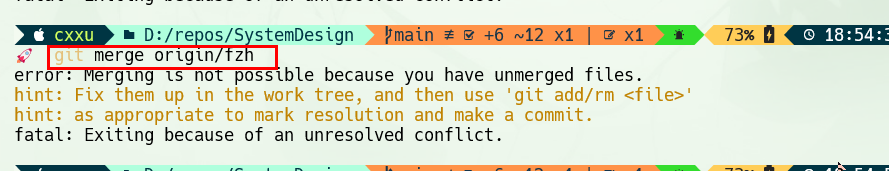git fetch
参考
process
- 直接使用git pull origin otherBranch 往往会失败(经常提示branch 分叉了)
- git pul包含两个过程(git fetch &git merge)
- git fetch 一般没问题,问题经常处在git merge 阶段
git status 看不到足够的信息?
当你执行完 git fetch origin/otherBranch 之后并且再main分支手动执行git merge 后有,检查git status 未必会看到想要的信息
(可能只是一个指针信息)
图形化查看git log
git log --all或许可以帮你看到没有合并好的提交信息
而使用git log --all --decorate --oneline --graph可以以图型化的形式更加直观的看到分支(提交)的走向:
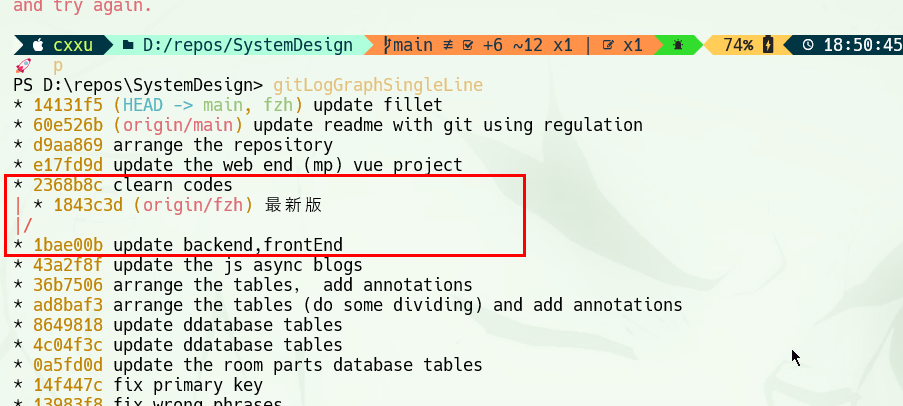
你可以清楚的看到分叉发生的地方,以及其与主分支的合并情况
您还可以使用git log --all --decorate --graph查看更加详细的提交信息树
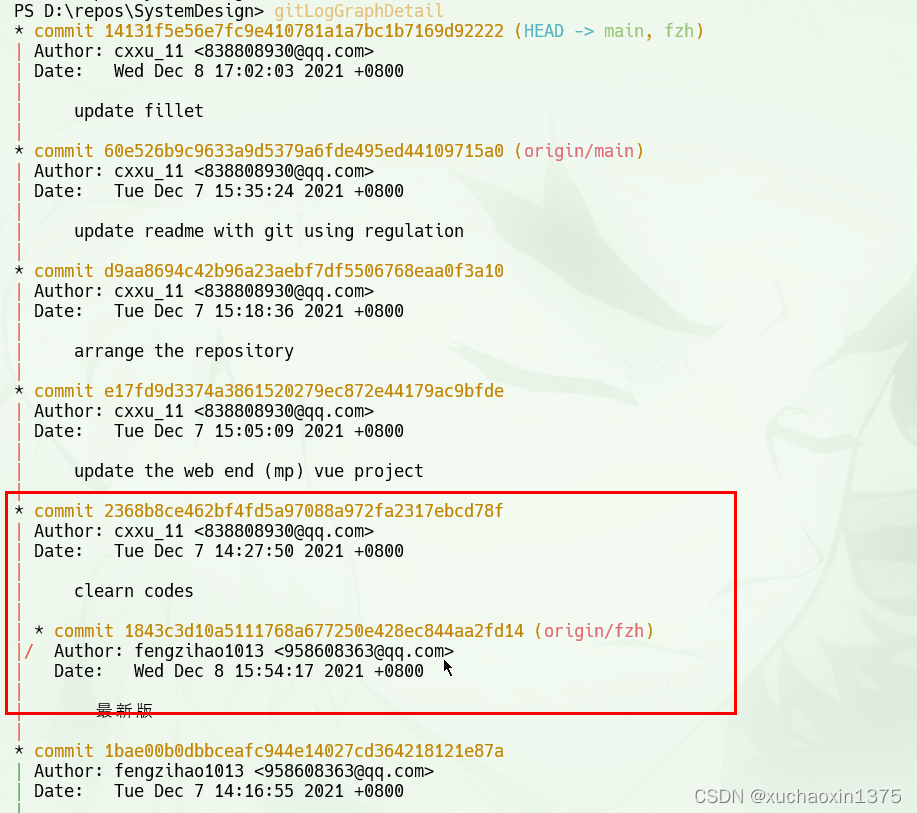
正式合并分支
git merge origin/otherBranch
合并过程很可能会遇到冲突,这时候就开始处理冲突
- add fixed conflicts`
- commit it!