搭建Hexo静态博客框架流程
一、安装Hexo前提条件
-
安装git ? git官网
-
安装node.js ? node官网
-
node环境变量设置 ? 参考他人
-
git主要设置用户邮箱、用户姓名(每次上传文件都会提交用户名和邮箱)
? ① git config --global user.name “Your Name”
? ②git config --global user.email “Your Email”
二、Hexo的安装
- 安装命令 npm install -g hexo-cli
- 查看安装 hexo -version
- 创建一篇文章 ? 格式:hexo - new “文章标题”
- 清理 ? 格式:hexo clean(清理)
- 生成静态网页 ?格式:hexo generate(生成)
- 本地测试 ? 格式: hexo server
三、运行
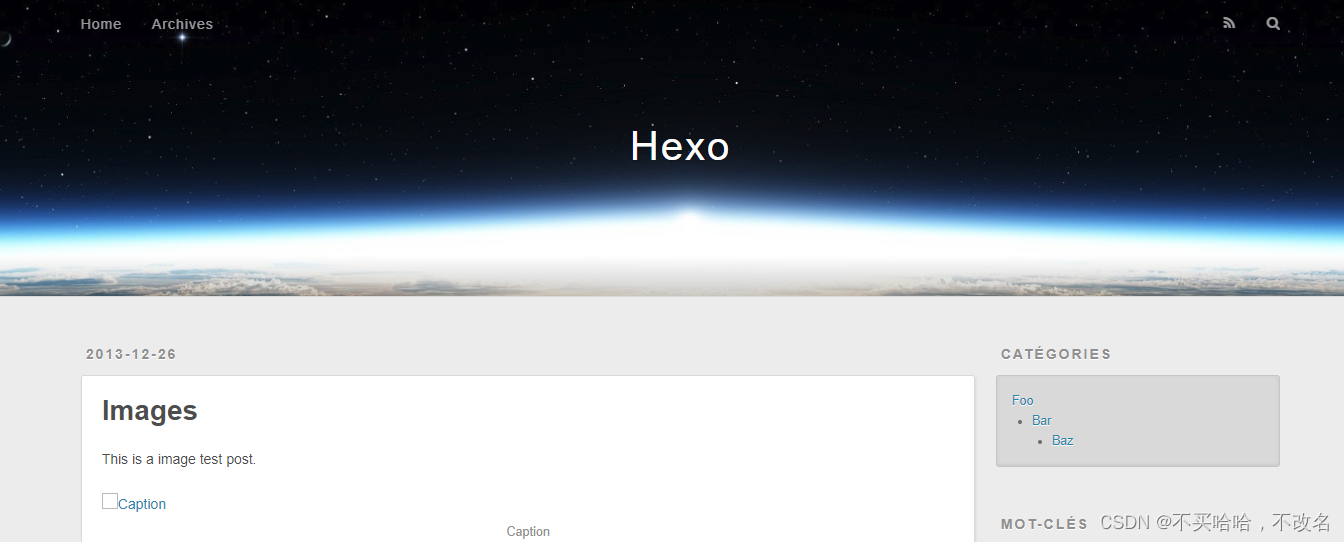
四、上传到gitHub
- gitHub创建一个项目,用于存放Hexo的仓库
- 仓库的命名格式:git用户名.github.io
- 配置_config.yml添加内容:
type: git
repository:https://github.com/GDKH122/GDKH122.github.io.git
branch: master
- 添加部署上传模块 ? 命令: npm install --save hexo-deployer-git
- 部署上传gitHub git ? 命令:hexo deploy
- 上传成功
- 网址测试网址 ? 格式:用户名.github.io
例如:https://gdkh122.github.io - 添加主题模板:git clone https://github. com/litten/ hexo- theme-yilia.git themes/yilia
- 修改_config.yml内容:
原本: theme: landscape
修改:theme:yilia - 最后测试
