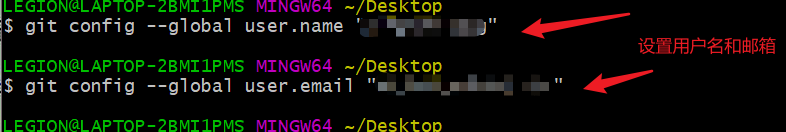1. 下载安装配置使用ssh连接码云
下载安装
设置用户名,邮箱(注册码云或github的)
git config --global user.name "用户名"
git config --global user.email "邮箱"
- 设置ssh密钥,输入命令后,按3次回车即可生成
ssh-keygen -t rsa -C "邮箱地址"
- 查看生成的密钥
cat ~/.ssh/id_rsa.pub
- 将生成的密钥,放入码云或github中
- 测试
ssh -T git@gitee.com
2. 码云中创建仓库,拉去镜像到本地
- 打开idea,通过版本拉取
- 克隆
- 同步代码到码云
- 创建模块
- 同理创建其它模块
- 聚合工程
<description>聚合服务</description>
<packaging>pom</packaging>
<modules>
<module>gulimall-coupon</module>
<module>gulimall-member</module>
<module>gulimall-order</module>
<module>gulimall-product</module>
<module>gulimall-ware</module>
</modules>
3. 提交到码云
- 排除不需要提交的垃圾文件
- 如果这个文件不生效,那么表示已经缓存过文件了,需要清理,执行下面命令
git rm -r --cached .
git add .
git commit -m 'update .gitignore'
- idea安装插件gitee
- 提交