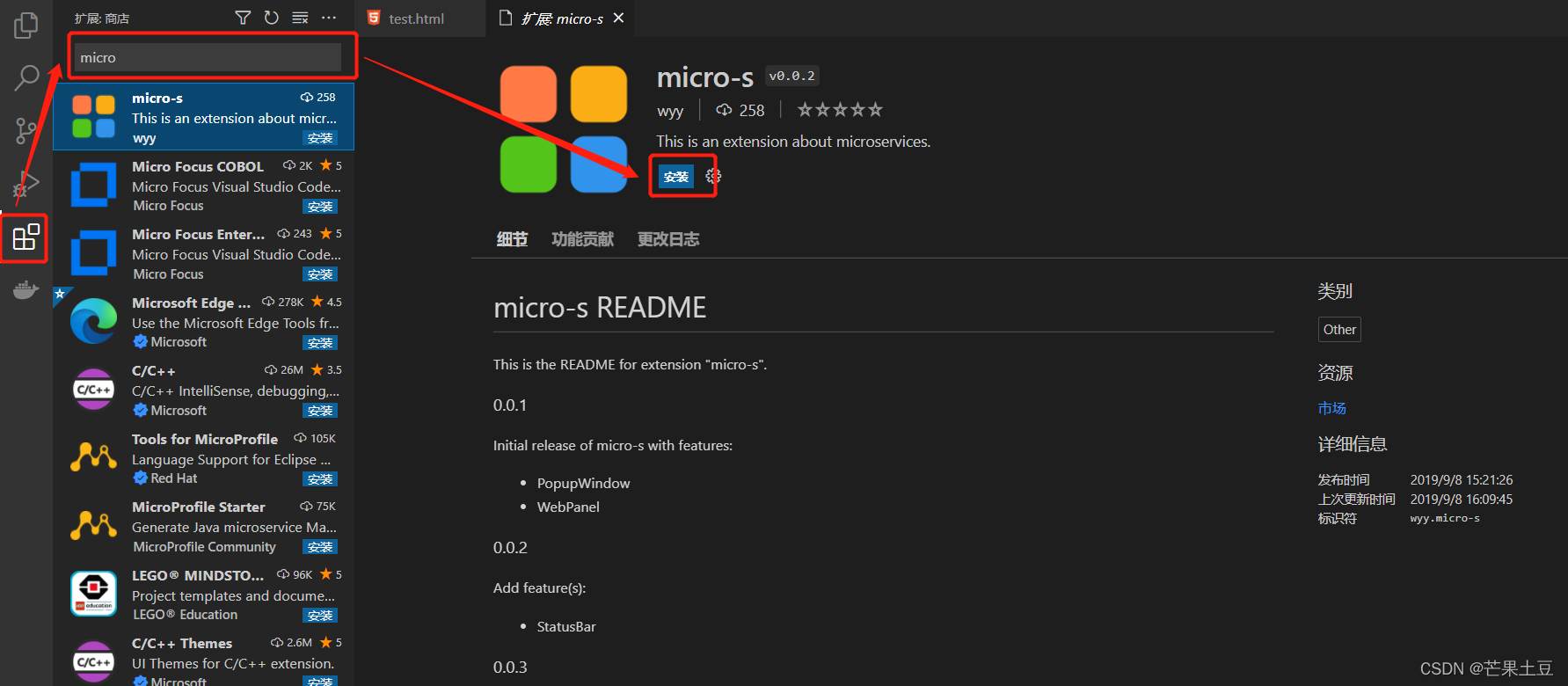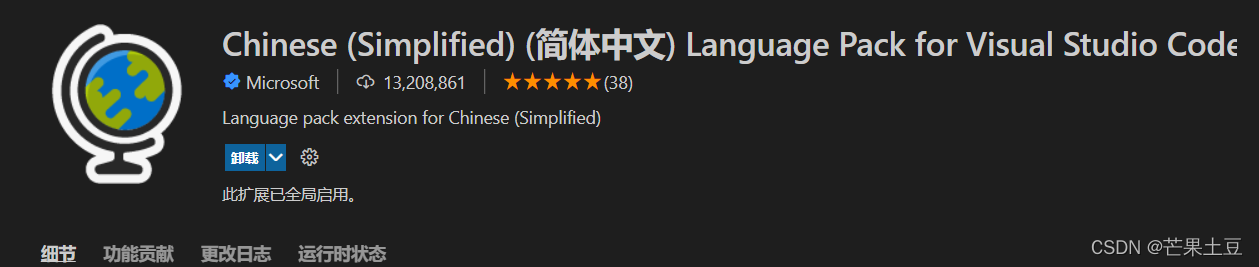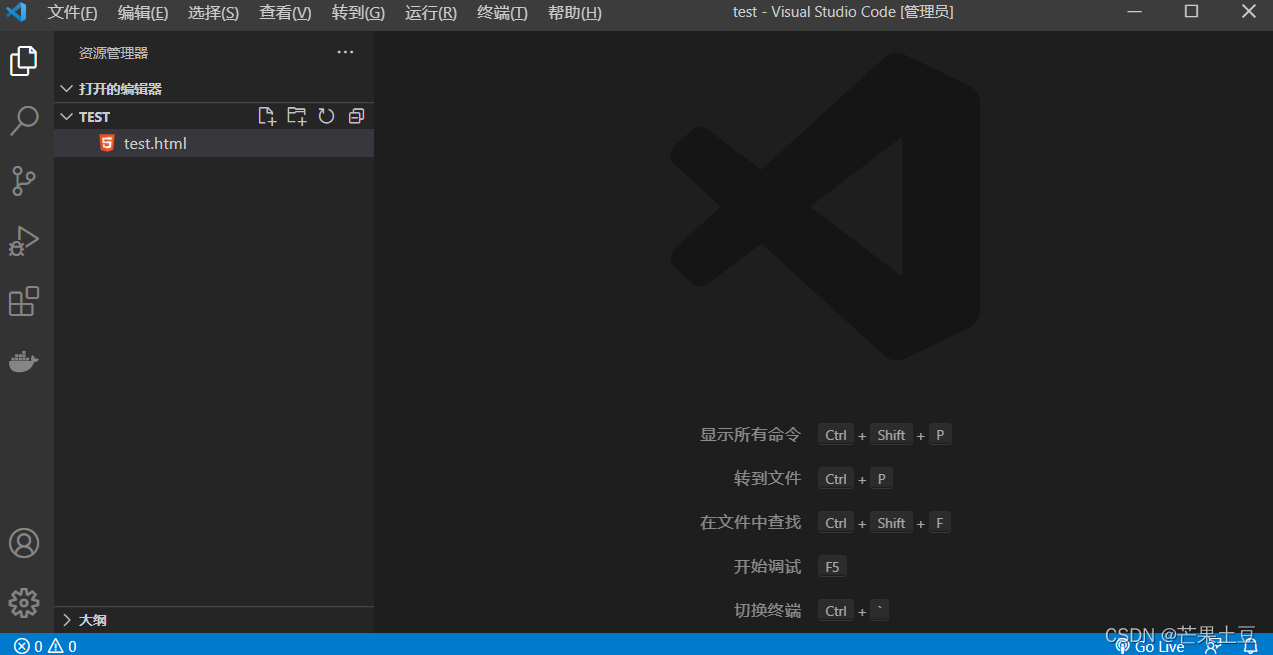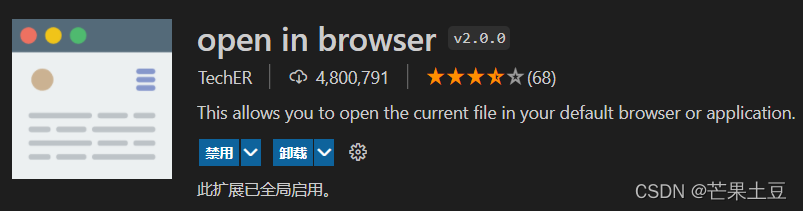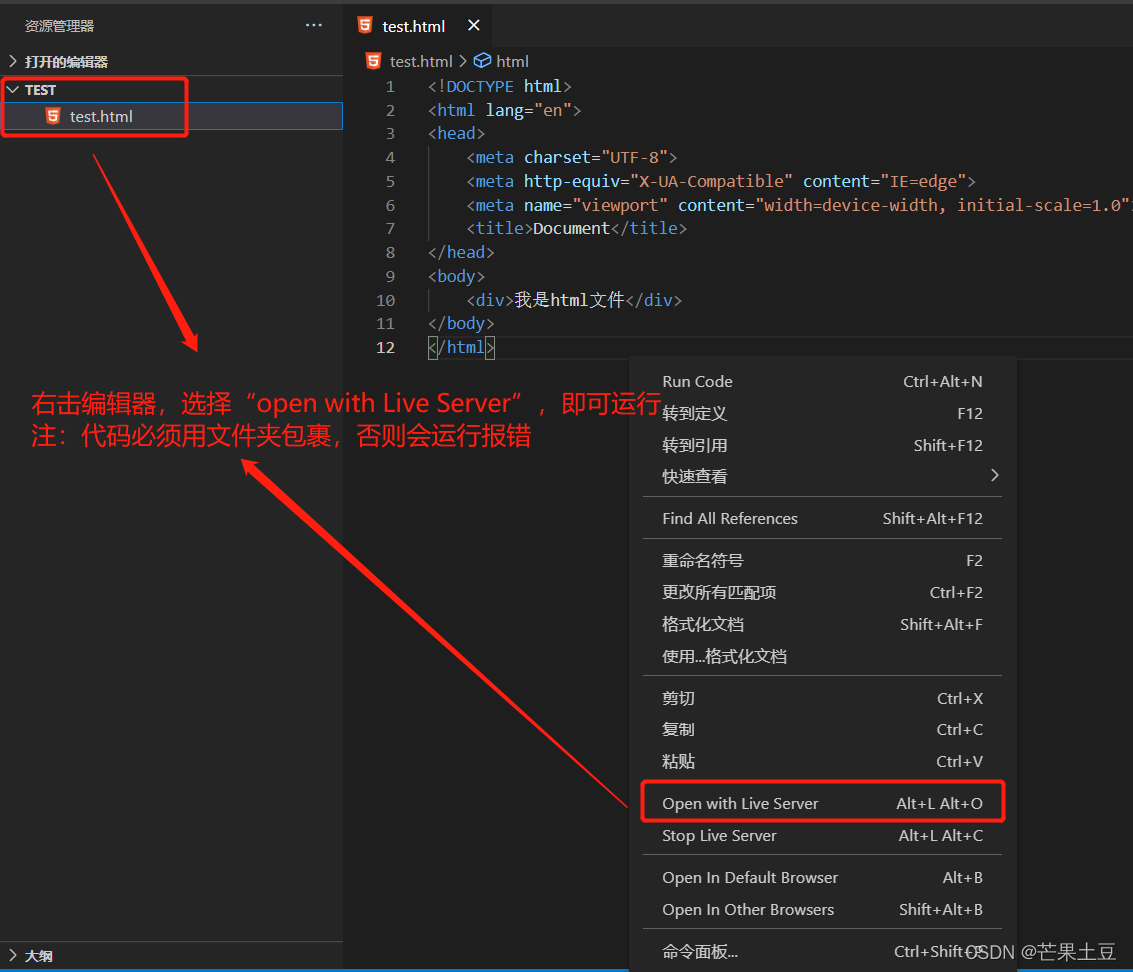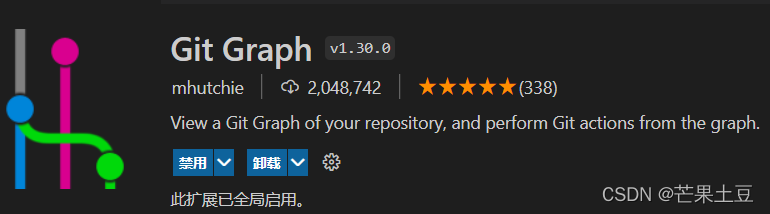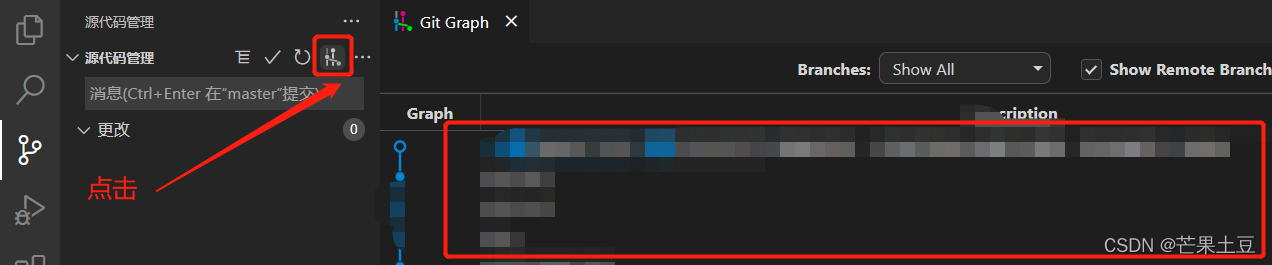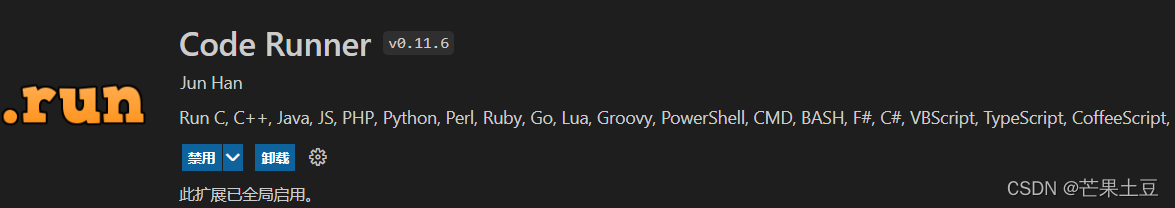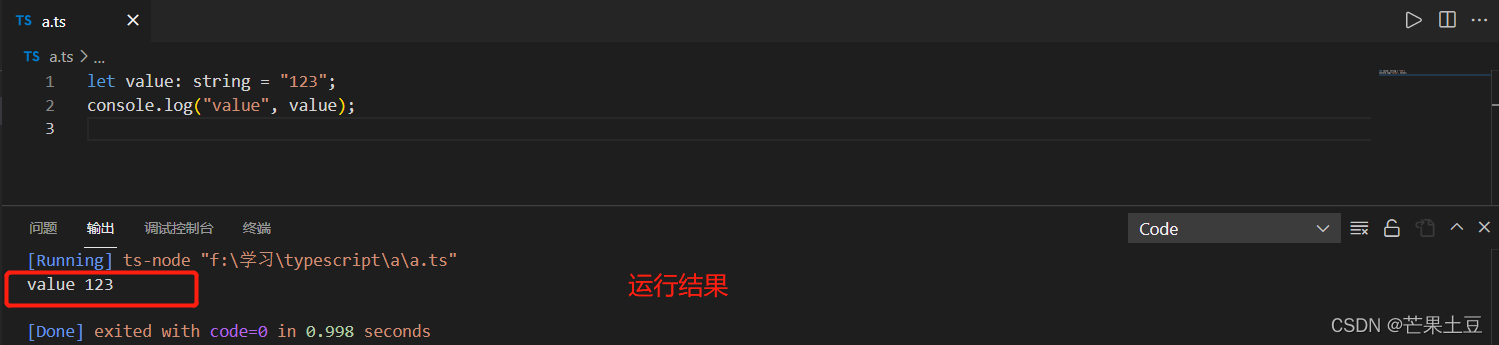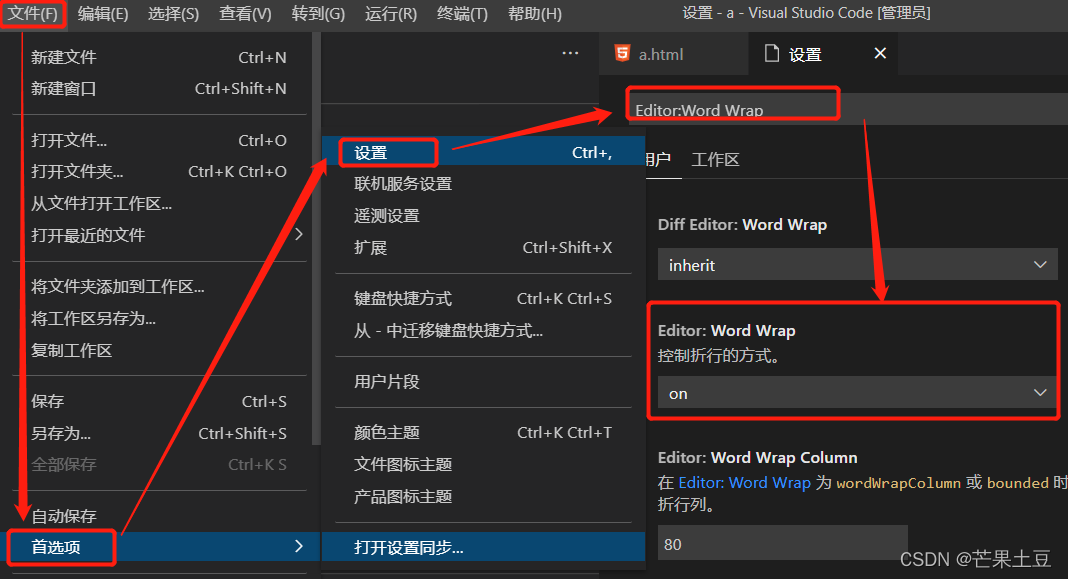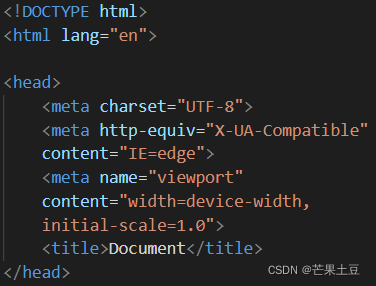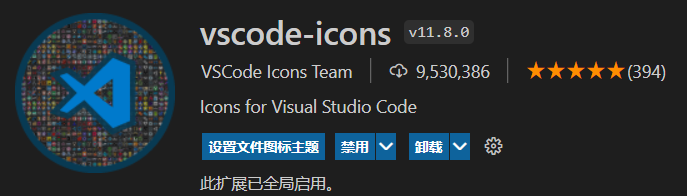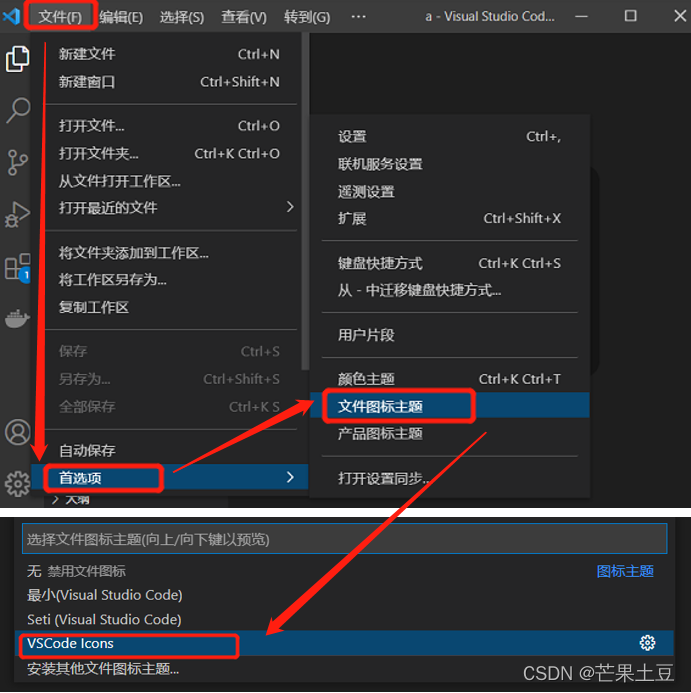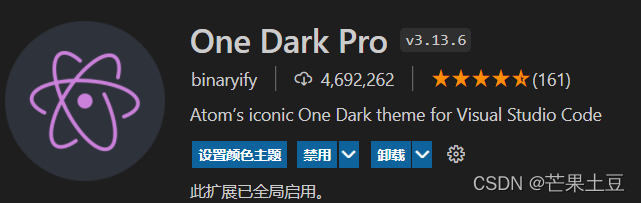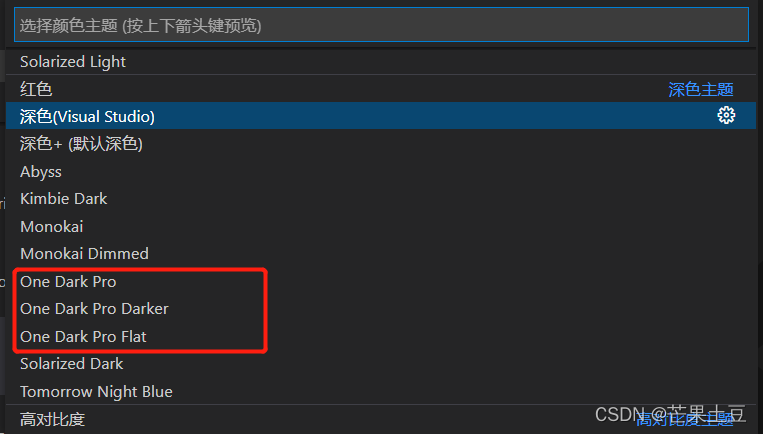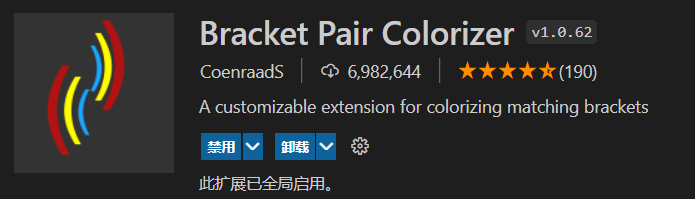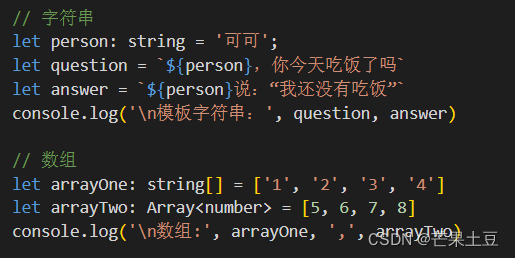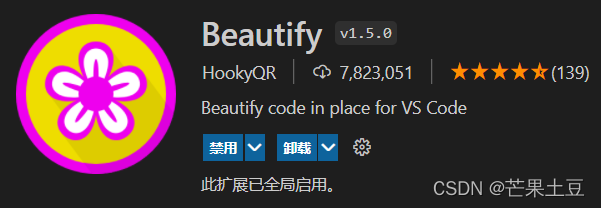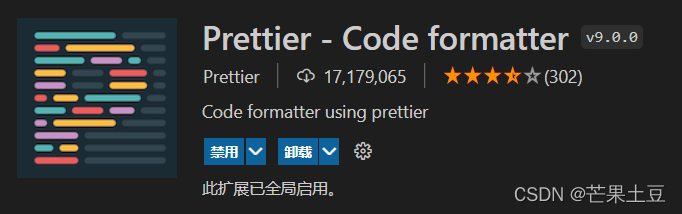目录
一、前言
插件安装:点击扩展图标,输入框输入插件名,选择相应的插件,点击“安装”。
二、插件介绍
1、Chinese (Simplified) (简体中文) Language Pack for Visual Studio Code
作用:将VSCode的界面设置成中文显示
2、open in browser
(1)作用:在VSCode中修改代码,浏览器自动刷新
(2)使用:右键编辑器,选择open with Live Server
3、Git Graph
(1)作用:查看历史提交人、提交时间、代码详情等信息
(2)使用:在源代码管理中,点击View Git Graph
4、Code Runner
(1)作用:代码一键运行,支持40种以上的语言
(2)使用:
?? 方法一:右击编辑栏,选择Run Code
?? 方法二:快捷键,Ctrl+Alt+N
?? 方法三:点击编辑栏的Run Code按钮
5、代码自动换行
(1)作用: 代码一行显示不下时,自动换行显示,方便查看代码。默认情况下,VSCode不会换行显示,这需要手动设置
(2)配置:文件----首选项----设置----输入Editor:Word Wrap----将Editor:Word Wrap设置为on
6、vscode-icons
(1)作用:在VSCode资源管理器中,根据文件类型展示相应的图标。
(2)配置:文件----首选项----文件图标主题----选择vscode-icons
7、One Dark Pro
(1)作用:用于设置VSCode主题颜色
(2)设置:文件----首选项----颜色主题
8、Bracket Pair Colorizer
作用:此扩展允许使用颜色标识匹配的括号,提高开发效率。
9、Beautify和Prettier - Code formatter
作用:按照某些规则格式化代码,便于阅读,根据需要安装。