前言
最近发现公司的项目代码修改保存后,代码会自动进行格式化。但是自己搭建的小项目不能进行格式化,虽然安装了一个格式化插件,但是格式化的效果很不舒服。
实现
安装eslint插件

上面只是在vscode里安装了,实际项目里还需要安装
npm install eslint babel-eslint -D
生产配置文件
./node_modules/.bin/eslint --init
运行完会有以下提示:
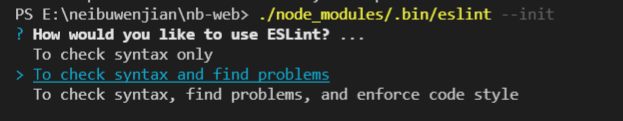
你要如何使用ESLint,选择第三个
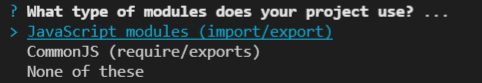
看自己项目的实际情况,我的项目用的第一个
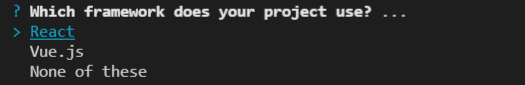
项目是否用了框架,我选择的第二个

是否使用ts
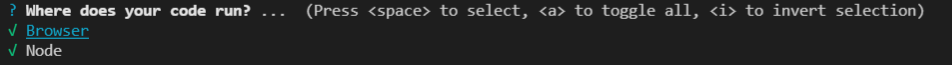
输入a选择全部
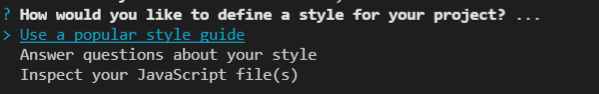
选择第一个
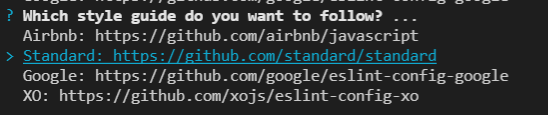
选择标准,我用的第二个
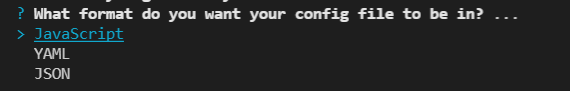
创建的配置文件的格式,我用的第一个
上面完成之后会安装依赖并生成下面的两个文件
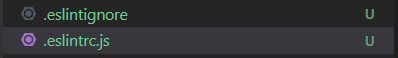
.eslintignore 告诉 ESLint 去忽略特定的文件和目录。.eslintignore 文件是一个纯文本文件,其中的每一行都是一个 glob 模式表明哪些路径应该忽略检测
.eslintrc.js 校验规则
这些都有了后,可以看到
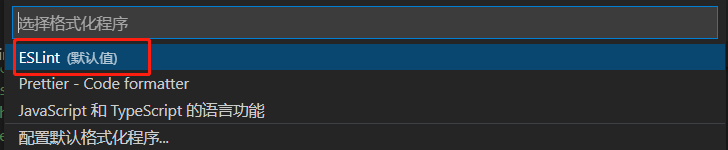
现在还没完,改一下校验规则,把下面的代码替换掉.eslintrc.js原有代码
vue项目的规则
module.exports = {
// 此项是用来告诉eslint找当前配置文件不能往父级查找
root: true,
// 运行环境
env: {
browser: true,
node: true // node 环境
},
// 此项是用来指定eslint解析器的,解析器必须符合规则,babel-eslint解析器是对babel解析器的包装使其与ESLint解析
parserOptions: {
parser: 'babel-eslint',
// 指定js版本。语法上的支持
ecmaVersion: 6
},
// 此项是用来配置标准的js风格,就是说写代码的时候要规范的写
extends: [
'plugin:vue/vue3-essential',
'eslint:recommended',
],
/*
下面这些rules是用来设置从插件来的规范代码的规则,使用必须去掉前缀eslint-plugin-
主要有如下的设置规则,可以设置字符串也可以设置数字,两者效果一致
"off" -> 0 关闭规则
"warn" -> 1 开启警告规则
"error" -> 2 开启错误规则
*/
rules: {
// 关闭
'eqeqeq': [0, 'allow-null'], // 要求使用 === 和 !==
'prefer-const': 0, // 要求使用const声明那些声明后不再被修改的变量
// 警告
'consistent-this': [1, 'that'], // 获取当前执行环境的上下文时,强制使用一致的命名(此处强制使用 'that')。
'no-debugger': 1, // 不使用 debugger
'no-console': 1, // 不使用 console
'no-alert': 1, // 不使用 alert
'comma-dangle': [1, 'never'], // 禁止末尾逗号
'eol-last': 1, // 要求文件末尾存在空行
'vue/html-indent': [2, 4], // html 内 缩进
'vue/no-multi-spaces': [2, { ignoreProperties: false }], // html 属性中不允许出现多个空格
'vue/no-spaces-around-equal-signs-in-attribute': [2], // html 代码中 “=” 前后不能有空格
'vue/prop-name-casing': [2], // 这条规则强制在vue组件(camelCase)中使用正确的支柱外壳。
'vue/require-prop-types': 2, // 在 props 中至少要指定类型
'vue/attribute-hyphenation': [2, 'always'], // 强制在Vue模板中的自定义组件上使用连字符属性名称
'vue/html-closing-bracket-spacing': [2, { // 标签前后空格
'startTag': 'never', // 标签最前面不允许出现空格
'endTag': 'never', // 标签最后面不允许出现空格
'selfClosingTag': 'always' // 自闭合标签 后必须有一个空格
}],
'vue/html-end-tags': [2], // 不允许缺少结束标记。
'vue/html-quotes': [2, 'double'], // html 标签必须使用 双引号
'vue/multiline-html-element-content-newline': [2, { // 内容 不允许出现断行
'ignoreWhenEmpty': true,
'allowEmptyLines': true
}],
'vue/mustache-interpolation-spacing': [2, 'always'], // 插值两端必须留一个空格
'vue/v-bind-style': [2, 'shorthand'], // v-bind 指令必须使用缩写
'vue/v-on-style': [2, 'shorthand'], // v-on 指令必须使用缩写
// "vue/this-in-template": [2, "never"], // 标签内 不需要写this
'vue/component-name-in-template-casing': [2, 'kebab-case', { // 强制 标签使用 中横线间隔
'registeredComponentsOnly': false // 检查所有
}],
'vue/html-closing-bracket-newline': [2, {
'singleline': 'never',
'multiline': 'never'
}],
'semi': [2, 'always'], // 语句后面必须有 分号
'no-label-var': 2, // 不允许标签与变量同名
'no-undef': 2, // 禁止使用未声明的变量。
'no-unused-vars': [1, { 'vars': 'all', 'args': 'after-used', 'ignoreRestSiblings': false }], // 禁止出现未使用的变量
'no-undef-init': 2, // 禁止将变量初始化为undefined
'use-isnan': 2, // 要求使用isNaN()检查NaN
'no-floating-decimal': 2, // 禁止数字字面量中使用前导和末尾小数点
'no-multi-str': 2, // 禁止使用多行字符串
'no-sequences': 2, // 禁用逗号操作符
'yoda': [2, 'never'], // 要求或禁止Yoda条件。 if("red" === color) { //字面量在前,变量在后 } 比较绝不能是Yoda条件(需要变量在前,字面量在后)
'indent': [2, 4, { SwitchCase: 1 }], // 强制使用一致的缩进
'no-mixed-spaces-and-tabs': 2, // 禁止空格和tab的混合缩进
'no-multiple-empty-lines': [2, { max: 2 }], // 禁止出现多行空行 // 最大连续空行数
'no-trailing-spaces': 2, // 禁止行尾空格
'padded-blocks': [2, 'never'], // 函数内不允许开始结束有空行
'no-sparse-arrays': 2, // 禁用稀疏数组
/**
* 强烈使用一致的反勾号``、双引号""或单引号''
* 允许字符串使用单引号或者双引号,只要字符串中包含了一个其他引号,否则需要转义
* 允许字符串使用反勾号
*/
'quotes': [2, 'single', { avoidEscape: true, allowTemplateLiterals: true }],
'curly': [2, 'all'], // 强制所有控制语句使用一致的括号风格, 不能省略大括号
// 强制
'no-dupe-keys': 2, // 禁止对象字面量中出现重复的key
'no-duplicate-case': 2, // 禁止出现重复的case标签
'no-ex-assign': 2, // 禁止对catch子句的参数重新赋值
'no-unreachable': 2, // 禁止在return、throw、continue、break语句之后出现不可达代码
'valid-typeof': 2, // 强制typeof表达式与有效的字符串进行比较
'dot-location': [2, 'property'], // 强制在点号之前和之后一致的换行
'no-empty-pattern': 2, // 禁止使用空解构模式
'no-eval': 2, // 禁止eval()
'no-implied-eval': 2, // 禁止使用类似eval()的方法
'no-extend-native': 2, // 禁止扩展原生类型
'no-fallthrough': 2, // 禁止case语句落空
'no-lone-blocks': 2, // 禁用不必要嵌套块
'no-new-wrappers': 2, // 禁止对String,Number 和 Boolean 使用new操作符
'no-redeclare': 2, // 禁止多次声明同一变量
'no-return-assign': [2, 'except-parens'], // 禁止在return语句中使用赋值语句
'no-self-assign': 2, // 禁止自我赋值
'no-self-compare': 2, // 禁止自我比较
'no-unmodified-loop-condition': 2, // 禁止一成不变的循环条件
'no-useless-escape': 2, // 禁止不必要的转义字符
'no-class-assign': 2, // 禁止修改类声明的变量
'no-const-assign': 2, // 禁止修改const声明的常量
'no-dupe-class-members': 2, // 禁止类成员中出现重复的名称
'no-useless-computed-key': 2, // 禁止在对象中使用不必要的计算属性
'new-cap': [2, { newIsCap: true, capIsNew: false }], // 要求构造函数首字母大写
'new-parens': 2, // 要求构造无参构造函数时有圆括号
'no-whitespace-before-property': 2, // 禁止属性前有空白
'no-cond-assign': 2, // 禁止条件表达式中出现赋值操作符
'no-control-regex': 0, // 禁止在正则表达式中使用控制字符
'no-empty-character-class': 2, // 禁止在正则表达式中使用空字符集
'no-extra-boolean-cast': 2, // 禁止不必要的布尔转换
'no-func-assign': 2, // 禁止对function声明重新赋值
'no-inner-declarations': [2, 'functions'], // 禁止在嵌套块中出现变量声明或function声明
'no-obj-calls': 2, // 禁止把全局对象作为函数调用
'no-delete-var': 2, // 禁止删除变量
'no-shadow-restricted-names': 2, // 禁止将标识符定义为受限的名字
'no-dupe-args': 2, // 禁止function定义中出现重名参数
'for-direction': 2, // 强制"for"循环中更新子句的计算器朝着正确的方向移动
'no-unsafe-negation': 2, // 禁止对关系运算符的左操作数使用否定操作符
'comma-style': [2, 'last'], // 强制在逗号前后使用一致的空格
'operator-linebreak': [2, 'after', { overrides: { '?': 'before', ':': 'before' } }], // 强制操作符使用一致的换行符
'no-unexpected-multiline': 2, // 禁止出现令人困惑的多行表达式 结尾必须有分号
'no-multi-spaces': 2, // 禁止使用多个空格
'no-extra-parens': [2, 'functions'], // 禁止不必要的括号
'no-regex-spaces': 2, // 禁止正则表达式字面量中出现多个空格
'brace-style': [2, '1tbs', { allowSingleLine: true }], // 强制在代码块中使用一致的大括号风格
'arrow-spacing': [2, { before: true, after: true }], // "() => {};" // 强制箭头函数前后使用一致的空格
'template-curly-spacing': [2, 'never'], // 禁止模板字符串中嵌入表达式周围空格的使用 "`hello, ${ people.name }!`;"
'space-before-blocks': [2, 'always'], // 强制在块之前使用一致的空格 "function a() {}"
'space-infix-ops': 2, // 要求操作符周围有空格 "a ? b : c"
'space-unary-ops': [2, { words: true, nonwords: false }], // 强制在一元操作符前后使用一致的空格 "++foo;"
'spaced-comment': [1, 'always', { markers: ['global', 'globals', 'eslint', 'eslint-disable', '*package', '!', ','] }], // 强制在注释// 或/*使用一致的空格
'space-in-parens': [2, 'never'], // 强制在圆括号内使用一致的空格 "foo('bar');"
'array-bracket-spacing': [2, 'never'], // 禁止或强制在括号内使用空格 "var arr = ['foo', 'bar', 'baz'];"
'block-spacing': [2, 'always'], // 禁止或强制在代码块中开括号前和闭括号后有空格 "if (foo) { bar = 0; }"
'key-spacing': [2, { beforeColon: false, afterColon: true }] // 强制要求在对象字面量的属性中键和值之间使用一致的间距 "var obj = { "foo": 42 };"
}
};
效果如下图:

crrl + s 可以看到下面的效果
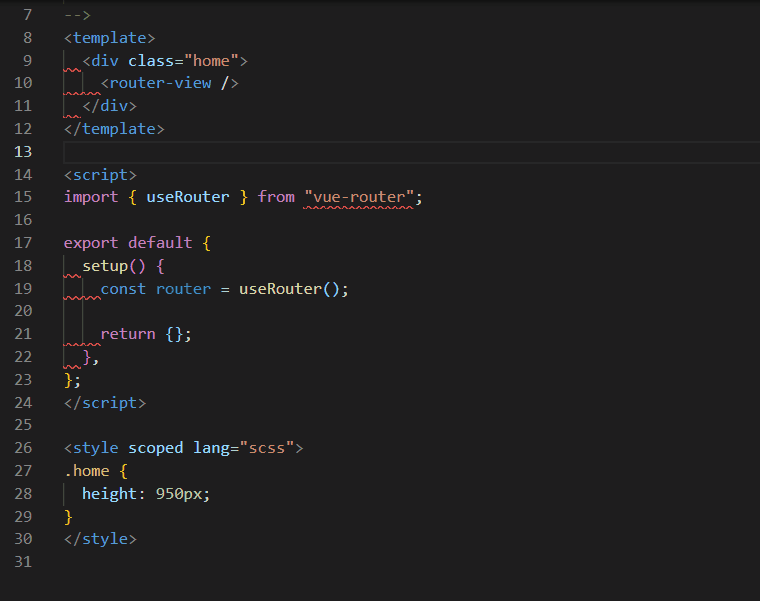
备注:
如果不好使,点开右下角的ESLint,看一下日志是不是哪里报错了
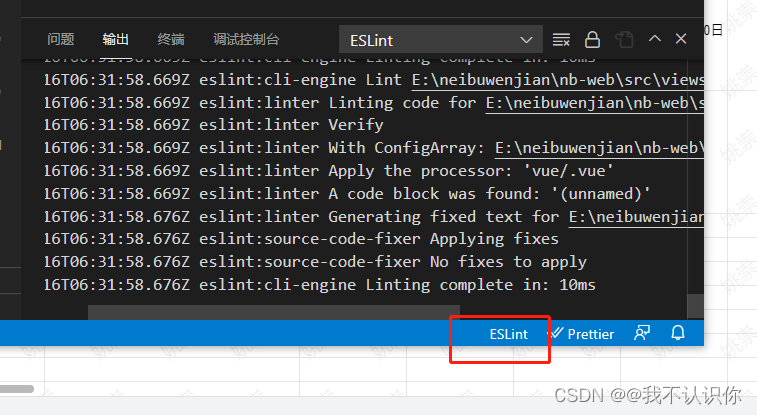
react的配置规则
安装依赖
npm install --save-dev eslint babel-eslint eslint-plugin-react eslint-plugin-import eslint-plugin-jsx-a11y
基本流程如上,就是最后用下面的规则就好
module.exports = {
"env": {
"browser": true,
"commonjs": true,
"es6": true
},
"extends": "eslint:recommended",
"globals": {
"$": true,
"process": true,
"__dirname": true
},
"parser": "babel-eslint",
"parserOptions": {
"ecmaFeatures": {
"experimentalObjectRestSpread": true,
"jsx": true
},
"sourceType": "module",
"ecmaVersion": 7
},
"plugins": [
"react"
],
"rules": {
"quotes": [2, "single"], //单引号
"no-console": 0, //不禁用console
"no-debugger": 2, //禁用debugger
"no-var": 0, //对var警告
"semi": 0, //不强制使用分号
"no-irregular-whitespace": 0, //不规则的空白不允许
"no-trailing-spaces": 1, //一行结束后面有空格就发出警告
"eol-last": 0, //文件以单一的换行符结束
"no-unused-vars": [2, {"vars": "all", "args": "after-used"}], //不能有声明后未被使用的变量或参数
"no-underscore-dangle": 0, //标识符不能以_开头或结尾
"no-alert": 2, //禁止使用alert confirm prompt
"no-lone-blocks": 0, //禁止不必要的嵌套块
"no-class-assign": 2, //禁止给类赋值
"no-cond-assign": 2, //禁止在条件表达式中使用赋值语句
"no-const-assign": 2, //禁止修改const声明的变量
"no-delete-var": 2, //不能对var声明的变量使用delete操作符
"no-dupe-keys": 2, //在创建对象字面量时不允许键重复
"no-duplicate-case": 2, //switch中的case标签不能重复
"no-dupe-args": 2, //函数参数不能重复
"no-empty": 2, //块语句中的内容不能为空
"no-func-assign": 2, //禁止重复的函数声明
"no-invalid-this": 0, //禁止无效的this,只能用在构造器,类,对象字面量
"no-redeclare": 2, //禁止重复声明变量
"no-spaced-func": 2, //函数调用时 函数名与()之间不能有空格
"no-this-before-super": 0, //在调用super()之前不能使用this或super
"no-undef": 2, //不能有未定义的变量
"no-use-before-define": 2, //未定义前不能使用
"camelcase": 0, //强制驼峰法命名
"jsx-quotes": [2, "prefer-double"], //强制在JSX属性(jsx-quotes)中一致使用双引号
"react/display-name": 0, //防止在React组件定义中丢失displayName
"react/forbid-prop-types": [2, {"forbid": ["any"]}], //禁止某些propTypes
"react/jsx-boolean-value": 2, //在JSX中强制布尔属性符号
"react/jsx-closing-bracket-location": 1, //在JSX中验证右括号位置
"react/jsx-curly-spacing": [2, {"when": "never", "children": true}], //在JSX属性和表达式中加强或禁止大括号内的空格。
"react/jsx-indent-props": [2, 4], //验证JSX中的props缩进
"react/jsx-key": 2, //在数组或迭代器中验证JSX具有key属性
"react/jsx-max-props-per-line": [1, {"maximum": 1}], // 限制JSX中单行上的props的最大数量
"react/jsx-no-bind": 0, //JSX中不允许使用箭头函数和bind
"react/jsx-no-duplicate-props": 2, //防止在JSX中重复的props
"react/jsx-no-literals": 0, //防止使用未包装的JSX字符串
"react/jsx-no-undef": 1, //在JSX中禁止未声明的变量
"react/jsx-pascal-case": 0, //为用户定义的JSX组件强制使用PascalCase
"react/jsx-sort-props": 2, //强化props按字母排序
"react/jsx-uses-react": 1, //防止反应被错误地标记为未使用
"react/jsx-uses-vars": 2, //防止在JSX中使用的变量被错误地标记为未使用
"react/no-danger": 0, //防止使用危险的JSX属性
"react/no-did-mount-set-state": 0, //防止在componentDidMount中使用setState
"react/no-did-update-set-state": 1, //防止在componentDidUpdate中使用setState
"react/no-direct-mutation-state": 2, //防止this.state的直接变异
"react/no-multi-comp": 2, //防止每个文件有多个组件定义
"react/no-set-state": 0, //防止使用setState
"react/no-unknown-property": 2, //防止使用未知的DOM属性
"react/prefer-es6-class": 2, //为React组件强制执行ES5或ES6类
"react/prop-types": 0, //防止在React组件定义中丢失props验证
"react/react-in-jsx-scope": 2, //使用JSX时防止丢失React
"react/self-closing-comp": 0, //防止没有children的组件的额外结束标签
"react/sort-comp": 2, //强制组件方法顺序
"no-extra-boolean-cast": 0, //禁止不必要的bool转换
"react/no-array-index-key": 0, //防止在数组中遍历中使用数组key做索引
"react/no-deprecated": 1, //不使用弃用的方法
"react/jsx-equals-spacing": 2, //在JSX属性中强制或禁止等号周围的空格
"no-unreachable": 1, //不能有无法执行的代码
"comma-dangle": 2, //对象字面量项尾不能有逗号
"no-mixed-spaces-and-tabs": 0, //禁止混用tab和空格
"prefer-arrow-callback": 0, //比较喜欢箭头回调
"arrow-parens": 0, //箭头函数用小括号括起来
"arrow-spacing": 0 //=>的前/后括号
},
"settings": {
"import/ignore": [
"node_modules"
]
}
};