![]()
![]()
![]()
感谢优秀的你打开了小白的文章
“希望在看文章的你今天又进步了一点点,离美好生活更近一步!”![]()
?
目录
前提工作:
需要在百度人脸识别云平台注册账号并登陆:百度智能云-登录
然后创建人脸检测应用,则会生成相应的APP_ID API_KEY SECRET_KEY,开发时要用到
aip安装
我们需要安装相关的包进行运行程序:
在anaconda prompt中输入:
install baidu-aip?graphics安装
另外,还存在一个问题:在pycharm中import graphics显示无法找到graphics。
解决办法:只需在graphics.py · PyPI下载安装包,将graphics文件夹中修改成graphics.py拷贝到Anaconda3\Lib\site-packages目录下,重新加载即可。
 ?
?
将文件解压缩 ,打开graphics.py-5.0.1\graphics,将文件名字修改。
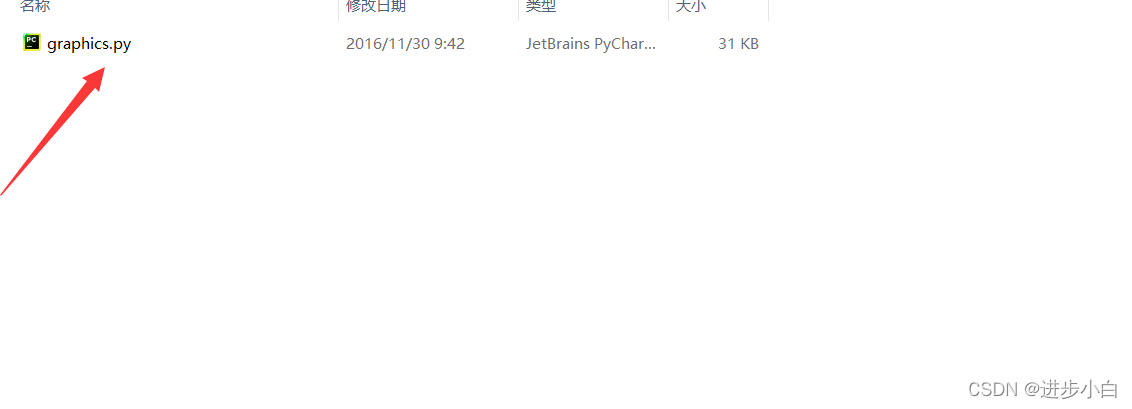
?将graphics.py放到\anacoda\Lib\site-packages中,即可。
?程序代码
# -*- coding: utf-8 -*-
#
from aip import AipFace
import cv2
import base64
import sys
sys.setrecursionlimit(1000000)
from graphics import*
import tkinter as tk
from tkinter import filedialog
from time import sleep
APP_ID = '16290061'
API_KEY = '4uKwGeC2Ci7aHbn6dHuYIrGc'
SECRET_KEY = 'KRdPZdtYwLsdEthIGu03jb7GEeRtTUMF'
aipFace = AipFace(APP_ID, API_KEY, SECRET_KEY)
filepath1 = "C:\\Users\\ZXY13\\Desktop\\train_face\\1.jpg"
filepath2 = "C:\\Users\\ZXY13\\Desktop\\train_face\\9.jpg"
win = GraphWin('人脸比对第1张图片', 500, 90)
win.setBackground("yellow")
Text(Point(win.getWidth()/2, 40), "请在文件夹中选择 第1张 人脸图片").draw(win)
sleep(1)
root = tk.Tk()
root.withdraw()
filepath1 = filedialog.askopenfilename()
win = GraphWin('人脸比对第2张图片', 500, 90)
win.setBackground("yellow")
Text(Point(win.getWidth()/2, 40), "请在文件夹中选择 第2张 人脸图片").draw(win)
sleep(1)
root = tk.Tk()
root.withdraw()
filepath2 = filedialog.askopenfilename()
with open(filepath1, "rb") as fp:
base64_data = base64.b64encode(fp.read())
image = str(base64_data, 'utf-8')
imageType = "BASE64"
options = {
'max_face_num': 1,
'face_fields': "expression,faceshape",
}
result1 = aipFace.detect(image, imageType,options)
location1=result1['result']['face_list'][0]['location']
left_top1=(int(location1['left']),int(location1['top']))
right_bottom1=(int(left_top1[0]+location1['width']),int(left_top1[1]+location1['height']))
img1=cv2.imread(filepath1)
cv2.rectangle(img1,left_top1,right_bottom1,(0,255,0),2)
cv2.imshow('img1',img1)
with open(filepath2, "rb") as fp:
base64_data = base64.b64encode(fp.read())
image = str(base64_data, 'utf-8')
imageType = "BASE64"
result2 = aipFace.detect(image, imageType,options)
location2=result2['result']['face_list'][0]['location']
left_top2=(int(location2['left']),int(location2['top']))
right_bottom2=(int(left_top2[0]+location2['width']),int(left_top2[1]+location2['height']))
img2=cv2.imread(filepath2)
cv2.rectangle(img2,left_top2,right_bottom2,(0,255,0),2)
cv2.imshow('img2',img2)
result = aipFace.match([
{
'image' : base64.b64encode(open(filepath1, 'rb').read()).decode(),
'image_type': 'BASE64',
},
{
'image' : base64.b64encode(open(filepath2, 'rb').read()).decode(),
'image_type': 'BASE64',
}
])
res=result['result']['score']
if res>80:
#print ("图1和图2是同一个人.\n")
win = GraphWin('检测结果', 300, 300)
Text(Point(win.getWidth()/2, 40), "相似得分为:").draw(win)
Text(Point(win.getWidth()/2, 80), res).draw(win)
Text(Point(win.getWidth()/2, 120), "图1和图2是同一个人.").draw(win)
win.getMouse()
win.close()
else:
#print ("图1和图2不是同一个人.\n")
win = GraphWin('检测结果', 300, 300)
Text(Point(win.getWidth()/2, 40), "相似得分为:").draw(win)
Text(Point(win.getWidth()/2, 80), res).draw(win)
Text(Point(win.getWidth()/2, 120), "图1和图2不是同一个人.").draw(win)
win.getMouse()
win.close()
cv2.waitKey(100000)
运行结果
选择第一张照片:

?选择第二张照片:
?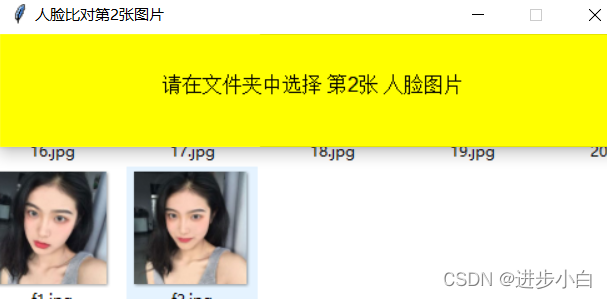
?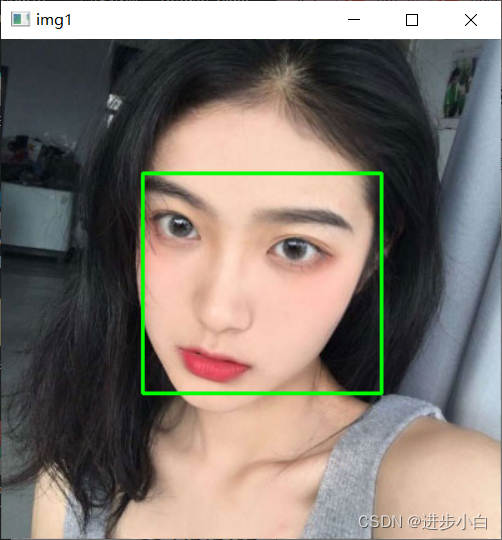
?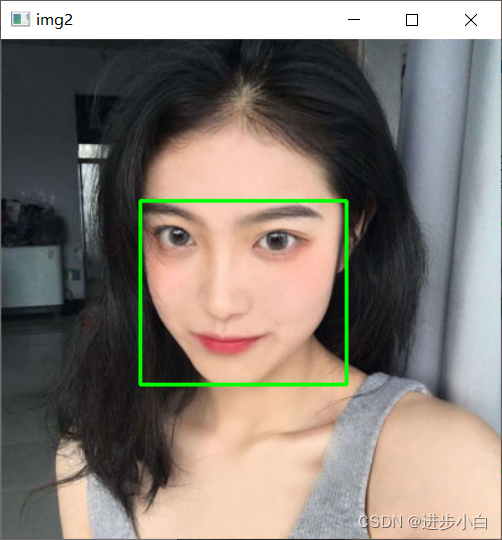
?得到评分:
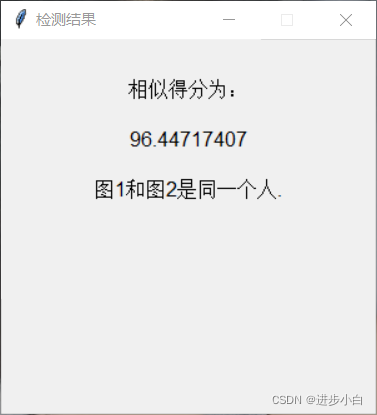
?具体代码可以在公众号获取:

?
?