1、文件的复制、移动和删除
1)shutil模块:文件和文件夹的复制{ shutil.copytree(‘源路径’,‘目标路径’) }
①复制文件:shutil.copy
将文件复制进指定文件夹
>>> import shutil
>>> import os
>>> os.listdir('D:\\python\\test')#遍历文件夹目录
['exit.py', 'hello.py', 'test.py']
>>> os.makedirs('D:\\python\\test\\destination')#新建一个文件夹
>>> os.listdir('D:\\python\\test')
['destination', 'exit.py', 'hello.py', 'test.py']
>>> shutil.copy('D:\\python\\test\\exit.py','D:\\python\\test\\destination')
'D:\\python\\test\\destination\\exit.py'
>>> os.listdir('D:\\python\\test')
['destination', 'exit.py', 'hello.py', 'test.py']
>>> os.listdir('D:\\python\\test\\destination')
['exit.py']
>>> #复制的目标文件夹不存在时,D:\pyhton\test文件夹下没有nothing文件夹
>>> shutil.copy('D:\\python\\test\\hello.py','D:\\python\\test\\nothing')
'D:\\python\\test\\nothing'
>>> os.listdir('D:\\python\\test')
['destination', 'exit.py', 'hello.py', 'nothing', 'test.py']
>>> os.listdir('D:\\python\\test\\nothing')
Traceback (most recent call last):
File "<pyshell#14>", line 1, in <module>
os.listdir('D:\\python\\test\\nothing')
NotADirectoryError: [WinError 267] 目录名称无效。: 'D:\\python\\test\\nothing\\*.*'
>>>
此时nothing文件格式出错,故:不要将文件复制给不存在的文件夹。
查看D:\python\test文件图如下:

将文件复制并重命名为指定路径下的文件名
>>> import shutil,os
>>> os.listdir('D:\\python\\test')
['destination', 'exit.py', 'hello.py', 'nothing', 'test.py']
>>> #将文件复制给不存在的文件夹下的文件:报错异常!
>>> shutil.copy('D:\\python\\test\\test.py','D:\\python\\test\\one\\test.py')
Traceback (most recent call last):
File "<pyshell#3>", line 1, in <module>
shutil.copy('D:\\python\\test\\test.py','D:\\python\\test\\one\\test.py')
File "D:\Python3.3.2\lib\shutil.py", line 227, in copy
copyfile(src, dst, follow_symlinks=follow_symlinks)
File "D:\Python3.3.2\lib\shutil.py", line 110, in copyfile
with open(dst, 'wb') as fdst:
FileNotFoundError: [Errno 2] No such file or directory: 'D:\\python\\test\\one\\test.py'
>>> #将文件复制给存在的文件夹下的同名文件(该同名文件不存在):新建该同名文件!
>>> shutil.copy('D:\\python\\test\\test.py','D:\\python\\new\\test.py')
'D:\\python\\new\\test.py'
>>> #将文件复制给存在文件夹下的同名文件(该同名文件已存在):覆盖旧文件!
>>> shutil.copy('D:\\python\\test\\test.py','D:\\python\\new\\test.py')
'D:\\python\\new\\test.py'
>>> #将文件夹复制给存在文件夹下的不同名文件(该不同名文件不存在):新建该不同名文件!
>>> shutil.copy('D:\\python\\test\\test.py','D:\\python\\test\\two.py')
'D:\\python\\test\\two.py'
>>> #将文件夹复制给存在文件夹下的不同名文件(该不同名文件已存在):覆盖旧不同名文件!
>>> shutil.copy('D:\\python\\test\\exit.py','D:\\python\\test\\two.py')
'D:\\python\\test\\two.py'
>>>
②复制文件夹:
>>> import os,shutil
>>> os.listdir('D:\\python\\test')
['destination', 'exit.py', 'hello.py', 'nothing', 'test.py', 'two.py']
>>> #复制的目标文件夹不存在时
>>> shutil.copytree('D:\\python\\test\\destination','D:\\python\\test\\destiantion_copy')
'D:\\python\\test\\destiantion_copy'
>>> os.listdir('D:\\python\\test')
['destiantion_copy', 'destination', 'exit.py', 'hello.py', 'nothing', 'test.py', 'two.py']
>>> #复制的目标文件夹存在时,报错异常!
>>> shutil.copytree('D:\\python\\test\\destination','D:\\python\\new')
Traceback (most recent call last):
File "<pyshell#7>", line 1, in <module>
shutil.copytree('D:\\python\\test\\destination','D:\\python\\new')
File "D:\Python3.3.2\lib\shutil.py", line 301, in copytree
os.makedirs(dst)
File "D:\Python3.3.2\lib\os.py", line 269, in makedirs
mkdir(name, mode)
FileExistsError: [WinError 183] 当文件已存在时,无法创建该文件。: 'D:\\python\\new'
2)shutil模块:文件和文件夹移动{ shutil.move(‘源路径’,‘目标路径’) }
①:文件移动
>>> import os,shutil
>>> os.listdir('D:\\python\\test')
['destination', 'exit.py', 'hello.py', 'test.py']
>>> os.listdir('D:\\python\\test\\destination')
['exit.py']
>>> shutil.move('d:\\python\\test\\hello.py','D:\\python\\test\\destination')
'D:\\python\\test\\destination\\hello.py'
>>> os.listdir('D:\\python\\test\\destination')
['exit.py', 'hello.py']
>>> #文件移动到已存在同名文件的文件夹:报错!!
>>> shutil.move('D:\\python\\test\\exit.py','D:\\python\\test\\destination')
Traceback (most recent call last):
File "<pyshell#6>", line 1, in <module>
shutil.move('D:\\python\\test\\exit.py','D:\\python\\test\\destination')
File "D:\Python3.3.2\lib\shutil.py", line 520, in move
raise Error("Destination path '%s' already exists" % real_dst)
shutil.Error: Destination path 'D:\python\test\destination\exit.py' already exists
>>> #文件移动并覆盖原有不同名文件
>>> shutil.move('D:\\python\\test\\exit.py','D:\\python\\test\\destination\\hello.py')
'D:\\python\\test\\destination\\hello.py'
>>> os.listdir('D:\\python\\test\\destination')
['exit.py', 'hello.py']
>>>
②:文件夹的移动
>>> import os,shutil
>>> os.listdir('D:\\python\\test')
['destination', 'test.py']
>>> os.listdir('D:\\python\\new')
['hello.txt', 'mydata.bak', 'mydata.dat', 'mydata.dir', 'test.py', 'user.py']
>>> shutil.move('D:\\python\\test','D:\\python\\new')
'D:\\python\\new\\test'
>>> os.listdir('D:\\python')
['new']
>>> os.listdir('D:\\python\\new')
['hello.txt', 'mydata.bak', 'mydata.dat', 'mydata.dir', 'test', 'test.py', 'user.py']
>>> #文件夹移动到不存在的文件夹时
>>> shutil.move('D:\\python\\new\\test','D:\\python\\noth')
'D:\\python\\noth'
>>> os.listdir('D:\\python')
['new', 'noth']
>>> os.listdir('D:\\python\\new')
['hello.txt', 'mydata.bak', 'mydata.dat', 'mydata.dir', 'test.py', 'user.py']
>>> os.listdir('D:\\python\\noth')
['destination', 'test.py']
>>> #这里可以看到,文件夹test名称被重新命名为noth
>>>
3)删除空文件和文件夹
①:os模块 删除文件-- os.unlink(文件路径)
>>> import os,shutil
>>> os.listdir('D:\\python\\test')
['destination', 'test.py']
>>> os.makedir('D:\\python\\test\\nothing')
Traceback (most recent call last):
File "<pyshell#2>", line 1, in <module>
os.makedir('D:\\python\\test\\nothing')
AttributeError: 'module' object has no attribute 'makedir'
>>> os.makedirs('D:\\python\\test\\nothing')
>>> os.listdir('D:\\python\\test')
['destination', 'nothing', 'test.py']
>>> os.listdir('D:\\python\\test\\destination')
['exit.py', 'hello.py']
>>> os.listdir('D:\\python\\test\\nothing')
[]
>>> #删除文件
>>> os.unlink('D:\\python\\test\\test.py')
>>> os.listdir('D:\\python\\test')
['destination', 'nothing']
②:os模块 删除空文件夹-- os.rmdir(文件夹路径)
>>> #删除空文件夹
>>> os.rmdir('D:\\python\\test\\nothing')
>>> os.listdir('D:\\python\\test')
['destination']
③:shutil模块 删除任意文件夹-- shutil.rmtree(文件夹路径)
>>> #删除任意文件夹
>>> shutil.rmtree('D:\\python\\test\\destination')
>>> os.listdir('D:\\python\\test')
[]
>>>
注意文件删除是永久删除,如果不希望永久删除,可以通过第三方模块实现,比如:send2trash模块
2、遍历目录树

如图:需要查询D:\python文件夹下的所有文件和文件夹,使用os.walk()函数。
import os
#A:当前文件夹名称
#B: 子文件夹列表 b:文件夹
#C: 子文件列表 c:文件
for A,B,C in os.walk('D:\\python'):
print('当前文件夹:'+A)
for b in B:
print('当前文件夹:子文件夹'+A+':'+b)
for c in C:
print('当前文件夹:子文件'+A+ ':'+c)
print('____________________________________')
运行结果如下:
>>> ================================ RESTART ================================
>>>
当前文件夹:D:\python
当前文件夹:子文件夹D:\python:A1
当前文件夹:子文件夹D:\python:B1
____________________________________
当前文件夹:D:\python\A1
当前文件夹:子文件夹D:\python\A1:A1.1
当前文件夹:子文件D:\python\A1:A1.2.py
____________________________________
当前文件夹:D:\python\A1\A1.1
当前文件夹:子文件夹D:\python\A1\A1.1:A1.1.1
当前文件夹:子文件D:\python\A1\A1.1:A1.1.2.py
____________________________________
当前文件夹:D:\python\A1\A1.1\A1.1.1
当前文件夹:子文件D:\python\A1\A1.1\A1.1.1:A1.1.1.py
____________________________________
当前文件夹:D:\python\B1
当前文件夹:子文件夹D:\python\B1:B1.1
当前文件夹:子文件D:\python\B1:B1.2.py
当前文件夹:子文件D:\python\B1:B1.3.py
____________________________________
当前文件夹:D:\python\B1\B1.1
当前文件夹:子文件D:\python\B1\B1.1:B1.1.1.py
____________________________________
总结:os.walk()在循环的每次迭代中,返回3个值:
①:当前文件夹名称的字符串
②:当前文件夹中子文件夹得字符串列表
③:当前文件夹中文件的字符串列表
3、文件的压缩与解压----zipfile模块
对压缩文件进行操作,第一步:引入zipfile模块;第二步:调用zipfile.ZipFile()函数,创建ZipFile对象。
1)创建和添加到zip文件
>>> import zipfile
>>> newZip = zipfile.ZipFile('D:\\python\\new.zip','w')
>>> newZip.write('D:\\python\\test\\test2.py',compress_type=zipfile.ZIP_DEFLATED)
>>> newZip.write('D:\\python\\test\\demo2.py',compress_type=zipfile.ZIP_DEFLATED)
>>> newZip.close()
>>> #写模式下,重新写入压缩文件,会将打开之前的压缩文件覆盖掉。
>>> newZip=zipfile.ZipFile('D:\\python\\new.zip','a')
>>> newZip.write('D:\\python\\demo\\demo2.py',compress_type=zipfile.ZIP_DEFLATED)
>>> newZip.close()
>>> #以添加模式打开zip文件,会将新文件添加到原有的zip文件中。
>>>
压缩文件格式如图:
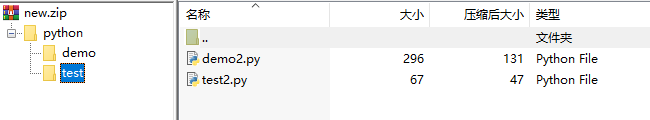
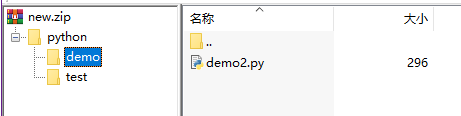
2)读取zip文件
①:返回Zip文件中包含的所有文件和文件夹的字符串列表:namelist()
>>> #ZipFile对象有一个namelist()方法:返回ZIP文件中包含所有文件和文件夹的字符串列表。
>>> import zipfile
>>> exampleZip=zipfile.ZipFile('D:\\python\\new.zip')
>>> exampleZip.namelist()
['python/test/demo2.py', 'python/test/test2.py', 'python/demo/demo2.py']
>>>
②:获取zip压缩文件中,子文件压缩前后的文件大小:
>>> import zipfile
>>> file=zipfile.ZipFile('D:\\python\\new.zip')
>>> file.namelist()
['python/test/demo2.py', 'python/test/test2.py', 'python/demo/demo2.py']
>>> #获取到的这些路径,可以传递给ZipFile对象的getinfo()方法,返回一个ZipInfo对象{保存压缩文件相应子文件的有用信息。}
>>> info=file.getinfo('python/test/demo2.py')
>>> #获取压缩文件路径python\\test下demo2.py,压缩前的大小
>>> info.file_size
296
>>> #获取压缩文件路径python\\test下demo2.py,压缩后的大小
>>> info.compress_size
131
>>>
3)从zip文件中解压缩
①:从压缩文件中解压所有文件和文件夹:extractall()
extractall([参数])默认不传参,会将压缩包内容解压到当前工作路径下,当像extractall()传递一个文件夹路径,就会解压到该文件夹路径,如果该文件夹路径不存在,就会重新创建。
>>> import zipfile
>>> import os
>>> os.listdir('D:\\python')
['demo', 'new.zip', 'test']
>>> file=zipfile.ZipFile('D:\\python\\new.zip')
>>> file.extractall('D:\\python\\new')
>>> os.listdir('D:\\python')
['demo', 'new', 'new.zip', 'test']
>>> os.listdir('D:\\python\\new')
['python']
②:从压缩文件中解压单个文件:extract()
ZipFile对象的extract(参数1,[参数2])方法从Zip文件中解压缩单个文件。传递个extract()的字符串,必须匹配namelist()返回的字符串列表中的一个。参数2代表:解压到的指定的文件夹路径,不传参时,默认表示解压到当前工作目录,如果参数2的文件夹路径不存在,则python会新建。
>>> import os,zipfile
>>> os.listdir('D:\\python')
['demo', 'new.zip', 'test']
>>> file=zipfile.ZipFile('D:\\python\\new.zip')
>>> file.namelist()
['python/test/demo2.py', 'python/test/test2.py', 'python/demo/demo2.py']
>>> file.extract('python/test/demo2.py','D:\\python\\new')
'D:\\python\\new\\python\\test\\demo2.py'
>>> file.close()