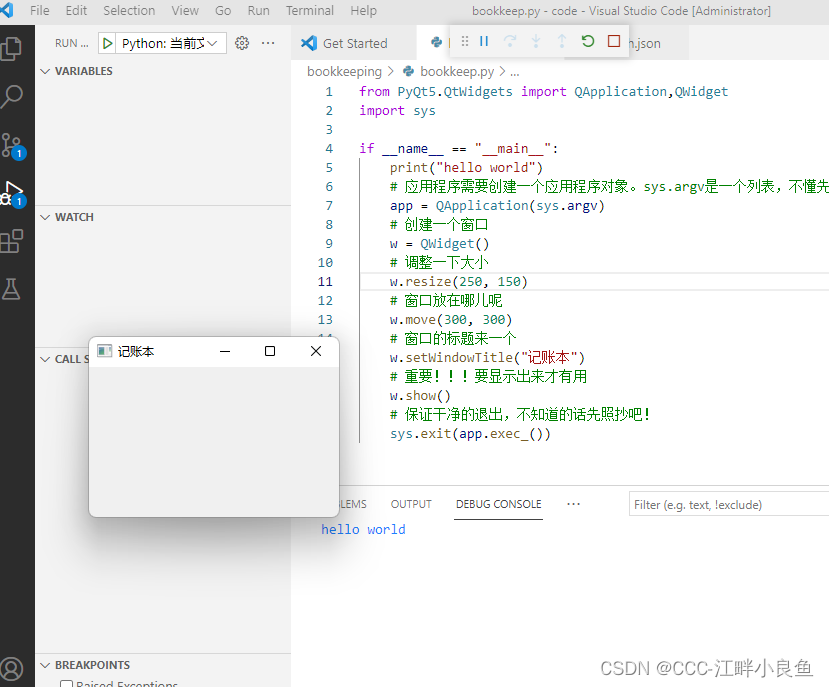用VScode做一个简单的记账工具
内容保存在
https://leonchan0608.coding.net/public/bookkeeping/bookkeeping/git
下班学习,奋斗一年,逃离贫困国企,卷起来!
想一下怎么做
用pyqt做软件界面,python写后台逻辑,链接MySQL数据库
先做个单机版,在做客户端服务器端分离,再搞个人脸识别登录的玩玩
冲!
顺带想学习一下英语,所以故意没有安装VScode中文包
既然是从0开始
那就安装完VScode开始写个hello world吧
不输出到debug console(调试控制台)
要先去run and debug里看一下有没有配置文件

如果是这样的

就要点击create a launch.json file
然后在屏幕最上面选择python文件
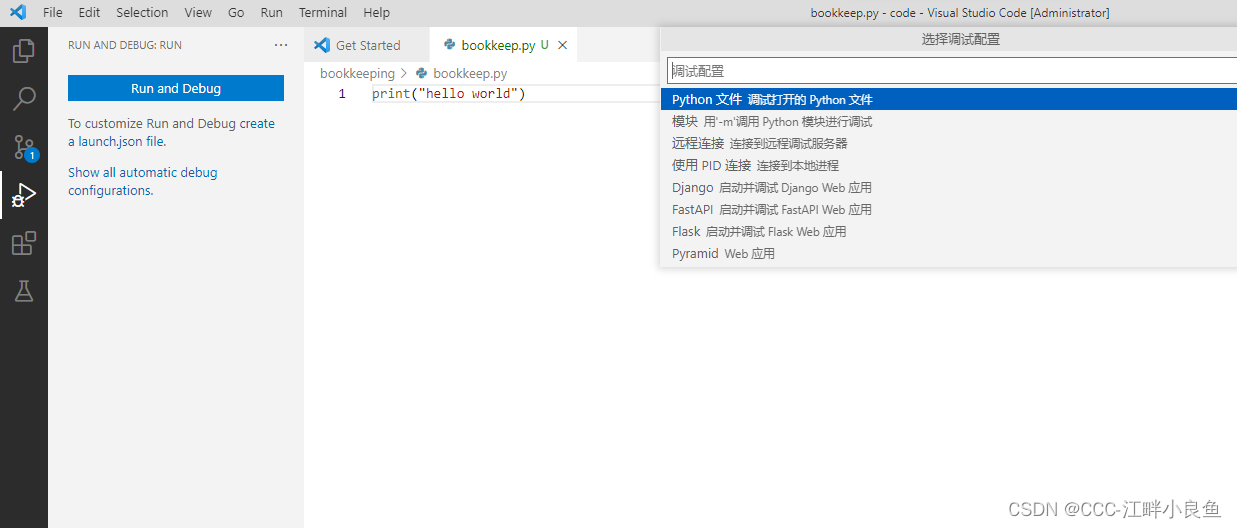
然后修改这一行
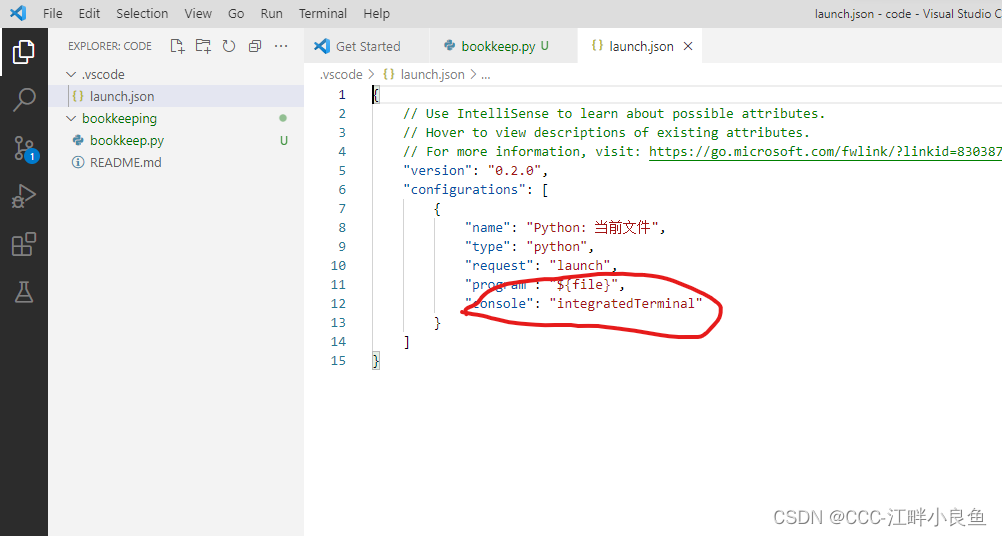
修改成"console":"internalConsole"就可以了
回到python文件,按F5运行一下,不错在debug and console里有输出了
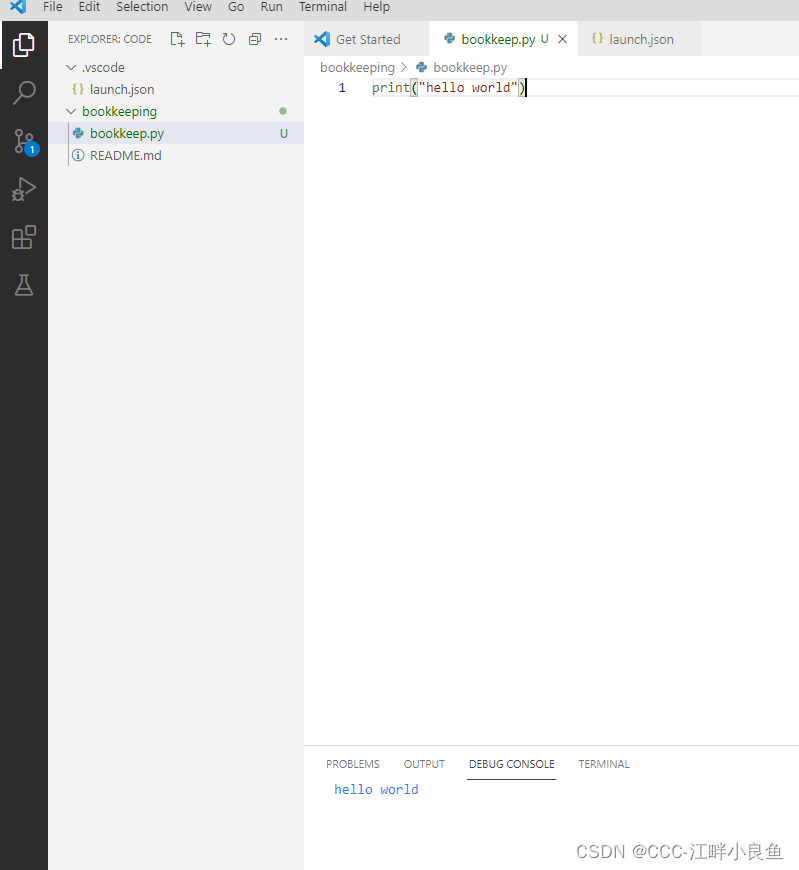
好的然后简单引入下pyqt库,还没有下载,需要去cmd命令行下载一下pip install pyqt5
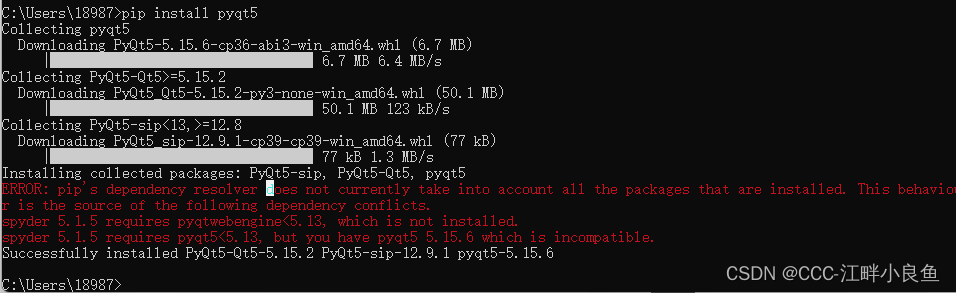
有点报错,来试一下能不能用这个库,能用的话就不管了
from PyQt5.QtWidgets import QApplication,QWidget
import sys
if __name__ == "__main__":
print("hello world")
# 应用程序需要创建一个应用程序对象。sys.argv是一个列表,不懂先不用管写就是了
app = QApplication(sys.argv)
# 创建一个窗口
w = QWidget()
# 调整一下大小
w.resize(250, 150)
# 窗口放在哪儿呢
w.move(300, 300)
# 窗口的标题来一个
w.setWindowTitle("记账本")
# 重要!!!要显示出来才有用
w.show()
# 保证干净的退出,不知道的话先照抄吧!
sys.exit(app.exec_())
运行上面的代码,会出现一个小窗口,嗯成功了一小半了今天先这样。