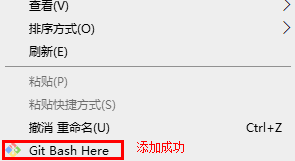新建text文件,复制以下代码
替换我这边文件路径D:\\System为自己的路径,其他一般都不变
然后保存,更改后缀名为reg,双击打开即可
Windows Registry Editor Version 5.00
[-HKEY_CLASSES_ROOT\Directory\Background\shell\open in git]
[HKEY_CLASSES_ROOT\Directory\Background\shell\open in git]
@="Git Bash Here"
"icon"="D:\\git\\install\\Git\\mingw64\\share\\git\\git-for-windows.ico"
[HKEY_CLASSES_ROOT\Directory\Background\shell\open in git\command]
@="D:\\git\\install\\Git\\git-bash.exe"1.新建gitreg.txt 并写入代码,注意替换自己git的路径
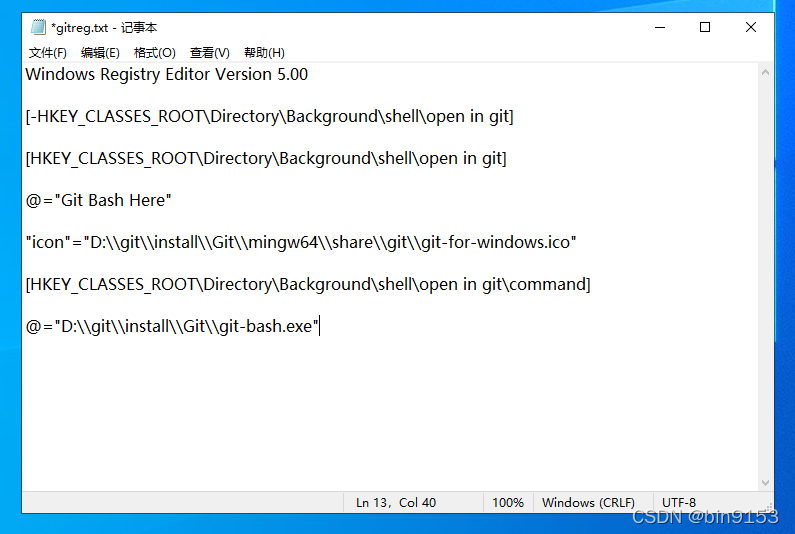
?2. 保存文件,把? .txt 改成 .reg
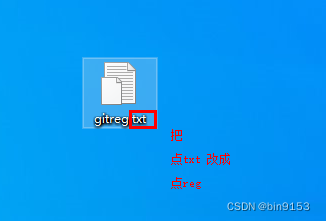
?3.修改后
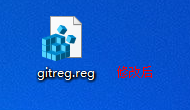
4. 双击这个文件

?
5.添加成功?
添加成功