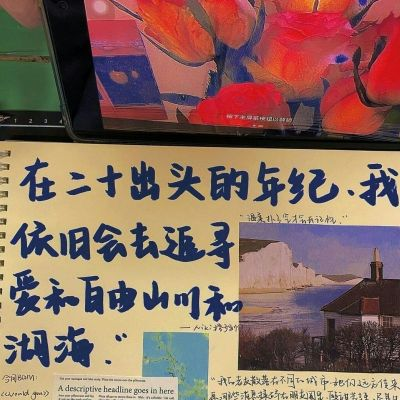前言
文章同步于我的个人博客https://quan9i.github.io/vc++/,欢迎大家访问
我在安装好vc6.0后出现了如下问题,总结如下
不兼容
在安装完成后运行程序会出现不兼容的情况,如下图所示
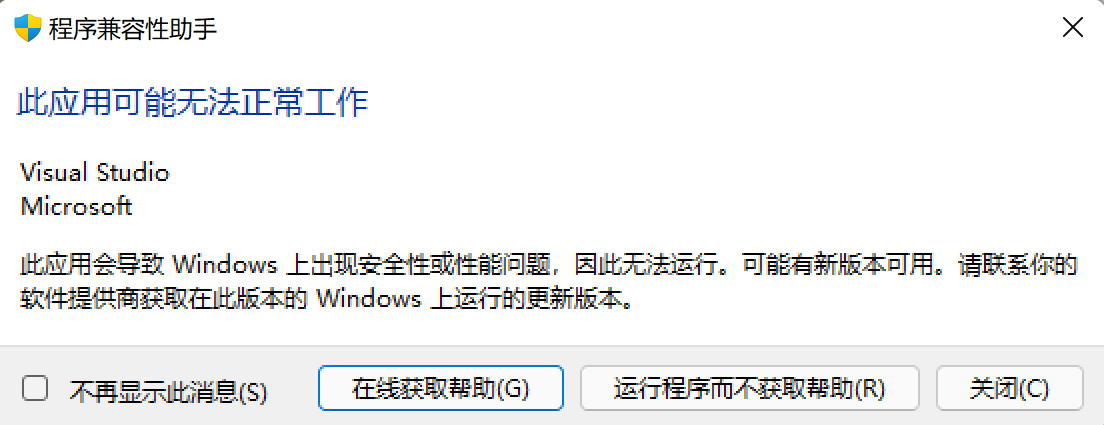 此时我们右键一下,然后选择打开文件所在位置
此时我们右键一下,然后选择打开文件所在位置
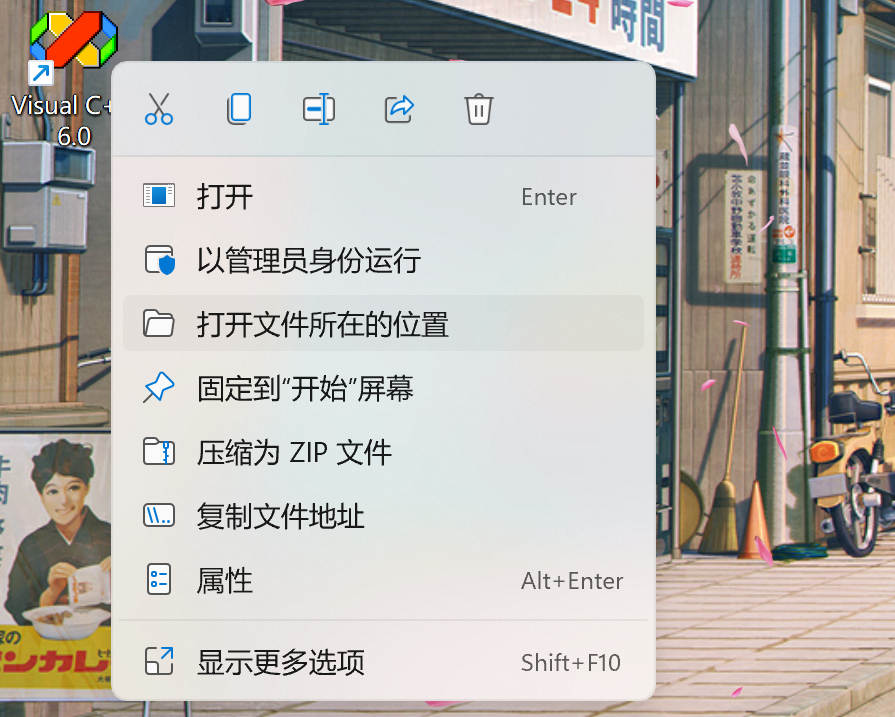
找到MSDEV文件,并更名为MSDEV2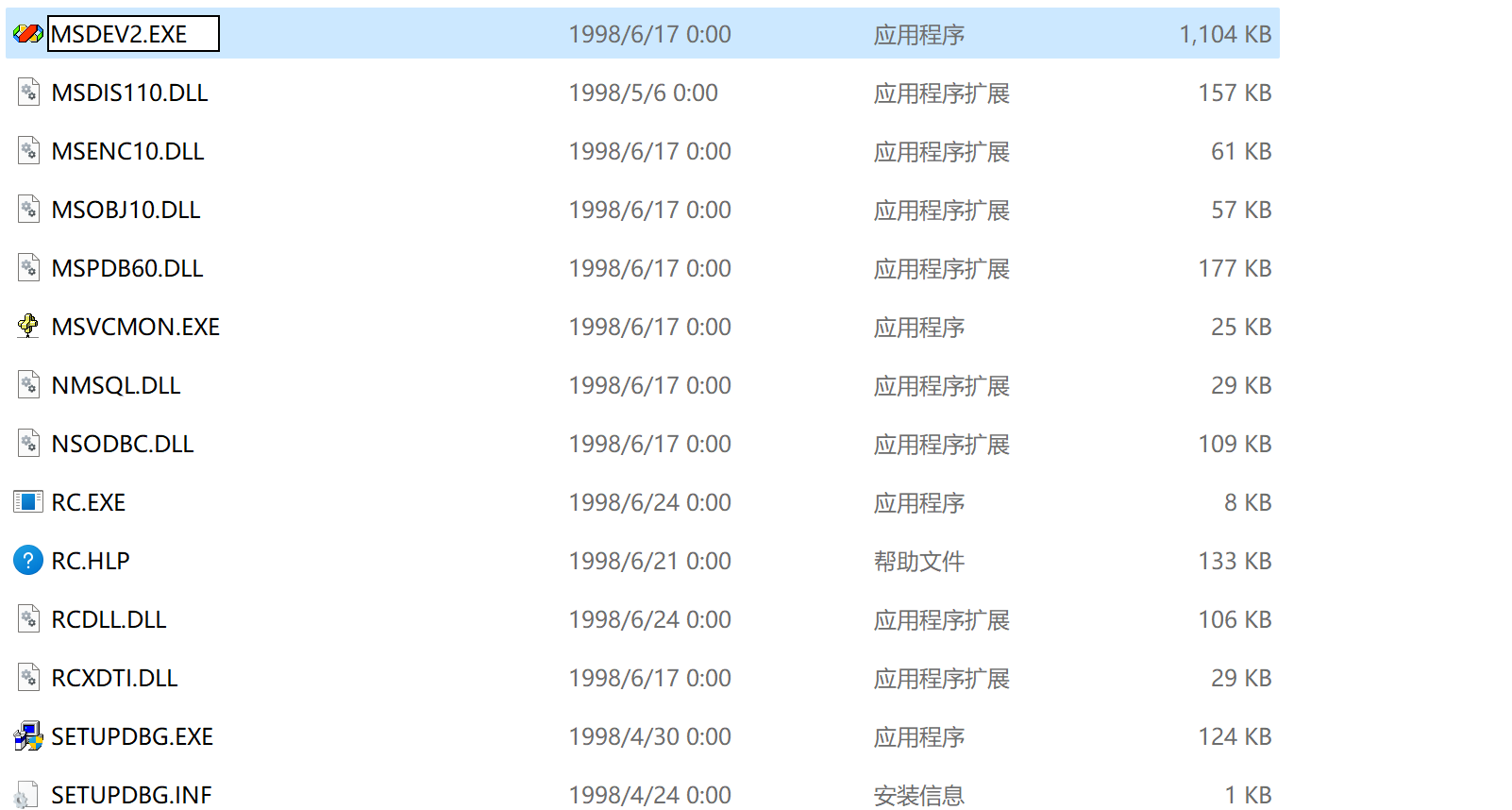
此时我们右键快捷方式,点击属性
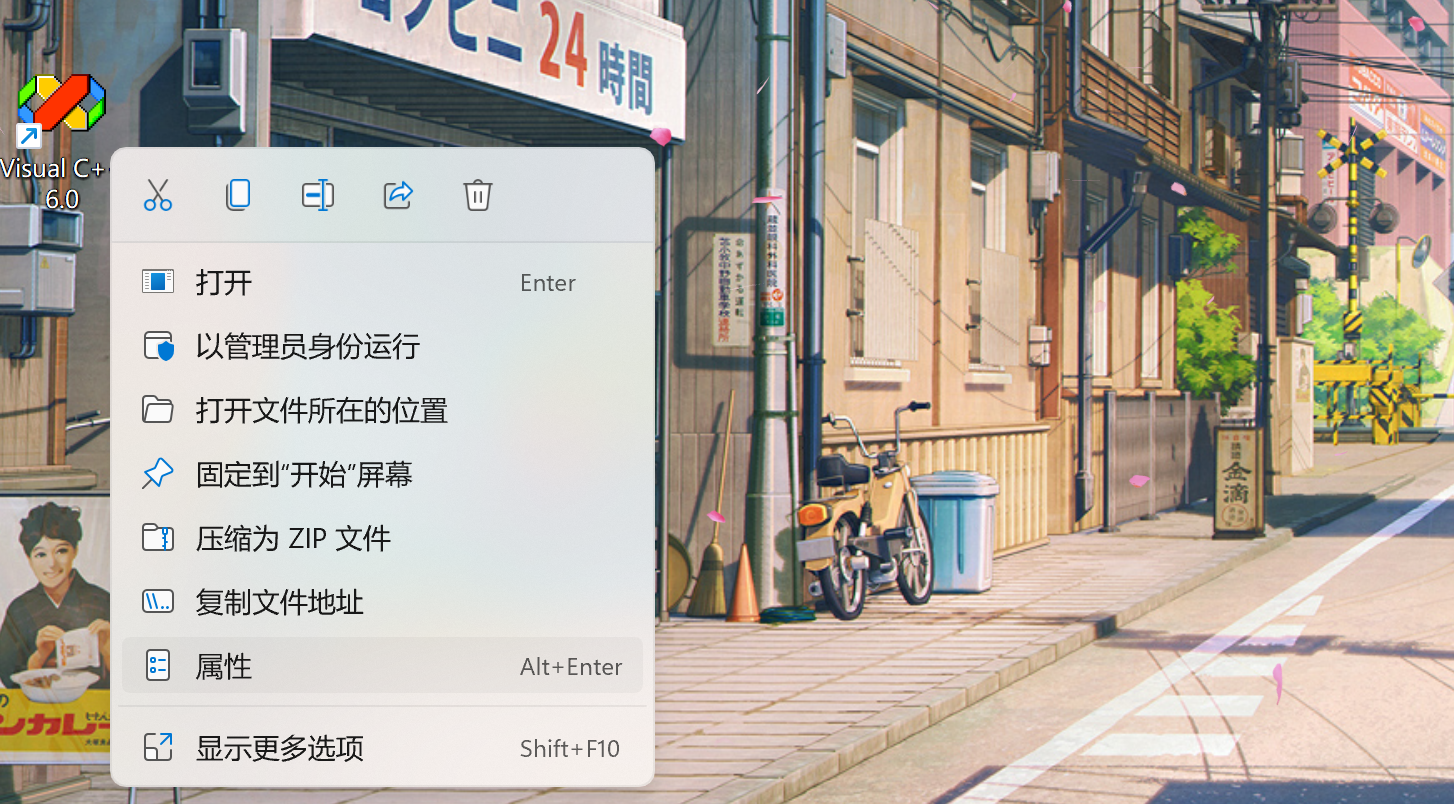
把文件名改为刚刚更改的MSDEV2
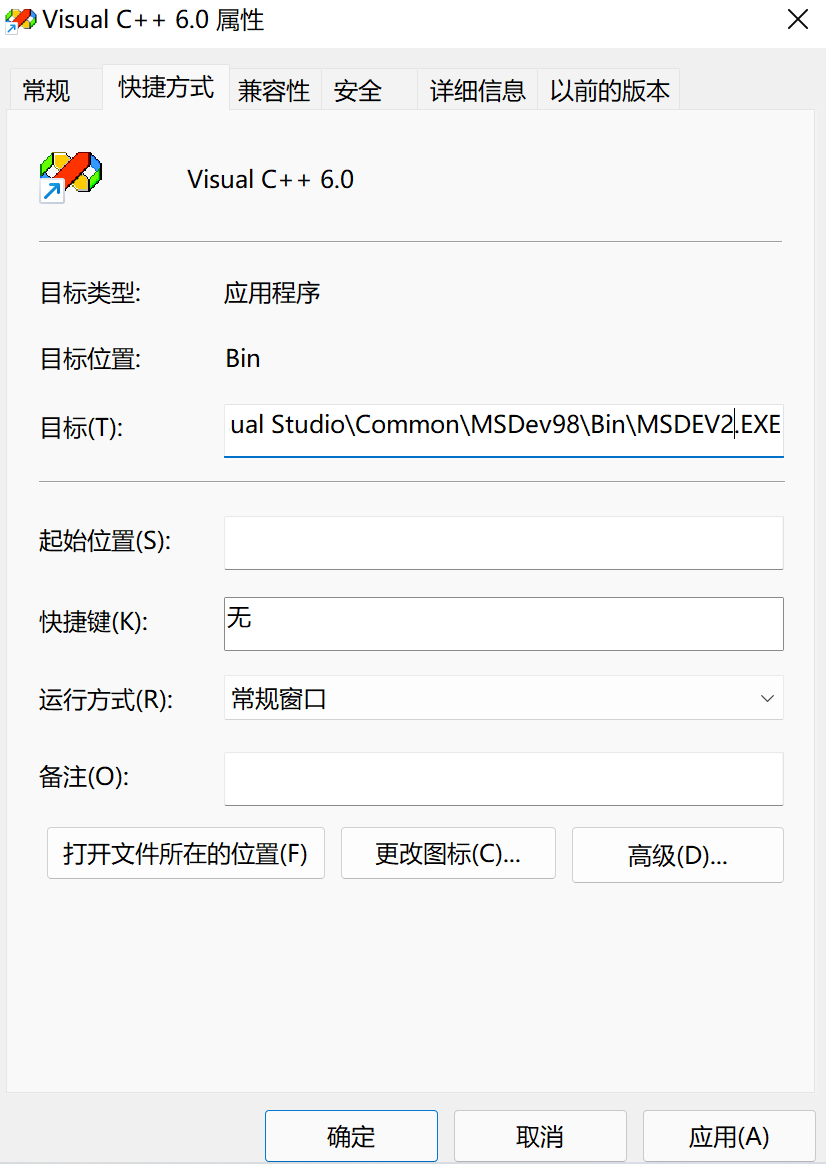
此时再切换到兼容性一栏,勾选下方以兼容模式运行程序
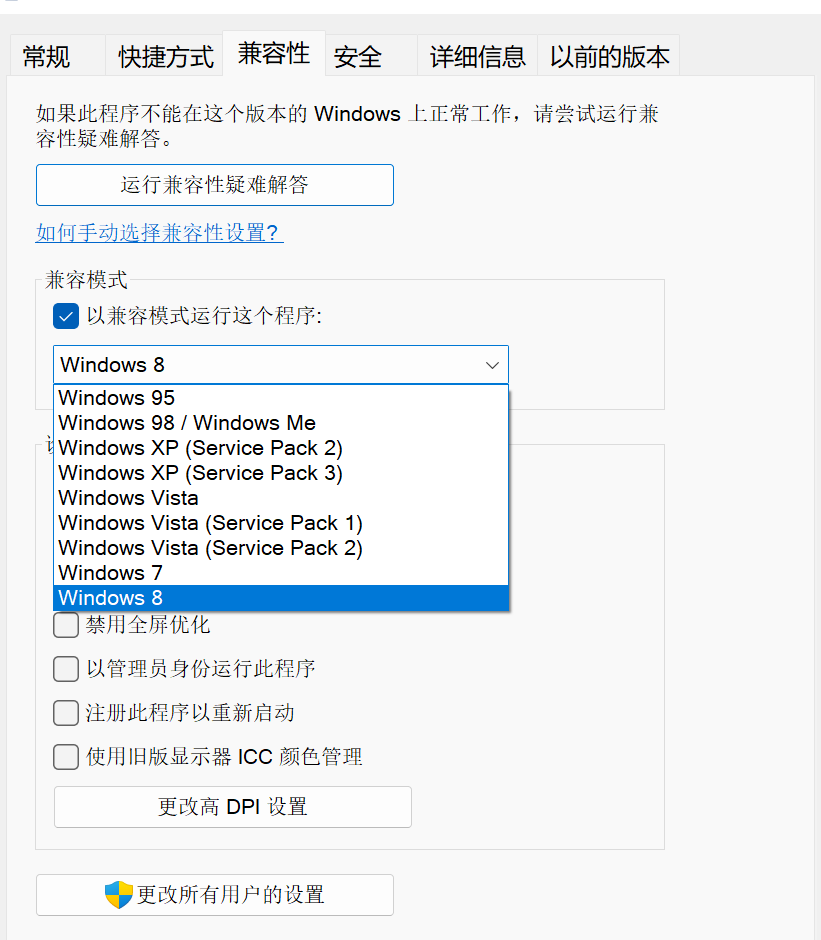
最后点击应用,再点确定即可
此时再次运行程序,发现可以正常打开
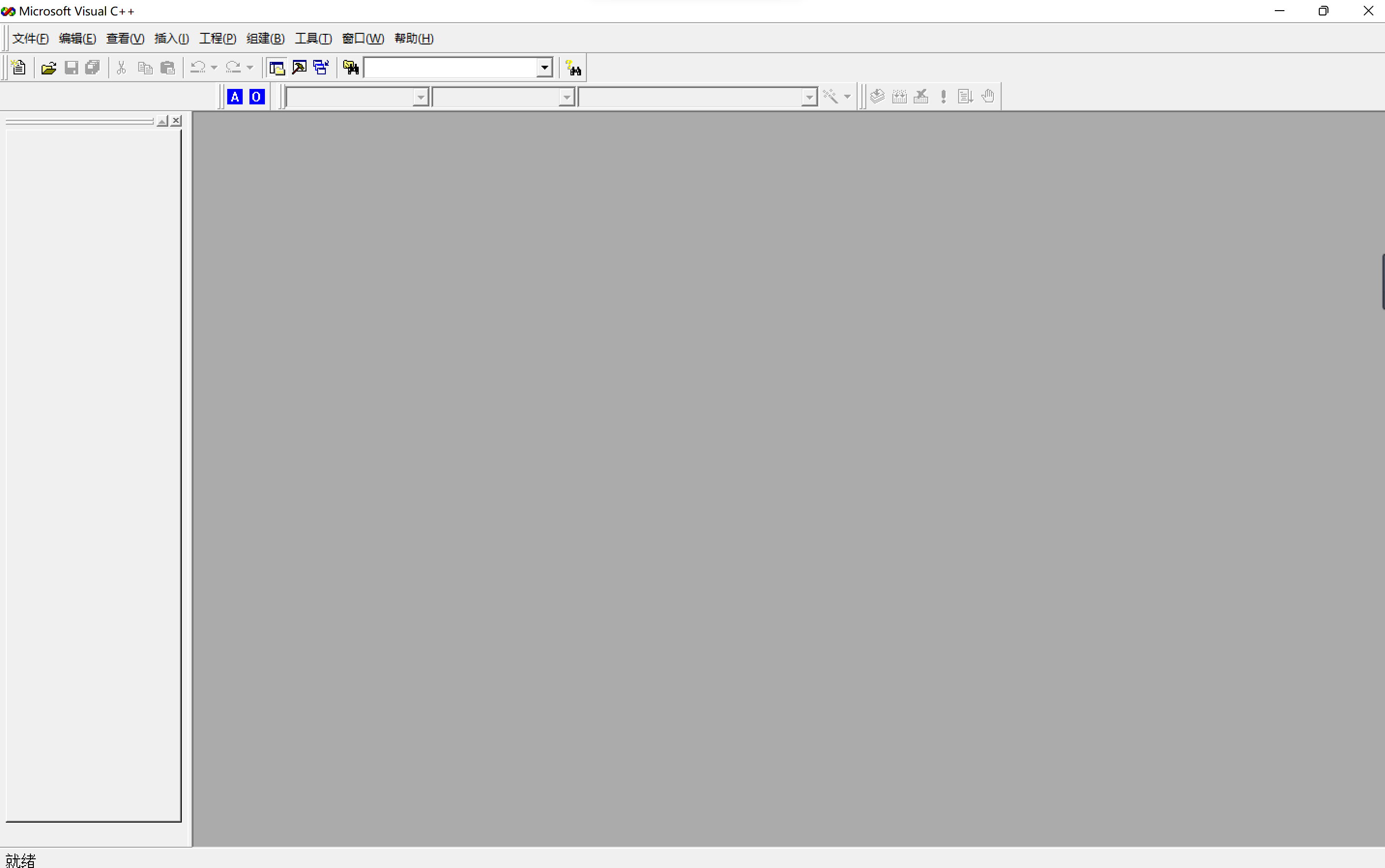
打开文件闪退
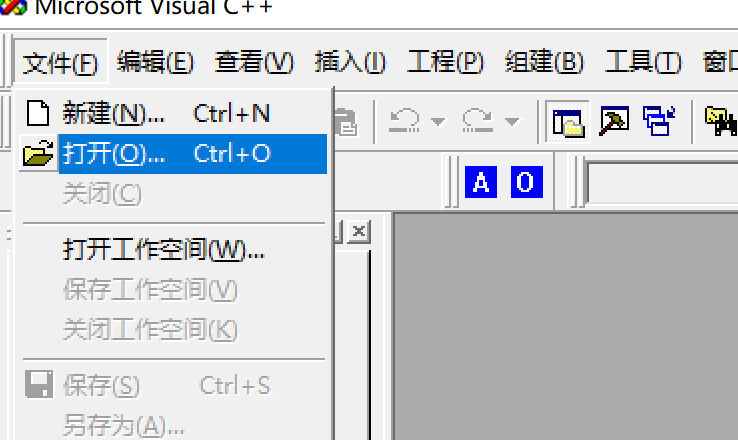 在点击这个的时候,我发现程序会闪退,针对这个的解决方法如下所示
在点击这个的时候,我发现程序会闪退,针对这个的解决方法如下所示
想法是在程序中自己添加一个打开文件的选项,这里引用别人写好的dll文件来运行即可,具体步骤如下:
1、
首先下载一个dll文件,链接如下https://pan.baidu.com/s/1c0GImvI
下载后解压到"D:\c语言\vc+\Microsoft Visual Studio\Common\MSDev98\AddIns\"(路径需要看自己安装的路径,大部分人默认安装的话是在c盘,在c盘中找到Microsoft Visual Studio\Common\MSDev98\,放在这个路径下即可)如下图
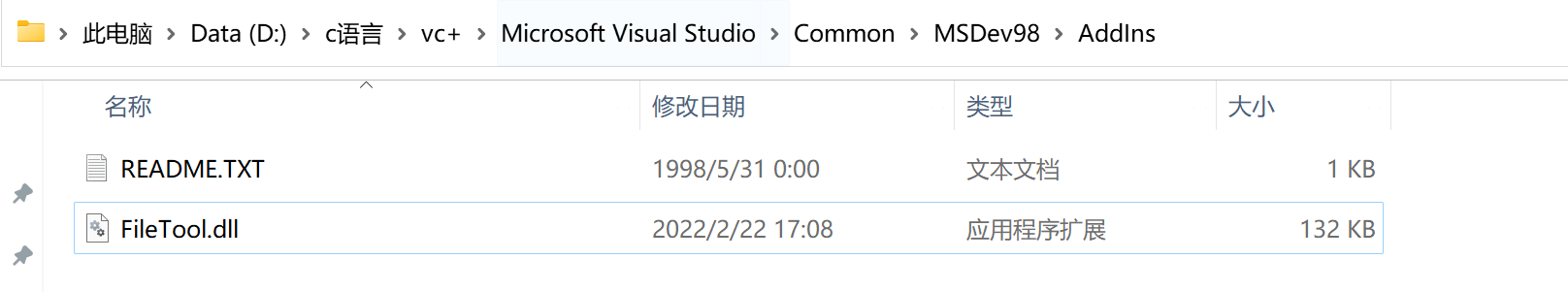 此时在搜索框中搜索cmd,选择以管理员身份运行
此时在搜索框中搜索cmd,选择以管理员身份运行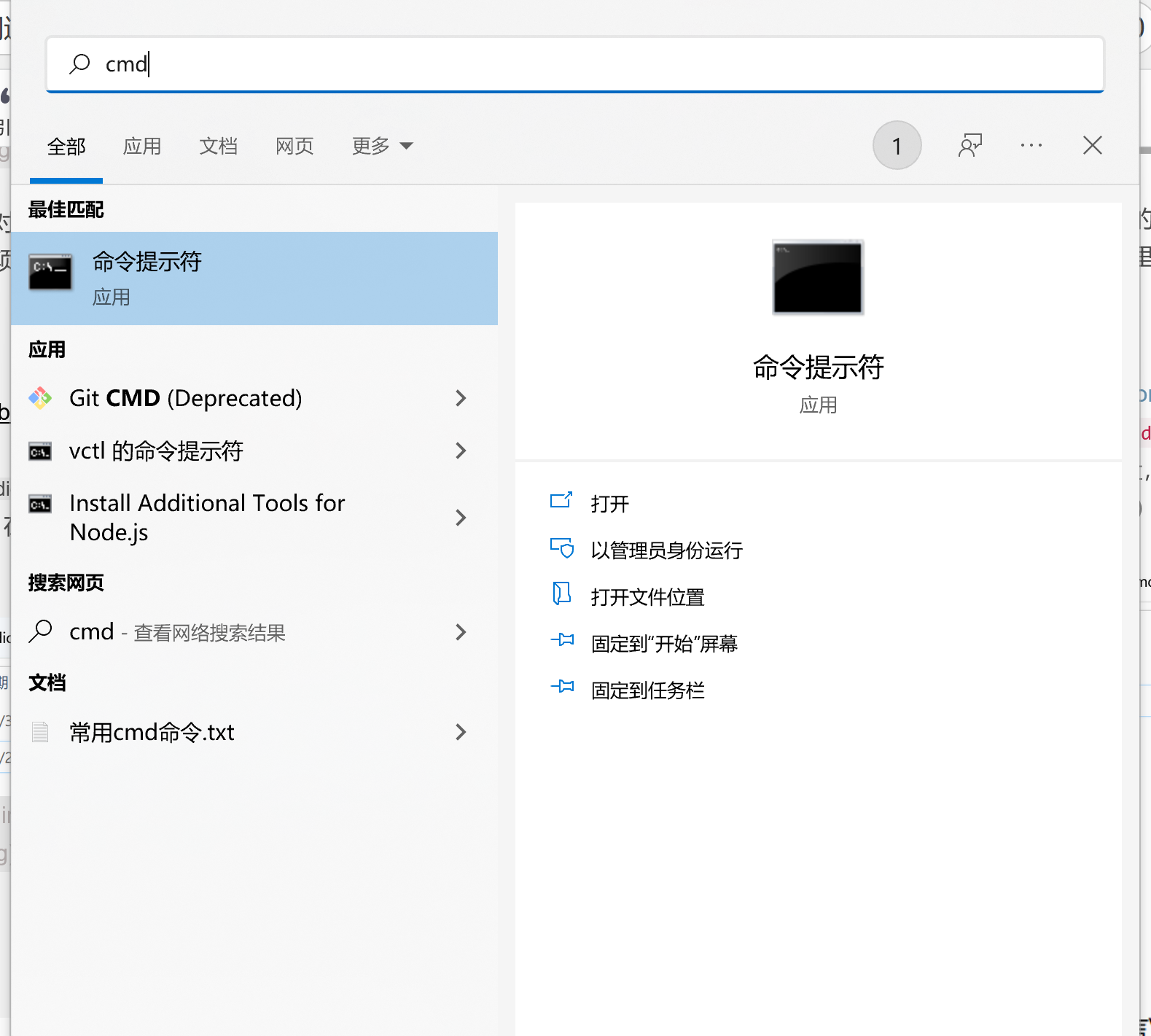
输入代码如下
注:这个路径需要更改为你们的路径,文件放到路径下后右键可以复制文件路径
regsvr32 "D:\c语言\vc+\Microsoft Visual Studio\Common\MSDev98\AddIns\FileTool.dll"
成功执行后会出现如下结果
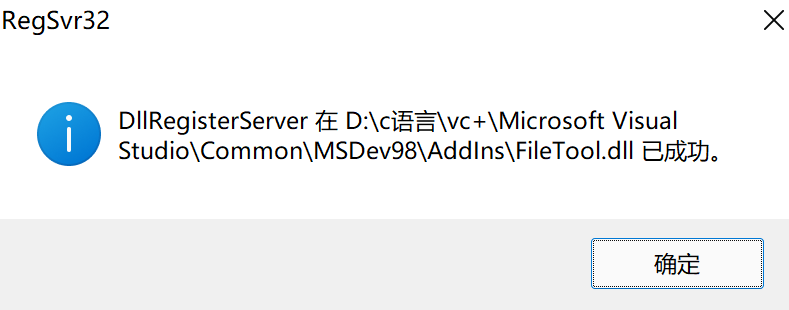
此时打开vc选择工具中的定制
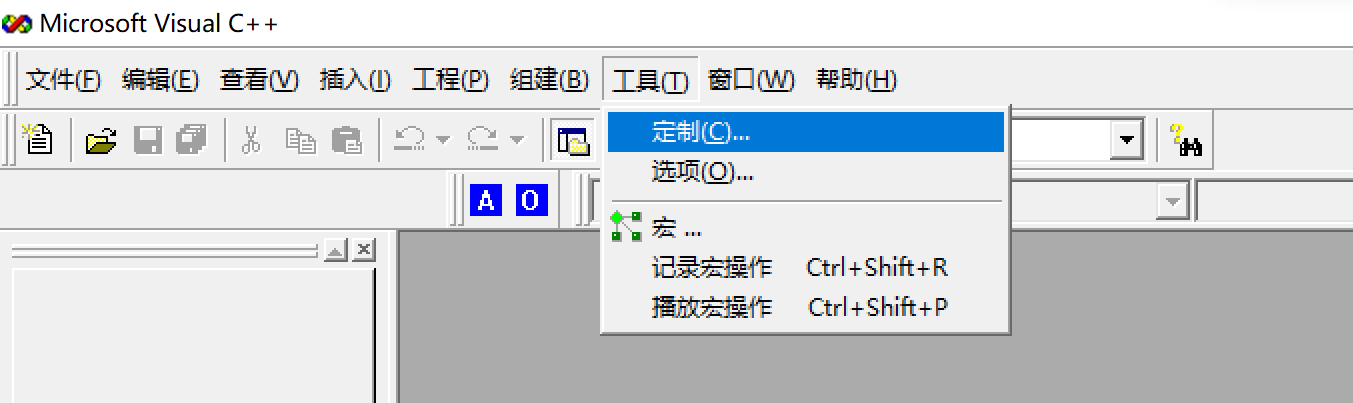
选择最后一个,勾选第一个
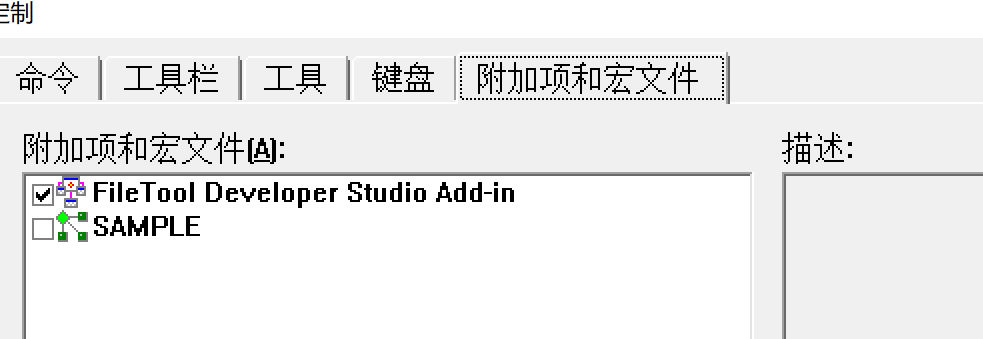
关闭后发现程序多了个东西
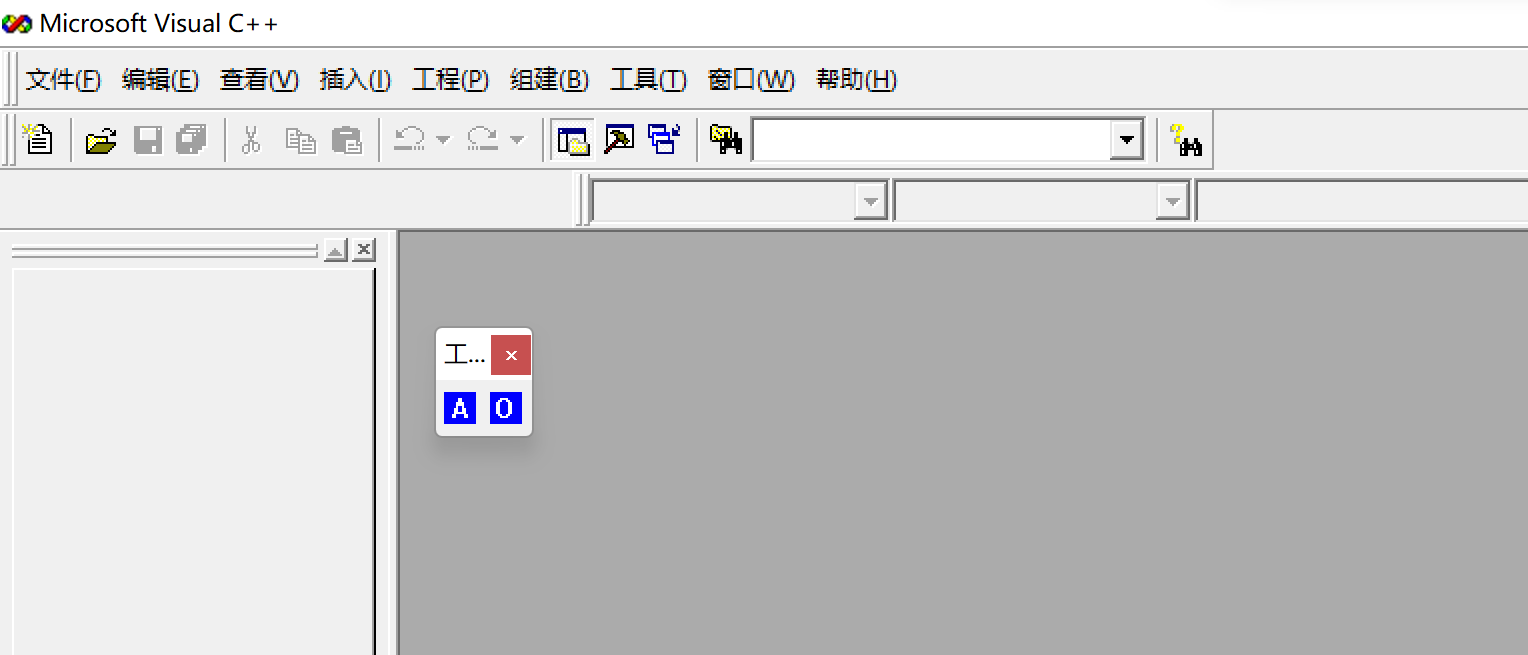 A的全拼·Add File to Project
A的全拼·Add File to Project
O的全拼:·Open
但是这样的话不是很美观,左键拖动这个正方形到上面,可以放入框中
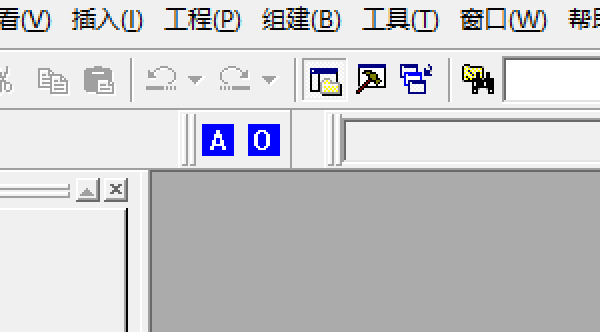
点击o即可选择文件
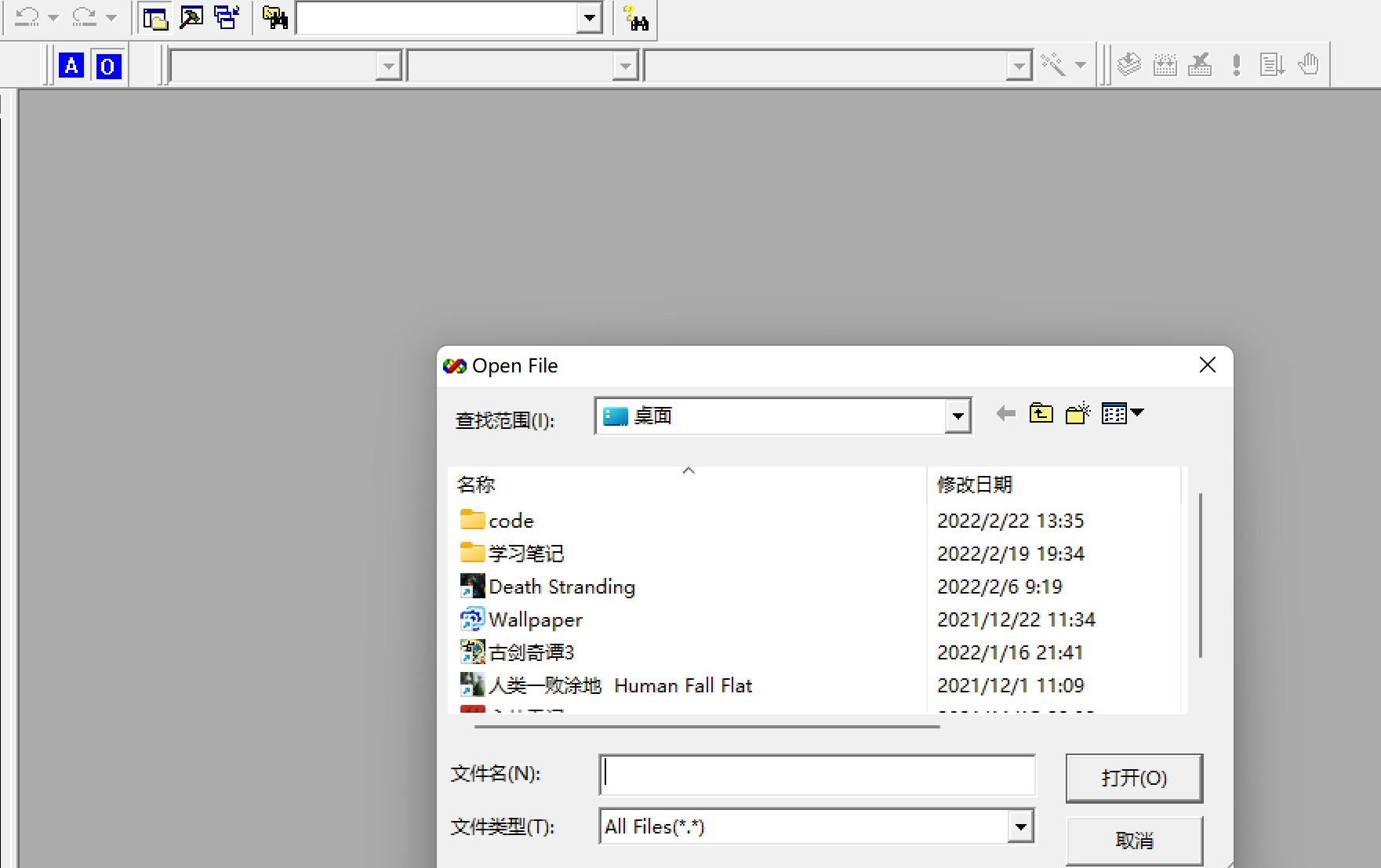
问题解决完成
本人只是小白,如果出现问题还请各位师傅多多指教!