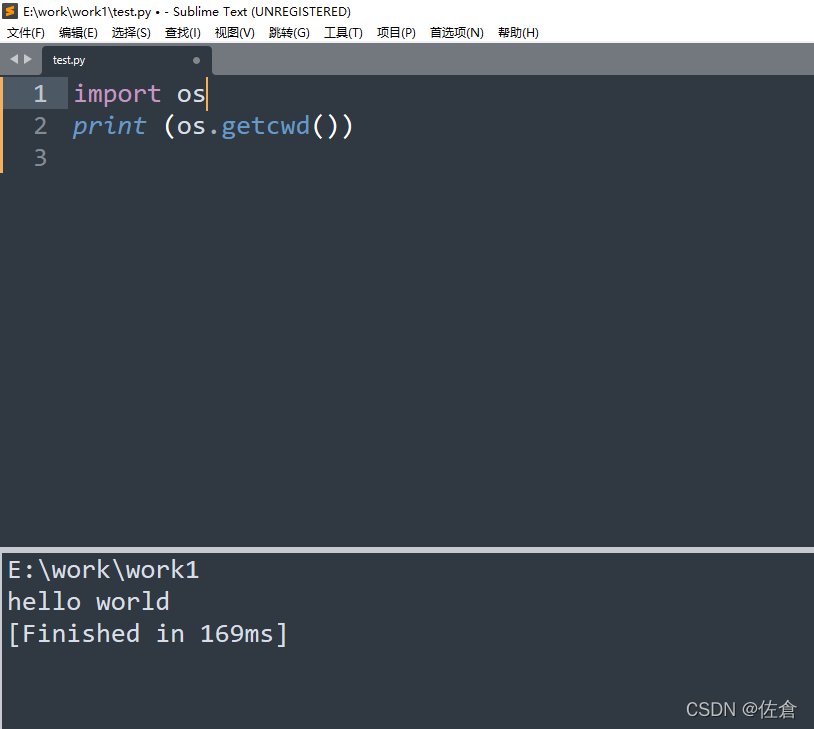1.Python安装
1.1 Python官网
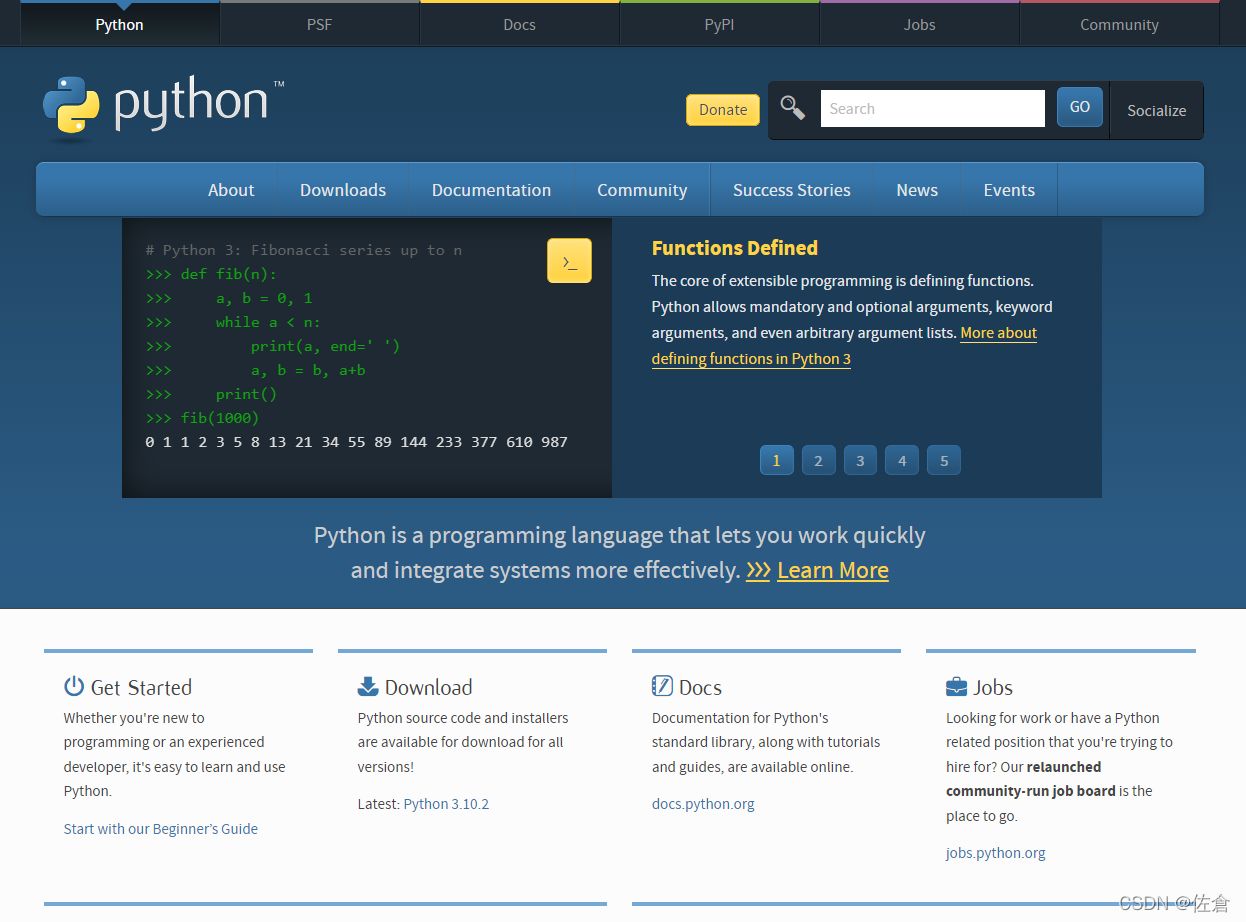
网址:https://www.python.org/
1.2 Python下载
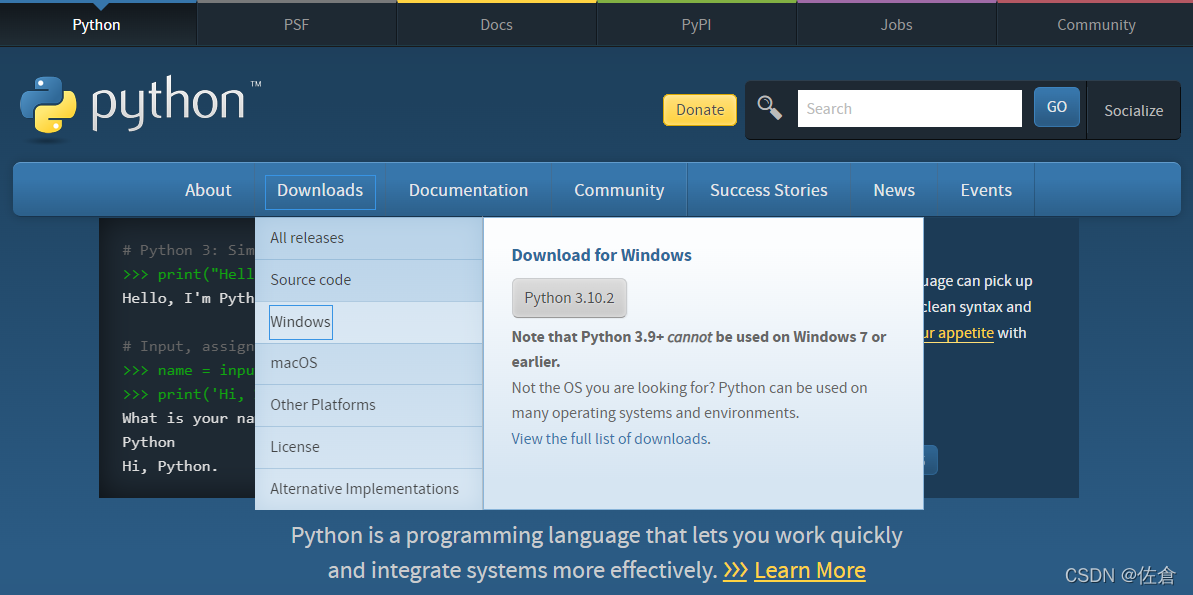
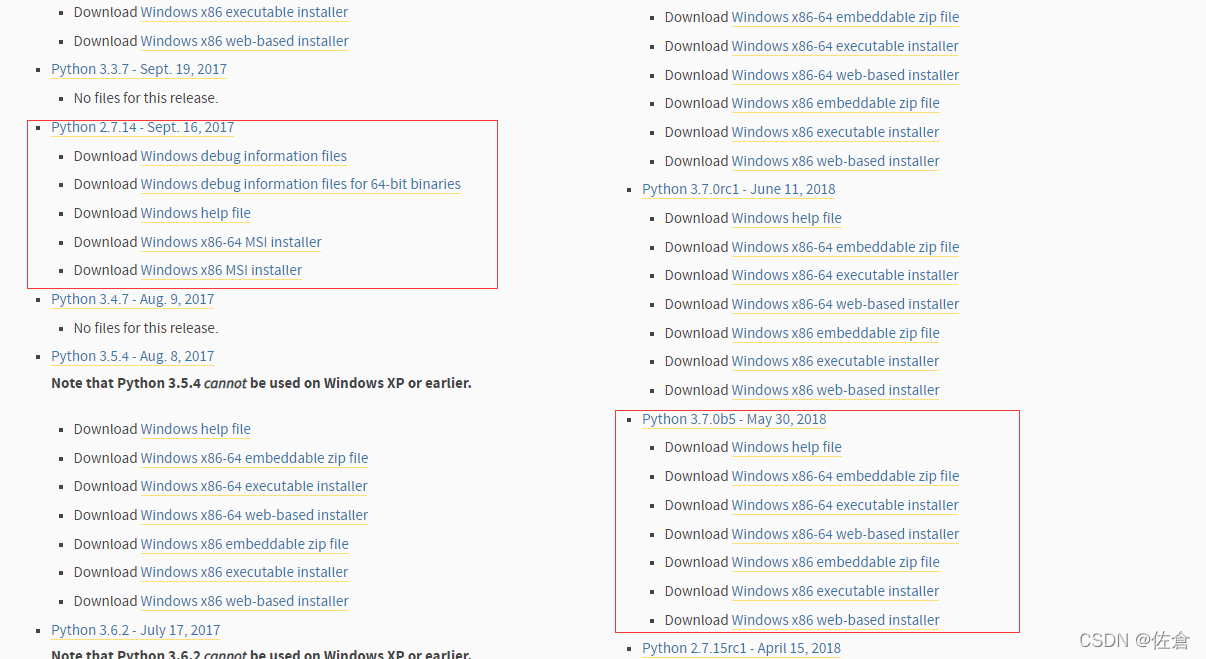
提示:建议安装windows Python3.7。
1.3 环境变量配置
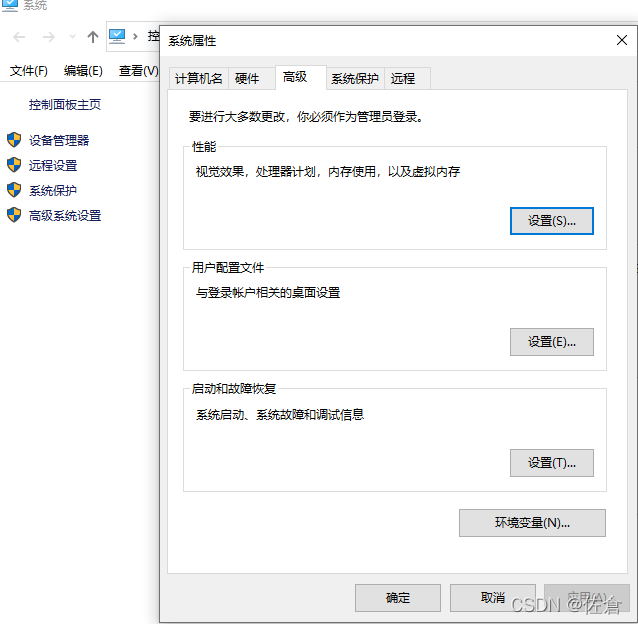
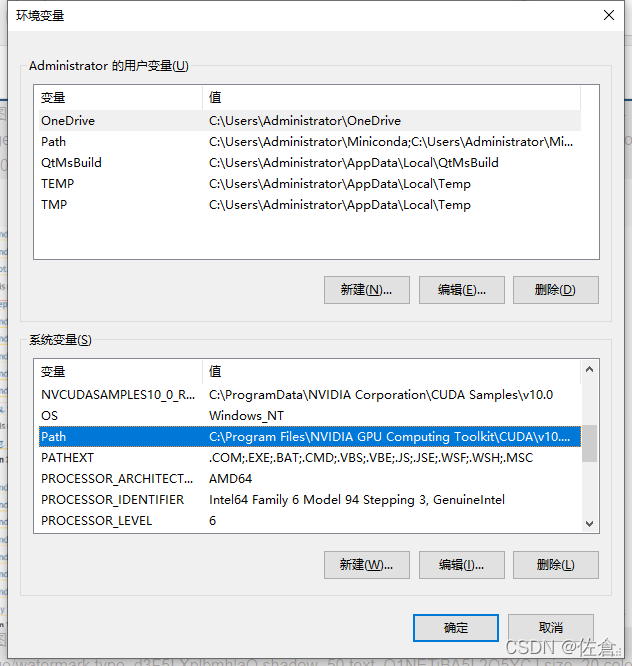
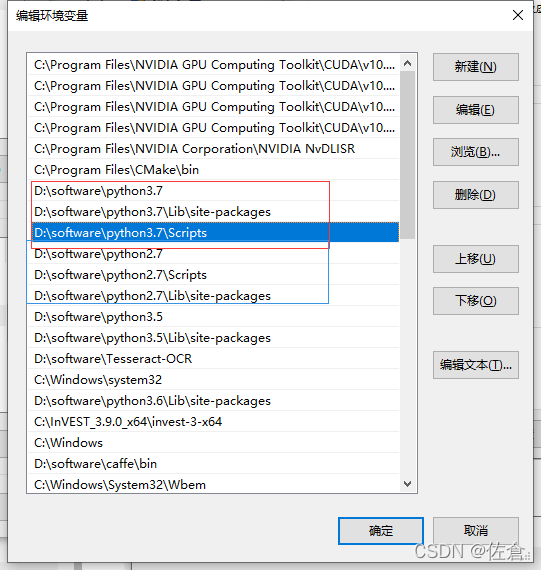
说明:找到你的python安装位置,将其中三个目录添加到环境变量即可。
1.4 模块安装
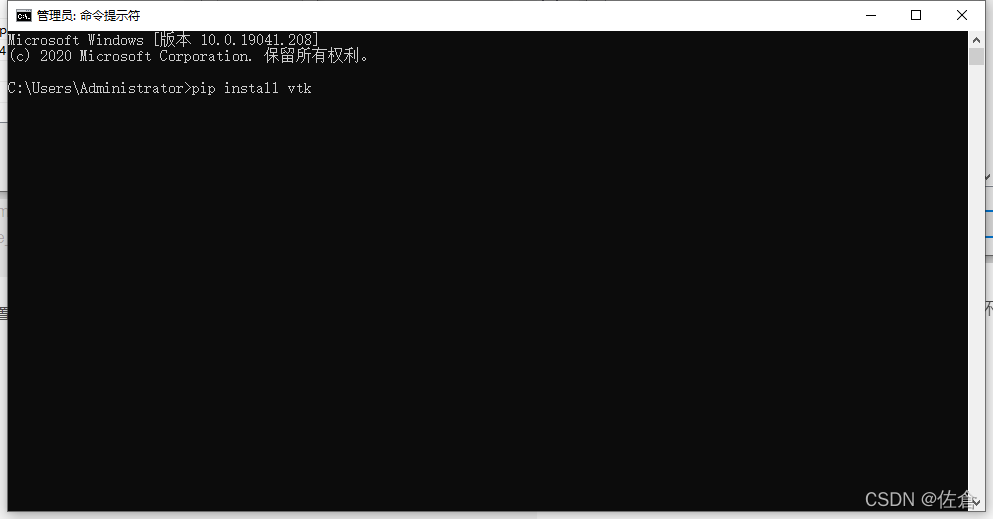
pip install + 模块名称
pip install + 模块名称 -i https://pypi.tuna.tsinghua.edu.cn/simple
如果安装速度过慢,请使用第二条命令,使用清华镜像源加速安装。(直接安装使用国外的服务器)
2.Sublime 安装
2.1 Sublime Text官网
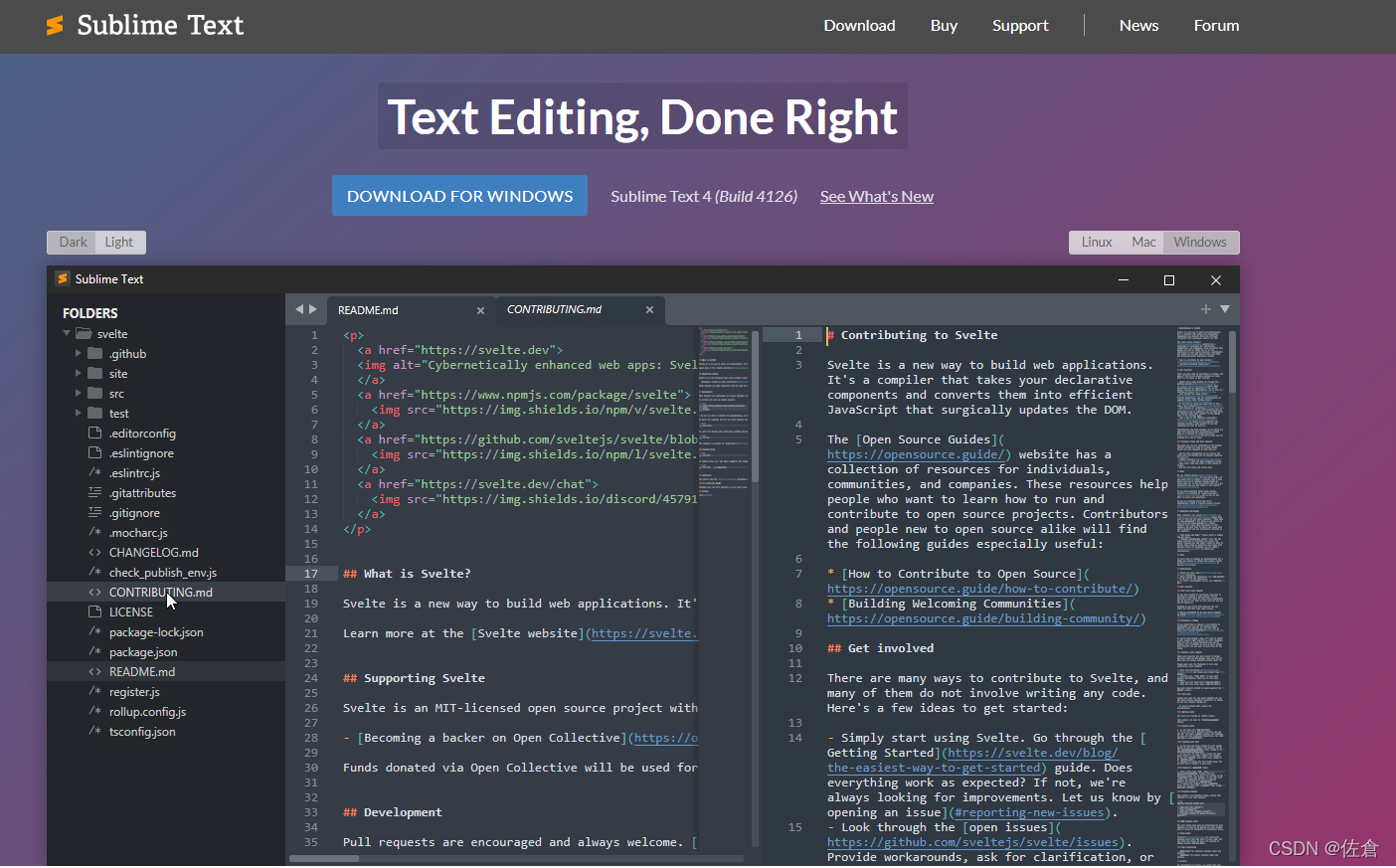
2.2安装完成显示
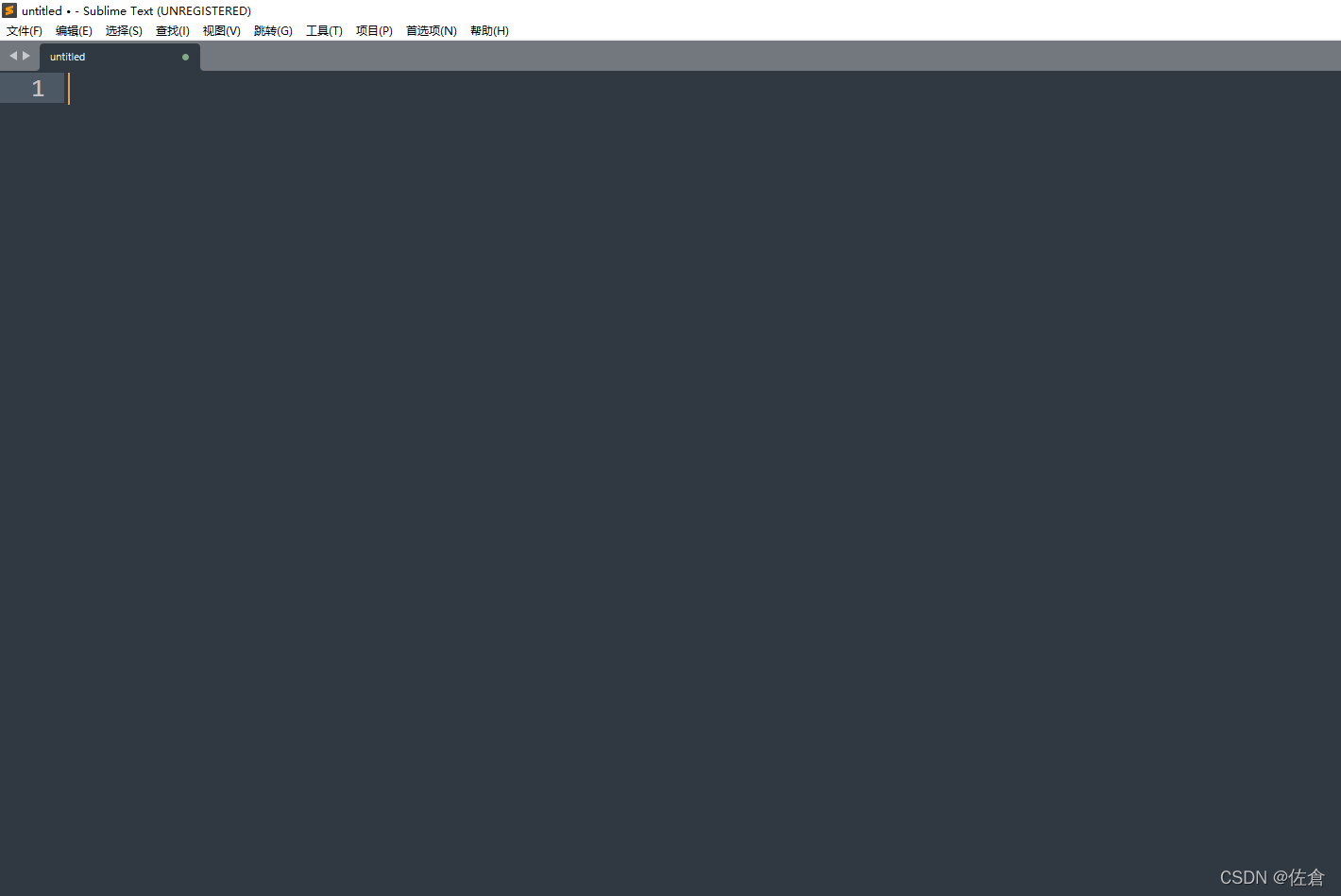
2.3 新建编译系统
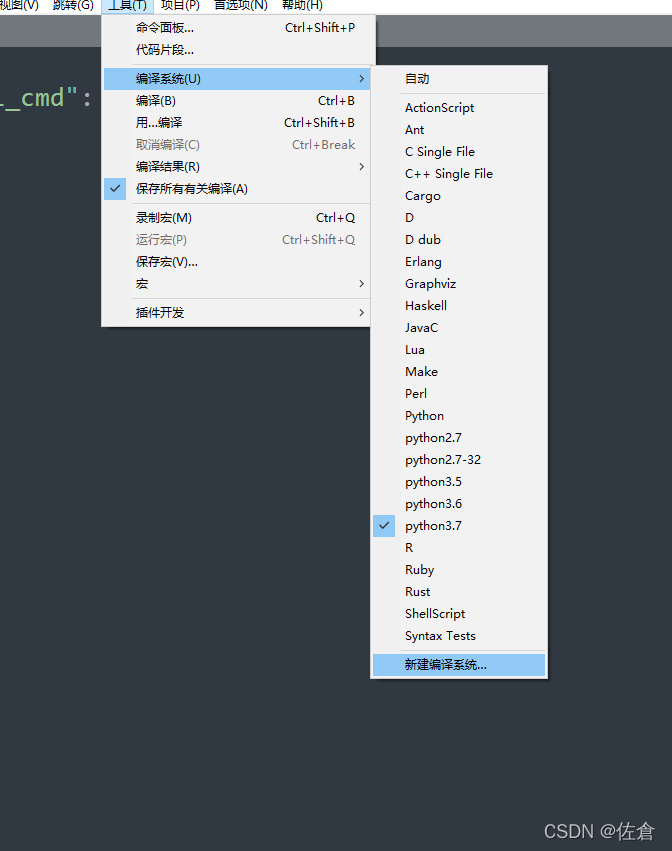
2.4 添加名称脚本
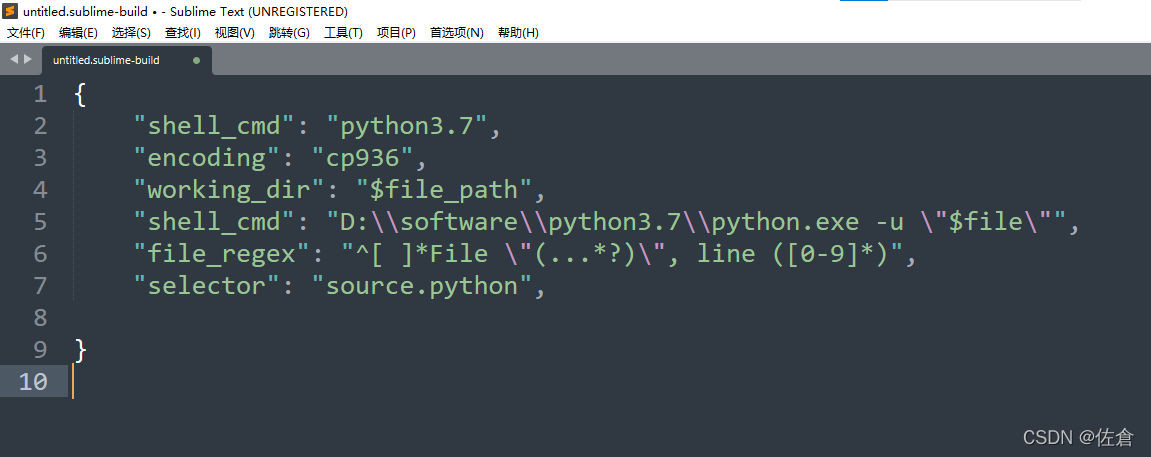
说明:将python路径替换为自己的python路径
{
“shell_cmd”: “python3.7”,
“encoding”: “cp936”,
“working_dir”: “KaTeX parse error: Can't use function '\"' in math mode at position 69: …\python.exe -u \?"?file”",
“file_regex”: “1File "(…?)”, line ([0-9]*)",
“selector”: “source.python”,
}
2.5 保存选择新建的编译系统
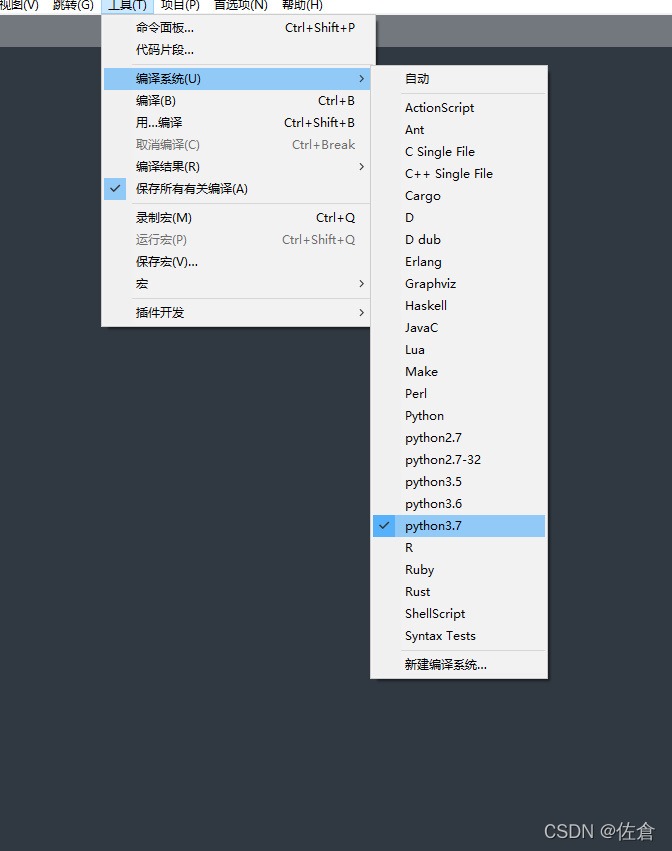
3. 运行Python程序
3.1 第一行python代码
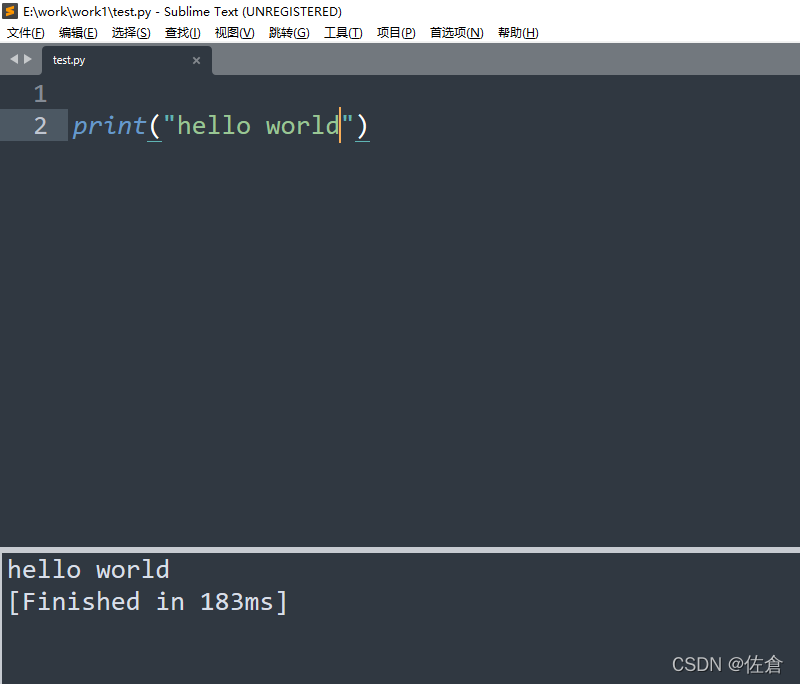
说明:按Ctrl + B 执行运行命令,显示运行结果。
3.2 导入Python模型