参考:
http://www.ruanyifeng.com/blog/2016/01/commit_message_change_log.html
https://github.com/commitizen/cz-cli
配置git cz
-
安装node.js
-
cmd打开命令行:
npm install -g commitizen
- 进入项目仓库,使用 npm init --yes, 然后 初始化
commitizen init cz-conventional-changelog --save --save-exact
或者
commitizen init cz-conventional-changelog --yarn --dev --exact
( 这句命令会自动帮你在项目安装cz-conventional-changelog包,并且帮你在package.json进行配置,如下:)
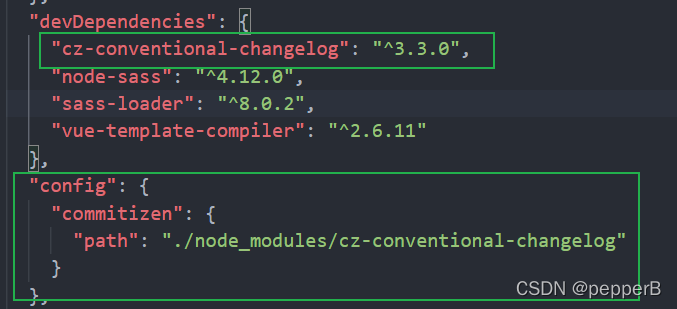
注意:如果步骤3,出现提示’已经配置了前面的适配器‘ (A previous adapter is already configured.),但是package.json内并没有cz-conventional-changelog包并且么有配置,需要手动下载cz-conventional-changelog
npm install cz-conventional-changelog --save --save-exact
并且手动配置package.json内的config
"config": {
"commitizen": {
"path": "./node_modules/cz-conventional-changelog"
}
},
你也可以通过添加以下配置:
"scripts": {
"serve": "vue-cli-service serve",
"build": "vue-cli-service build",
"commit": "git add . && git-cz"
},
提交
npm run commit
如下:
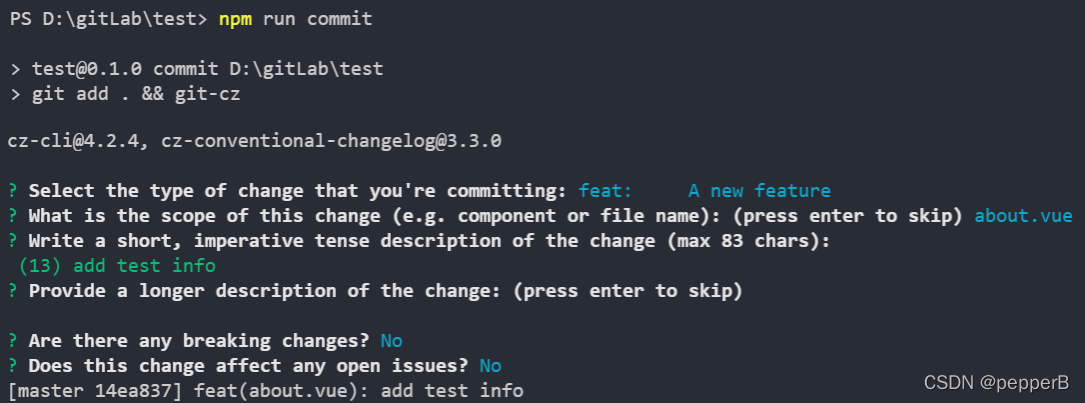
最后 git push