一、安装安信可一体化工具
参考安信可官方博客:安信可IDE1.5
二、下载乐鑫ESP8266 RTOS SDK库
因为github下载太慢,经常下载不下来,这里使用gitee进行下载,请自行安装git工具。
乐鑫ESP8266 RTOS SDK GITEE下载地址
1、在需要下载SDK的文件下右击

2、进行下载

3、处理刚刚的报错
a、进入刚刚下载的文件中
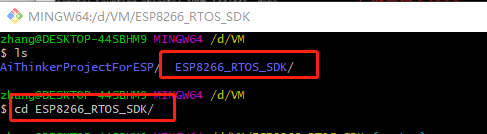
b、修改.gitmodules文件

将.gitmodules文件(文本编辑器打开即可)里面的内容完全替换成下面的内容:
[submodule "components/json/cJSON"]
path = components/json/cJSON
url = https://github.com/DaveGamble/cJSON.git
[submodule "components/mbedtls/mbedtls"]
path = components/mbedtls/mbedtls
url = https://github.com/espressif/mbedtls.git
[submodule "components/lwip/lwip"]
path = components/lwip/lwip
url = https://github.com/espressif/esp-lwip.git
[submodule "components/mqtt/esp-mqtt"]
path = components/mqtt/esp-mqtt
url = https://gitee.com/creekwater/esp-mqtt.git
[submodule "components/coap/libcoap"]
path = components/coap/libcoap
url = https://github.com/obgm/libcoap.git
c、更新下载子分支

三、下载toolchain
安信可一体机其实带了这个工具,但是在编译乐鑫的官方SDK时可能会出问题,这里使用乐鑫官方提供的最新的toolchain。
toolchain下载链接
如下图:

下载完后,进行解压,然后将路径配置进环境变量

安信可IDE1.5安装后会在系统环境变量里面,自动添加四个环境变量,如下图,我们需要将红框里面的路径删除,添加刚刚下载的toolchain工具路径。

添加路径,如下图:

四、进行工程配置和下载程序
这个参考安信可官方博客:配置工程和下载
这里如果build project出错,要先clean project然后在build project即可。