GoLand 配置 go fmt 与 go import
- 安装 File Watchers 插件
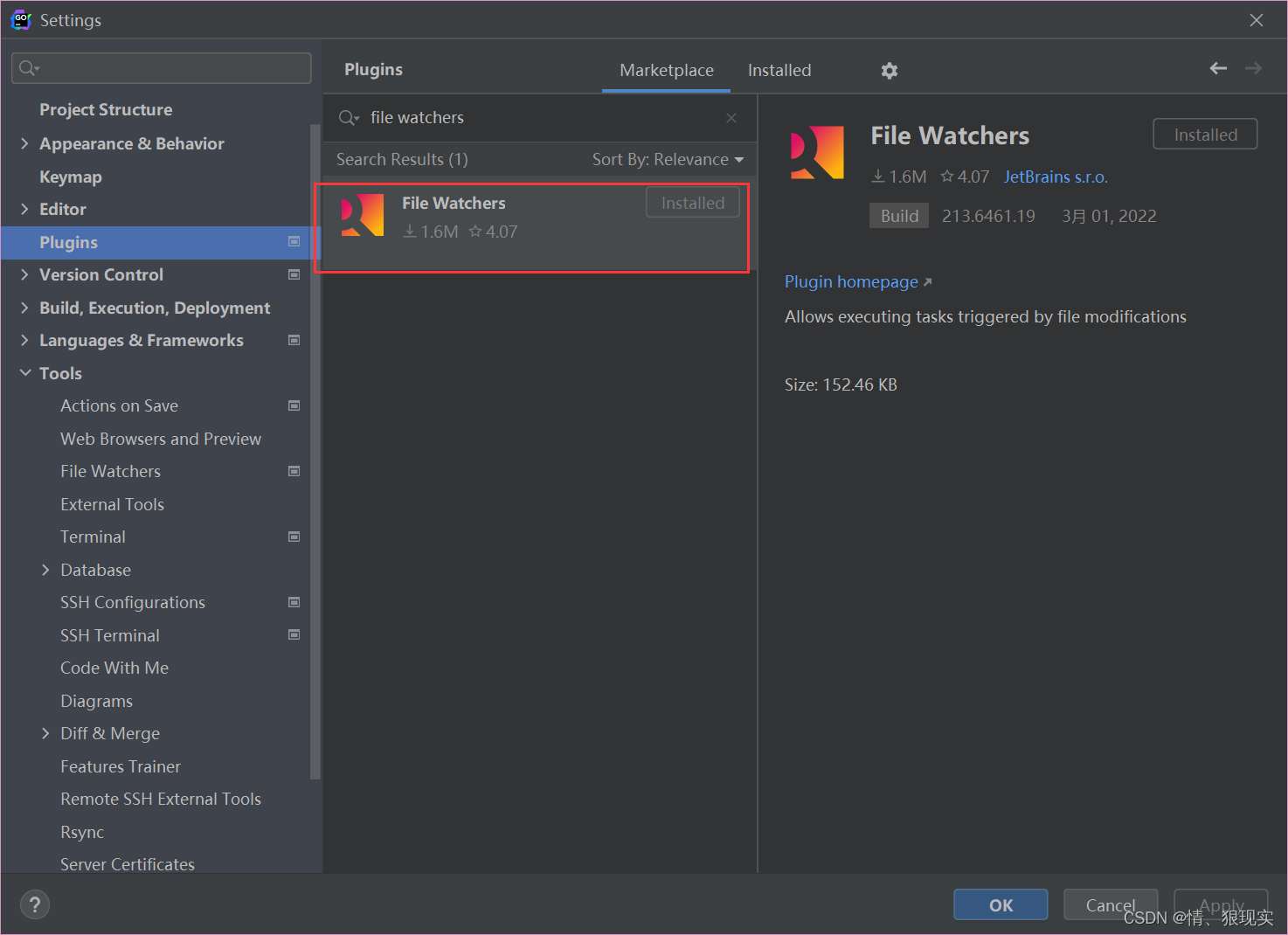
- 启用 File Watchers 插件
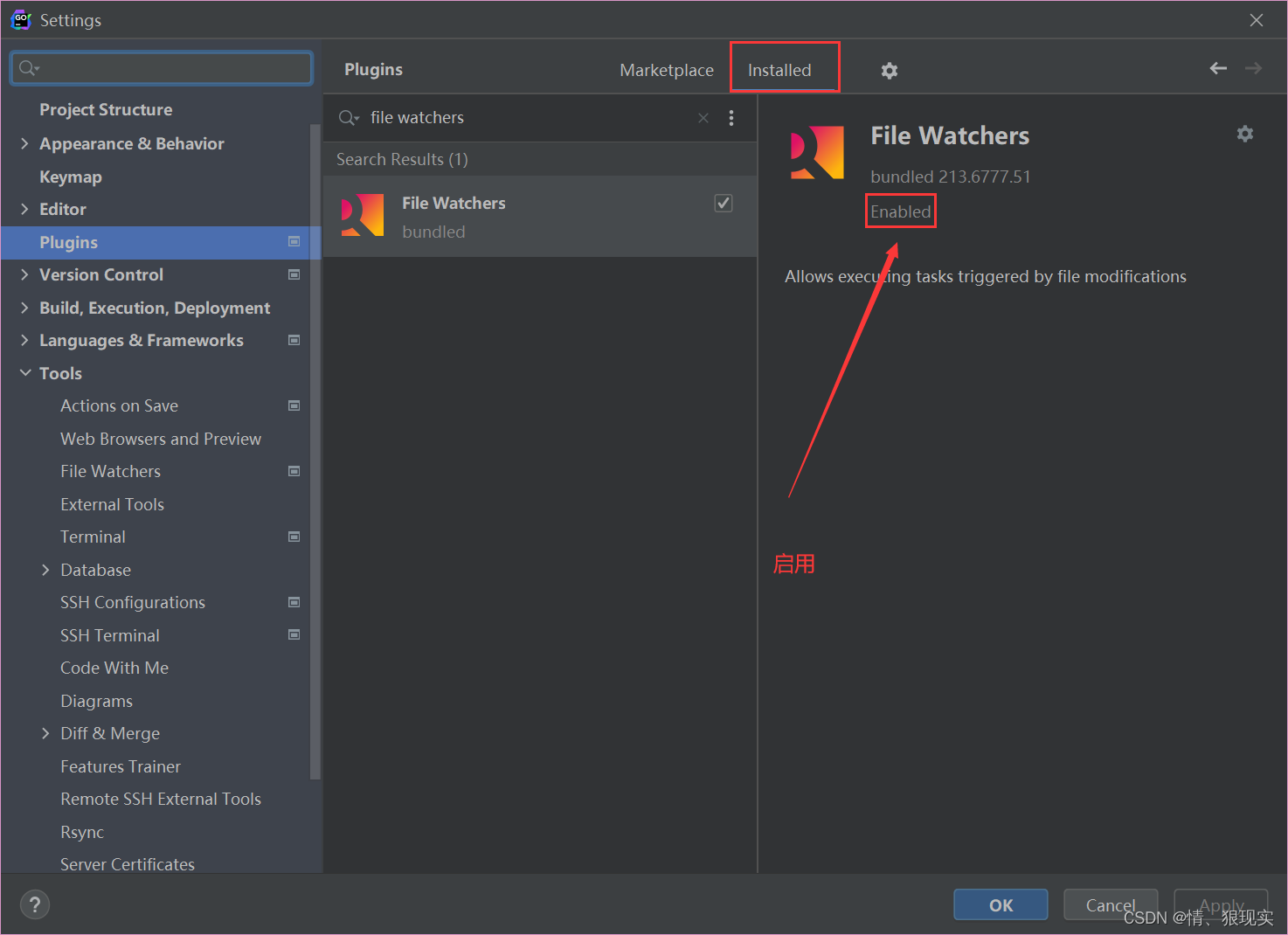
3. 从设置中找到File Watchers
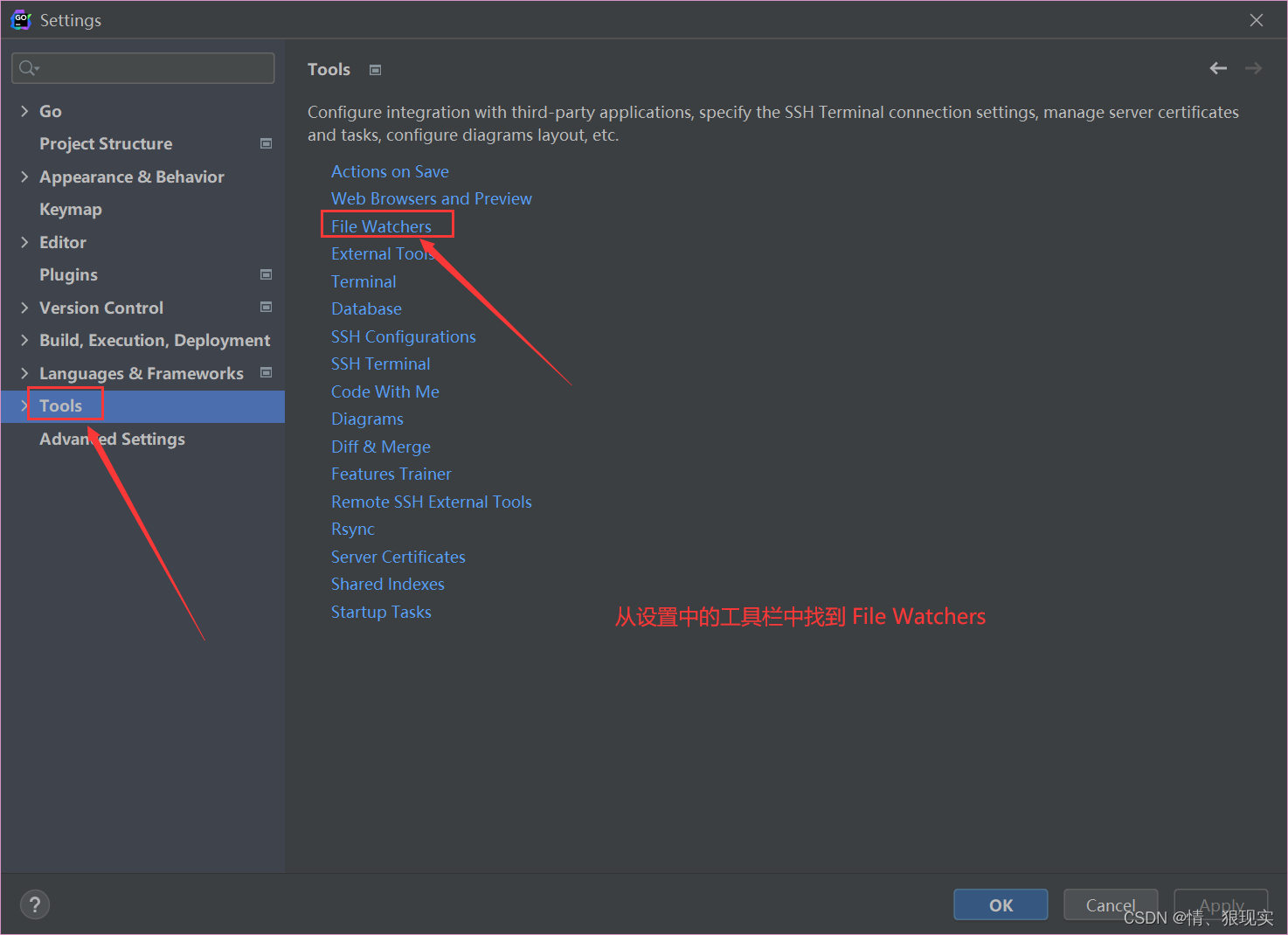
4. 添加 go fmt 与 goimports
goimports需要下载(跨国有墙)可以设置代理

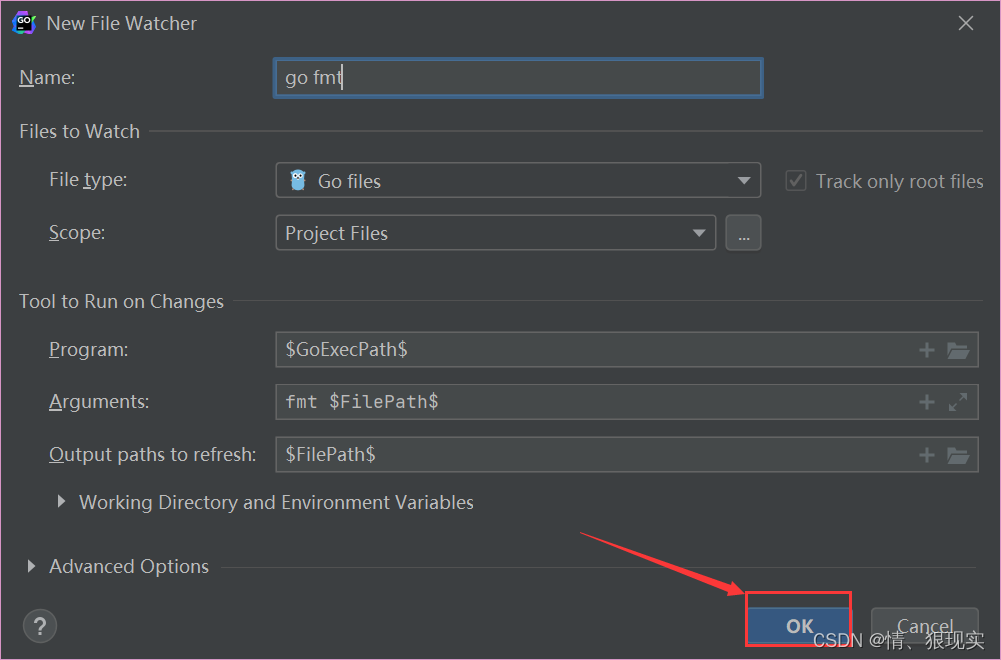
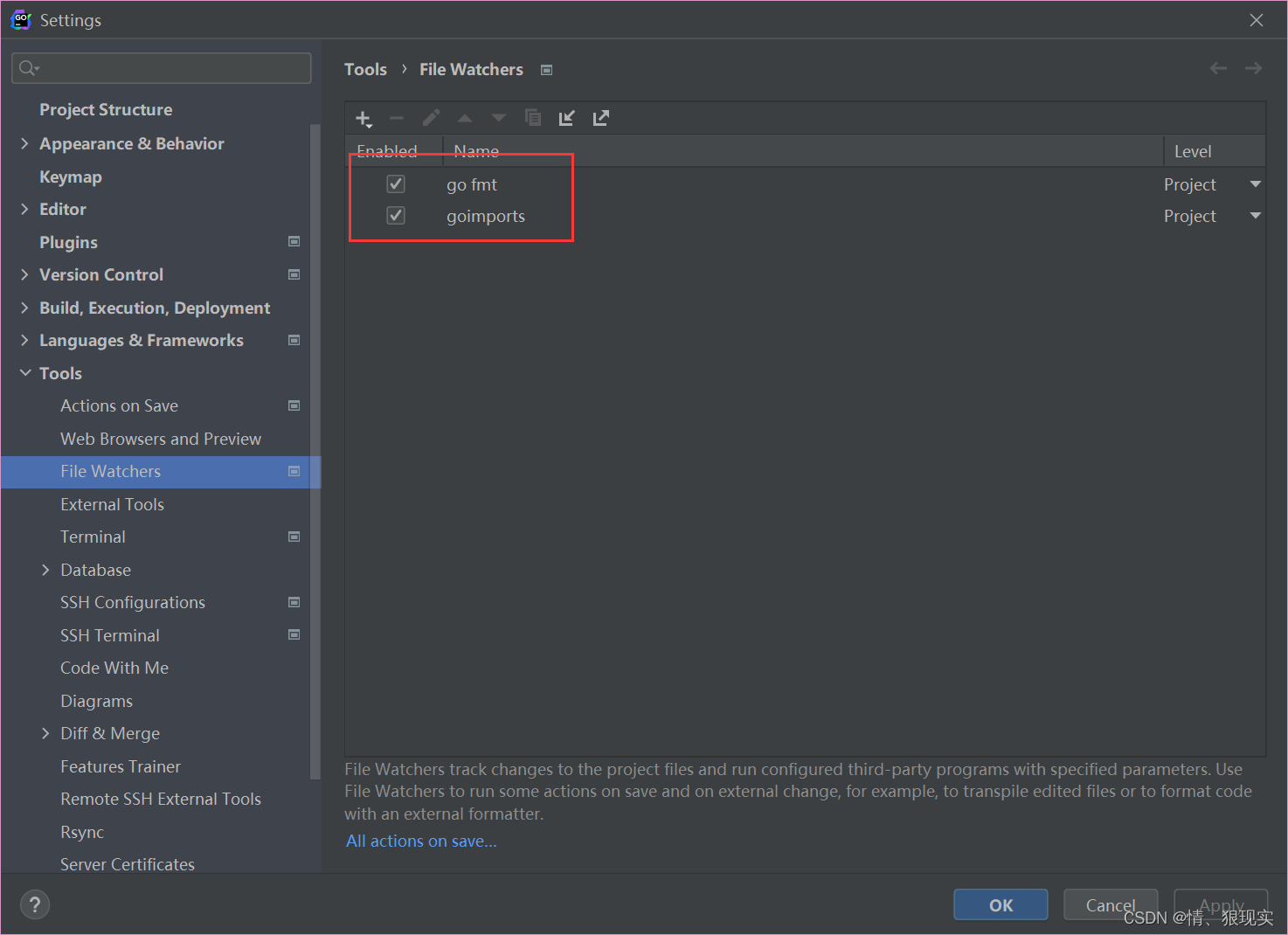
如果下载goimports.exe失败可以参考以下操作
6. 创建文件夹
mkdir $GOPATH/src/golang.org/x/
7. 进入文件夹
cd $GOPATH/src/golang.org/x/
8. 下载源码
1. 下载的时候网速可以的话使用github
git clone https://github.com/golang/tools.git
2. 网速不行走gitee
git clone https://gitee.com/golang-x/tools.git
9. 安装在cmd目录下
go install golang.org/x/tools/cmd/goimports
10. 步骤4若报错提示
G
O
P
A
T
H
/
s
r
c
/
g
o
l
a
n
g
.
o
r
g
/
x
/
m
o
d
不
存
在
则
下
载
‘
g
i
t
c
l
o
n
e
h
t
t
p
s
:
/
/
g
i
t
e
e
.
c
o
m
/
g
o
l
a
n
g
?
x
/
m
o
d
.
g
i
t
‘
11.
步
骤
4
报
错
提
示
GOPATH/src/golang.org/x/mod不存在则下载 `git clone https://gitee.com/golang-x/mod.git` 11. 步骤4报错提示
GOPATH/src/golang.org/x/mod不存在则下载‘gitclonehttps://gitee.com/golang?x/mod.git‘11.步骤4报错提示GOPATH/src/golang.org/x/xerrors不存在则下载
git clone https://gitee.com/golang-x/xerrors.git
12. 在X目录下使用步骤4的命令编译goimports;会在$GOPATH/bin 目录下生成 goimports.exe 文件
go install golang.org/x/tools/cmd/goimports
13. goimports使用
goimports检测代码有2种方式(如果下面不加 -w 仅打印修正import包后的结果,如果加了-w 会修正import包然后将修正后的代码覆盖原始内容)
goimports -w file (这里可以指定文件夹,也可以指定单个文件)
goimports -w directory (这里指定的是整个项目)