文章目录
一、未add的,撤销方法
1. 撤销所有改动
git checkout .
2. 撤销某文件的改动
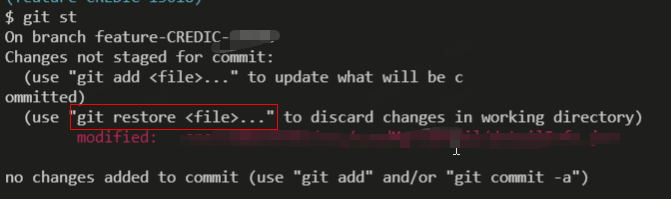
根据git 的提示可以用如下命令:
git restore 文件1 文件2
还可以用:
git checkout -- [fileName1] [fileName2]
3. 用git Stash撤销并存储改动
具体使用请点击:git stash的使用
二、已经add 但不想commit的撤销方法
1. 使用restore
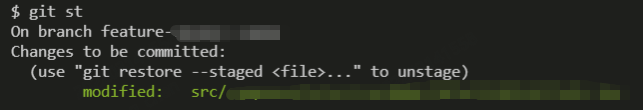
根据git的提示,可以使用下面的命令取消暂存的文件。
git restore --staged [fileName1] [fileName2]
2. 使用reset
除了使用restore还可以使用reset命令。
git reset HEAD [fileName1] [fileName2]
三、撤销已commit的代码
用法
git reset [选项] [要撤销的位置]
1. 撤销上一个commit,但不撤销add
git reset --soft HEAD^
2. 撤销到N个commit,但不撤销add
git reset --soft HEAD~N
3. 撤销上一个commit和add,但不删除代码
git reset --mixed HEAD~1
4. 撤销上一个commit和add并删除代码
git reset --hard HEAD^
5. 撤回到指定commit
git reset commitid