windows编译libzip vs2017
1 下载
libzip-1.8.0
zlib-1.2.11
解压到H:\devel(自定义)
2 打开工具
打开vs 2017的开发人员命令提示符
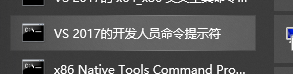
3 编译zlib
cd cd devel\zlib-1.2.11
mkdir build
cd build
cmake .. -G"Visual Studio 15 2017 Win64" -DCMAKE_INSTALL_PREFIX="h:\include\zlib-vs17"
msbuild /P:Configuration=Release INSTALL.vcxproj
注意:正常情况下不会出错。如果之前使用了别的方法编译。应当删除整个目录,重新解压代码。
4 编译libzip
cd devel\liblzma-4.27.1
mkdir build
cd build
cmake .. -G"Visual Studio 15 2017 Win64" -DCMAKE_INSTALL_PREFIX="h:\include\zlib-vs17"
msbuild libzip.sln /t:zip /P:Configuration=Release
cmake -DBUILD_TYPE=Release -P cmake_install.cmake
上面的 MSBuild 命令可能会生成一些警告。
CMake Error at src/cmake_install.cmake:34 (file):
file INSTALL cannot find "C:/libzip/build/src/Release/zipcmp.exe".
可忽略 - 所有必需的二进制文件应该已经在h:\include\zlib-vs17