改变PowerShell主题
1. oh-my-posh主题
Powershell美化,在不考虑第三方软件的前提下,就是两个包一个 posh-git 和 oh-my-posh
Install-Module posh-git -Scope CurrentUser
Install-Module oh-my-posh -Scope CurrentUser
#遇到选项直接Y
# 安装完成之后创建ps的配置文件
if (!(Test-Path -Path $PROFILE )) { New-Item -Type File -Path $PROFILE -Force }
notepad $profile
#在打开的空的配置文件当中加入下面的配置,并保存
Import-Module posh-git
Import-Module oh-my-posh
Set-PoshPrompt material
#重新启动并以管理员身份运行powershell
set-executionpolicy remotesigned
#查看可用主题
Get-PoshThemes
2. 主题网站
3. 效果
- 主题地址以及设置方法
- 将下面的代码添加到settings.json文件的"schemes"中
{
"name": "Aurelia",
"background": "#1a1a1a",
"black": "#000000",
"blue": "#579BD5",
"brightBlack": "#797979",
"brightBlue": "#9CDCFE",
"brightCyan": "#2BC4E2",
"brightGreen": "#1AD69C",
"brightPurple": "#975EAB",
"brightRed": "#EB2A88",
"brightWhite": "#EAEAEA",
"brightYellow": "#e9ad95",
"cyan": "#00B6D6",
"foreground": "#EA549F",
"green": "#4EC9B0",
"purple": "#714896",
"red": "#E92888",
"white": "#EAEAEA",
"yellow": "#CE9178"
}

- 上图中有些字体显示不出来,我们可下载nerd font,下载地址
- 也可以去我的网盘下载:地址,提取码1111
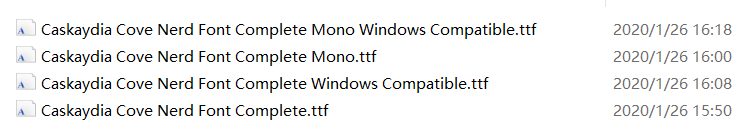
- 找到上面文件,全选后右键选择安装即可
- 应用"CaskaydiaCove Nerd Font Mono"字体后
- 界面如下
