npm ERR! code ELIFECYCLEnpm ERR! errno 1npm ERR! node-sass@3.8.0 postinstall: `node scripts/build.js`npm ERR! Exit status 1npm ERR!npm ERR! Failed at the node-sass@3.8.0 postinstall script.npm ERR! This is probably not a problem with npm. There is likely additional logging output above.
原因:因为被墙的原因导致node-sass安装失败
解决方案:更换淘宝镜像源
npm config set sass_binary_site https://npm.taobao.org/mirrors/node-sass/
之后npm install 就可以了 如果还是报错那么就 npm uninstall node-sass然后再进行npm install
npm run serve Syntax Error: Error: Node Sass version 7.0.0 is incompatible with ^4.0.0.
原因:node-sass版本不符
解决方案:先卸载node-sass?
npm uninstall node-sass
然后根据提示安装对应的node-sass版本,node- sass版本与node版本对应关系如下 ,版本不对应请降级node 重新安装指定版本号:npm install node-sass@4.14.1?? 4.14.1换成你要的版本号
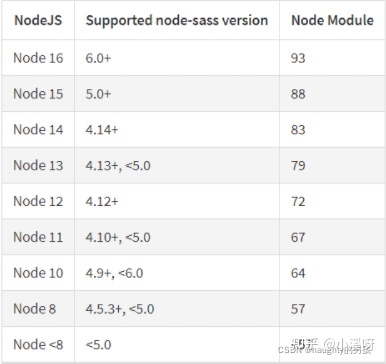
?unable to access 'https:github...' Empty reply from server
原因:这段脚本执行区git拉取代码所用到(默认用ssh)的端口被禁止使用.应该改用https的方式进行下载.
解决方案:git config --global url."https://".insteadOf git://
ECMDERR Failed to execute "git ls-remote --tags --head", exit code of #128 fatal: unable to access'': OpenSSL SSL_read: SSL_ERROR_SYSCALL, errno 10054
原因:因为https的方式,撞在了墙上.git默认是不走系统代理的,所以我们需要指定代理来使用https拉取github代码.
解决方案:git config --global http.proxy http://127.0.0.1:1080
git config --global https.proxy https://127.0.0.1:1080
最后那个 url 改成自己的代理地址和端口
git@github.com: Permission denied (publickey). Could not read from remote repository
原因:没有权限的publickey ,出现这错误一般是以下两种原因
客户端与服务端未生成 ssh key
客户端与服务端的ssh key不匹配
解决方案:重新生成一次ssh key ,服务端也重新配置一次即可。
客户端生成ssh key
ssh-keygen -t rsa -C "XX@qq.com"?
XX@qq.com换成自己的邮箱 途中会让你输入密码啥的,不需要管,一路回车即可,会生成你的ssh key。
然后再终端下执行命令:ssh -v git@github.com
最后两句会出现
No more authentication methods to try.
Permission denied (publickey).
在终端再执行以下命令:ssh-agent -s
接着在执行:ssh-add ~/.ssh/id_rsa
出现Could not open a connection to your authentication agent.
这时可以使用:ssh-agent bash?命令,然后再次使用ssh-add ~/.ssh/id_rsa这个命令就没问题了
Identity added: ...这是ssh key文件路径的信息
配置服务端
打开你刚刚生成的id_rsa.pub,将里面的内容复制,进入你的github账号,在settings下,SSH and GPG keys下new SSH key,然后将id_rsa.pub里的内容复制到Key中,完成后Add SSH Key。title随便起
验证Key
ssh -T git@github.com
提示:Hi xxx! You've successfully authenticated, but GitHub does not provide shell access. 问题就解决啦
An unexpected error occurred: “https://raw.githubusercontent.com/....json: connect ECONNREFUSED 0.0“
原因:众所周知的原因导致不能访问。
解决方案:到ipaddress.com网站,访问https://githubusercontent.com.ipaddress.com/raw.githubusercontent.com查询到它的IP Address,然后在本地的/etc/hosts文件里添加IP指向raw.githubusercontent.com
sudo vim /etc/hosts 然后添加指向
199.232.68.133? raw.githubusercontent.com
IP换成你查找的IP就可以了
?
fatal: unable to access 'https://github.com/.../.git': Could not resolve host: github.com
解决方案:git config --global --unset http.proxy
git config --global --unset https.proxy
npm ERR! Command failed: git clone --mirror -q git://github.com/adobe-webplatform/eve.git
解决方案:git config --global url."https://".insteadOf git://
The unauthenticated git protocol on port 9418 is no longer supported.
解决方案:git config --global url."https://".insteadOf git://
unable to access https://github.com/xxx/xxx: HTTP/2 stream 1 was not closed cleanly before
原因:git默认使用http/2.0协议,而github还是http/1.1?
解决方案:git config --global http.version HTTP/1.1
npm ERR! code ERESOLVE npm ERR! ERESOLVE unable to resolve dependency tree
解决方案:1.降级到npm6.x
2.npm i --legacy-peer-deps
