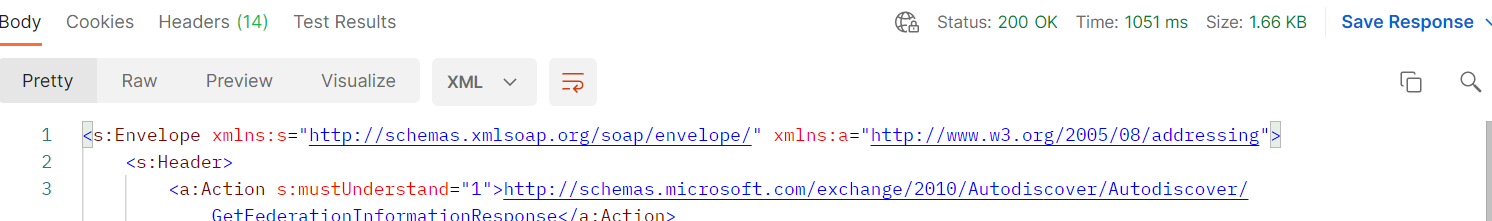导语
最近用到处理soap接口协议,使用post方法发送数据
在这个地方停留许久,故将解决方法记录下来
soap
soap 依赖于XML文件
首先要处理XML文件
python中有xmltodict,dicttoxml两个库可以使用
使用方法
两种解决方法:
一种是 requests方法
另一种是使用suds库
两种方法可参考:
Call a SOAP Service with plain old requests
Calling a SOAP WebService with Python Suds
# Call a SOAP Service with plain old requests
import requests
url="http://wsf.cdyne.com/WeatherWS/Weather.asmx?WSDL"
#headers = {'content-type': 'application/soap+xml'}
headers = {'content-type': 'text/xml'}
body = """<?xml version="1.0" encoding="UTF-8"?>
<SOAP-ENV:Envelope xmlns:ns0="http://ws.cdyne.com/WeatherWS/" xmlns:ns1="http://schemas.xmlsoap.org/soap/envelope/"
xmlns:xsi="http://www.w3.org/2001/XMLSchema-instance" xmlns:SOAP-ENV="http://schemas.xmlsoap.org/soap/envelope/">
<SOAP-ENV:Header/>
<ns1:Body><ns0:GetWeatherInformation/></ns1:Body>
</SOAP-ENV:Envelope>"""
response = requests.post(url,data=body,headers=headers)
print response.content
---------------------华丽的分割线1----------------------
# Calling a SOAP WebService with Python Suds
from suds.client import Client
url="http://wsf.cdyne.com/WeatherWS/Weather.asmx?WSDL"
client = Client(url)
print client ## shows the details of this service
result = client.service.GetWeatherInformation()
print result ## see: restult.txt below
这里采用的是requests方法
遇到问题
构造header``body,uri 后
无论是使用python代码还是使用postman工具
获得返回的结果都是二进制流,解析后乱码
如下图:
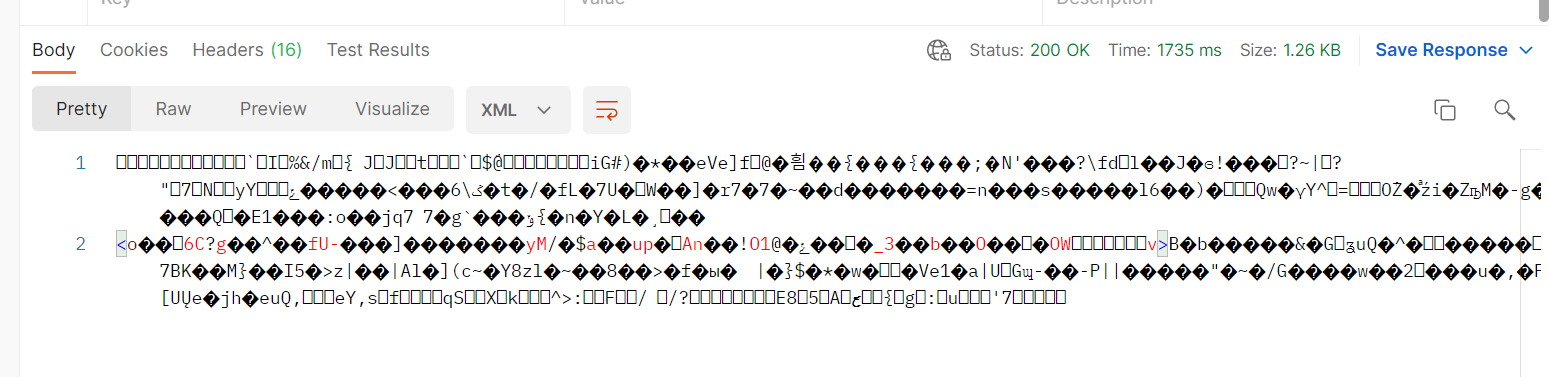
尝试各种设置编码为'utf-8' 仍输出乱码, 初步判断: 对返回的结果解析编码的问题
构造的body为:
body = "<?xml version=\"1.0\" encoding=\"utf-8\"?>\n<soap:Envelope xmlns:exm=\"http://schemas.microsoft.com/exchange/services/2006/messages\" xmlns:ext=\"http://schemas.microsoft.com/exchange/services/2006/types\" xmlns:a=\"http://www.w3.org/2005/08/addressing\" xmlns:soap=\"http://schemas.xmlsoap.org/soap/envelope/\" xmlns:xsi=\"http://www.w3.org/2001/XMLSchema-instance\" xmlns:xsd=\"http://www.w3.org/2001/XMLSchema\">\n<soap:Header>\n<a:Action soap:mustUnderstand=\"1\">http://schemas.microsoft.com/exchange/2010/Autodiscover/Autodiscover/GetFederationInformation</a:Action>\n<a:To soap:mustUnderstand=\"1\">https://autodiscover-s.outlook.com/autodiscover/autodiscover.svc</a:To>\n<a:ReplyTo>\n<a:Address>http://www.w3.org/2005/08/addressing/anonymous</a:Address>\n</a:ReplyTo>\n</soap:Header>\n<soap:Body>\n<GetFederationInformationRequestMessage xmlns=\"http://schemas.microsoft.com/exchange/2010/Autodiscover\">\n<Request>\n<Domain>" + domain + "</Domain>\n</Request>\n</GetFederationInformationRequestMessage>\n</soap:Body>\n</soap:Envelope>"
构造的header为
headers = {
'content-type': 'text/xml',
'SOAPAction': 'http://schemas.microsoft.com/exchange/2010/Autodiscover/Autodiscover/GetFederationInformation',
'User-Agent': 'AutodiscoverClient',
}
解决方法:
判断为返回结果解码造成的
尝试在header中添加'Accept-Encoding':'utf-8'
如下:
headers = {
'content-type': 'text/xml',
'SOAPAction': 'http://schemas.microsoft.com/exchange/2010/Autodiscover/Autodiscover/GetFederationInformation',
'User-Agent': 'AutodiscoverClient',
'Accept-Encoding':'utf-8',
}
结果:
乱码问题成功解决: