拉取git项目
File -> New -> Project from Version Control…
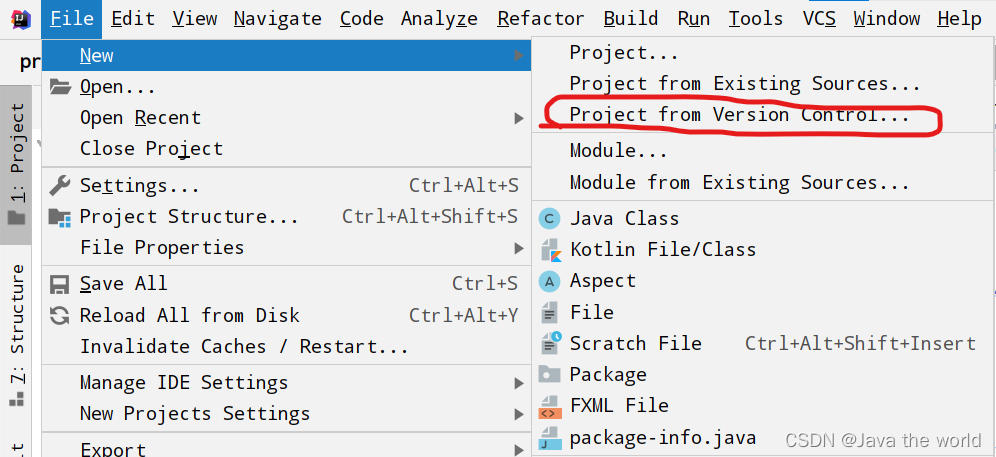
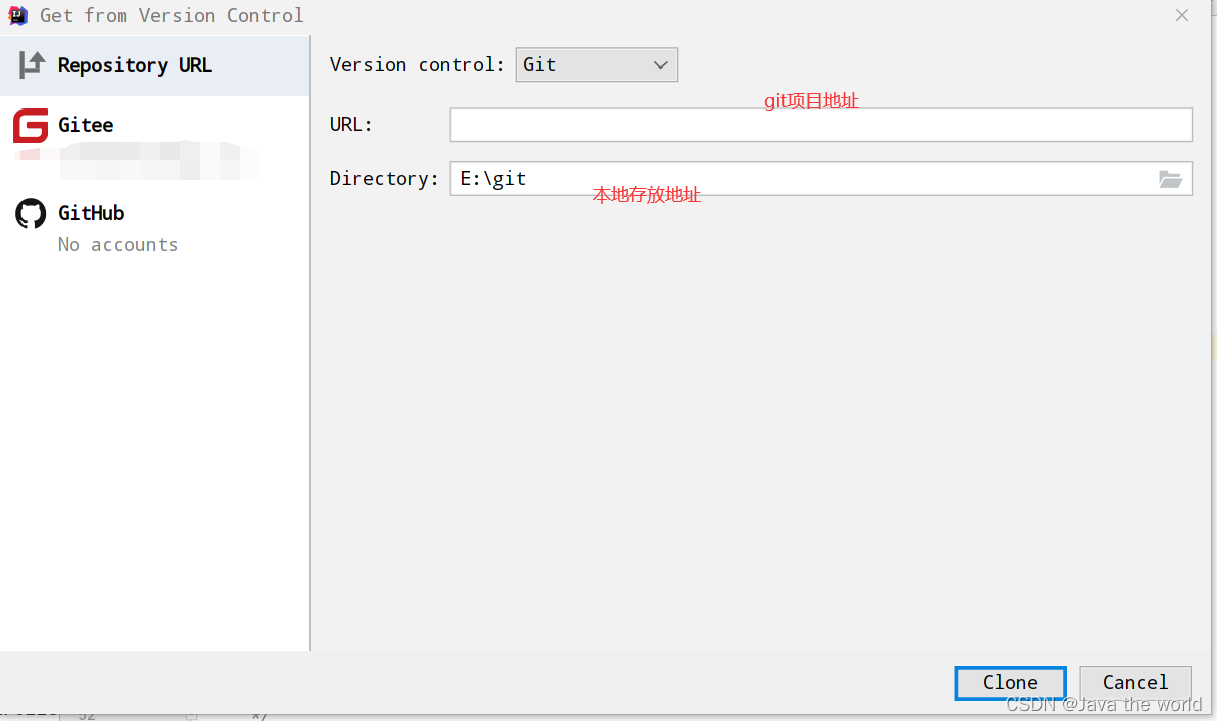
然后点击clone,等待即可
提交(commit) 拉取(pull) 推送(push) 代码
有多种方式可以进行操作,文章中只列举一种
多人合作分支:commit -> pull -> push,防止代码丢失
单人分支:commit and push,后续弹窗中进行push选择
commit
项目名右击 -> Git -> Commit Directory…

pull 或 push
项目名右击 -> Git -> Repository -> 选择相应操作,注意拉取和提交的对应分支是否选择正确
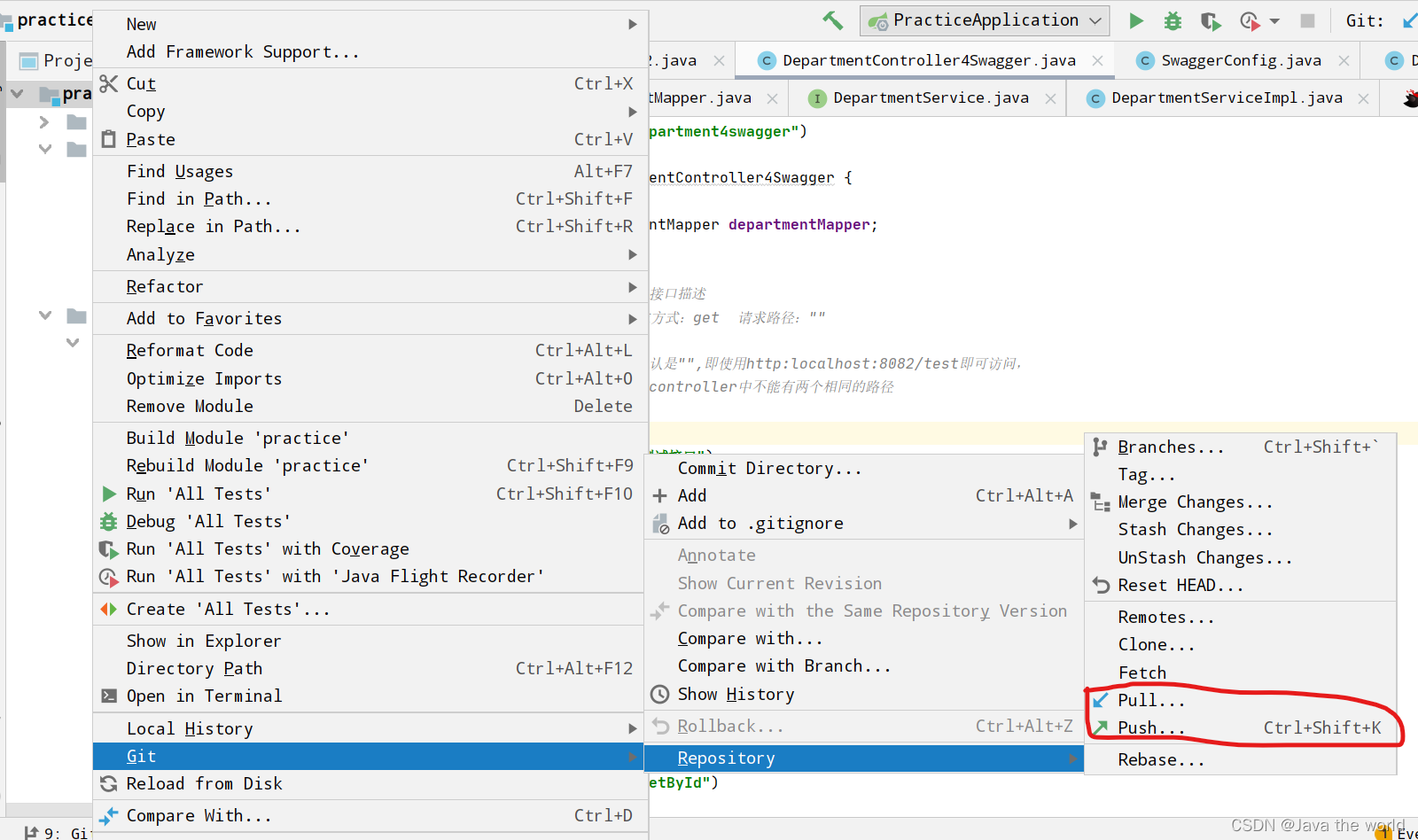
合代码
不同分支合代码
描述:有分支A,分支B,现计划将分支A的部分代码合到分支B上
-
切换本地分支为目标分支,即将代码合到此分支上,记为分支A
-
切换前先进行fetch操作,保证分支完备

-
切换为目标分支之后,对此分支进行pull操作,保证当前代码版本为最新
-
-
合代码
-
项目名称上右击 -> Git -> Compare with branch…

-
选择对应分支,记为分支A
-
-
如图,蓝色表示分支A和分支B的区别

蓝色:两个分支都有,但有一部分做了修改
绿色:分支B有,而分支A没有
灰色:分支A有,而分支B没有 -
选择相应文件进行操作,以MyBatisLogConfig为例

左侧为分支A,右侧为分支B,点击箭头可将分支A对当前文件的修改应用到分支B

一些快捷说明(依次从左到右):
第一个:跳转到上一个不同的区域
第二个:跳转到下一个不同的区域
第三个:切换到当前正在修改的文件
第四个:跳转到上一个存在不同的文件
第五个:跳转到下一个存在不同的文件
第六个:展示目录 -
修改之后可看到,此文件已有蓝色标识和修改记号

-
-
将需要修改的文件修改完毕后可将代码推送到远程分支B
操作顺序:commit修改内容 -> pull再次拉取代码,保证代码最新 -> push修改内容到远程分支
对单独一个文件进行代码合并操作
- 在当前项目文件右击 -> Git -> compare with… 和本分支的历史版本做对比
- 在当前项目文件右击 -> Git -> compare with the Same Repository Version 和当前版本做对比(即和修改之前的做对比)
- 在当前项目文件右击 -> Git -> compare with Branch 和其他分支版本做对比
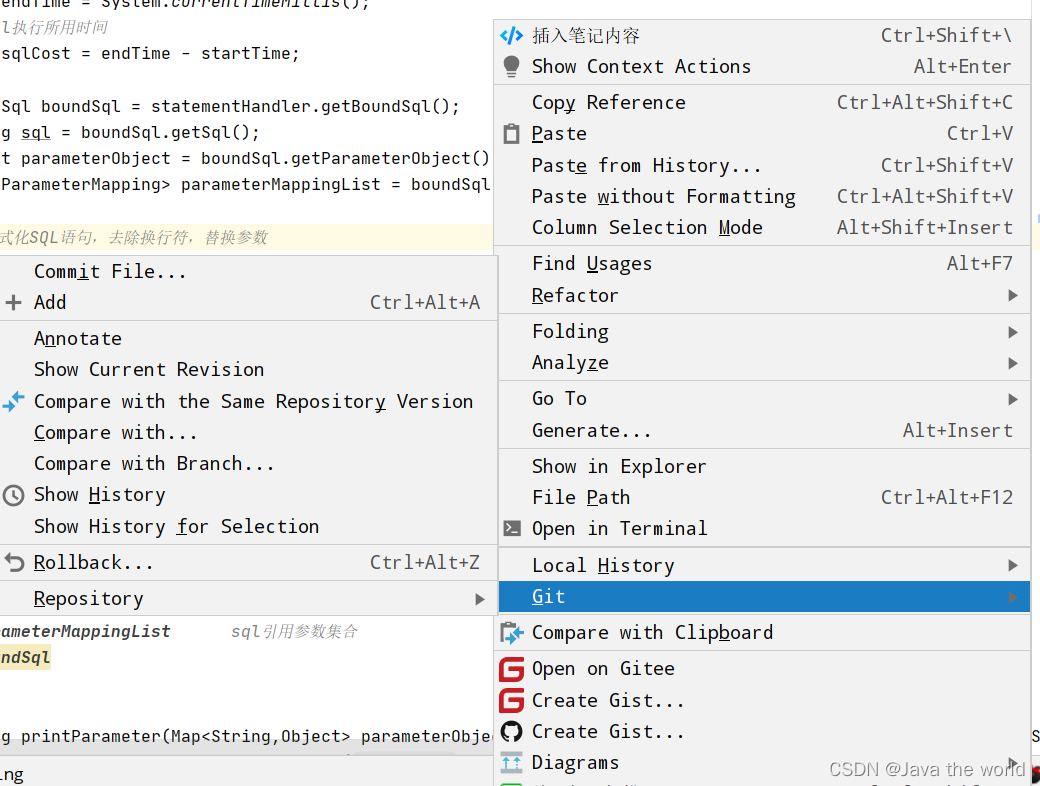
to be continued …
