如何进入code管理:
你先登录进去,然后直接访问https://code.aliyun.com,登录你的账户信息
码云直接搜索登录
生成多git角色需求
公司有代码库,自己的代码库…融合
如何生成SHH公匙
ssh-keygen -t rsa -C “emil地址”(在第二步命名文件的名称)
问题解决方法,
1.git pull --tags origin test Unable to negotiate with 47.98.49.44 port 22:
如何解决:在config文件配置
Host *
HostkeyAlgorithms +ssh-rsa
PubkeyAcceptedKeyTypes +ssh-rsa
2.Host key verification failed. fatal: Could not read from remote repository.
如何解决:
ssh-keyscan -H 你要放行的地址 >> ~/.ssh/known_hosts
ssh -T 你要放行的地址 (在第二步打出yes)
3.git@code.aliyun.com: Permission denied (publickey). fatal: Could not read from remote repository.
如何解决:
检查阿里云的ssh配置是否正确/ssh已经失效,我这里是企业和个人的配置成相同的ssh导致
4.ssh: Could not resolve hostname github.com: Name or service not known.fatal: Could not read from remote repository.
如何解决:同上3
阿里云配置ssh位置:

码云配置位置
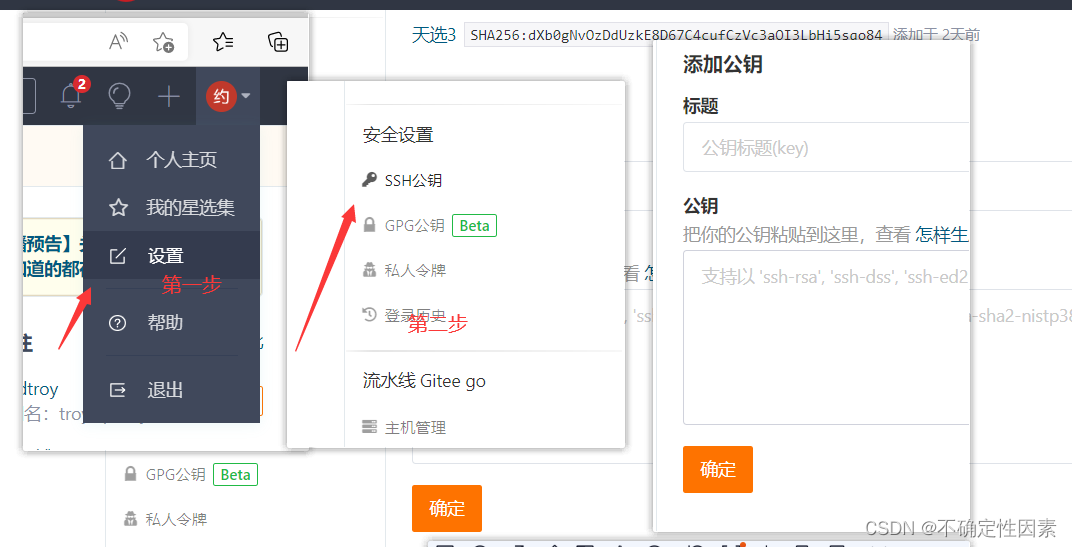
如何配置config
麻烦的
Host gitee.com
HostName gitee.com
PreferredAuthentications publickey
IdentityFile ~/.ssh/id_rsa
#code.aliyun.com
Host code.aliyun.com
HostName code.aliyun.com
PreferredAuthentications publickey
IdentityFile ~/.ssh/id_rsa_yuegitee
简单的,一步到位
Host *
HostkeyAlgorithms +ssh-rsa
PubkeyAcceptedKeyTypes +ssh-rsa
如果有以为可留言
