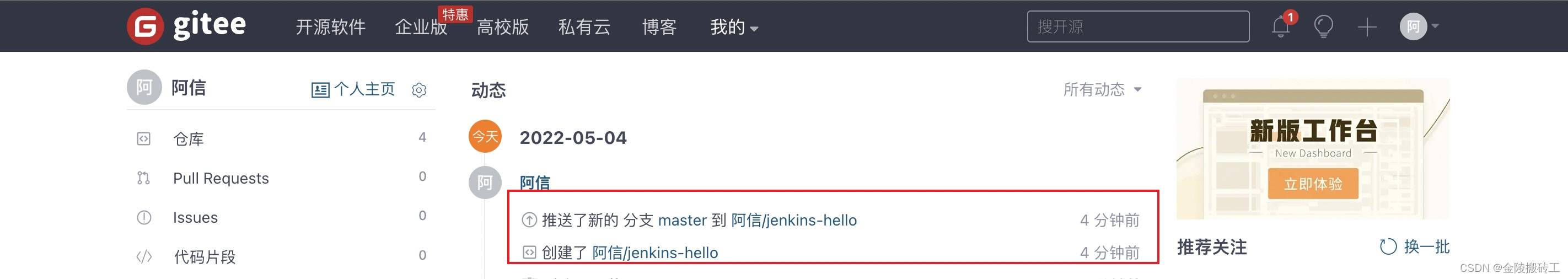仓库地址
github仓库:https://github.com/nuptaxin/jenkins-hello
目标gitee仓库(无需手动创建):https://gitee.com/nuptaxin/jenkins-hello
设置dst_key
首先在本地生成一个ssh密钥对
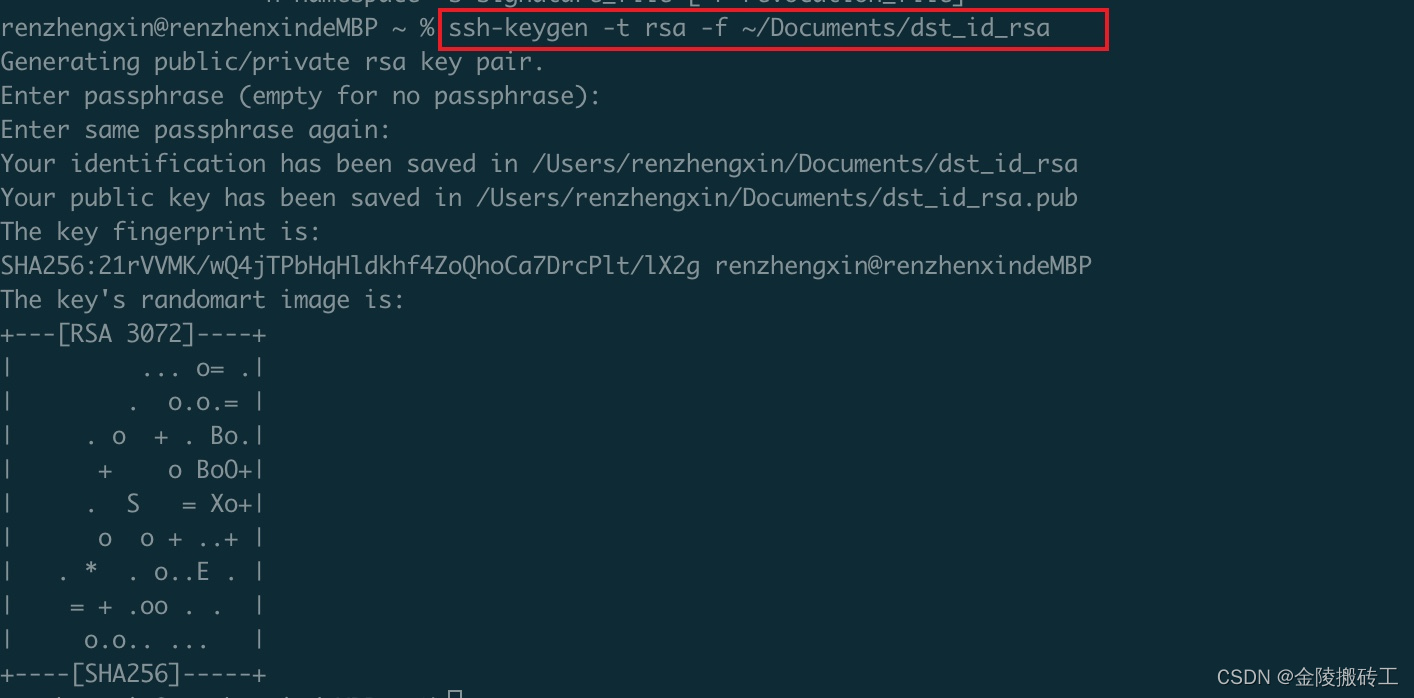
renzhengxin@renzhenxindeMBP ~ % ssh-keygen -t rsa -f ~/Documents/dst_id_rsa
Generating public/private rsa key pair.
Enter passphrase (empty for no passphrase):
Enter same passphrase again:
Your identification has been saved in /Users/renzhengxin/Documents/dst_id_rsa
Your public key has been saved in /Users/renzhengxin/Documents/dst_id_rsa.pub
The key fingerprint is:
SHA256:21rVVMK/wQ4jTPbHqHldkhf4ZoQhoCa7DrcPlt/lX2g renzhengxin@renzhenxindeMBP
The key's randomart image is:
+---[RSA 3072]----+
| ... o= .|
| . o.o.= |
| . o + . Bo.|
| + o BoO+|
| . S = Xo+|
| o o + ..+ |
| . * . o..E . |
| = + .oo . . |
| o.o.. ... |
+----[SHA256]-----+
在github打开Settings->Secrets->Actions->New Repository secret,新建一个secret
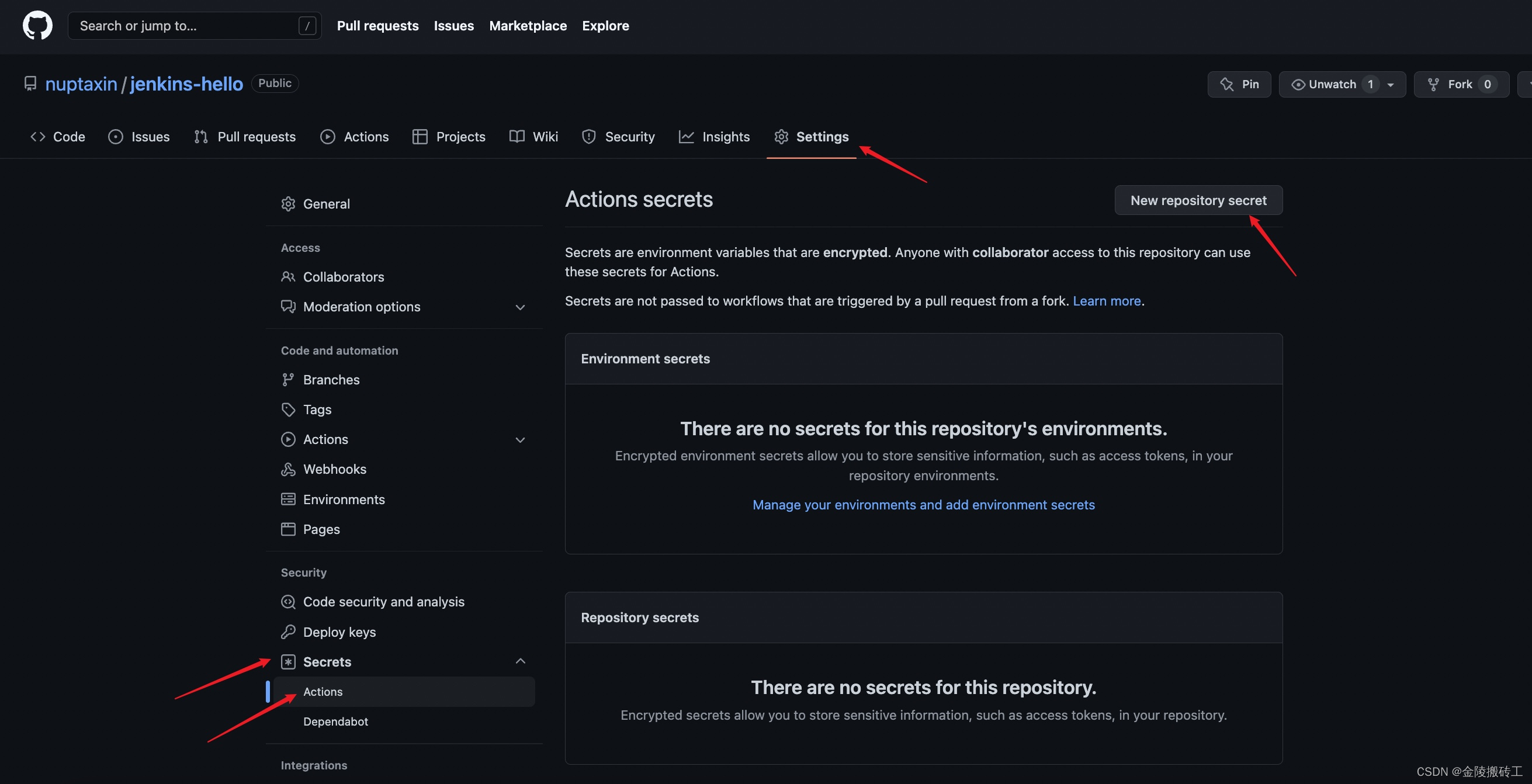
名为GITEE_PRIVATE_KEY,值为上面生成的密钥对的私钥(文件:/Users/renzhengxin/Documents/dst_id_rsa)
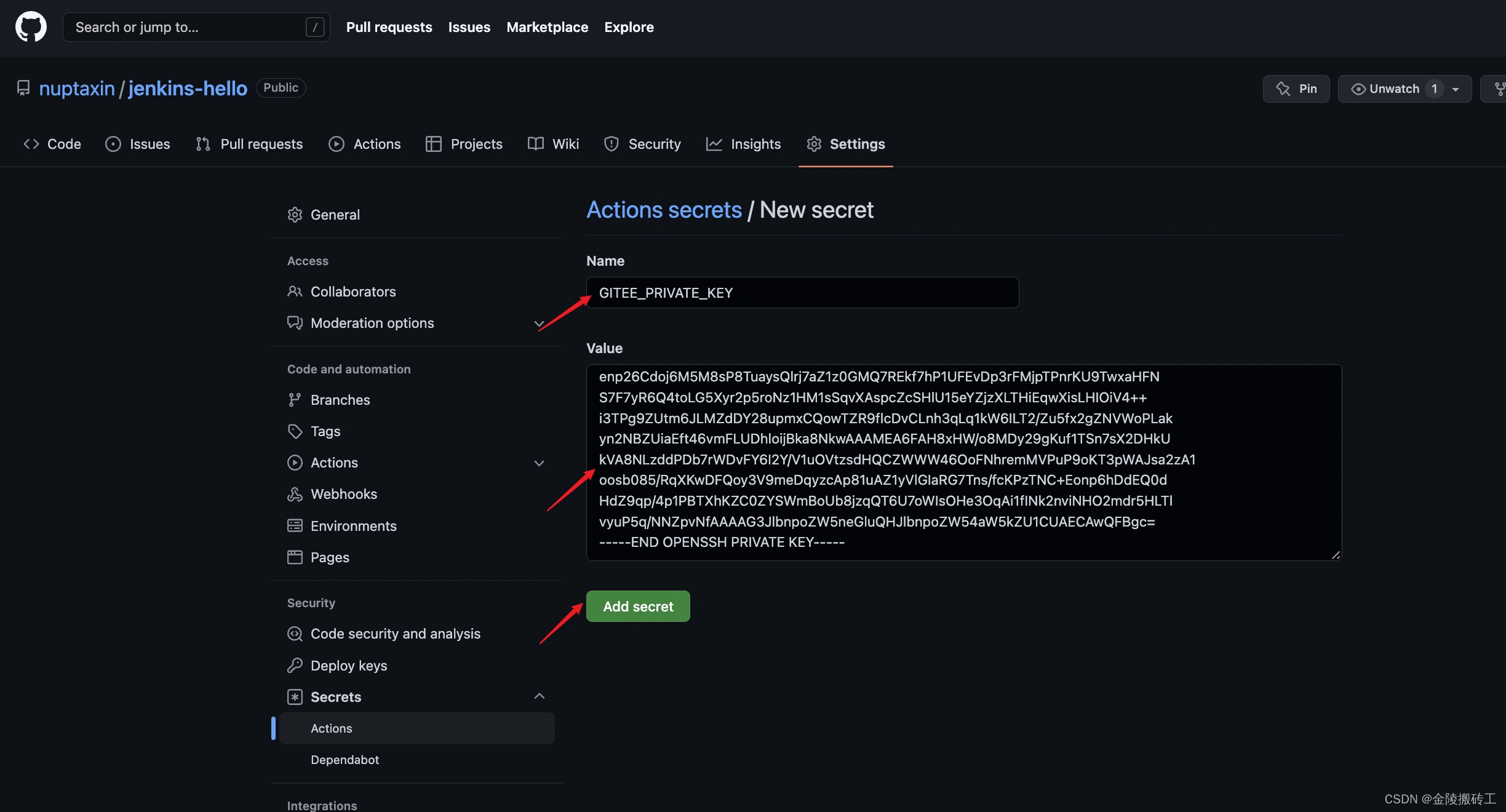
然后登录到gitee,在设置->安全设置->SSH公钥中添加上面生成的密钥对的公钥(文件:/Users/renzhengxin/Documents/dst_id_rsa.pub),标题随意,此处标题使用了GITEE_PUBLIC_KEY
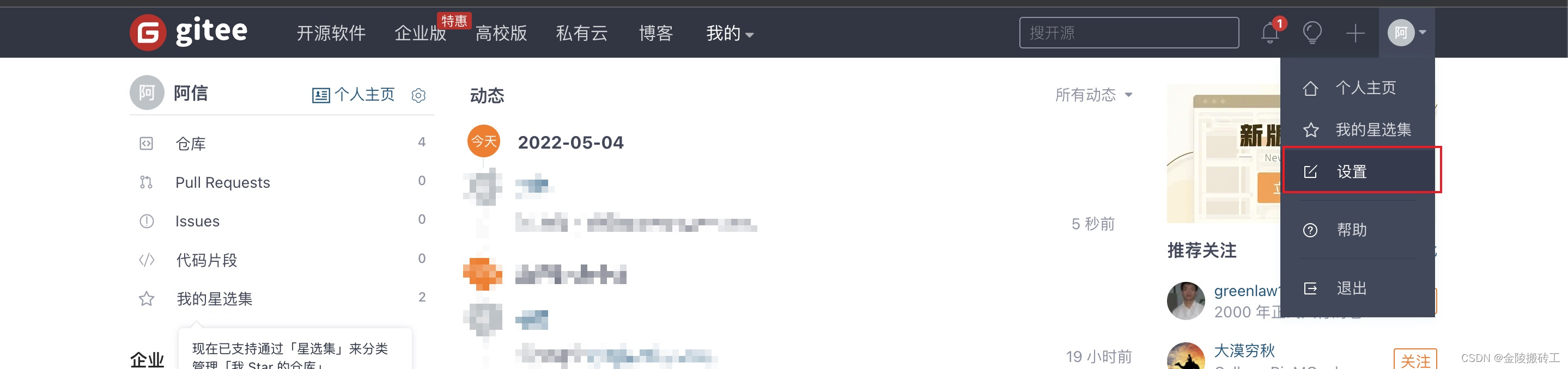

设置dst_token
在gitee打开设置->安全设置->私人令牌->生成新令牌

命名随意,此处命名为gitee-token
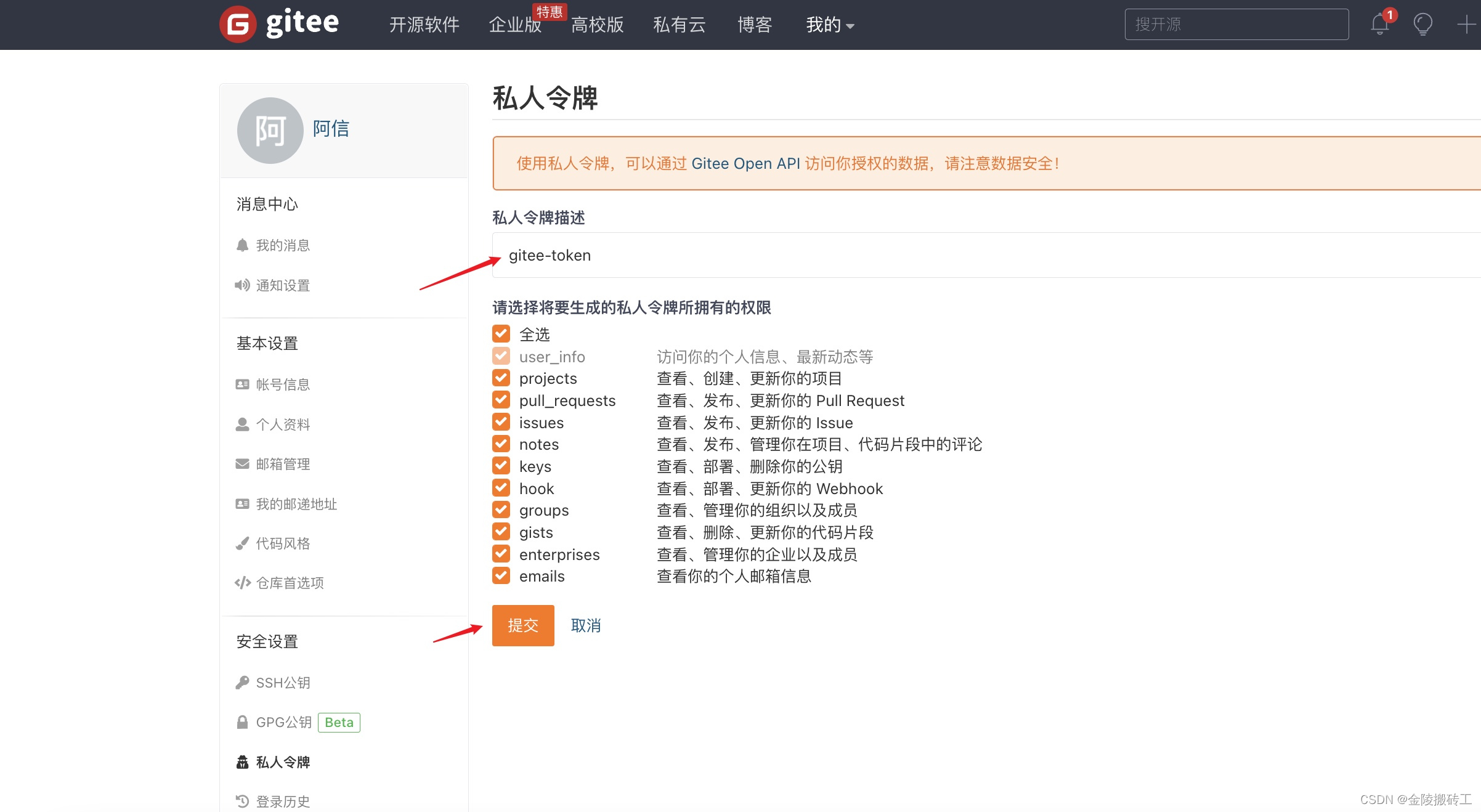
复制生成的令牌值
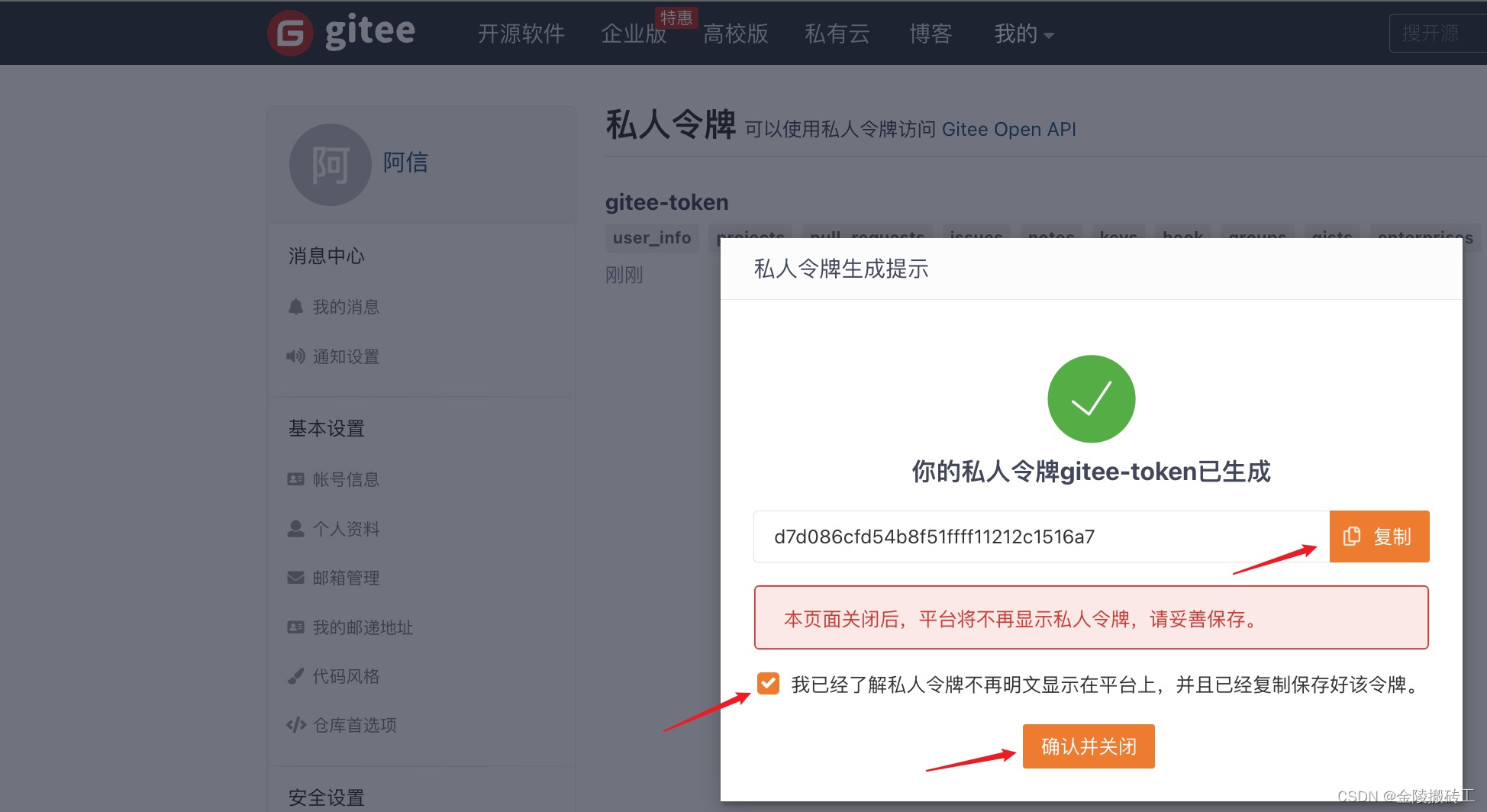
在github打开Settings->Secrets->Actions->New repository secret
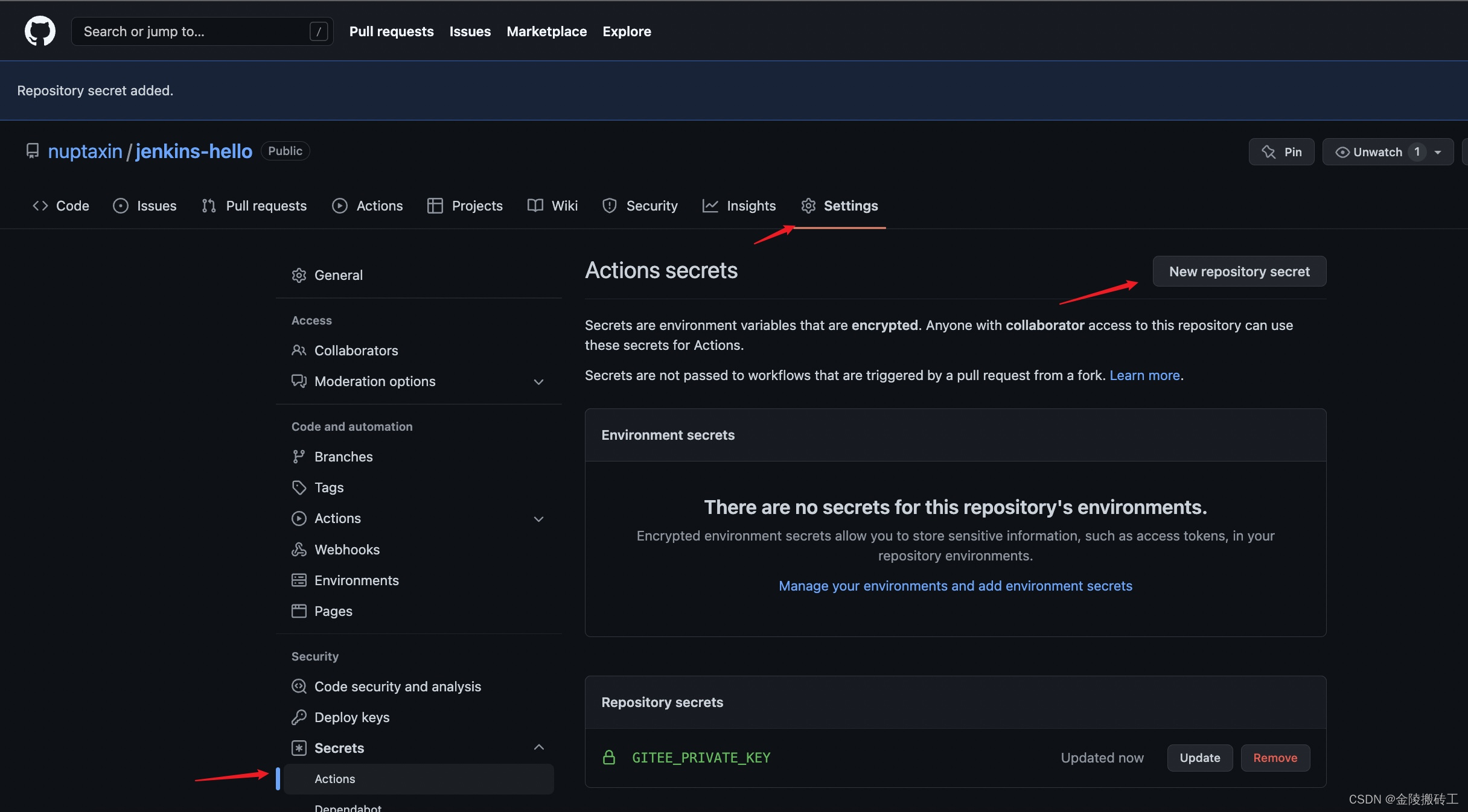
名为GITEE_TOKEN,值为上面复制的令牌值
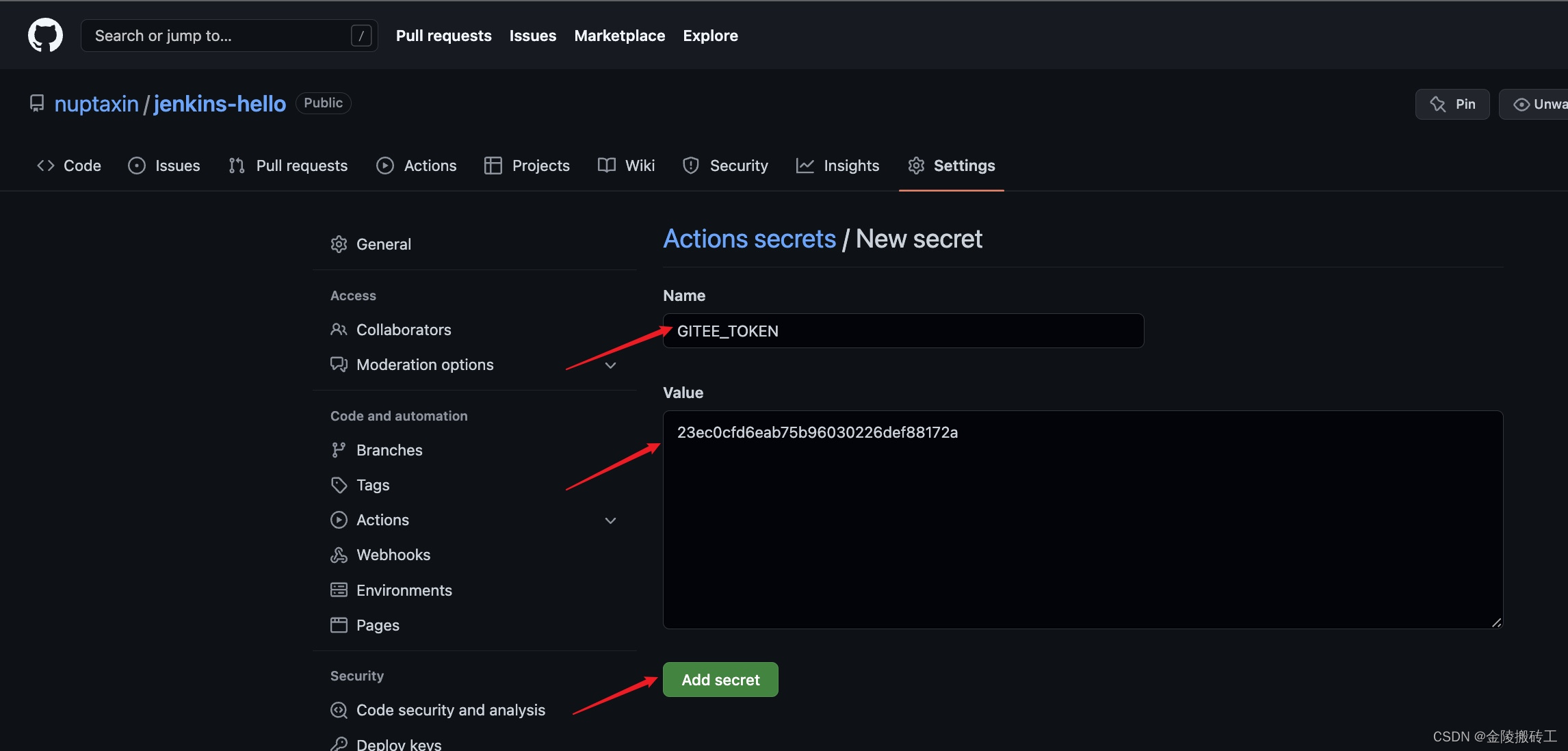
github的secrets:
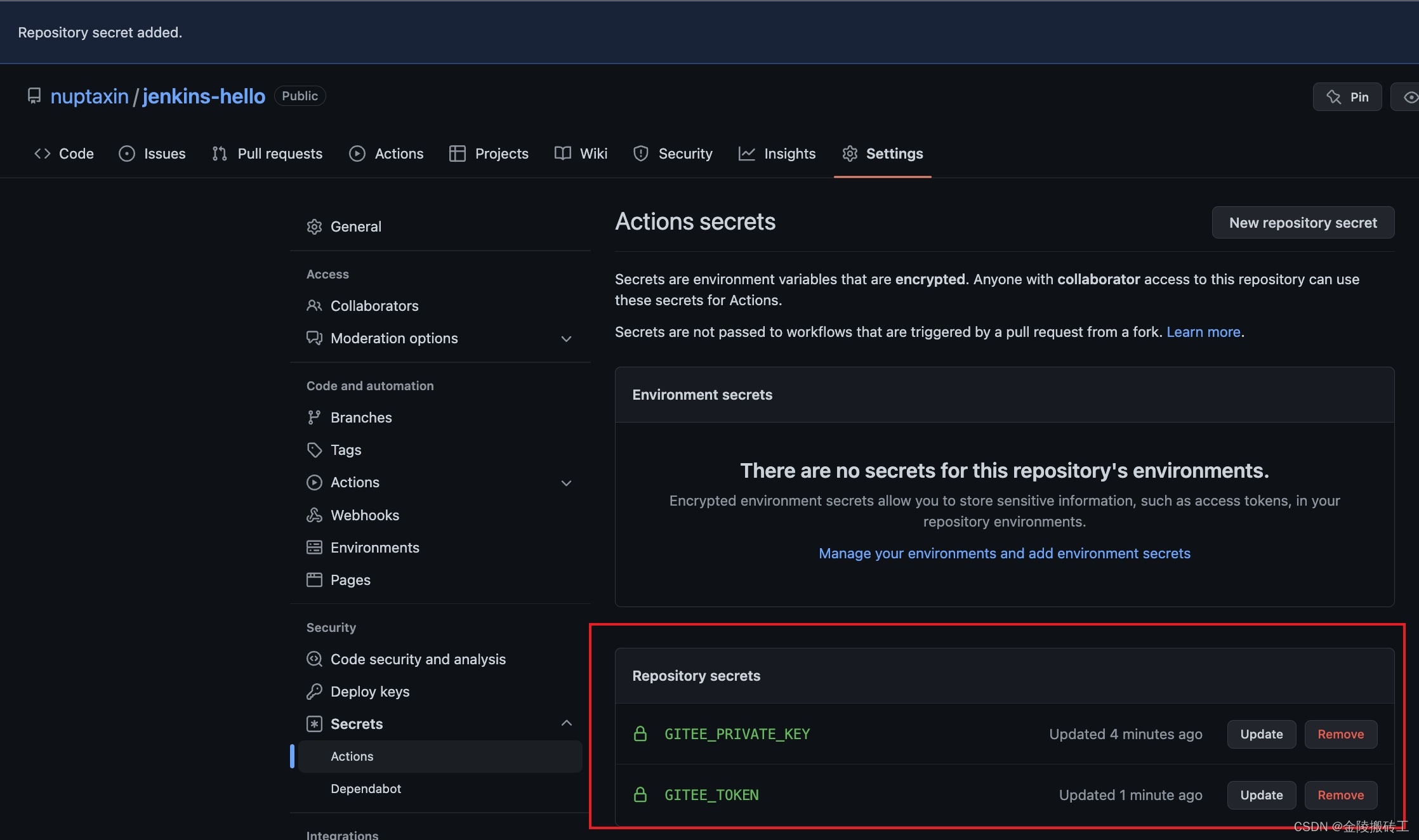
github同步到gitee
在刚才的GitHub仓库中,新建 .github/workflows/SyncToGitee.yml 文件,其中.github/workflows/是固定的目录名
name: Sync Github Repos To Gitee
on:
push:
branches:
- master
jobs:
build:
runs-on: ubuntu-20.04
steps:
- name: Sync Github Repos To Gitee # 名字随便起
uses: Yikun/hub-mirror-action@v1.1 # 使用Yikun/hub-mirror-action
with:
src: github/nuptaxin # 源端账户名(github)
dst: gitee/nuptaxin # 目的端账户名(gitee)
dst_key: ${{ secrets.GITEE_PRIVATE_KEY }} # SSH密钥对中的私钥
dst_token: ${{ secrets.GITEE_TOKEN }} # Gitee账户的私人令牌
account_type: user # 账户类型
clone_style: "https" # 使用https方式进行clone,也可以使用ssh
debug: true # 启用后会显示所有执行命令
force_update: true # 启用后,强制同步,即强制覆盖目的端仓库
static_list: "jenkins-hello" # 静态同步列表,在此填写需要同步的仓库名称,可填写多个
timeout: '600s' # git超时设置,超时后会自动重试git操作
提交该action,观察github上的执行视图
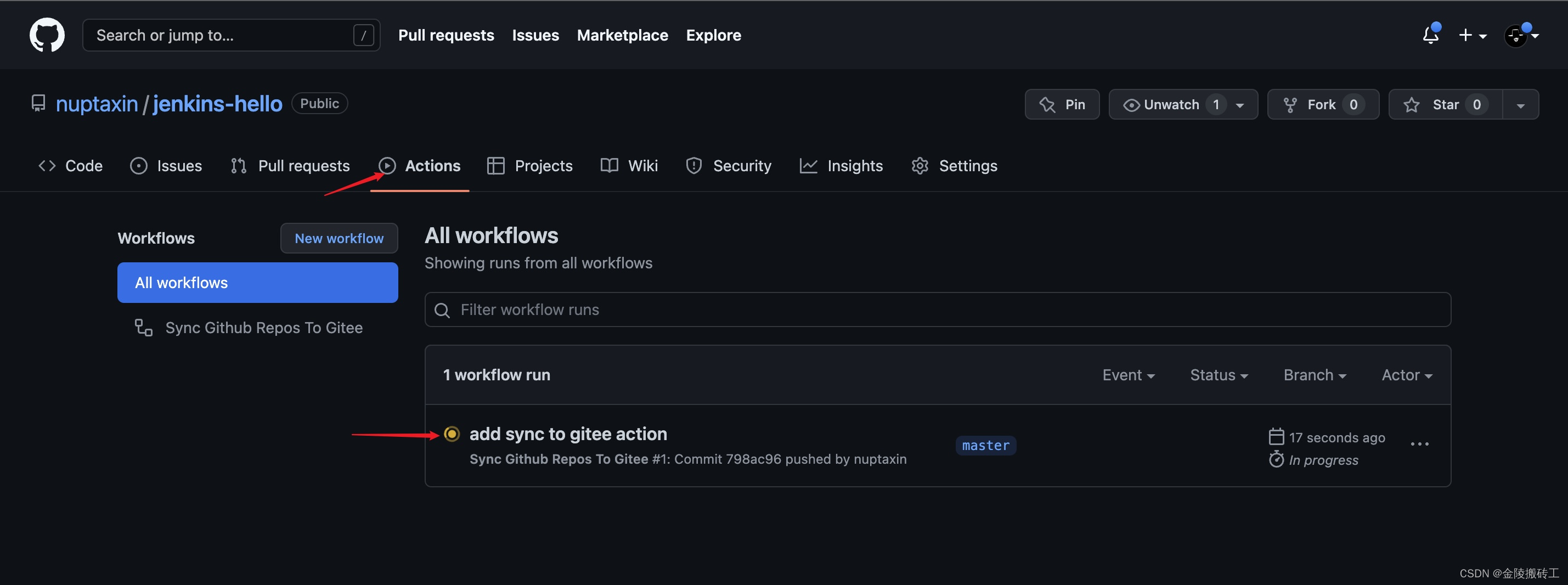
点击该action,可以查看执行状态及执行日志
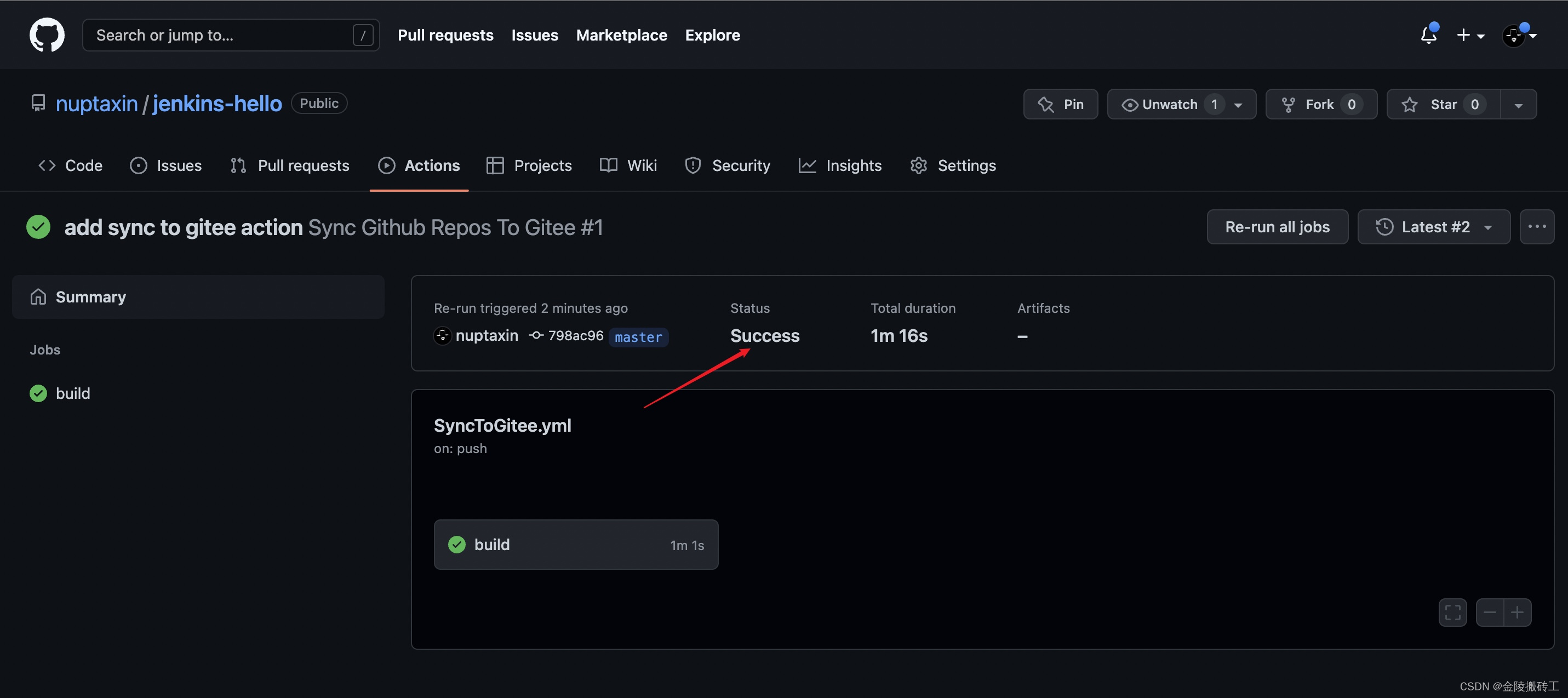
gitee上查看jenkins-hello创建成功并同步