文章目录
前言
Visual Studio 2022详细安装使用调试教程C语言编译器,C++编译器
一、基础知识
1. C++书写HelloWorld
#include <iostream>
using namespace std;
int main()
{
cout << "hello world" << endl;
system("pause");
return 0;
}
2.注释
注释分为单行注释和多行注释
#include <iostream>
using namespace std;
//1、单行注释
//2、多行注释
/*
main是一个程序的入口
每个程序都必须有这么一个函数
有且仅有一个
*/
int main()
{
//下行代码的含义就是在屏幕中输出Hello world
cout << "hello world" << endl;
system("pause");
return 0;
}
.写多个main程序出现问题
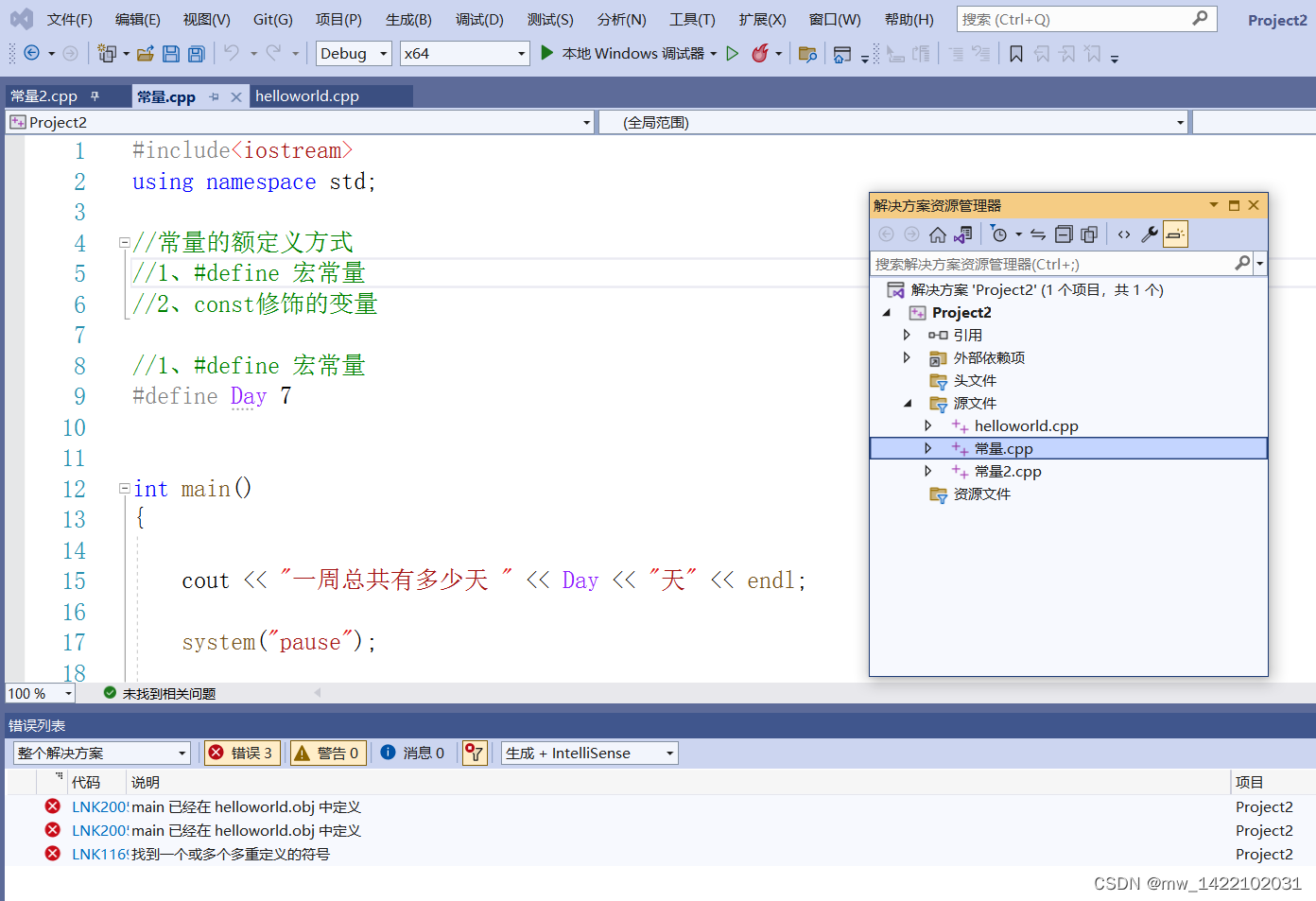
将第一个程序的“main”改成“main1”
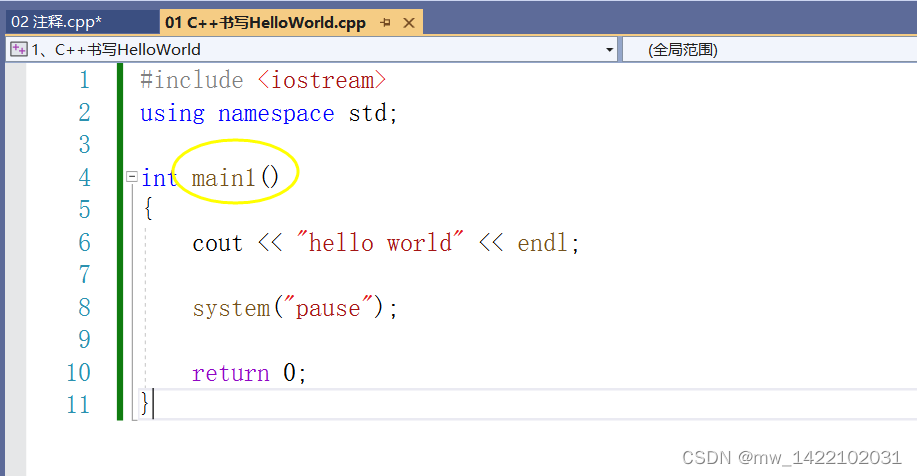
或者参照博客C++ Visual Studio中同一个项目包含多个有main函数的源文件怎么分别运行
具体流程:
- 右键点击该项目名称,点击“属性”;
- 在属性页中,点击“常规”选项卡,将“从生成中排除”的属性值设置为“是”,点击“确定”,进行保存;
- 其他需要排除运行的文件,依次进行上述操作,只保留要运行的文件(被排除的文件的小图标会发生改变)
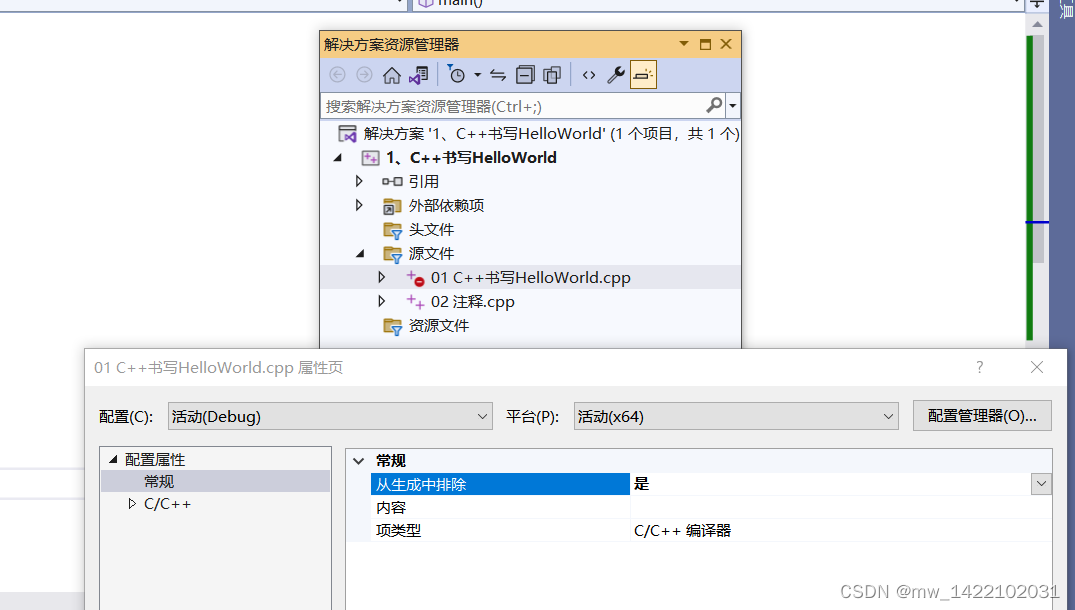
3.变量的使用-变量的意义
变量存在的意义:方便我们管理内存空间
变量创建的语法:
数据类型 变量名 = 变量初始值
int a = 10;
#include <iostream>
using namespace std;
int main()
{
//输出helloworld
// cout << "hello world" << endl;
//变量创建的语法: 数据类型 变量名 = 变量
int a = 10;
cout << "a = " << a << endl;
system("pause");
return 0;
}
4.常量
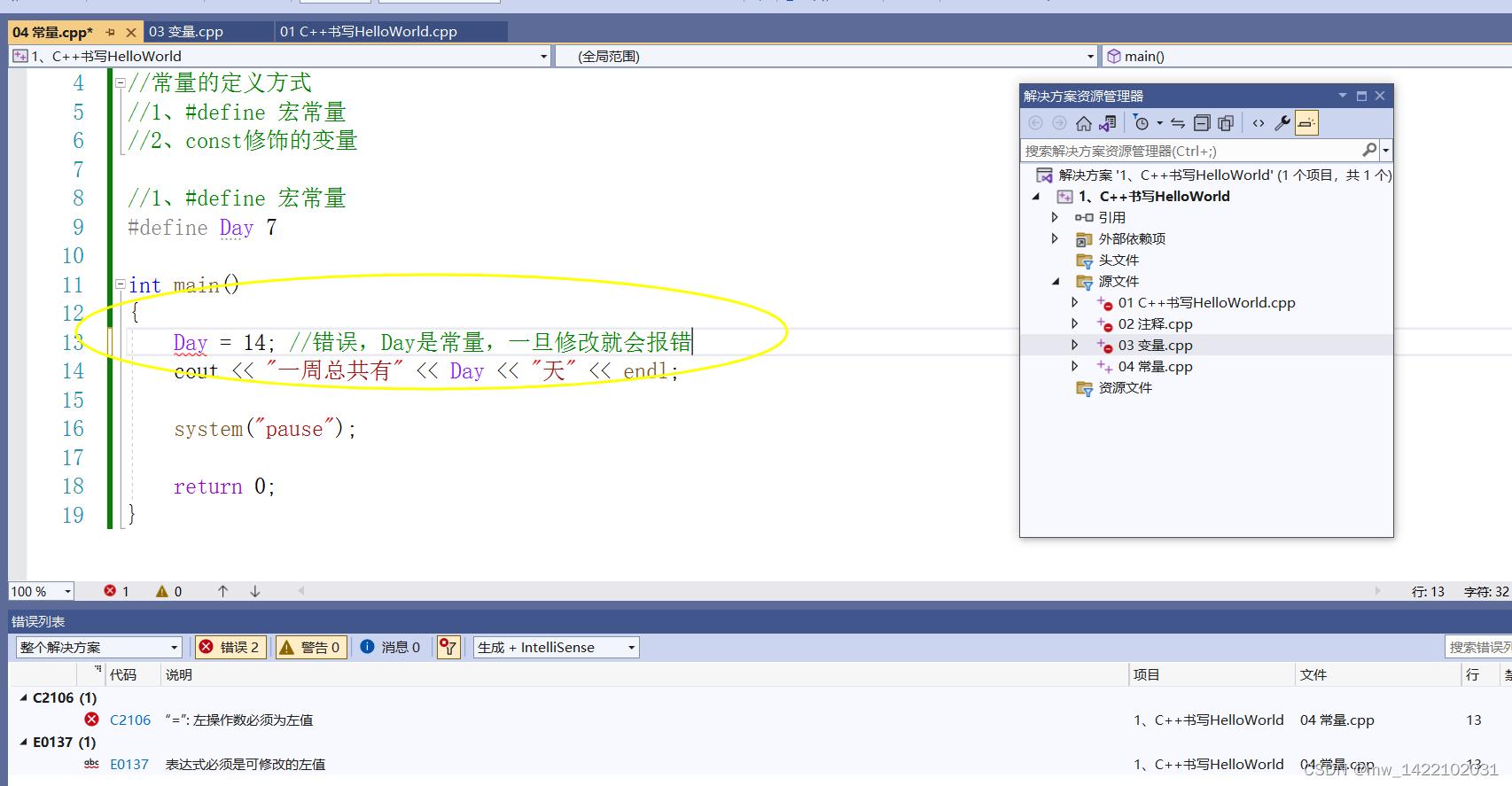
#include <iostream>
using namespace std;
//常量的定义方式
//1、#define 宏常量
//2、const修饰的变量
//1、#define 宏常量
#define Day 7
int main()
{
//Day = 14; //错误,Day是常量,一旦修改就会报错
cout << "一周总共有" << Day << "天" << endl;
//2、const修饰的变量
const int month = 12;
//month = 24; //错误,const修饰的变量也称为常量
cout << "一年总共有" << month << "月" << endl;
system("pause");
return 0;
}
5.关键字
作用:关键字是C++中预先保留的单次(标识符)
- 在定义变量过着常量的时候,不要用关键字,否则会产生歧义
#include <iostream>
using namespace std;
int main()
{
//创建变量: 数据类型 变量名称 = 变量初始值
//不要用关键字给变量或者变量起名称
//int int = 10; 错误,第二个int是关键字,不可以作为变量的名称
system("pause");
return 0;
}
6.标识符明明规则
作用:C++规定给标识符(变量、常量)命名时,有一套自己的规则
- 标识符不可以是关键字;
- 标识符是由字母、数字、下划线构成;
- 标识符第一个字符只能是字母或下划线;
- 标识符是区分大小写的。
#include <iostream>
using namespace std;
//标识符命名规则
//1、标识符不可以是关键字
//2、标识符是由字母、数字、下划线构成
//3、标识符第一个字符只能是字母或下划线
//4、标识符是区分大小写的
int main()
{
//1、标识符不可以是关键字
// int int = 10;
//2、标识符是由字母、数字、下划线构成
int abc = 10;
int _abc = 20;
int _123abc = 20;
//3、标识符第一个字符只能是字母或下划线
//int 123abc = 40; 错误
//4、标识符是区分大小写的
int aaa = 100;
//cout << AAA << endl; //AAA 和 aaa不少同一个名称
//建议: 给变量起名的时候,最好能够做到见名知意
int num1 = 10;
int num2 = 20;
int sum = num1 + num2;
cout << sum << endl;
system("pause");
return 0;
}
二、数据类型
-
C++规定在创建一个变量或者常量时,必须要制顶出相应的数据类型,否则无法给变量分配内存
-
数据类型的存在意义:给变量分配合适的内存空间
1.整型
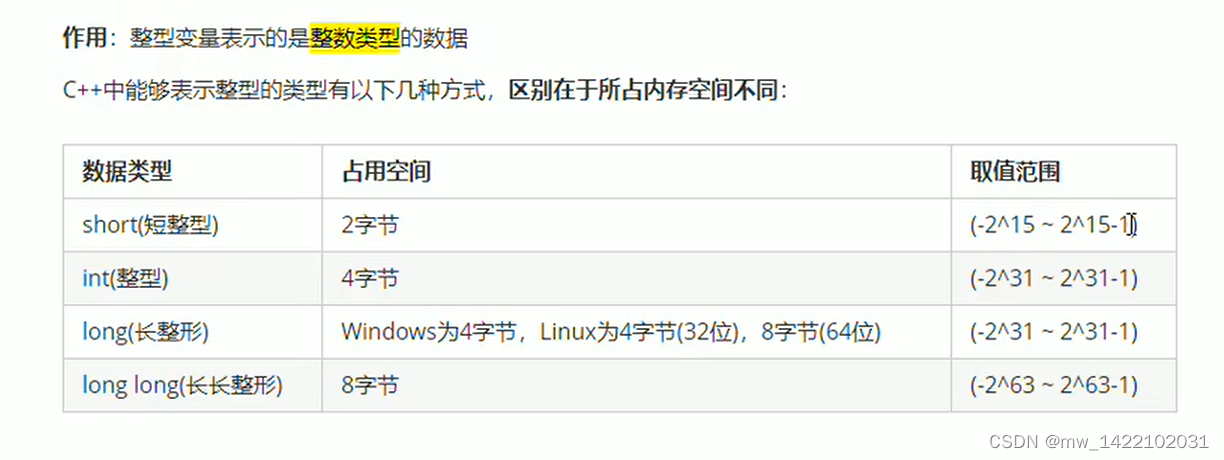
- 超过数据类型的范围,会出错:
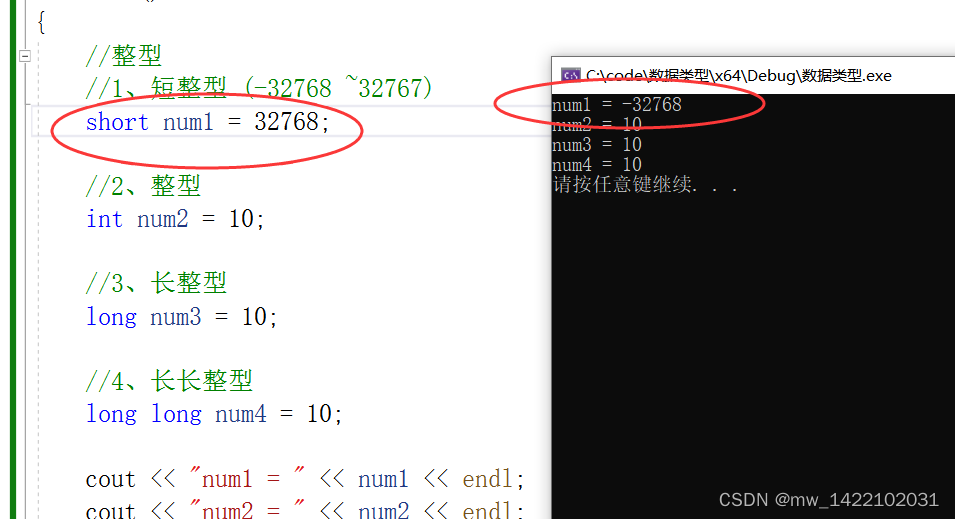
#include <iostream>
using namespace std;
int main()
{
//整型
//1、短整型 (-32768 ~32767)
short num1 = 10;
//2、整型
int num2 = 10;
//3、长整型
long num3 = 10;
//4、长长整型
long long num4 = 10;
cout << "num1 = " << num1 << endl;
cout << "num2 = " << num2 << endl;
cout << "num3 = " << num3 << endl;
cout << "num4 = " << num4 << endl;
system("pause");
return 0;
}
2. sizeof关键字
- 作用:利用sizeof关键字可以统计数据类型所占内存大小
- 语法:sizeof(数据类型/变量)
示例:
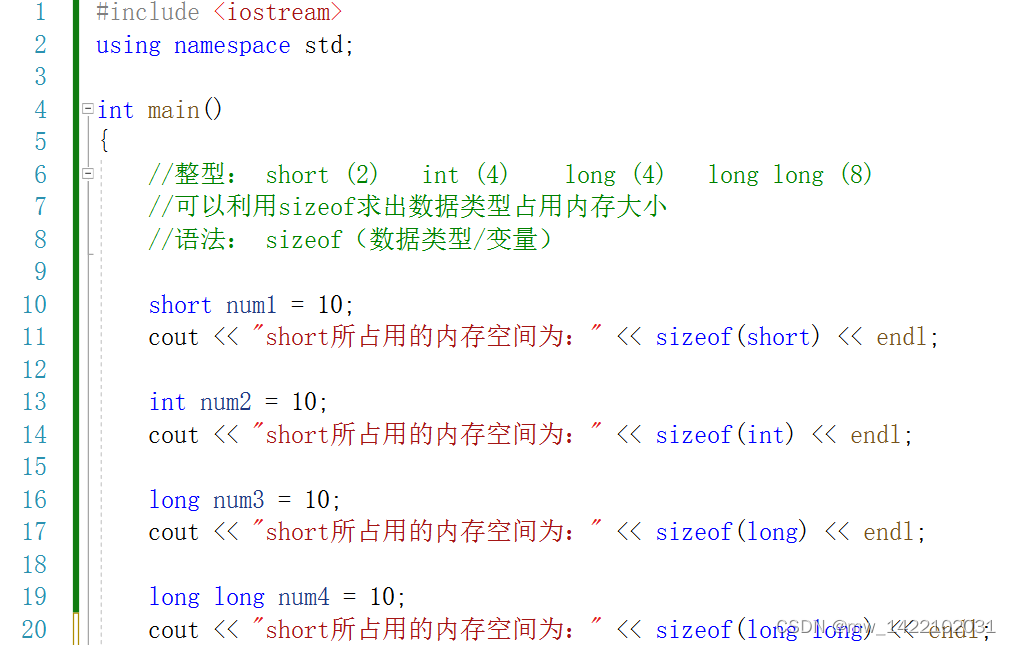
#include <iostream>
using namespace std;
int main()
{
//整型: short (2) int (4) long (4) long long (8)
//可以利用sizeof求出数据类型占用内存大小
//语法: sizeof(数据类型/变量)
short num1 = 10;
cout << "short所占用的内存空间为:" << sizeof(short) << endl;
int num2 = 10;
cout << "short所占用的内存空间为:" << sizeof(int) << endl;
long num3 = 10;
cout << "short所占用的内存空间为:" << sizeof(long) << endl;
long long num4 = 10;
cout << "short所占用的内存空间为:" << sizeof(long long) << endl;
//整型大小比较
//short < int < long <= long long
system("pause");
return 0;
}
3. 实型(浮点型)
- 作用:用于表示小数
浮点型变量分为两种:
- 单精度float
- 双精度double
两者的区别在于表示的有效数字范围不同。
| 数据类型 | 占用空间 | 有效数字范围 |
|---|---|---|
| float | 4字节 | 7位有效数字 |
| double | 8字节 | 15~16位有效数字 |
- 默认情况下输出一个小数,会显示出6位有效数字
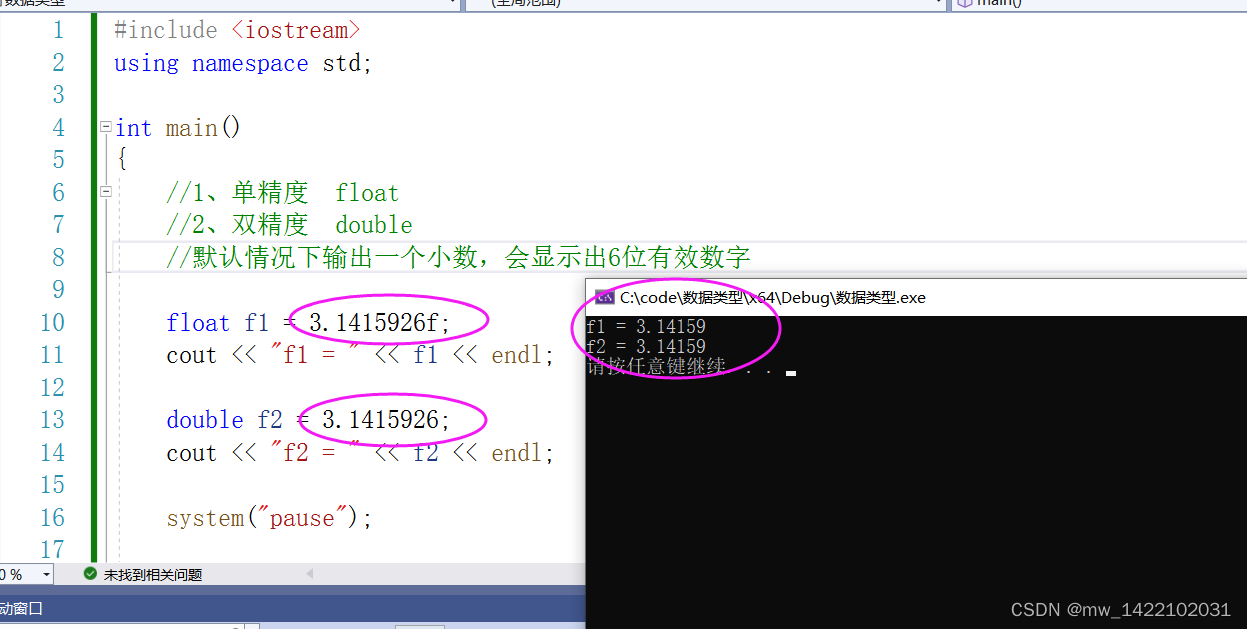
#include <iostream>
using namespace std;
int main()
{
//1、单精度 float
//2、双精度 double
//默认情况下输出一个小数,会显示出6位有效数字
float f1 = 3.1415926f;
cout << "f1 = " << f1 << endl;
double f2 = 3.1415926;
cout << "f2 = " << f2 << endl;
//统计float和double占用内存空间
cout << "float 占用内存空间为:" << sizeof(float) << endl;
cout << "double 占用内存空间为:" << sizeof(double) << endl;
//科学计算法
float d1 = 3e2; //3*10^2
cout << "d1 = " << d1 << endl;
float d2 = 3e-2; //3*0.1^2
cout << "d2 = " << d2 << endl;
system("pause");
return 0;
}
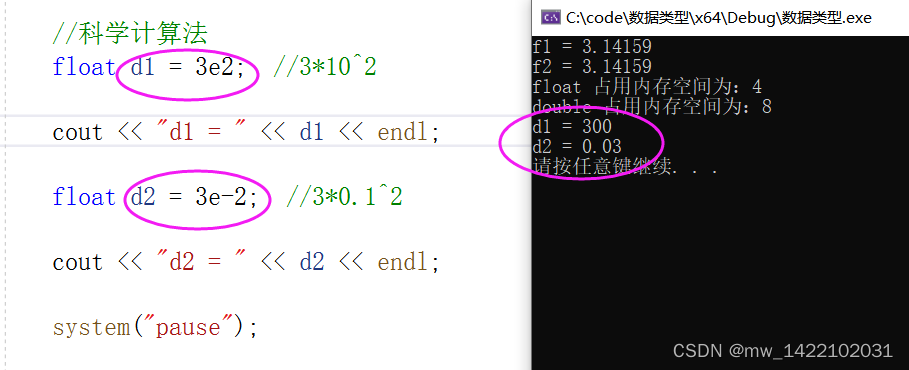
4.字符型
- 作用:字符型变量用于显示单个字符
- 语法:char ch = ‘a’;
???????
??????? - 注意1:创建字符型变量的时候,要用单引号,不能用双引号
- 注意2:创建字符型变量时候,单引号内只能有一个字符,不可以是字符串
??????? - C和C++中字符型变量所占内存大小为1个字节
- 字符型变量并不是把字符本身放到内存中存储,而是对应的ASSCII编码放入到存储单元
#include <iostream>
using namespace std;
int main()
{
//1、字符型变量创建方式
char ch = 'a';
cout << ch << endl;
//2、字符型变量所占内存大小
cout << "char字符型变量所占内存:" << sizeof(char) << endl;
//3、字符型变量常见错误
//char ch2 = "b"; //创建字符型变量的时候,要用单引号
//char ch2 = 'abcdef'; //创建字符型变量时候,单引号内只能有一个字符
//4、字符型变量对应ASSII码
cout << (int)ch << endl; //查看字符a对应的ASSII码
//a -- 97
//A -- 65
system("pause");
return 0;
}
- 常见的字符变量对应的ASSII码a – 97、A – 65
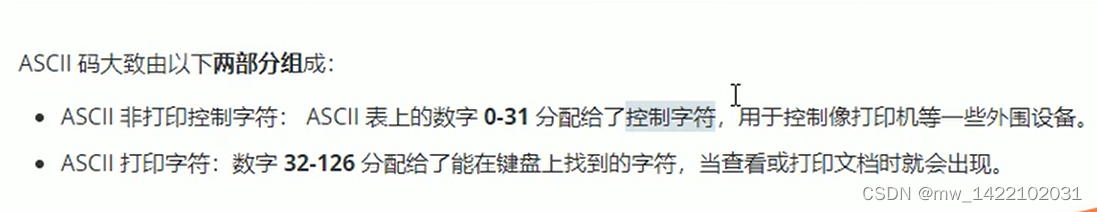
5.转义字符
- 作用:用于表示一些不能显示出来的ASSCII字符
- 现阶段我们常用的转义字符有:\n \ \t

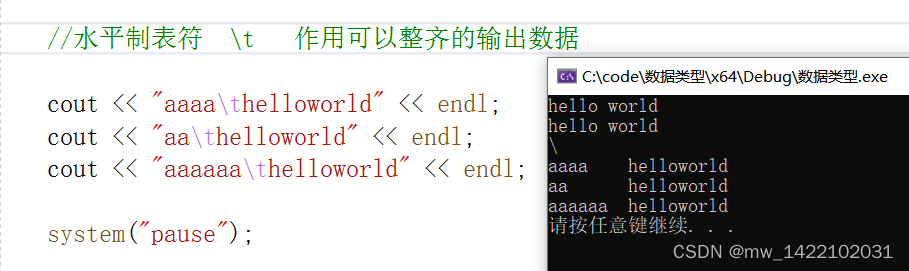
#include <iostream>
using namespace std;
int main()
{
//转义字符
//换行符 \n
cout << "hello world" << endl;
cout << "hello world\n";
//反斜杠 \\
cout << "\\" <<endl;
//水平制表符 \t 作用可以整齐的输出数据
cout << "aaaa\thelloworld" << endl;
cout << "aa\thelloworld" << endl;
cout << "aaaaaa\thelloworld" << endl;
system("pause");
return 0;
}
6.字符串型
- 作用:用于表示一串字符
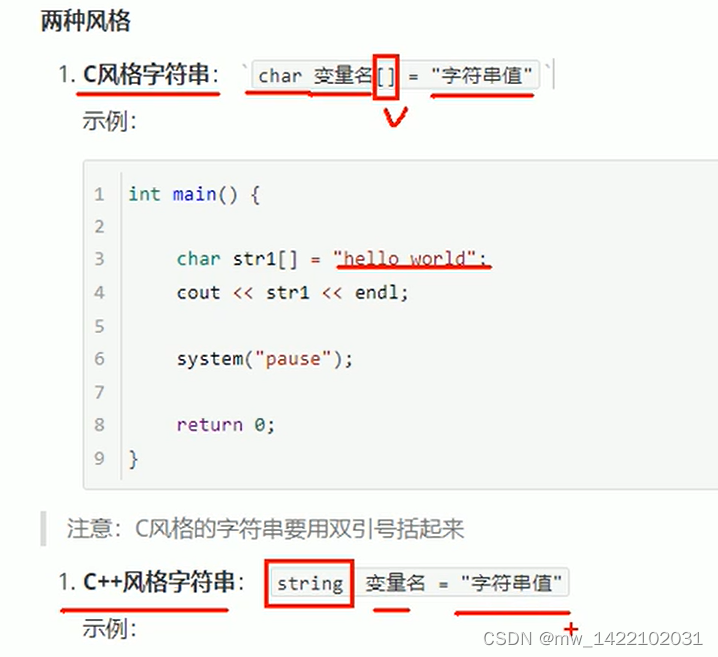
#include <iostream>
using namespace std;
#include<string> //用C++风格字符串时候,要包含这个头文件 注意:vs2022版本不用这行代码也不报错,和版本有关
int main()
{
//1、C风格字符串
//注意事项: char 细分串名 []
//注意事项2 等号后面 要用双引号 包含起来字符串
char str[] = "hello world";
cout << str << endl;
//2、C++风格字符串
// 包含一个头文件 #include<string> 注:vs2022版本不用写头文件
string str2 = "hello world2";
cout << str2 << endl;
system("pause");
return 0;
}
7.布尔类型bool
- 作用:布尔数据类型代表真或假的值
- bool类型只有两个值
| true | 真 | 本质是1 |
|---|---|---|
| false | 假 | 本质是0 |
- bool类型占一个字节大小
#include <iostream>
using namespace std;
int main()
{
//1、创建bool数据类型
bool flag = true; //true代表真
cout << flag << endl;
flag = false; //false代表假
cout << flag << endl;
//本质上 1代表真 0代表假
//2、查看bool类型所占内存空间
cout << "bool类型所占内存空间:" << sizeof(bool) << endl;
system("pause");
return 0;
}
8.数据的输入
- 作用:用于从键盘获取数据
- 关键字: cin
- 语法: cin >> 变量
#include <iostream>
using namespace std;
int main()
{
//1、整型
// 多行注释快捷键 ctrl+K+C
//int a = 0;
//cout << "请给整型变量a赋值:" << endl;
//cin >> a;
//cout << "整型变量a = " << a << endl;
//2、浮点型
//float f = 3.14f;
//cout << "请给浮点型变量f赋值:" << endl;
//cin >> f;
//cout << "整型变量f = " << f << endl;
//3、字符型
//char ch = 'a';
//cout << "请给字符型变量ch赋值:" << endl;
//cin >> ch;
//cout << "字符型变量ch = " << ch << endl;
//4、字符串型
//string str = "hello";
//cout << "请给字符串型变量str赋值:" << endl;
//cin >> str;
//cout << "字符串型str = " << str << endl;
//5、布尔类型
bool flag = false;
cout << "请给布尔型变量flag赋值:" << endl;
cin >> flag; //bool类型 只有是非0的值都代表真
cout << "字符串型flag = " << flag << endl;
system("pause");
return 0;
}
???????
???????
总结
提示:这里对文章进行总结:
例如:以上就是今天要讲的内容,本文仅仅简单介绍了pandas的使用,而pandas提供了大量能使我们快速便捷地处理数据的函数和方法。
