?问题描述:
在进行brew update时,发生错误,如下:
% brew update
fatal: Could not resolve HEAD to a revision
Already up-to-date.
解决办法:
思路:
1)找到出错的homebrew的目录;
2) 进入到该目录,执行fetch 和?pull命令。
1)运行“brew update --verbose”,找到出错的homebrew的目录:
% brew update --verbose
Checking if we need to fetch /usr/local/Homebrew...
Checking if we need to fetch /usr/local/Homebrew/Library/Taps/homebrew/homebrew-cask...
Checking if we need to fetch /usr/local/Homebrew/Library/Taps/homebrew/homebrew-core...
Fetching /usr/local/Homebrew...
Updating /usr/local/Homebrew...
Branch 'master' set up to track remote branch 'master' from 'origin'.
Switched to and reset branch 'master'
Your branch is up to date with 'origin/master'.
Switched to and reset branch 'stable'
Current branch stable is up to date.
Updating /usr/local/Homebrew/Library/Taps/homebrew/homebrew-core...
fatal: Could not resolve HEAD to a revision
Already up-to-date.
2)进入到出错的目录,然后先fetch,后pull,如下:
cd /usr/local/Homebrew/Library/Taps/homebrew/homebrew-core
% pwd
/usr/local/Homebrew/Library/Taps/homebrew/homebrew-core
% git fetch --prune origin
% git pull --rebase origin master
?From https://github.com/Homebrew/homebrew-core
* branch? ? ? ? ? ? ? ? ? ? master ? ? -> FETCH_HEAD
Updating files: 100% (6435/6435), done.
如下图:
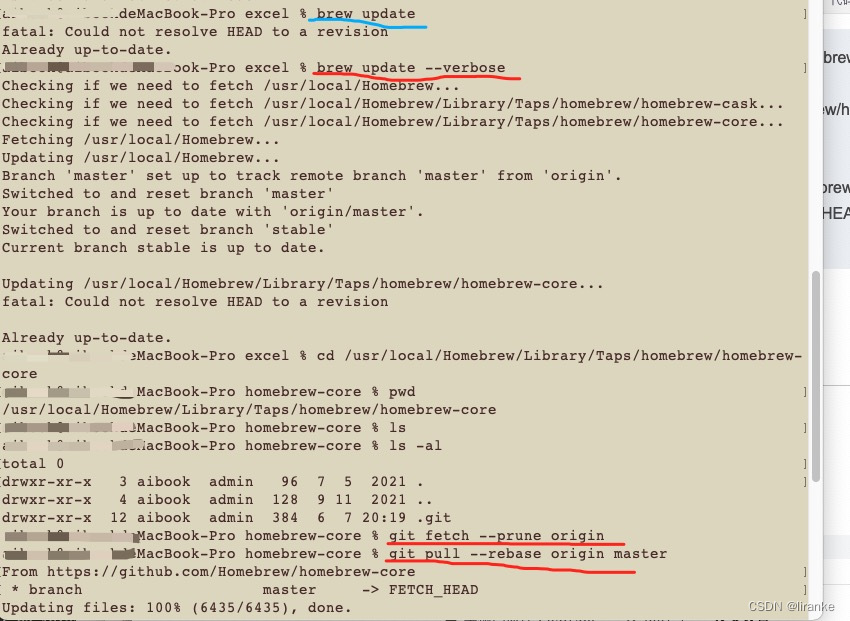 ?
?
?
?
?