VScode头部注释与函数注释
koroFileHeader
需要先去扩展中下载koroFileHeader插件,然后设置中搜索fileheader,如下图:
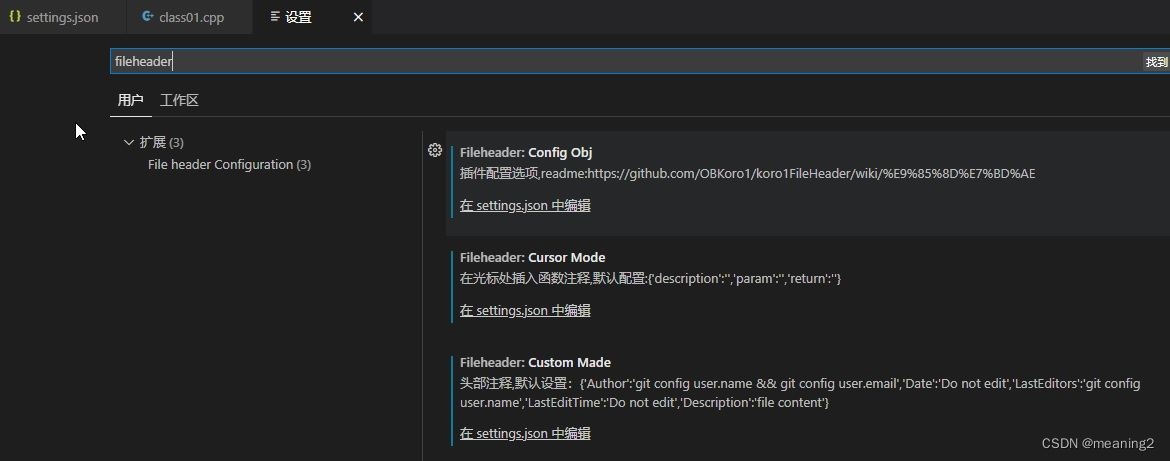
这里面包含config Obj、Cursor Mode、Cuetom Made的配置文件,需要我们自己添加一些配置文件然后就可以实现自动注释,点击任意一个settings.json进去。
Fileheader文件配置
在fileheader文件中需要添加如下两个文件,分别是函数注释和头部注释:
"fileheader.cursorMode": {
"description": "", // 函数注释生成之后,光标移动到这里
"param": "", // param 开启函数参数自动提取 需要将光标放在函数行或者函数上方的空白行
"return": "",
},
"fileheader.customMade": {
"Author": "Wujiahuo", // 创建文件的作者
"Date": "Do not edit", // 文件创建时间(不变)
"LastEditors": "OBKoro1", // 文件最后编辑者
// 由于编辑文件就会变更最后编辑时间,多人协作中合并的时候会导致merge
// 可以将时间颗粒度改为周、或者月,这样冲突就减少很多。搜索变更时间格式: dateFormat
"LastEditTime": "Do not edit", // 文件最后编辑时间
// 输出相对路径,类似: /文件夹名称/src/index.js
"FilePath": "Do not edit", // 文件在项目中的相对路径 自动更新
// 插件会自动将光标移动到Description选项中 方便输入 Description字段可以在specialOptions更改
"Description": "", // 介绍文件的作用、文件的入参、出参。
// custom_string_obkoro1~custom_string_obkoro100都可以输出自定义信息
// 可以设置多条自定义信息 设置个性签名、留下QQ、微信联系方式、输入空行等
//"custom_string_obkoro1": "Creator",
//"custom_string_obkoro2": "18558895058",
// 版权声明 保留文件所有权利 自动替换年份
"custom_string_obkoro1_copyright": "Copyright (c) ${now_year} by Wujiahuo/bzlrobot, All Rights Reserved. "
}
}
插入图片注释则是在fileheader.Config Obj中,目前我只知道头部插入携带,单独的插入没有找到资料:
"fileheader.configObj": {
"designAddHead": false, // 默认关闭, 生成的图案注释是否附带头部注释
"headDesignName": "totemDragon", // 默认为随机图案 生成哪个注释图案
"headDesign": false,// 默认关闭 开启后,所有生成头部注释的场景都会生成图案注释
头部注释快捷键为:
window:ctrl+win+i
mac:ctrl+cmd+i
linux: ctrl+meta+i
Ubuntu: ctrl+super+i
函数注释快捷键为:
window:ctrl+win+t
mac:ctrl+cmd+t
linux: ctrl+meta+t
Ubuntu: ctrl+super+t
函数注释光标移动到下一行,快速添加函数参数描述
window: win+y
mac: cmd+y
linux: meta+y