vscode用户配置文件等的存取
目录
一、路径
? ? ? ? 这个路径默认是隐藏路径:
? ? ? ? C:\Users\Administrator\AppData\Roaming\Code\User
? ? ? ? AppData这个路径,可以留一个底,经常要用到的,所有应用程序注册表中涉及的关键节点的键值对都在里面:
? ? ? ? C:\Users\Administrator\AppData
二、默认用户配置文件
? ? ? ? settings.json文件,是默认的vscode用户配置文件,它默认就存取在这个路径下:
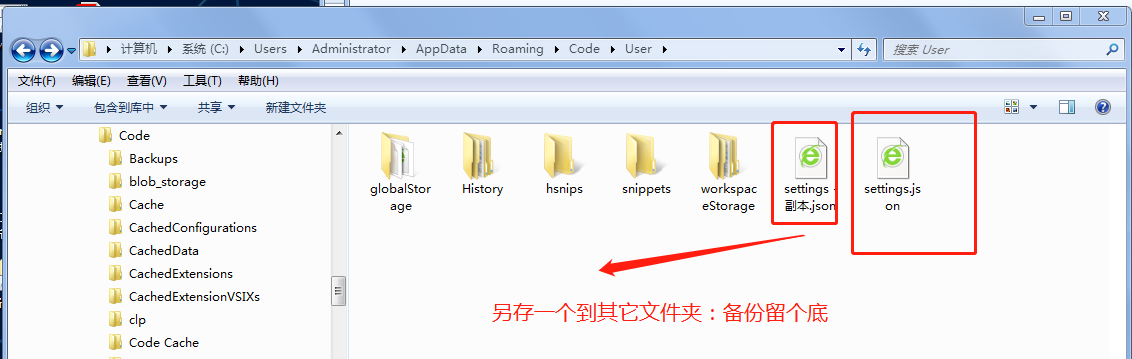
?
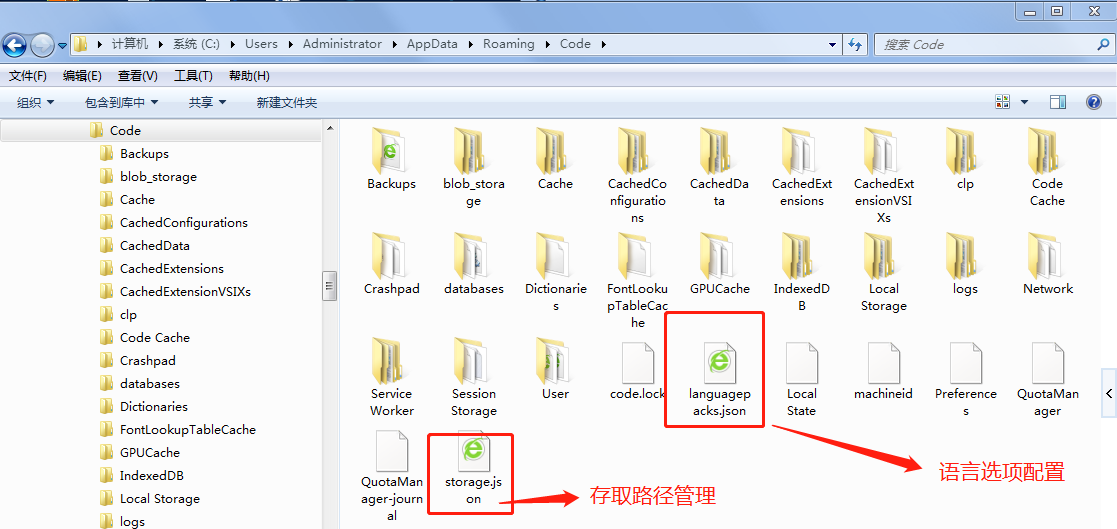
三、用户常用配置都有哪些?
{
"workbench.colorTheme": "Default Dark+",
"editor.suggestSelection": "first",
"yaml.schemas": {
"file:///toc.schema.json": "/toc\\.yml/i"
},
"[javascript]": {
"editor.defaultFormatter": "vscode.typescript-language-features"
},
"[html]": {
"editor.defaultFormatter": "HookyQR.beautify"
},
"mssql.connections": [
{
"server": "{{put-server-name-here}}",
"database": "{{put-database-name-here}}",
"user": "{{put-username-here}}",
"password": ""
}
],
"security.workspace.trust.untrustedFiles": "open",
"files.associations": {
"*.wxs": "javascript",
"*.cjson": "jsonc",
"*.wxss": "css"
},
"emmet.includeLanguages": {},
"dui18n.b.defaultPath": "${workspaceFolder}",
"workbench.iconTheme": "vscode-icons",
"[vue]": {
"editor.defaultFormatter": ""
},
"code-runner.clearPreviousOutput": true,
"code-runner.showExecutionMessage": false,
"code-runner.executorMap": {
"javascript": "node",
"java": "",
"c": "cd $dir && gcc $fileName -o $fileNameWithoutExt && $dir$fileNameWithoutExt",
"cpp": "cd $dir && g++ $fileName -o $fileNameWithoutExt && $dir$fileNameWithoutExt",
"objective-c": "cd $dir && gcc -framework Cocoa $fileName -o $fileNameWithoutExt && $dir$fileNameWithoutExt",
"php": "php",
"python": "python -u",
"perl": "perl",
"perl6": "perl6",
"ruby": "ruby",
"go": "go run",
"lua": "lua",
"groovy": "groovy",
"powershell": "powershell -ExecutionPolicy ByPass -File",
"bat": "cmd /c",
"shellscript": "bash",
"fsharp": "fsi",
"csharp": "",
"typescript": "ts-node",
"coffeescript": "coffee",
"scala": "scala",
"swift": "swift",
"julia": "julia",
"crystal": "crystal",
"ocaml": "ocaml",
"r": "",
"clojure": "",
"racket": "racket",
"scheme": "csi -script",
"ahk": "",
"dart": "dart",
"pascal": "cd $dir && fpc $fileName && $dir$fileNameWithoutExt",
"d": "cd $dir && dmd $fileName && $dir$fileNameWithoutExt",
"haskell": "",
"nim": "nim compile --verbosity:0 --hints:off --run",
"lisp": "",
"kit": "",
"v": "v run",
"sass": "sass --style expanded",
"scss": "scss --style expanded",
"less": "",
"FortranFreeForm": "",
"fortran-modern": "",
"fortran_fixed-form": "",
"fortran": ""
},
"fontAwesomeAutocomplete.version": "5",
"fontAwesomeAutocomplete.patterns": [
"**/*.html"
],
"fontAwesomeAutocomplete.triggerWord": "fa-",
"fontAwesomeAutocomplete.disableTriggerWordAutoClearPatterns": [
"**/*.html"
],
"fontAwesomeAutocomplete.preview.backgroundColor": "#ffffff",
"fontAwesomeAutocomplete.preview.foregroundColor": "#000000",
"fontAwesomeAutocomplete.insertionTemplate": {
"**/*.html": "{style} {prefix}{name}"
},
"fontAwesomeAutocomplete.enableElevatedSortPriority": true,
"debug.javascript.autoAttachFilter": "onlyWithFlag",
"console": "integratedTerminal",
"tabnine.experimentalAutoImports": true,
"minapp-vscode.disableAutoConfig": true,
"json.maxItemsComputed": 15000,
"testExplorer.useNativeTesting": true,
"window.zoomLevel": 2,
"emmet.triggerExpansionOnTab": true
}
{
? ? "workbench.colorTheme": "Default Dark+",
? ? "editor.suggestSelection": "first",
? ? "yaml.schemas": {
? ? ? ? "file:///toc.schema.json": "/toc\\.yml/i"
? ? },
? ? "[javascript]": {
? ? ? ? "editor.defaultFormatter": "vscode.typescript-language-features"
? ? },
? ? "[html]": {
? ? ? ? "editor.defaultFormatter": "HookyQR.beautify"
? ? },
? ? "mssql.connections": [
? ? ? ? {
? ? ? ? ? ? "server": "{{put-server-name-here}}",
? ? ? ? ? ? "database": "{{put-database-name-here}}",
? ? ? ? ? ? "user": "{{put-username-here}}",
? ? ? ? ? ? "password": ""
? ? ? ? }
? ? ],
? ? "security.workspace.trust.untrustedFiles": "open",
? ? "files.associations": {
? ? ? ? "*.wxs": "javascript",
? ? ? ? "*.cjson": "jsonc",
? ? ? ? "*.wxss": "css"
? ? },
? ? "emmet.includeLanguages": {},
? ? "dui18n.b.defaultPath": "${workspaceFolder}",
? ? "workbench.iconTheme": "vscode-icons",
? ? "[vue]": {
? ? ? ? "editor.defaultFormatter": ""
? ? },
? ? "code-runner.clearPreviousOutput": true,
? ? "code-runner.showExecutionMessage": false,
? ? "code-runner.executorMap": {
? ? ? ? "javascript": "node",
? ? ? ? "java": "",
? ? ? ? "c": "cd $dir && gcc $fileName -o $fileNameWithoutExt && $dir$fileNameWithoutExt",
? ? ? ? "cpp": "cd $dir && g++ $fileName -o $fileNameWithoutExt && $dir$fileNameWithoutExt",
? ? ? ? "objective-c": "cd $dir && gcc -framework Cocoa $fileName -o $fileNameWithoutExt && $dir$fileNameWithoutExt",
? ? ? ? "php": "php",
? ? ? ? "python": "python -u",
? ? ? ? "perl": "perl",
? ? ? ? "perl6": "perl6",
? ? ? ? "ruby": "ruby",
? ? ? ? "go": "go run",
? ? ? ? "lua": "lua",
? ? ? ? "groovy": "groovy",
? ? ? ? "powershell": "powershell -ExecutionPolicy ByPass -File",
? ? ? ? "bat": "cmd /c",
? ? ? ? "shellscript": "bash",
? ? ? ? "fsharp": "fsi",
? ? ? ? "csharp": "",
? ? ? ? "typescript": "ts-node",
? ? ? ? "coffeescript": "coffee",
? ? ? ? "scala": "scala",
? ? ? ? "swift": "swift",
? ? ? ? "julia": "julia",
? ? ? ? "crystal": "crystal",
? ? ? ? "ocaml": "ocaml",
? ? ? ? "r": "",
? ? ? ? "clojure": "",
? ? ? ? "racket": "racket",
? ? ? ? "scheme": "csi -script",
? ? ? ? "ahk": "",
? ? ? ? "dart": "dart",
? ? ? ? "pascal": "cd $dir && fpc $fileName && $dir$fileNameWithoutExt",
? ? ? ? "d": "cd $dir && dmd $fileName && $dir$fileNameWithoutExt",
? ? ? ? "haskell": "",
? ? ? ? "nim": "nim compile --verbosity:0 --hints:off --run",
? ? ? ? "lisp": "",
? ? ? ? "kit": "",
? ? ? ? "v": "v run",
? ? ? ? "sass": "sass --style expanded",
? ? ? ? "scss": "scss --style expanded",
? ? ? ? "less": "",
? ? ? ? "FortranFreeForm": "",
? ? ? ? "fortran-modern": "",
? ? ? ? "fortran_fixed-form": "",
? ? ? ? "fortran": ""
? ? },
? ? "fontAwesomeAutocomplete.version": "5",
? ? "fontAwesomeAutocomplete.patterns": [
? ? ? ? "**/*.html"
? ? ],
? ? "fontAwesomeAutocomplete.triggerWord": "fa-",
? ? "fontAwesomeAutocomplete.disableTriggerWordAutoClearPatterns": [
? ? ? ? "**/*.html"
? ? ],
? ? "fontAwesomeAutocomplete.preview.backgroundColor": "#ffffff",
? ? "fontAwesomeAutocomplete.preview.foregroundColor": "#000000",
? ? "fontAwesomeAutocomplete.insertionTemplate": {
? ? ? ? "**/*.html": "{style} {prefix}{name}"
? ? },
? ? "fontAwesomeAutocomplete.enableElevatedSortPriority": true,
? ? "debug.javascript.autoAttachFilter": "onlyWithFlag",
? ? "console": "integratedTerminal",
? ? "tabnine.experimentalAutoImports": true,
? ? "minapp-vscode.disableAutoConfig": true,
? ? "json.maxItemsComputed": 15000,
? ? "testExplorer.useNativeTesting": true,
? ? "window.zoomLevel": 2,
? ? "emmet.triggerExpansionOnTab": true
}
四、配置的性质
? ? ? ? 配置中的关键键值对,会影响到下面链接中,涉及的“vscode插件”的有效性,它是作为一个“命令开关”而存在的: