第一步:
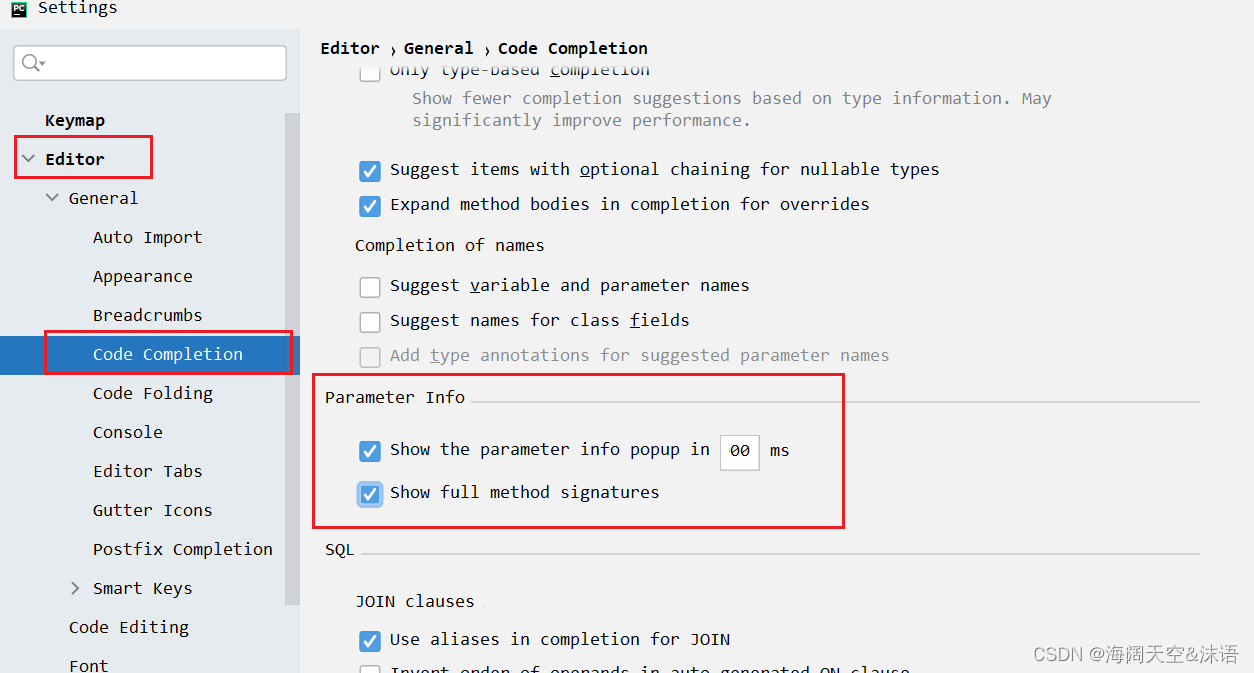
?
第二步:
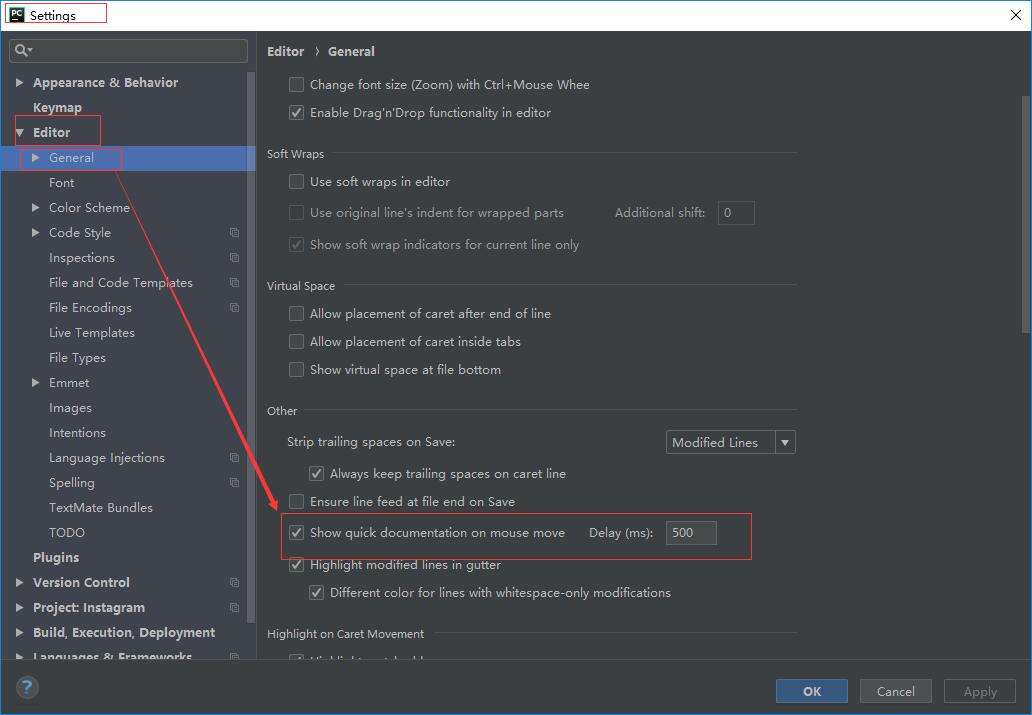
演示:
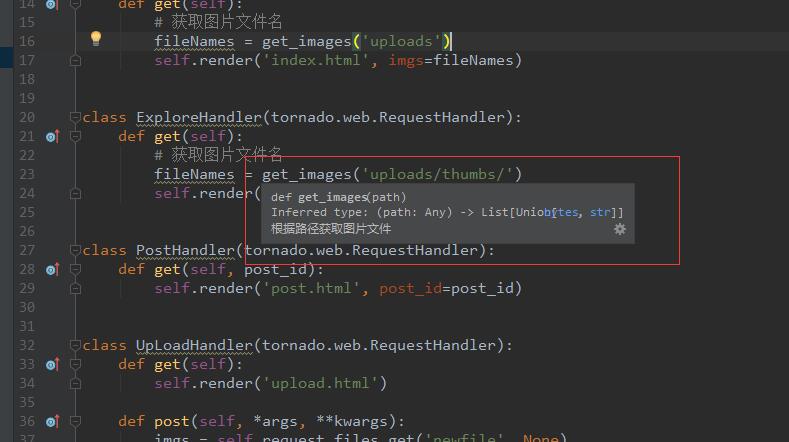
第三步:鼠标放到函数名,按住?ctrl?即可查看
第四步:快速提示代码的快捷键
Alt + /
Alt + Space
Pycharm 其他快捷键参数列表
1. General Shortcuts
| Alt+0..9 | Open Corresponding Tool Window |
| Ctrl+S | Save All |
| Ctrl+Alt+Y | Synchronize |
| Ctrl+Shift+F12 | Toggle Maximize Editor |
| Ctrl+Shift+A | Find Action |
| Esc | Go to Editor |
| Ctrl+Tab | Switch Editor Tabs and IDE Tool Windows |
| Ctrl+Alt+S | Open Setting Dialog |
| Ctrl+` | Quick Switch Current Scheme |
| Alt+Shift+F | Add to Favourites |
| Alt+Shift+I | Inspect Current file with Current file |
2. Find and Replace
| Ctrl+F | Find |
| Ctrl+R | Replace |
| F3 | Find Next |
| Shift+F3 | Find Previous |
| Ctrl+Shift+F | Find in Path |
| Ctrl+Shift+R | Replace in Path |
3. Debugging
| Alt+F9 | Run to Cursor |
| Shift+F8 | Step Out |
| F8 | Step Over |
| F7 | Step Into |
| Ctrl+Alt+F8 | Quick Evaluate Expression |
| Alt+F8 | Evaluate Expression |
| Ctrl+F8 | Toggle Breakpoint |
| Ctrl+Shift+F8 | View Breakpoints |
| F9 | Resume Program |
4. Compile and Run
| Alt+Shift+F10 | Open Run Configuration |
| Alt+Shift+F9 | Open Debug Configuration |
| Shift+F10 | Run |
| Shift+F9 | Debug |
| Ctrl+Shift+F10 | Run Context editor from Editor |
5. Navigation
| Ctrl+N | Go to Class |
| Ctrl+Shift+N | Go to File |
| Ctrl+Alt+Shift+N | Go to Symbol |
| F2 | Next highlighted Error |
| Shift+F2 | Previous highlighted Error |
| Ctrl+PgUp | Go to Top of Page |
| Ctrl+PgDn | Go to Bottom of Page |
| Ctrl+G | Go to Line |
| Ctrl+E | Recent files Popup |
| Alt+F1 | Select current file/Symbol in any View |
| Alt+Left Arrow/Alt+Right Arrow | Go to Next/Previous Tab |
| Ctrl+B | Go to Declaration |
| Ctrl+Shift+B | Go to Type Declaration |
| Ctrl+Alt+Left Arrow/Ctrl+Alt+Right Arrow | Navigate back/forward |
| Ctrl+Shift+Backspace | Go to last edit location |
| Ctrl+U | Go to super method/super class |
| Ctrl+H | Type Hierarchy |
| Ctrl+Shift+H | Method Hierarchy |
| Ctrl+Alt+H | Call Hierarchy |
| Ctrl+F12 | File Structure Popup |
| F12 | Go back to Previous Tool Window |
| F11 | Toggle Bookmark |
| Ctrl+F11 | Toggle Bookmark with Mnemonic |
| Shift+F11 | Show Bookmarks |
| Ctrl+0..9 | Go to Numbered Bookmark |
| Alt+Home | Show Navigation bar |
| F4 | Edit Source |
| Ctrl+Shift+Alt+U | Show Diagram |
| Ctrl+]/Ctrl+[ | Move to code block end/start |
| Alt+Up Arrow/Alt+Down Arrow | Go to Previous/Next Method |
| Ctrl+Shift+I | Open Quick Definition Lookup |
6. Editing
| Ctrl+Spacebar | Basic Code Completion |
| Ctrl+Shift+Enter | Complete Current Statement |
| Ctrl+Alt+Spacebar | Class name Completion |
| Ctrl+Q | Quick Documentation Lookup |
| Ctrl+Mouse Over | Brief Info |
| Ctrl+Shift+Enter | Complete Statement |
| Ctrl+P | Parameter Information |
| Ctrl+O | Override Methods |
| Alt+Insert | Generate Code |
| Ctrl+Shift+Up Arrow/Down Arrow | Move Line(Selection) Up/Down |
| Ctrl+Alt+T | Surround With..(Begin..End etc.) |
| Ctrl+/ | Comment/Uncomment with Line Comment |
| Ctrl+Shift+/ | Comment/Uncomment with Block Comment |
| Ctrl+F1 | Show Description of Error or Warning at Caret |
| Tab | Indent Selected Lines |
| Shift+Tab | Unindent Selected Lines |
| Alt+Enter | Show Intention Actions and Quick Fixes |
| Ctrl+Alt+L | Reformat Code |
| Ctrl+D | Duplicate Current Line |
| Ctrl+X/Ctrl+C/Ctrl+V | Cut/Copy/Paste Current line to Clipboard |
| Ctrl+Shift+V | Paste from Buffer |
| Ctrl+Alt+I | AutoIndent Lines |
| Ctrl+Y | Delete line at caret |
| Shift+Enter | Start New line |
| Ctrl+F4 | Close Active editor tab |
| Alt+Enter | Show Intention Actions/Quick-Fixes |
| Ctrl+Shift+W | Decrease Current Selection to Previous State |
| Ctrl+W | Select Successively Incresing Code blocks |
| Ctrl+Shift+NumPad + | Expand All |
| Ctrl+Shift+NumPad - | Collapse All |
| Ctrl+NumPad +/Ctrl+NumPad - | Expand/Collapse Code block |
| Ctrl+Del | Delete to end word |
| Ctrl+Backspace | Delete to word start |
| Ctrl+Shift+] | Select till code block end |
| Ctrl+Shift+[ | Select till code block start |
| Shift+Alt+U | Toggle Carnel/Snake Case |
| Ctrl+Shift+U | Switch case for Word at Caret or Selected block |
7. Refactoring
| F5 | Copy |
| F6 | Move |
| Alt+Del | Safe Delete |
| Shift+F6 | Rename |
| Ctrl+Alt+N | Inline |
| Ctrl+F6 | Change Signature |
| Ctrl+Alt+M | Extract Method |
| Ctrl+Alt+F | Introduce Field |
| Ctrl+Alt+P | Introduce parameter |
| Ctrl+Alt+C | Introduce Constant |
| Ctrl+Alt+V | Introduce Variable |
8. Usage Search
| Ctrl+F7 | Find Usage in File |
| Alt+F7 | Find Usage |
| Ctrl+Shift+F7 | Highlight Usage in File |
| Ctrl+Alt+F7 | Show Usage |
9. Live Templates
| Ctrl+J | Insert Live Template |
| Ctrl+Alt+J | Surround with Live Template |
10. VCS/Local History
| Ctrl+K | Commit Project to VCS |
| Ctrl+T | Update Project from VCS |
| Ctrl+Shift+E | View Recent Changes |
| Alt+` | VCS Operations Popup |