环境:
????????Windows 10 LTSC
????????GitHub.io:提供网站文件托管+域名
????????Hexo:由markdown文件和配置主动生成网页静态文件
????????fluid:Hexo主题
1、安装 Git
2、安装 node.js
3、github
????????3-1 创建 Yourname.github.io 仓库

????????3-2 填写仓库名,
????????????????格式:Yourname.github.io。
????????????????Yourname 需要和 xxx.github.com 保持一致。
????????????????否则访问地址会是:https://tom.github.com/tom.github.io 。
????????????????无法通过 Yourname.github.io 域名记性访问。
????????????????例如: github网址:tom.github.com ,那么新建的仓库名是:tom.github.io。
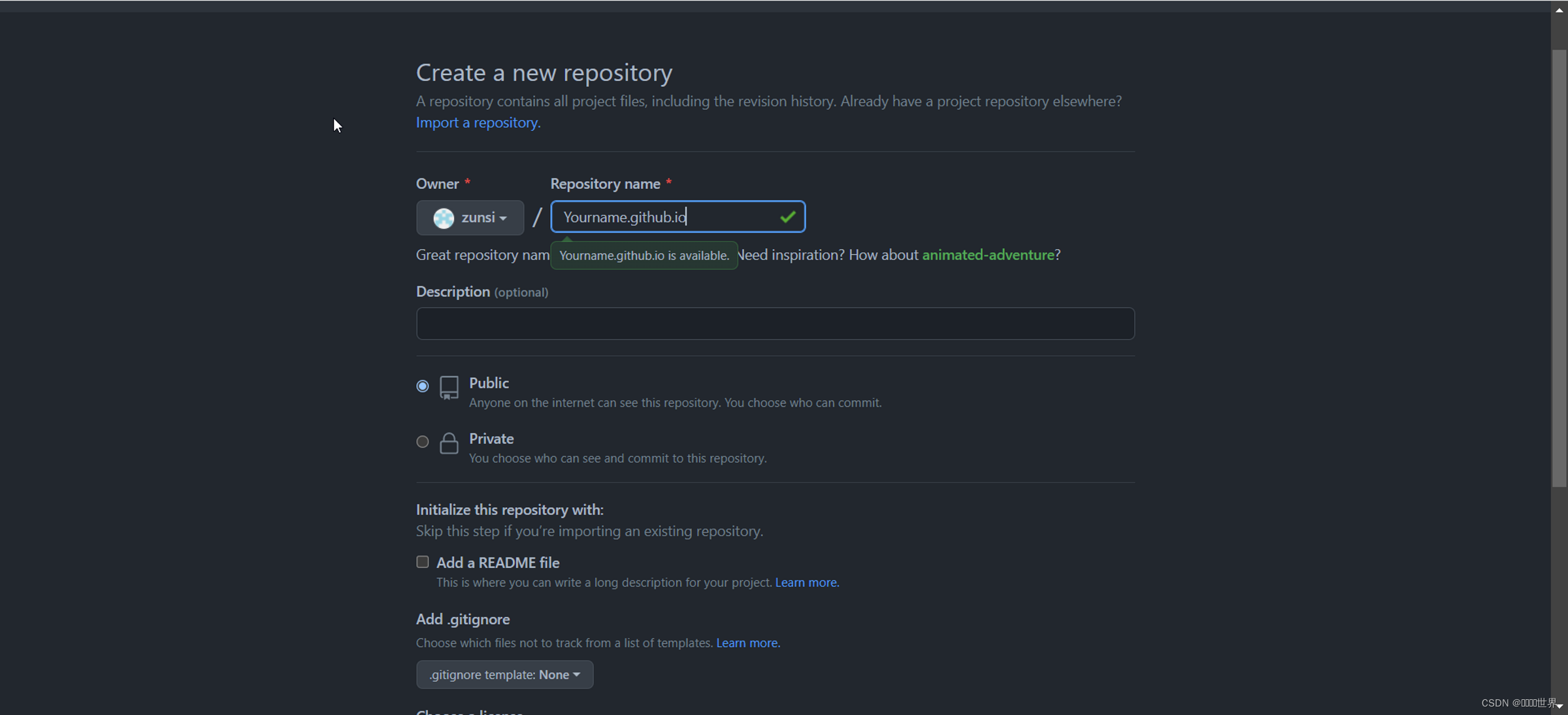
????????3-3 进入 setting 下的 pages 选项
????????????????在github pages页面,source 选择Deploy from a branch;?
????????????????Branch 根据仓库的分支名来确定,这里是main 的 / 根目录下。


?
4、安装 Hexo
# 至于Hexo 版本,官方推荐最新的(需兼容node.js版本)
# 全局安装(小白推荐,cmd中可直接使用hexo init)
npm install -g hexo-cli?
# 局部安装
npm install hexo? # npm 安装 hexo
npx hexo <command>? # npm5.2版以后可用,npx init myhexo ;npx 将 hexo 下载到一个临时目录,再次执行 重新下载 hexo。
echo 'PATH="$PATH:./node_modules/.bin"' >> ~/.profile? # 记得将 Hexo 所在的目录下的 node_modules 添加到环境变量之中即可直接使用 hexo <command>Windows 下 Ctrl + R 打开运行,输入 CMD 打开命令行。
新建 hexo目录并cd 进去(以下基于全局安装模式)。
cd Hexo
hexo init //Hexo 即会自动在目标文件夹建立网站所需要的所有文件。
npm install //安装依赖包本地查看hexo服务:
hexo generate? # 或者 hexo g ;生成静态文件
hexo server? # 启动本地http服务 浏览器输入:http://localhost:4000
至此,hexo 搭建完成
5、安装Fluid 主题
进入 hexo 目录,执行:
npm install --save hexo-theme-fluid然后在博客目录下创建?_config.fluid.yml,将主题的?_config.yml?内容复制进去。
?_config.yml?内容如下:
?
#---------------------------
# Hexo Theme Fluid
# Author: Fluid-dev
# Github: GitHub - fluid-dev/hexo-theme-fluid: 一款 Material Design 风格的 Hexo 主题 / An elegant Material-Design theme for Hexo
#
# 配置指南: 配置指南 | Hexo Fluid 用户手册
# 你可以从指南中获得更详细的说明
#
# Guide: Guide | Hexo Fluid Docs
# You can get more detailed help from the guide
#---------------------------
#---------------------------
# 全局
# Global
#---------------------------
# 用于浏览器标签的图标
# Icon for browser tab
favicon: /img/fluid.png
# 用于苹果设备的图标
# Icon for Apple touch
apple_touch_icon: /img/fluid.png
# 浏览器标签页中的标题分隔符,效果: 文章名 - 站点名
# Title separator in browser tab, eg: article - site
tab_title_separator: " - "
# 强制所有链接升级为 HTTPS(适用于图片等资源出现 HTTP 混入报错)
# Force all links to be HTTPS (applicable to HTTP mixed error)
force_https: false
# 代码块的增强配置
# Enhancements to code blocks
code:
? # 是否开启复制代码的按钮
? # Enable copy code button
? copy_btn: true
? # 代码语言
? # Code language
? language:
??? enable: true
??? default: "TEXT"
? # 代码高亮
? # Code highlight
? highlight:
??? enable: true
??? # 代码块是否显示行号
??? # If true, the code block display line numbers
??? line_number: true
??? # 实现高亮的库,对应下面的设置
??? # Highlight library
??? # Options: highlightjs | prismjs
??? lib: "highlightjs"
??? highlightjs:
????? # 在链接中挑选 style 填入
????? # Select a style in the link
????? # See: highlight.js demo
????? style: "github gist"
????? style_dark: "dark"
??? prismjs:
????? # 在下方链接页面右侧的圆形按钮挑选 style 填入,也可以直接填入 css 链接
????? # Select the style button on the right side of the link page, you can also set the CSS link
????? # See: Prism
????? style: "default"
????? style_dark: "tomorrow night"
????? # 设为 true 高亮将本地静态生成(但只支持部分 prismjs 插件),设为 false 高亮将在浏览器通过 js 生成
????? # If true, it will be generated locally (but some prismjs plugins are not supported). If false, it will be generated via JS in the browser
????? preprocess: true
# 一些好玩的功能
# Some fun features
fun_features:
? # 为 subtitle 添加打字机效果
? # Typing animation for subtitle
? typing:
??? enable: true
??? # 打印速度,数字越大越慢
??? # Typing speed, the larger the number, the slower
??? typeSpeed: 70
??? # 游标字符
??? # Cursor character
??? cursorChar: "_"
??? # 是否循环播放效果
??? # If true, loop animation
??? loop: false
??? # 在指定页面开启,不填则在所有页面开启
??? # Enable in specified page, all pages by default
??? # Options: home | post | tag | category | about | links | page | 404
??? scope: []
? # 为文章内容中的标题添加锚图标
? # Add an anchor icon to the title on the post page
? anchorjs:
??? enable: true
??? element: h1,h2,h3,h4,h5,h6
??? # Options: left | right
??? placement: left
??? # Options: hover | always | touch
??? visible: hover
??? # Options: § | # | ?
??? icon: ""
? # 加载进度条
? # Progress bar when loading
? progressbar:
??? enable: true
??? height_px: 3
??? color: "#29d"
??? # See: https://github.com/rstacruz/nprogress
??? options: { showSpinner: false, trickleSpeed: 100 }
# 主题暗色模式,开启后菜单中会出现切换按钮,用户浏览器会存储切换选项,并且会遵循 prefers-color-scheme 自动切换
# Theme dark mode. If enable, a switch button will appear on the menu, each of the visitor's browser will store his switch option
dark_mode:
? enable: true
? # 默认的选项(当用户手动切换后则不再按照默认模式),选择 `auto` 会优先遵循 prefers-color-scheme,其次按用户本地时间 18 点到次日 6 点之间进入暗色模式
? # Default option (when the visitor switches manually, the default mode is no longer followed), choosing `auto` will give priority to prefers-color-scheme, and then enter the dark mode from 18:00 to 6:00 in the visitor’s local time
? # Options: auto | light | dark
? default: auto
# 主题颜色配置,其他不生效的地方请使用自定义 css 解决,配色可以在下方链接中获得启发
# Theme color, please use custom CSS to solve other colors, color schema can be inspired by the links below
# See: LOL Colors - Curated color palette inspiration
color:
? # body 背景色
? # Color of body background
? body_bg_color: "#eee"
? # 暗色模式下的 body 背景色,下同
? # Color in dark mode, the same below
? body_bg_color_dark: "#181c27"
? # 顶部菜单背景色
? # Color of navigation bar background
? navbar_bg_color: "#2f4154"
? navbar_bg_color_dark: "#1f3144"
? # 顶部菜单字体色
? # Color of navigation bar text
? navbar_text_color: "#fff"
? navbar_text_color_dark: "#d0d0d0"
? # 副标题字体色
? # Color of navigation bar text
? subtitle_color: "#fff"
? subtitle_color_dark: "#d0d0d0"
? # 全局字体色
? # Color of global text
? text_color: "#3c4858"
? text_color_dark: "#c4c6c9"
? # 全局次级字体色(摘要、简介等位置)
? # Color of global secondary text (excerpt, introduction, etc.)
? sec_text_color: "#718096"
? sec_text_color_dark: "#a7a9ad"
? # 主面板背景色
? # Color of main board
? board_color: "#fff"
? board_color_dark: "#252d38"
? # 文章正文字体色
? # Color of post text
? post_text_color: "#2c3e50"
? post_text_color_dark: "#c4c6c9"
? # 文章正文字体色(h1 h2 h3...)
? # Color of Article heading (h1 h2 h3...)
? post_heading_color: "#1a202c"
? post_heading_color_dark: "#c4c6c9"
? # 文章超链接字体色
? # Color of post link
? post_link_color: "#0366d6"
? post_link_color_dark: "#1589e9"
? # 超链接悬浮时字体色
? # Color of link when hovering
? link_hover_color: "#30a9de"
? link_hover_color_dark: "#30a9de"
? # 超链接悬浮背景色
? # Color of link background when hovering
? link_hover_bg_color: "#f8f9fa"
? link_hover_bg_color_dark: "#364151"
? # 分隔线和表格边线的颜色
? # Color of horizontal rule and table border
? line_color: "#eaecef"
? line_color_dark: "#435266"
? # 滚动条颜色
? # Color of scrollbar
? scrollbar_color: "#c4c6c9"
? scrollbar_color_dark: "#687582"
? # 滚动条悬浮颜色
? # Color of scrollbar when hovering
? scrollbar_hover_color: "#a6a6a6"
? scrollbar_hover_color_dark: "#9da8b3"
? # 按钮背景色
? # Color of button
? button_bg_color: "transparent"
? button_bg_color_dark: "transparent"
? # 按钮悬浮背景色
? # Color of button when hovering
? button_hover_bg_color: "#f2f3f5"
? button_hover_bg_color_dark: "#46647e"
# 主题字体配置
# Font
font:
? font_size: 16px
? font_family:
? letter_spacing: 0.02em
? code_font_size: 85%
# 指定自定义 .js 文件路径,支持列表;路径是相对 source 目录,如 /js/custom.js 对应存放目录 source/js/custom.js
# Specify the path of your custom js file, support list. The path is relative to the source directory, such as `/js/custom.js` corresponding to the directory `source/js/custom.js`
custom_js:
# 指定自定义 .css 文件路径,用法和 custom_js 相同
# The usage is the same as custom_js
custom_css:
# 网页访问统计
# Analysis of website visitors
web_analytics:? # 网页访问统计
? enable: false
? # 遵循访客浏览器"请勿追踪"的设置,如果开启则不统计其访问
? # Follow the "Do Not Track" setting of the visitor's browser
? # See: Tracking Preference Expression (DNT)
? follow_dnt: true
? # 百度统计的 Key,值需要获取下方链接中 `hm.js?` 后边的字符串
? # Baidu analytics, get the string behind `hm.js?`
? # See: 百度统计——一站式智能数据分析与应用平台
? baidu:
? # Google 统计的 Tracking ID
? # Google analytics, set Tracking ID
? # See: https://developers.google.com/analytics/devguides/collection/analyticsjs
? google:
? # Google gtag.js 的媒体资源 ID
? # Google gtag.js GA_MEASUREMENT_ID
? # See: https://developers.google.com/analytics/devguides/collection/gtagjs/
? gtag:
? # 腾讯统计的 H5 App ID,开启高级功能才有cid
? # Tencent analytics, set APP ID
? # See: https://mta.qq.com/h5/manage/ctr_app_manage
? tencent:
??? sid:
??? cid:
? # 51.la 站点统计 ID
? # 51.la analytics
? # See: 51LA用户中心
? woyaola:? # 51.la 站点统计 ID,参见
? # 友盟/cnzz 站点统计 web_id
? # cnzz analytics
? # See: https://web.umeng.com/main.php?c=site&a=show
? cnzz:
? # LeanCloud 计数统计,可用于 PV UV 展示,如果 `web_analytics: enable` 没有开启,PV UV 展示只会查询不会增加
? # LeanCloud count statistics, which can be used for PV UV display. If `web_analytics: enable` is false, PV UV display will only query and not increase
? leancloud:
??? app_id:
??? app_key:
??? # REST API 服务器地址,国际版不填
??? # Only the Chinese mainland users need to set
??? server_url:
??? # 统计页面时获取路径的属性
??? # Get the attribute of the page path during statistics
??? path: window.location.pathname
??? # 开启后不统计本地路径( localhost 与 127.0.0.1 )
??? # If true, ignore localhost & 127.0.0.1
??? ignore_local: false
# 对页面中的图片和评论插件进行懒加载处理,可见范围外的元素不会提前加载
# Lazy loading of images and comment plugin on the page
lazyload:
? enable: true
? # 加载时的占位图片
? # The placeholder image when loading
? loading_img: /img/loading.gif
? # 开启后懒加载仅在文章页生效,如果自定义页面需要使用,可以在 Front-matter 里指定 `lazyload: true`
? # If true, only enable lazyload on the post page. For custom pages, you can set 'lazyload: true' in front-matter
? onlypost: false
? # 触发加载的偏移倍数,基数是视窗高度,可根据部署环境的请求速度调节
? # The factor of viewport height that triggers loading
? offset_factor: 2
# 图标库,包含了大量社交类图标,主题依赖的不包含在内,因此可自行修改,详见 图标 | Hexo Fluid 用户手册
# Icon library, which includes many social icons, does not include those theme dependent, so your can modify link by yourself. See: Icons | Hexo Fluid Docs
iconfont: //at.alicdn.com/t/font_1736178_lbnruvf0jn.css
#---------------------------
# 页头
# Header
#---------------------------
# 导航栏的相关配置
# Navigation bar
navbar:
? # 导航栏左侧的标题,为空则按 hexo config 中 `title` 显示
? # The title on the left side of the navigation bar. If empty, it is based on `title` in hexo config
? blog_title: "Fluid"
? # 导航栏毛玻璃特效,实验性功能,可能会造成页面滚动掉帧和抖动,部分浏览器不支持会自动不生效
? # Navigation bar frosted glass special animation. It is an experimental feature
? ground_glass:
??? enable: false
??? # 模糊像素,只能为数字,数字越大模糊度越高
??? # Number of blurred pixel. the larger the number, the higher the blur
??? px: 3
??? # 不透明度,数字越大透明度越低,注意透明过度可能看不清菜单字体
??? # Ratio of opacity, 1.0 is completely opaque
??? # available: 0 - 1.0
??? alpha: 0.7
? # 导航栏菜单,可自行增减,key 用来关联 languages/*.yml,如不存在关联则显示 key 本身的值;icon 是 css class,可以省略;增加 name 可以强制显示指定名称
? # Navigation bar menu. `key` is used to associate languages/*.yml. If there is no association, the value of `key` itself will be displayed; if `icon` is a css class, it can be omitted; adding `name` can force the display of the specified name
? menu:
??? - { key: "home", link: "/", icon: "iconfont icon-home-fill" }
??? - { key: "archive", link: "/archives/", icon: "iconfont icon-archive-fill" }
??? - { key: "category", link: "/categories/", icon: "iconfont icon-category-fill" }
??? - { key: "tag", link: "/tags/", icon: "iconfont icon-tags-fill" }
??? - { key: "about", link: "/about/", icon: "iconfont icon-user-fill" }
??? #- { key: "links", link: "/links/", icon: "iconfont icon-link-fill" }
# 搜索功能,基于 hexo-generator-search 插件,若已安装其他搜索插件请关闭此功能,以避免生成多余的索引文件
# Search feature, based on hexo-generator-search. If you have installed other search plugins, please disable this feature to avoid generating redundant index files
search:
? enable: true
? # 搜索索引文件的路径,可以是相对路径或外站的绝对路径
? # Path for search index file, it can be a relative path or an absolute path
? path: /local-search.xml
? # 文件生成在本地的位置,必须是相对路径
? # The location where the index file is generated locally, it must be a relative location
? generate_path: /local-search.xml
? # 搜索的范围
? # Search field
? # Options: post | page | all
? field: post
? # 搜索是否扫描正文
? # If true, search will scan the post content
? content: true
# 首屏图片的相关配置
# Config of the big image on the first screen
banner:
? # 视差滚动,图片与板块会随着屏幕滚动产生视差效果
? # Scrolling parallax
? parallax: true
? # 图片最小的宽高比,以免图片两边被过度裁剪,适用于移动端竖屏时,如需关闭设为 0
? # Minimum ratio of width to height, applicable to the vertical screen of mobile device, if you need to close it, set it to 0
? width_height_ratio: 1.0
# 向下滚动的箭头
# Scroll down arrow
scroll_down_arrow:
? enable: true
? # 头图高度不小于指定比例,才显示箭头
? # Only the height of the banner image is greater than the ratio, the arrow is displayed
? # Available: 0 - 100
? banner_height_limit: 80
? # 翻页后自动滚动
? # Auto scroll after page turning
? scroll_after_turning_page: true
# 向顶部滚动的箭头
# Scroll top arrow
scroll_top_arrow:
? enable: true
# Open Graph metadata
# See: Helpers | Hexo
open_graph:
? enable: true
? twitter_card: summary_large_image
? twitter_id:
? twitter_site:
? google_plus:
? fb_admins:
? fb_app_id:
#---------------------------
# 页脚
# Footer
#---------------------------
footer:
? # 页脚第一行文字的 HTML,建议保留 Fluid 的链接,用于向更多人推广本主题
? # HTML of the first line of the footer, it is recommended to keep the Fluid link to promote this theme to more people
? content: '
??? <a href="https://hexo.io" target="_blank" rel="nofollow noopener"><span>Hexo</span></a>
??? <i class="iconfont icon-love"></i>
??? <a href="https://github.com/fluid-dev/hexo-theme-fluid" target="_blank" rel="nofollow noopener"><span>Fluid</span></a>
? '
? # 展示网站的 PV、UV 统计数
? # Display website PV and UV statistics
? statistics:
??? enable: false
??? # 统计数据来源,使用 leancloud 需要设置 `web_analytics: leancloud` 中的参数;使用 busuanzi 不需要额外设置,但是有时不稳定,另外本地运行时 busuanzi 显示统计数据很大属于正常现象,部署后会正常
??? # Data source. If use leancloud, you need to set the parameter in `web_analytics: leancloud`
??? # Options: busuanzi | leancloud
??? source: "busuanzi"
? # 国内大陆服务器的备案信息
? # For Chinese mainland website policy, other areas keep disable
? beian:
??? enable: false
??? # ICP证号
??? icp_text: 京ICP证123456号
??? # 公安备案号,不填则只显示ICP
??? police_text: 京公网安备12345678号
??? # 公安备案的编号,用于URL跳转查询
??? police_code: 12345678
??? # 公安备案的图片. 为空时不显示备案图片
??? police_icon: /img/police_beian.png
#---------------------------
# 首页
# Home Page
#---------------------------
index:
? # 首页 Banner 头图,可以是相对路径或绝对路径,以下相同
? # Path of Banner image, can be a relative path or an absolute path, the same on other pages
? banner_img: /img/default.png
? # 头图高度,屏幕百分比
? # Height ratio of banner image
? # Available: 0 - 100
? banner_img_height: 100
? # 头图黑色蒙版的不透明度,available: 0 - 1.0, 1 是完全不透明
? # Opacity of the banner mask, 1.0 is completely opaque
? # Available: 0 - 1.0
? banner_mask_alpha: 0.3
? # 首页副标题的独立设置
? # Independent config of home page subtitle
? slogan:
??? enable: true
??? # 为空则按 hexo config.subtitle 显示
??? # If empty, text based on `subtitle` in hexo config
??? text: "An elegant Material-Design theme for Hexo"
??? # 通过 API 接口作为首页副标题的内容,必须返回的是 JSON 格式,如果请求失败则按 text 字段显示,该功能必须先开启 typing 打字机功能
??? # Subtitle of the homepage through the API, must be returned a JSON. If the request fails, it will be displayed in `text` value. This feature must first enable the typing animation
??? api:
????? enable: false
????? # 请求地址
????? # Request url
????? url: ""
????? # 请求方法
????? # Request method
????? # Available: GET | POST | PUT
????? method: "GET"
????? # 请求头
????? # Request headers
????? headers: {}
????? # 从请求结果获取字符串的取值字段,最终必须是一个字符串,例如返回结果为 {"data": {"author": "fluid", "content": "An elegant theme"}}, 则取值字段为 ['data', 'content'];如果返回是列表则自动选择第一项
????? # The value field of the string obtained from the response. For example, the response content is {"data": {"author": "fluid", "content": "An elegant theme"}}, the expected `keys: ['data','content']`; if the return is a list, the first item is automatically selected
????? keys: []
? # 自动截取文章摘要
? # Auto extract post
? auto_excerpt:
??? enable: true
? # 打开文章的标签方式
? # The browser tag to open the post
? # Available: _blank | _self
? post_url_target: _self
? # 是否显示文章信息(时间、分类、标签)
? # Meta information of post
? post_meta:
??? date: true
??? category: true
??? tag: true
? # 文章通过 sticky 排序后,在首页文章标题前显示图标
? # If the posts are sorted by `sticky`, an icon is displayed in front of the post title
? post_sticky:
??? enable: true
??? icon: "iconfont icon-top"
#---------------------------
# 文章页
# Post Page
#---------------------------
post:
? banner_img: /img/default.png
? banner_img_height: 70
? banner_mask_alpha: 0.3
? # 文章在首页的默认封面图,当没有指定 index_img 时会使用该图片,若两者都为空则不显示任何图片
? # Path of the default post cover when `index_img` is not set. If both are empty, no image will be displayed
? default_index_img:
? # 文章标题下方的元信息
? # Meta information below title
? meta:
??? # 作者,优先根据 front-matter 里 author 字段,其次是 hexo 配置中 author 值
??? # Author, based on `author` field in front-matter, if not set, based on `author` value in hexo config
??? author:
????? enable: false
??? # 文章日期,优先根据 front-matter 里 date 字段,其次是 md 文件日期
??? # Post date, based on `date` field in front-matter, if not set, based on create date of .md file
??? date:
????? enable: true
????? # 格式参照 ISO-8601 日期格式化
????? # ISO-8601 date format
????? # See: 文档 | Moment.js 中文网
????? format: "LL a"
??? # 字数统计
??? # Word count
??? wordcount:
????? enable: true
??? # 估计阅读全文需要的时长
??? # Estimated reading time
??? min2read:
????? enable: true
????? # 每个字词的长度,建议:中文≈2,英文≈5,中英混合可自行调节
????? # Average word length (chars count in word), ZH ≈ 2, EN ≈ 5
????? awl: 2
????? # 每分钟阅读字数,如果大部分是技术文章可适度调低
????? # Words per minute
????? wpm: 60
??? # 浏览量计数
??? # Number of visits
??? views:
????? enable: false
????? # 统计数据来源
????? # Data Source
????? # Options: busuanzi | leancloud
????? source: "busuanzi"
? # 在文章开头显示文章更新时间,该时间默认是 md 文件更新时间,可通过 front-matter 中 `updated` 手动指定(和 date 一样格式)
? # Update date is displayed at the beginning of the post. The default date is the update date of the md file, which can be manually specified by `updated` in front-matter (same format as date)
? updated:
??? enable: false
??? # 格式参照 ISO-8601 日期格式化
??? # ISO-8601 date format
??? # See: 文档 | Moment.js 中文网
??? date_format: "LL a"
??? # 是否使用相对时间表示,比如:"3 天前"
??? # If true, it will be a relative time, such as: "3 days ago"
??? relative: false
??? # 提示标签类型
??? # Note class
??? # Options: default | primary | info | success | warning | danger | light
??? note_class: info
? # 侧边栏展示当前分类下的文章
? # Sidebar of category
? category_bar:
??? enable: true
??? # 开启后,只有在文章 Front-matter 里指定 `category_bar: true` 才会展示分类,也可以通过 `category_bar: ["分类A"]` 来指定分类
??? # If true, only set `category_bar: true` in Front-matter will enable sidebar of category, also set `category_bar: ["CategoryA"]` to specify categories
??? specific: true
??? # 置于板块的左侧或右侧
??? # place in the board
??? # Options: left | right
??? placement: left
??? # 文章的排序字段,前面带减号是倒序,不带减号是正序
??? # Sort field for posts, with a minus sign is reverse order
??? # Options: date | title | or other field of front-matter
??? post_order_by: "title"
??? # 单个分类中折叠展示文章数的最大值,超过限制会显示 More,0 则不限制
??? # The maximum number of posts in a single category. If the limit is exceeded, it will be displayed More. If 0 no limit
??? post_limit: 0
? # 侧边栏展示文章目录
? # Table of contents (TOC) in the sidebar
? toc:
??? enable: true
??? # 置于板块的左侧或右侧
??? # place in the board
??? # Options: left | right
??? placement: right
??? # 目录会选择这些节点作为标题
??? # TOC will select these nodes as headings
??? headingSelector: "h1,h2,h3,h4,h5,h6"
??? # 层级的折叠深度,0 是全部折叠,大于 0 后如果存在下级标题则默认展开
??? # Collapse depth. If 0, all headings collapsed. If greater than 0, it will be expanded by default if there are sub headings
??? collapseDepth: 0
? # 版权声明,会显示在每篇文章的结尾
? # Copyright, will be displayed at the end of each post
? copyright:
??? enable: true
??? # CreativeCommons license
??? # Options: BY | BY-SA | BY-ND | BY-NC | BY-NC-SA | BY-NC-ND
??? license: 'BY'
??? # 显示作者
??? author:
????? enable: true
??? # 显示发布日期
??? # Show post date
??? post_date:
????? enable: true
????? format: "LL"
??? # 显示更新日期
??? # Show update date
??? update_date:
????? enable: false
????? format: "LL"
? # 文章底部上一篇下一篇功能
? # Link to previous/next post
? prev_next:
??? enable: true
? # 文章图片标题
? # Image caption
? image_caption:
??? enable: true
? # 文章图片可点击放大
? # Zoom feature of images
? image_zoom:
??? enable: true
??? # 放大后图片链接替换规则,可用于将压缩图片链接替换为原图片链接,如 ['-slim', ''] 是将链接中 `-slim` 移除;如果想使用正则请使用 `re:` 前缀,如 ['re:\\d{3,4}\\/\\d{3,4}\\/', '']
??? # The image url replacement when zooming, the feature can be used to replace the compressed image to the original image, eg: ['-slim', ''] removes `-slim` from the image url when zooming; if you want to use regular, use prefix `re:`, eg: ['re:\\d{3,4}\\/\\d{3,4}\\/','']
??? img_url_replace: ['', '']
? # 脚注语法,会在文章底部生成脚注,如果 Markdown 渲染器本身支持,则建议关闭,否则可能会冲突
? # Support footnote syntax, footnotes will be generated at the bottom of the post page. If the Markdown renderer itself supports it, please disable it, otherwise it may conflict
? footnote:
??? enable: true
??? # 脚注的节标题,也可以在 front-matter 中通过 `footnote: <h2>Reference</h2>` 这种形式修改单独页面的 header
??? # The section title of the footnote, you can also modify the header of a single page in the form of `footnote: <h2>Reference</h2>` in front-matter
??? header: ''
? # 数学公式,开启之前需要更换 Markdown 渲染器,否则复杂公式会有兼容问题,具体请见:https://hexo.fluid-dev.com/docs/guide/##latex-数学公式
? # Mathematical formula. If enable, you need to change the Markdown renderer, see: Guide | Hexo Fluid Docs
? math:
??? # 开启后文章默认可用,自定义页面如需使用,需在 Front-matter 中指定 `math: true`
??? # If you want to use math on the custom page, you need to set `math: true` in Front-matter
??? enable: false
??? # 开启后,只有在文章 Front-matter 里指定 `math: true` 才会在文章页启动公式转换,以便在页面不包含公式时提高加载速度
??? # If true, only set `math: true` in Front-matter will enable math, to load faster when the page does not contain math
??? specific: false
??? # Options: mathjax | katex
??? engine: mathjax
? # 流程图,基于 mermaid-js,具体请见:https://hexo.fluid-dev.com/docs/guide/#mermaid-流程图
? # Flow chart, based on mermaid-js, see: Guide | Hexo Fluid Docs
? mermaid:
??? # 开启后文章默认可用,自定义页面如需使用,需在 Front-matter 中指定 `mermaid: true`
??? # If you want to use mermaid on the custom page, you need to set `mermaid: true` in Front-matter
??? enable: false
??? # 开启后,只有在文章 Front-matter 里指定 `mermaid: true` 才会在文章页启动公式转换,以便在页面不包含公式时提高加载速度
??? # If true, only set `mermaid: true` in Front-matter will enable mermaid, to load faster when the page does not contain mermaid
??? specific: false
??? # See: mermaid - Markdownish syntax for generating flowcharts, sequence diagrams, class diagrams, gantt charts and git graphs.
??? options: { theme: 'default' }
? # 评论插件
? # Comment plugin
? comments:
??? enable: false
??? # 指定的插件,需要同时设置对应插件的必要参数
??? # The specified plugin needs to set the necessary parameters at the same time
??? # Options: utterances | disqus | gitalk | valine | waline | changyan | livere | remark42 | twikoo | cusdis | giscus
??? type: disqus
#---------------------------
# 评论插件
# Comment plugins
#
# 开启评论需要先设置上方 `post: comments: enable: true`,然后根据 `type` 设置下方对应的评论插件参数
# Enable comments need to be set `post: comments: enable: true`, then set the corresponding comment plugin parameters below according to `type`
#---------------------------
# Utterances
# 基于 GitHub Issues
# Based on GitHub Issues
# See: https://utteranc.es
utterances:
? repo:
? issue_term: pathname
? label: utterances
? theme: github-light
? theme_dark: github-dark
# Disqus
# 基于第三方的服务,国内用户直接使用容易被墙,建议配合 Disqusjs
# Based on third-party service
# See: https://disqus.com
disqus:
? shortname:
? # 以下为 Disqusjs 支持, 国内用户如果想使用 Disqus 建议配合使用
? # The following are Disqusjs configurations, please ignore if DisqusJS is not required
? # See: GitHub - SukkaW/DisqusJS: Render Disqus comments in Mainland China using Disqus API
? disqusjs: false
? apikey:
# Gitalk
# 基于 GitHub Issues
# Based on GitHub Issues
# See: https://github.com/gitalk/gitalk#options
gitalk:
? clientID:
? clientSecret:
? repo:
? owner:
? admin: ['name']
? language: zh-CN
? labels: ['Gitalk']
? perPage: 10
? pagerDirection: last
? distractionFreeMode: false
? createIssueManually: true
? # 默认 proxy 可能会失效,解决方法请见下方链接
? # The default proxy may be invalid, refer to the links for solutions
? # https://github.com/gitalk/gitalk/issues/429
? # https://github.com/Zibri/cloudflare-cors-anywhere
? proxy: https://cors-anywhere.azm.workers.dev/https://github.com/login/oauth/access_token
# Valine
# 基于 LeanCloud
# Based on LeanCloud
# See: 介绍 | Valine 一款快速、简洁且高效的无后端评论系统。
valine:
? appId:
? appKey:
? path: window.location.pathname
? placeholder:
? avatar: 'retro'
? meta: ['nick', 'mail', 'link']
? requiredFields: []
? pageSize: 10
? lang: 'zh-CN'
? highlight: false
? recordIP: false
? serverURLs: ''
? emojiCDN:
? emojiMaps:
? enableQQ: false
# Waline
# 从 Valine 衍生而来,额外增加了服务端和多种功能
# Derived from Valine, with self-hosted service and new features
# See: Waline | Waline
waline:
? serverURL: ''
? path: window.location.pathname
? meta: ['nick', 'mail', 'link']
? requiredMeta: ['nick']
? lang: 'zh-CN'
? emoji: ['https://cdn.jsdelivr.net/gh/walinejs/emojis/weibo']
? dark: 'html[data-user-color-scheme="dark"]'
? wordLimit: 0
? pageSize: 10
# 畅言 Changyan
# 基于第三方的服务
# Based on third-party service, insufficient support for regions outside China
# 畅言云评 - 专业的社会化评论系统
changyan:
? appid: ''
? appkey: ''
# 来必力 Livere
# 基于第三方的服务
# Based on third-party service
# See: Welcome to LiveRe.com
livere:
? uid: ''
# Remark42
# 需要自托管服务端
# Based on self-hosted service
# See: Remark42 – Privacy-focused lightweight commenting engine | Remark42
remark42:
? host:
? site_id:
? max_shown_comments: 10
? locale: zh
? components: ['embed']
# Twikoo
# 基于腾讯云开发
# Based on Tencent CloudBase
# See: Twikoo 文档
twikoo:
? envId:
? region: ap-shanghai
? path: window.location.pathname
# Cusdis
# 基于第三方服务或自托管服务
# Based on third-party or self-hosted service
# See Cusdis - Lightweight, privacy-first, open-source comment system
cusdis:
? host:
? app_id:
? lang: zh-cn
# Giscus
# 基于 GitHub Discussions,类似于 Utterances
# Based on GitHub Discussions, similar to Utterances
# See: giscus
giscus:
? repo:
? repo-id:
? category:
? category-id:
? theme-light: light
? theme-dark: dark
? mapping: pathname
? reactions-enabled: 1
? emit-metadata: 0
? input-position: top
? lang: zh-CN
#---------------------------
# 归档页
# Archive Page
#---------------------------
archive:
? banner_img: /img/default.png
? banner_img_height: 60
? banner_mask_alpha: 0.3
#---------------------------
# 分类页
# Category Page
#---------------------------
category:
? enable: true
? banner_img: /img/default.png
? banner_img_height: 60
? banner_mask_alpha: 0.3
? # 分类的排序字段,前面带减号是倒序,不带减号是正序
? # Sort field for categories, with a minus sign is reverse order
? # Options: length | name
? order_by: "-length"
? # 层级的折叠深度,0 是全部折叠,大于 0 后如果存在子分类则默认展开
? # Collapse depth. If 0, all posts collapsed. If greater than 0, it will be expanded by default if there are subcategories
? collapse_depth: 0
? # 文章的排序字段,前面带减号是倒序,不带减号是正序
? # Sort field for posts, with a minus sign is reverse order
? # Options: date | title | or other field of front-matter
? post_order_by: "-date"
? # 单个分类中折叠展示文章数的最大值,超过限制会显示 More,0 则不限制
? # The maximum number of posts in a single category. If the limit is exceeded, it will be displayed More. If 0 no limit
? post_limit: 10
#---------------------------
# 标签页
# Tag Page
#---------------------------
tag:
? enable: true
? banner_img: /img/default.png
? banner_img_height: 80
? banner_mask_alpha: 0.3
? tagcloud:
??? min_font: 15
??? max_font: 30
??? unit: px
??? start_color: "#BBBBEE"
??? end_color: "#337ab7"
#---------------------------
# 关于页
# About Page
#---------------------------
about:
? enable: true
? banner_img: /img/default.png
? banner_img_height: 60
? banner_mask_alpha: 0.3
? avatar: /img/avatar.png
? name: "Fluid"
? intro: "An elegant theme for Hexo"
? # 更多图标可从 图标 | Hexo Fluid 用户手册 查找,`class` 代表图标的 css class,添加 `qrcode` 后,图标不再是链接而是悬浮二维码
? # More icons can be found from Icons | Hexo Fluid Docs? `class` is the css class of the icon. If adding `qrcode`, The icon is no longer a link, but a hovering QR code
? icons:
??? - { class: "iconfont icon-github-fill", link: "https://github.com", tip: "GitHub" }
??? - { class: "iconfont icon-douban-fill", link: "豆瓣", tip: "豆瓣" }
??? - { class: "iconfont icon-wechat-fill", qrcode: "/img/favicon.png" }
#---------------------------
# 自定义页
# Custom Page
#
# 通过 hexo new page 命令创建的页面
# Custom Page through `hexo new page`
#---------------------------
page:
? banner_img: /img/default.png
? banner_img_height: 60
? banner_mask_alpha: 0.3
#---------------------------
# 404页
# 404 Page
#---------------------------
page404:
? enable: true
? banner_img: /img/default.png
? banner_img_height: 85
? banner_mask_alpha: 0.3
? # 重定向到首页的延迟(毫秒)
? # Delay in redirecting to home page (milliseconds)
? redirect_delay: 5000
#---------------------------
# 友链页
# Links Page
#---------------------------
links:
? enable: true
? banner_img: /img/default.png
? banner_img_height: 60
? banner_mask_alpha: 0.3
? # 友链的成员项
? # Member item of page
? items:
??? - {
????? title: "Fluid Blog",
????? intro: "主题博客",
????? link: "Hexo Theme Fluid",
????? avatar: "/img/favicon.png"
??? }
??? - {
????? title: "Fluid Docs",
????? intro: "主题使用指南",
????? link: "Hexo Fluid 用户手册",
????? avatar: "/img/favicon.png"
??? }
??? - {
????? title: "Fluid Repo",
????? intro: "主题 GitHub 仓库",
????? link: "https://github.com/fluid-dev/hexo-theme-fluid",
????? avatar: "/img/favicon.png"
??? }
? # 当成员头像加载失败时,替换为指定图片
? # When the member avatar fails to load, replace the specified image
? onerror_avatar: /img/avatar.png
? # 友链下方自定义区域,支持 HTML,可插入例如申请友链的文字
? # Custom content at the bottom of the links
? custom:
??? enable: false
??? content: '<hr><p>在下方留言申请加入我的友链,按如下格式提供信息:</p><ul><li>博客名:Fluid</li><li>简介:Fluid 主题官方博客</li><li>链接:https://hexo.fluid-dev.com</li><li>图片:https://hexo.fluid-dev.com/img/favicon.png</li></ul>'
? # 评论插件
? # Comment plugin
? comments:
??? enable: false
??? # 指定的插件,需要同时设置对应插件的必要参数
??? # The specified plugin needs to set the necessary parameters at the same time
??? # Options: utterances | disqus | gitalk | valine | waline | changyan | livere | remark42 | twikoo | cusdis | giscus
??? type: disqus
#---------------------------
# 以下是配置 JS CSS 等静态资源的 URL 前缀,可以自定义成 CDN 地址,
# 如果需要修改,最好使用与默认配置相同的版本,以避免潜在的问题,
# ** 如果你不知道如何设置,请不要做任何改动 **
#
# Here is the url prefix to configure the static assets. Set CDN addresses you want to customize.
# Be aware that you would better use the same version as default ones to avoid potential problems.
# DO NOT EDIT THE FOLLOWING SETTINGS UNLESS YOU KNOW WHAT YOU ARE DOING
#---------------------------
static_prefix:
? # 内部静态
? # Internal static
? internal_js: /js
? internal_css: /css
? internal_img: /img
? anchor: https://lib.baomitu.com/anchor-js/4.3.1/
? github_markdown: https://lib.baomitu.com/github-markdown-css/4.0.0/
? jquery: https://lib.baomitu.com/jquery/3.6.0/
? bootstrap: https://lib.baomitu.com/twitter-bootstrap/4.6.1/
? prismjs: https://lib.baomitu.com/prism/1.27.0/
? tocbot: https://lib.baomitu.com/tocbot/4.18.2/
? typed: https://lib.baomitu.com/typed.js/2.0.12/
? fancybox: https://lib.baomitu.com/fancybox/3.5.7/
? nprogress: https://lib.baomitu.com/nprogress/0.2.0/
? mathjax: https://lib.baomitu.com/mathjax/3.2.1/
? katex: https://lib.baomitu.com/KaTeX/0.15.6/
? busuanzi: https://busuanzi.ibruce.info/busuanzi/2.3/
? clipboard: https://lib.baomitu.com/clipboard.js/2.0.10/
? mermaid: https://lib.baomitu.com/mermaid/8.14.0/
? valine: https://lib.baomitu.com/valine/1.4.17/
? waline: https://lib.baomitu.com/waline/2.5.1/
? gitalk: https://lib.baomitu.com/gitalk/1.7.2/
? disqusjs: https://lib.baomitu.com/disqusjs/1.3.0/
? twikoo: https://lib.baomitu.com/twikoo/1.5.11/
? hint: https://lib.baomitu.com/hint.css/2.7.0/
?在 hexo 目录下找到并修改 _config.yml 文件:
theme: fluid? # 指定主题
language: zh-CN? # 指定语言,会影响主题显示的语言,按需修改尝试新建博客中的 关于我 页面,在hexo 目录下执行:
hexo new page about建成功后,编辑博客目录下?/source/about/index.md,这里添加?layout?属性。
---
title: about
layout: about
---
这里写关于页的正文,支持 Markdown, HTML6、发布:
修改 hexo 目录下的_config.yml 文件:
位置:

修改 _config.yml 文件里面的deploy:
?
deploy:
? type: git
? repo: https://github.com/Yourname/Yourname.github.io.git
? branch: main
?PS:
????????repo 这里采用https方式;如果需要采用 git方式则需要在github中上传ssh key。
????????branch 需要修改,保持和仓库中的相同。这里是 main
安装发布插件:
npm install hexo-deployer-git –save在 hexo 目录下 ,CMD中输入
hexo clean //清除缓存文件 db.json 和已生成的静态文件 public
hexo generate //生成网站静态文件到默认设置的 public 文件夹
hexo deploy //自动生成网站静态文件,并部署到设定的仓库。过程中会提示你输入账号名和密码,Username是你的Github账号名称,而不是邮箱;Password就是你的Github的密码。
发布成功的状态:
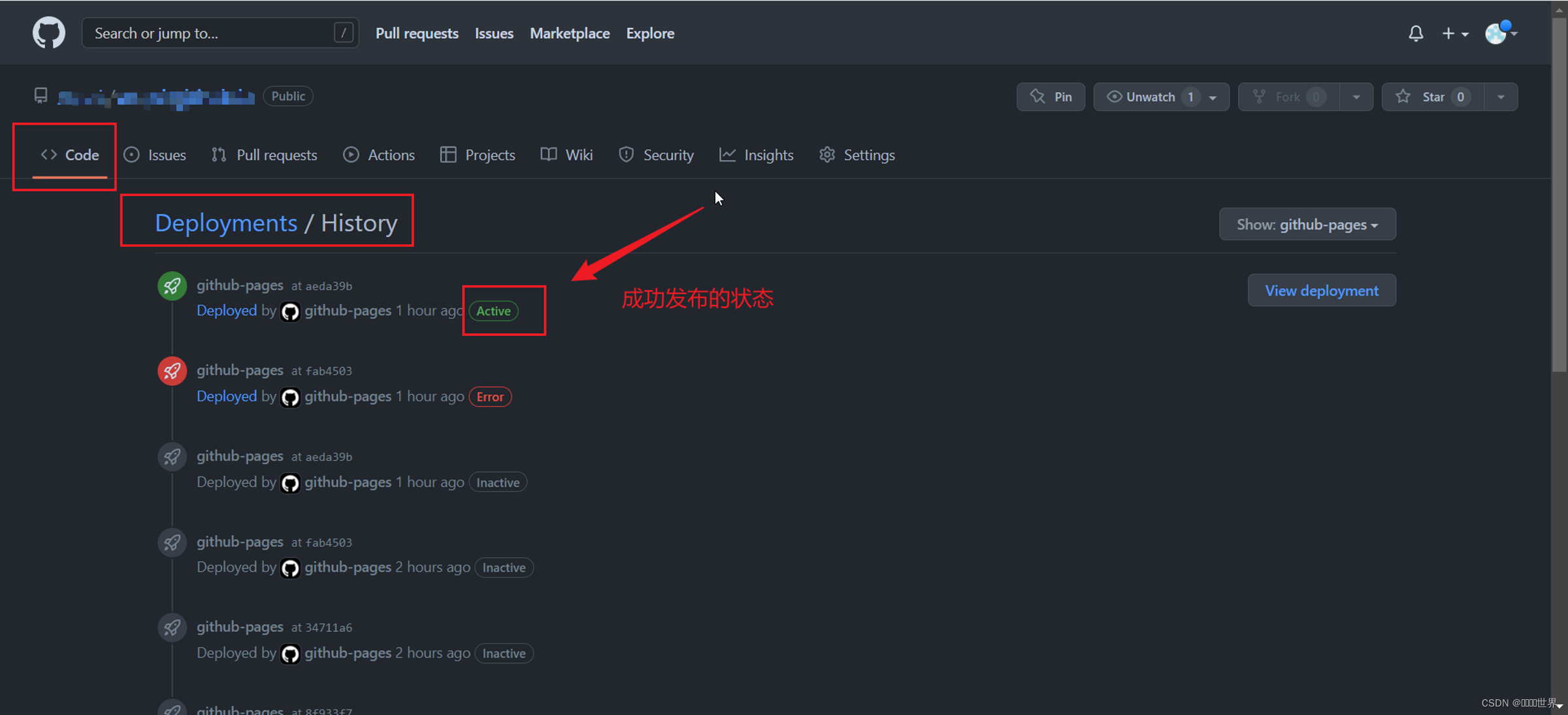
此时 在浏览器中输入 Yourname.github.io 即可访问创建好的站点了。

尝试新建文章,在 hexo 目录下执行:
hexo new "my-article-title"会在 /source/_posts 中新建一个以 my-article-title.md 为名字的markdown文件,编辑这个文件之后再一次部署,过几分钟就可以看到博客的更新了。
hexo 目录下执行:
?hexo clean
?hexo deployTips:
???hexo 命令缩写:
hexo g == hexo generate?
hexo d == hexo deploy
hexo s == hexo server
hexo n == hexo new