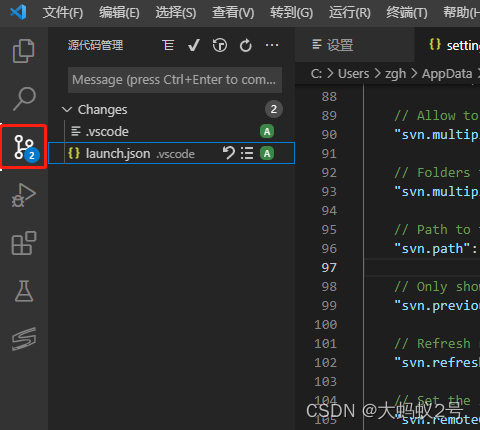1 安装TortoiseSVN
安装好TortoiseSVN,安装过程可以全部默认,除了以下这步
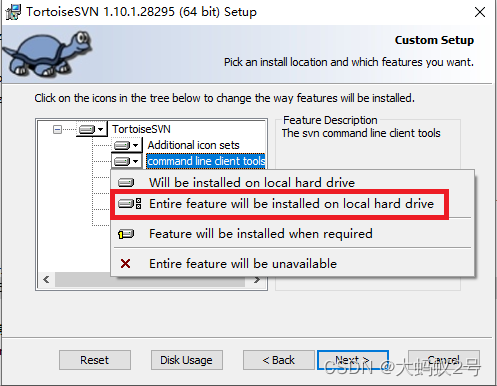
?如果svn已经安装完毕,这一步没有选择,可以不用重新安装,直接点击安装包,选择Modefy进行更改即可
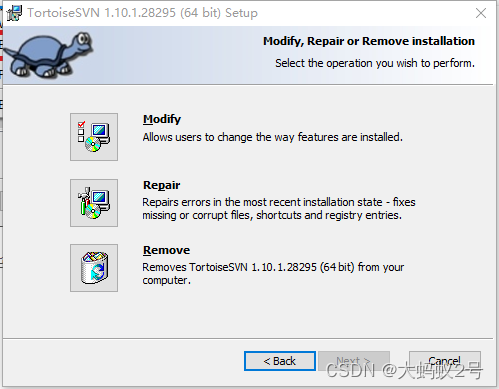
?2 配置vs code
安装插件svn,搜索svn,一般第一个就是,也可以根据作者来确定是哪个插件
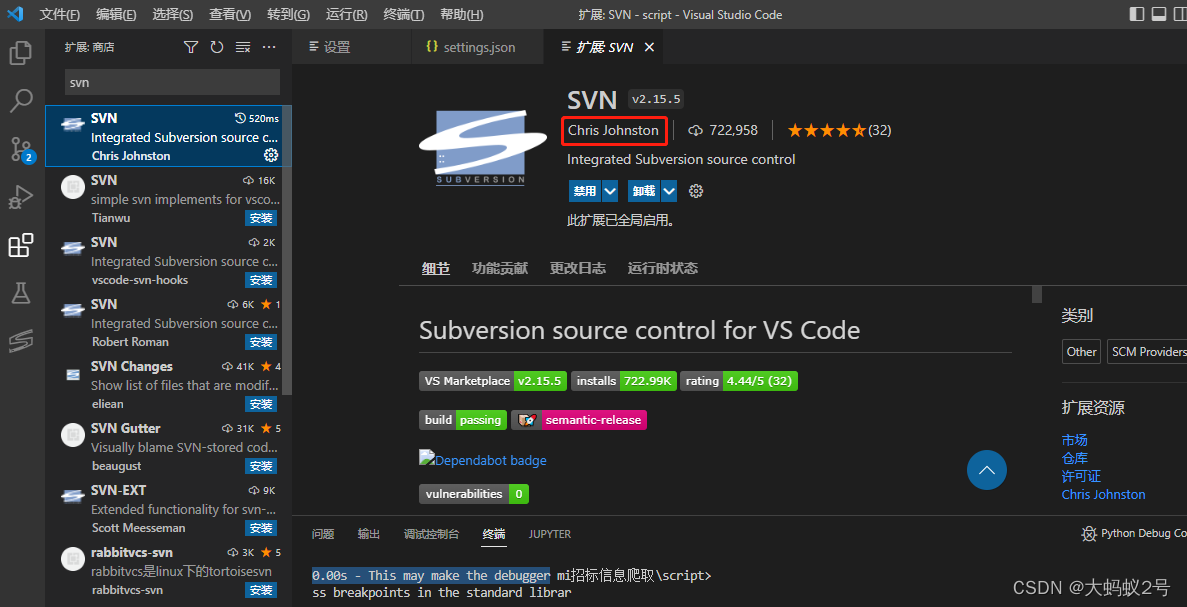
?把下面的配置都粘贴出来
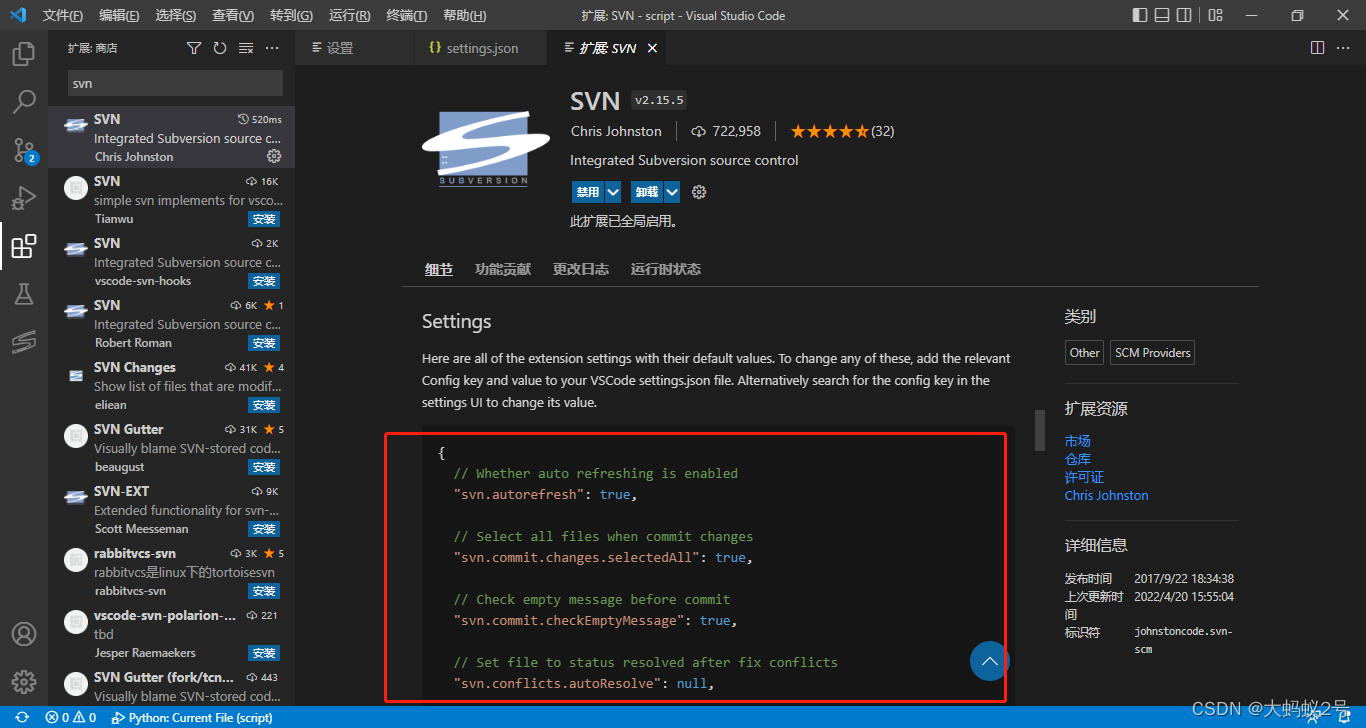
?配置setting.json文件

用户》扩展》svn》setting.json
?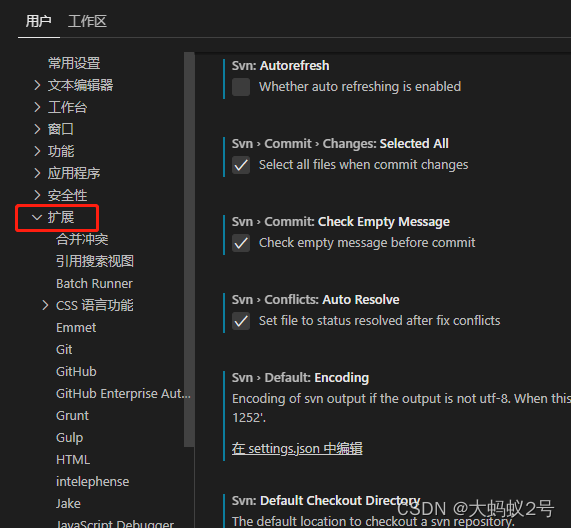
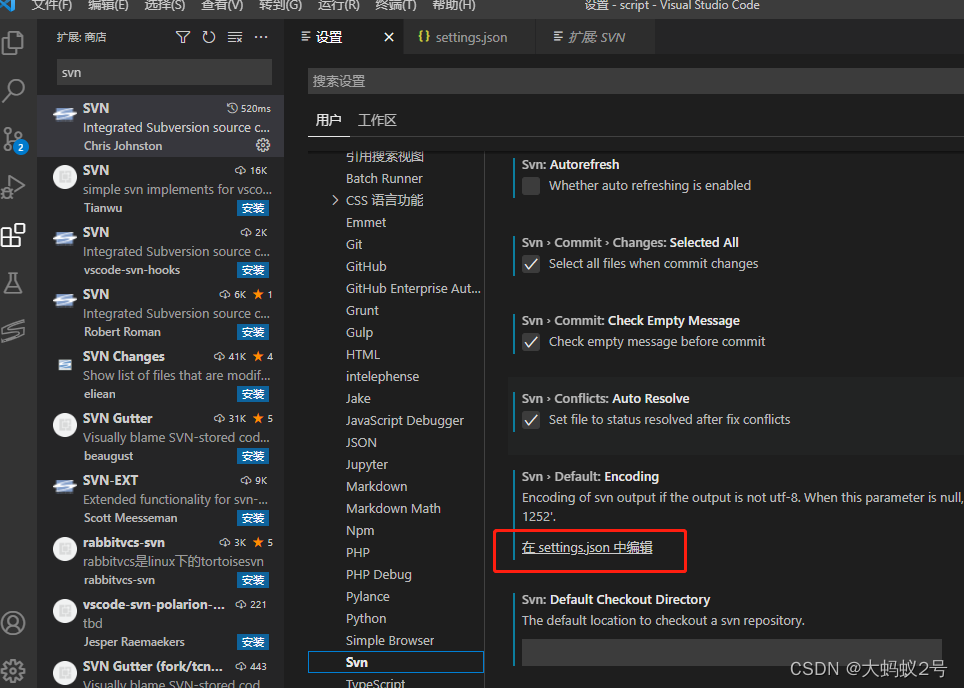
?根据自己的喜好,配置参数,svn.path参数是必须要配置的,配置自己安装的svn.exe
?如:"svn.path": "C:\\d\\software\\dev\\TortoiseSVN\\bin\\svn.exe"
插件里面的配置不是即粘即用,有的两个参数之间少了逗号,有的value值需要修改
{
"security.workspace.trust.untrustedFiles": "open",
"explorer.confirmDelete": false,
// Whether auto refreshing is enabled
"svn.autorefresh": false,
// Select all files when commit changes
"svn.commit.changes.selectedAll": true,
// Check empty message before commit
"svn.commit.checkEmptyMessage": true,
// Set file to status resolved after fix conflicts
"svn.conflicts.autoResolve": true,
// Encoding of svn output if the output is not utf-8. When this parameter is null, the encoding is automatically detected. Example: 'windows-1252'.
"svn.default.encoding": "utf-8",
// The default location to checkout a svn repository.
"svn.defaultCheckoutDirectory": "",
// When a file is deleted, what SVN should do? `none` - Do nothing, `prompt` - Ask the action, `remove` - automatically remove from SVN
"svn.delete.actionForDeletedFiles": "prompt", // values: ["none","prompt","remove"],
// Ignored files/rules for `svn.delete.actionForDeletedFiles`(Ex.: file.txt or **/*.txt)
"svn.delete.ignoredRulesForDeletedFiles": [],
// Controls whether to automatically detect svn externals.
"svn.detectExternals": true,
// Controls whether to automatically detect svn on ignored folders.
"svn.detectIgnored": true,
// Show diff changes using latest revision in the repository. Set false to use latest revision in local folder
"svn.diff.withHead": true,
// Whether svn is enabled
"svn.enabled": true,
// Try the experimental encoding detection
"svn.experimental.detect_encoding": false,
// Priority of encoding
"svn.experimental.encoding_priority": [],
// Url for the gravitar icon using the <AUTHOR>, <AUTHOR_MD5> and <SIZE> placeholders
"svn.gravatar.icon_url": "https://www.gravatar.com/avatar/<AUTHOR_MD5>.jpg?s=<SIZE>&d=robohash",
// Use garavatar icons in log viewers
"svn.gravatars.enabled": true,
// Ignores the warning when SVN is missing
"svn.ignoreMissingSvnWarning": false,
// List of SVN repositories to ignore.
"svn.ignoreRepositories": [],
// Ignores the warning when working copy is too old
"svn.ignoreWorkingCopyIsTooOld": true,
// Regex to detect path for 'branches' in SVN URL, 'null' to disable. Subpath use 'branches/[^/]+/([^/]+)(/.*)?' (Ex.: 'branches/...', 'versions/...')
"svn.layout.branchesRegex": "branches/([^/]+)(/.*)?",
// Regex group position for name of branch
"svn.layout.branchesRegexName": 1,
// Set true to show 'branches/<name>' and false to show only '<name>'
"svn.layout.showFullName": true,
// Regex group position for name of tag
"svn.layout.tagRegexName": 1,
// Regex to detect path for 'tags' in SVN URL, 'null' to disable. Subpath use 'tags/[^/]+/([^/]+)(/.*)?'. (Ex.: 'tags/...', 'stamps/...')
"svn.layout.tagsRegex": "tags/([^/]+)(/.*)?",
// Regex to detect path for 'trunk' in SVN URL, 'null' to disable. (Ex.: '(trunk)', '(main)')
"svn.layout.trunkRegex": "(trunk)(/.*)?",
// Regex group position for name of trunk
"svn.layout.trunkRegexName": 1,
// Number of commit messages to log
"svn.log.length": 50,
// Maximum depth to find subfolders using SVN
"svn.multipleFolders.depth": 4,
// Allow to find subfolders using SVN
"svn.multipleFolders.enabled": true,
// Folders to ignore using SVN
"svn.multipleFolders.ignore": ["**/.git","**/.hg","**/vendor","**/node_modules"],
// Path to the svn executable
"svn.path": "C:\\d\\software\\dev\\TortoiseSVN\\bin\\svn.exe",
// Only show previous commits for a given user. Requires svn >= 1.8
"svn.previousCommitsUser": "",
// Refresh remote changes on refresh command
"svn.refresh.remoteChanges": true,
// Set the interval in seconds to check changed files on remote repository and show in statusbar. 0 to disable
"svn.remoteChanges.checkFrequency": 300,
// Show the output window when the extension starts
"svn.showOutput": true,
// Show the update message when update is run
"svn.showUpdateMessage": true,
// Set left click functionality on changes resource state
"svn.sourceControl.changesLeftClick": "open diff", // values: ["open","open diff"],
// Combine the svn external in the main if is from the same server.
"svn.sourceControl.combineExternalIfSameServer": false,
// Allow to count unversioned files in status count
"svn.sourceControl.countUnversioned": true,
// Hide unversioned files in Source Control UI
"svn.sourceControl.hideUnversioned": true,
// Ignore unversioned files like .gitignore, Configuring this will overlook the default ignore rule
"svn.sourceControl.ignore": [],
// Changelists to ignore on commit
"svn.sourceControl.ignoreOnCommit": ["ignore-on-commit"],
// Changelists to ignore on status count
"svn.sourceControl.ignoreOnStatusCount": ["ignore-on-commit"],
// Set to ignore externals definitions on update (add --ignore-externals)
"svn.update.ignoreExternals": true
}?3 添加svn地址和更新代码
添加地址可以先把代码checkout下来,再添加本地文件目录至vs code里面,也可以直接添加svn地址
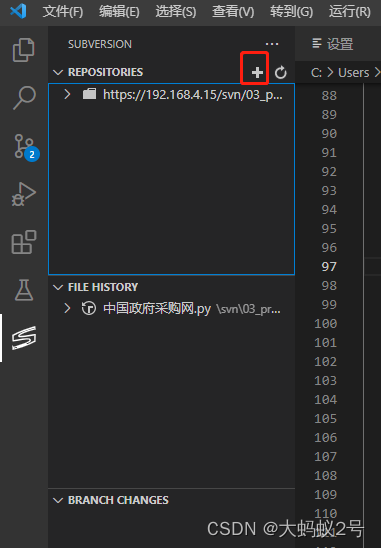
?
文件修改后,在左侧菜单源代码管理会列出改动的文件,可对文件进行提交等操作