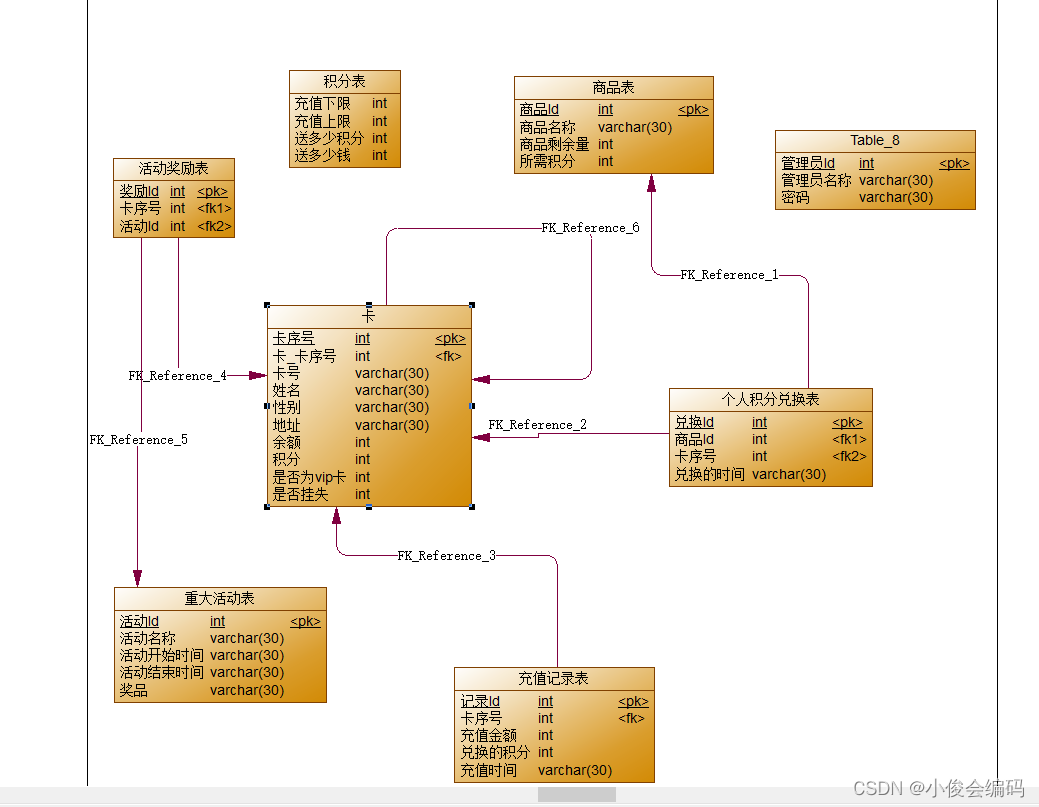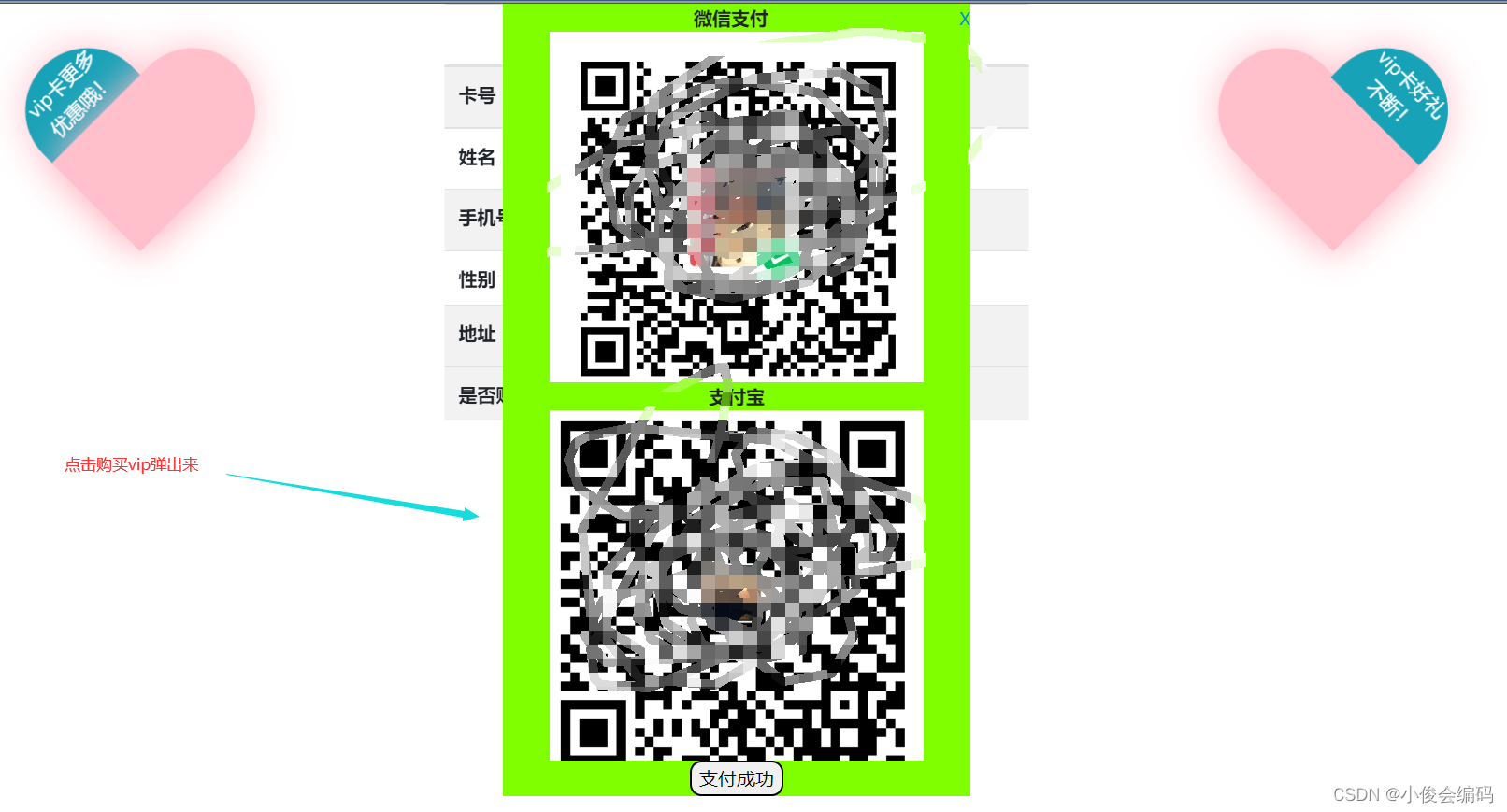一.项目需求分析:

二.数据库设计 :
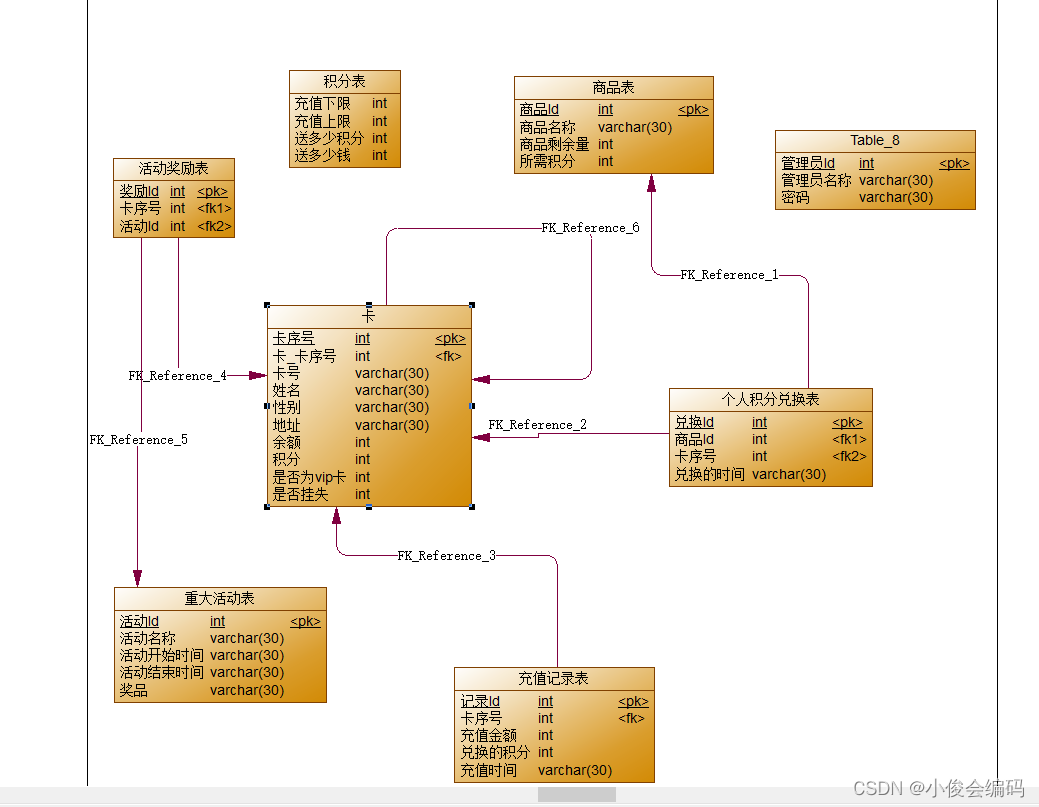
?三.个人分工之办卡业务具体实现:
- 页面效果:
 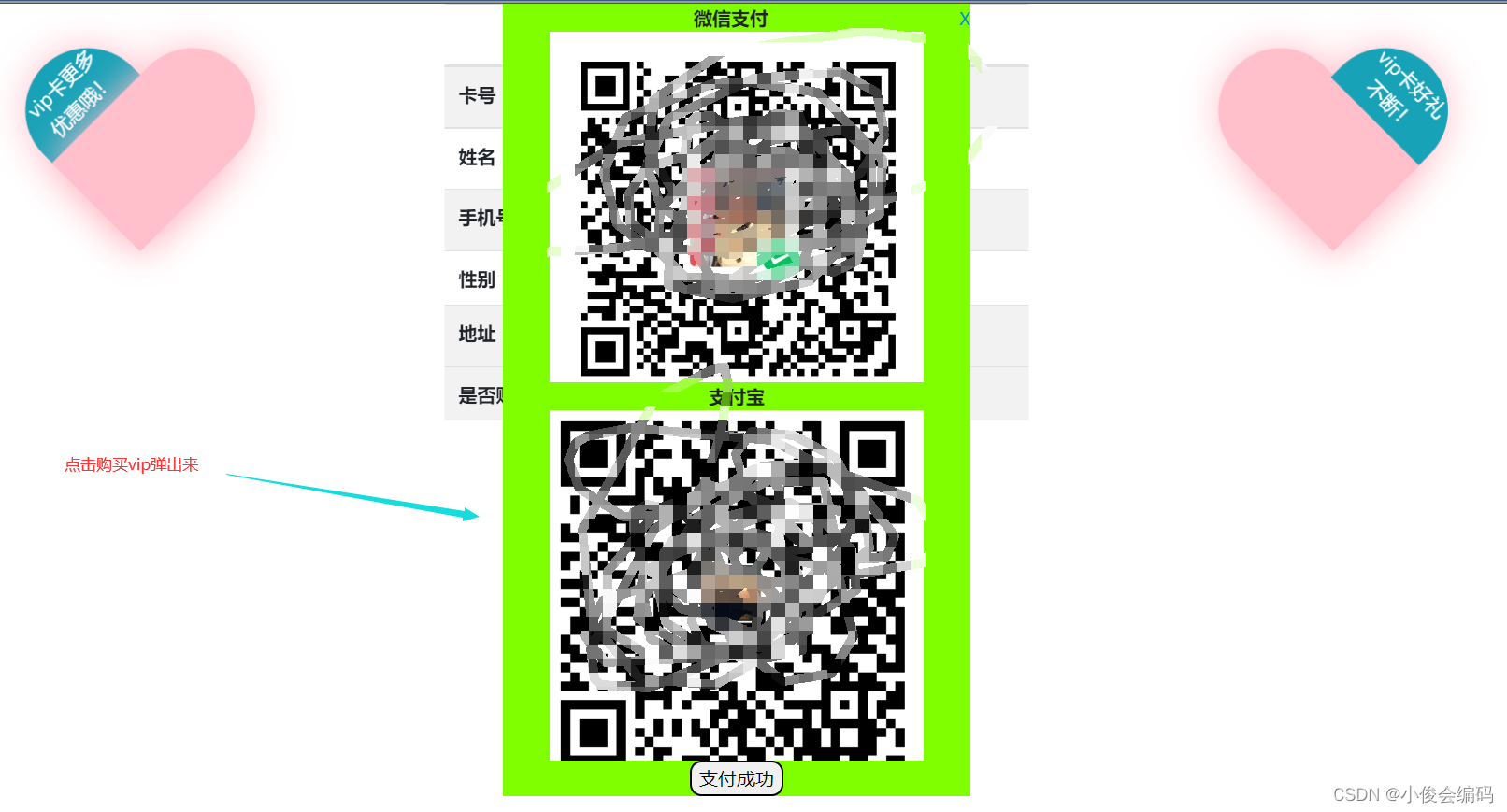 -
分析:
- 办卡业务,首先也在数据库当中查看新办的卡是否已经存在,存在的话需要给用户提示,然后就是必要的信息都不能空提交,在前端就要做好非空校验并给出友好的提示,再者就是支付功能,默认是办理普通卡,如要办理vip卡,需要先付款,付款后确认办卡,即可办理vip卡
- 难点:主要在于前端的校验及提示,因为后端处理起来只有两条SQL语句,就是提交前的卡号校验以及提交时的非空校验,
- 总结:这里遇到问题后,卡在jQuery里面挺久,但是后来发现有些校验其实可以放到控制层去做,比如卡号的重名校验,因为这里的卡号重名校验与非空校验都需要用到,所以在前端不太好做(我也是试了很多种方法都不太行)
- 收获的新知识点:
- 取表单数据,尤其注意单选框
- ?当表单数据不为空时,取消提示,主要注意单选框的消除
- ?所有代码:
- AddCardMapper.xml
-
<?xml version="1.0" encoding="UTF-8" ?>
<!DOCTYPE mapper
PUBLIC "-//mybatis.org//DTD Mapper 3.0//EN"
"http://mybatis.org/dtd/mybatis-3-mapper.dtd">
<!-- mapper文件相当于DAO接口的“实现类”,namespace属性要指定“实现”DAO接口的全限定名 -->
<mapper namespace="com.pro.Dao.AddCardDao">
<!--查询卡号是否已经存在-->
<select id="selectCardNum" parameterType="Card" resultType="Card">
select * from card where cardNum=#{cardNum}
</select>
<!--办理新卡,往数据库中新增-->
<insert id="insertCard" parameterType="Card">
insert into card set cardNum=#{cardNum},name=#{name},tel=#{tel},sex=#{sex},address=#{address},vip=#{vip}
</insert>
</mapper>
- AddCardDao
- ?AddCardServiceImpl,接口就不写了
- AddCardController--控制层
- ?addCard.jsp
-
<%--
Created by IntelliJ IDEA.
User: Administrator
Date: 2022/8/27 0027
Time: 10:46
To change this template use File | Settings | File Templates.
--%>
<%@ page contentType="text/html;charset=UTF-8" language="java" %>
<link href="css/bootstrap.css" rel="stylesheet">
<script src="js/jquery-3.6.0.js"></script>
<script src="js/proper.mini.js"></script>
<script src="js/bootstrap.js"></script>
<%@taglib prefix="c" uri="http://java.sun.com/jsp/jstl/core" %>
<html>
<head>
<title>Title</title>
<style>
#father {
position: absolute;
left: 5%;
top: 5%;
height: 200px;
/*background-color: black;*/
/*scale 缩放*/
transform: scale(1);
/*播放,绑定动画 */
animation: beat 0.5s linear infinite alternate;
}
#father1 {
position: absolute;
right: 5%;
top: 5%;
height: 200px;
/*background-color: black;*/
/*scale 缩放*/
transform: scale(1);
/*播放,绑定动画 */
animation: beat 0.5s linear infinite alternate;
}
/*css3动画 只需要关键的画面
keyframes:关键帧(画面) 动画名称
*/
@keyframes beat {
/* 动画开始的画面 */
0% {
/*缩放*/
transform: scale(1);
}
/*动画结束的画面*/
100% {
/*结束*/
transform: scale(1.1);
}
}
.left, .right {
float: left;
width: 100px;
height: 160px;
background-color: pink;
border-radius: 50px 50px 0px 0px;
}
.left {
transform: translateX(29px) rotate(-45deg);
/*盒子-阴影 横向,纵向,模糊半径 影子扩展 */
box-shadow: 0px 0px 30px 0px pink;
}
.right {
/*translateX横向位移 rotate:旋转*/
transform: translateX(-29px) rotate(45deg);
/*盒子-阴影 横向,纵向,模糊半径 影子扩展 */
box-shadow: 0px 0px 30px 0px pink;
}
#content {
width: 500px;
position: absolute;
left: 50%;
transform: translateX(-50%);
}
.pay {
float: left;
text-align: center;
background-color: chartreuse;
/*background-color: whitesmoke;*/
}
#Vip {
display: none;
width: 400px;
position: absolute;
left: 50%;
transform: translateX(-50%);
background-color: darkgray;
}
#vipStatusTr {
display: none;
}
#paySuccess {
position: relative;
/* left: 50%;
top: 50%;*/
/*transform: translate(20%,180%);*/
}
#frm span{
color: firebrick;
}
</style>
</head>
<script>
$(function () {
$('#buyVip').click(function () {
$('#Vip').show();
// alert("hhhhhh");
// document.getElementById('Vip').style.display='block';
})
//付款成功后修改
$('#paySuccess').click(function () {
$('#Vip').hide();
//支付成功后修改vip卡状态
$('#vipStatus').val("1");
//支
$('#afterPay').html("您已购买Vip")
})
//确定提交
$('#tj').click(function () {
$('#checkCardNumResult').text("");
//点击提交后提示置为空
//取值
var confirmTj = true;
var cardNum = $('#cardNum').val();
var name = $('#name').val();
// alert(name);
var sex = $("input[name='sex']:checked").val();
// alert(sex);
var tel = $('#tel').val();
var address = $('#address').val();
if (cardNum.length < 1) {
confirmTj = false;
$('#cardNumWarning').text("请输入新卡卡号!")
}
if (name.length < 1) {
confirmTj = false;
$('#nameWarning').text("请输入名字!")
}
if (sex != "男" && sex != "女") {
confirmTj = false;
$('#sexWarning').text("请选择性别")
}
if (tel.length < 1) {
confirmTj = false;
$('#telWarning').text("请输入手机号!")
}
if (address.length < 1) {
confirmTj = false;
$('#addressWarning').text("请输入地址!")
}
if (confirmTj == true) {
$.ajax({
url: 'ljToAddCard',
type: 'post',
// data: {},
//另一种方式,序列化,就能拿到表单里面的数据,但是这样写需要注意传的数据要和User类能对上
data: $('#frm').serialize(),
//如果不需要返回数据,就不用写
dataType: 'text',
success: function (res) {
//没写过滤器会乱码
alert(res);
}
})
$('#cardNum').val("");
}
})
//非空提示的消除
$("input:radio[name='sex']").change(function () {
$('#sexWarning').text("");
});
$('#cardNum').change(function () {
$('#cardNumWarning').text("");
})
$('#name').change(function () {
$('#nameWarning').text("");
})
$('#tel').change(function () {
$('#telWarning').text("");
})
$('#address').change(function () {
$('#addressWarning').text("");
})
//查询新注册的卡号是否已经存在
$('#cardNum').change(function () {
var cardNum = $(this).val();
checkCardNum(cardNum);
})
//关闭vip充值页面
$('#closeVip').click(function () {
$('#Vip').hide();
})
})
function checkCardNum(v) {
$.ajax({
url: 'ljCheckCardNum',
type: 'post',
data: {cardNum: v},
//另一种方式,序列化,就能拿到表单里面的数据,但是这样写需要注意传的数据要和User类能对上
// data:$('#frm').serialize(),
//如果不需要返回数据,就不用写
dataType: 'text',
success: function (res) {
//没写过滤器会乱码
$('#checkCardNumResult').text(res);
}
})
}
</script>
<body>
<div id="father">
<div class="left">
<button type="button" class="btn btn-info" style="border-radius: 50px 50px 0px 0px">vip卡更多优惠哦!</button>
</div>
<div class="right"></div>
</div>
<div id="content">
<form id="frm">
<table class="table table-striped">
<thead>
<tr>
<th scope="col" colspan="2" style="text-align: center"><b style="font-size: 20px">新卡办理</b></th>
</tr>
</thead>
<tbody style="margin-top: 5px">
<tr>
<th scope="row">卡号</th>
<td><input type="text" placeholder="请输入新卡卡号:" name="cardNum" id="cardNum">
<span id="checkCardNumResult" style="color: darkblue"></span>
<span id="cardNumWarning"></span>
</td>
</tr>
<tr>
<th scope="row">姓名</th>
<td>
<input type="text" placeholder="请输入办卡人姓名:" name="name" id="name">
<span id="nameWarning"></span></td>
</td>
</tr>
<tr>
<th scope="row">手机号</th>
<td>
<input type="text" placeholder="请输入手机号" name="tel" id="tel">
<span id="telWarning"></span></td>
</td>
</tr>
<tr>
<th scope="row">性别</th>
<td>
<input type="radio" name="sex" id="payVip" value="男">男
<input type="radio" name="sex" value="女">女
<span id="sexWarning"></span></td>
</td>
</tr>
<tr>
<th scope="row">地址</th>
<td>
<input type="text" placeholder="请输入地址" name="address" id="address">
<span id="addressWarning"></span></td>
</td>
</tr>
<tr id="vipStatusTr">
<th scope="row">Vip状态</th>
<td>
<input type="text" name="vip" value="0" id="vipStatus">
</td>
</tr>
<tr>
<th scope="row">是否购买Vip</th>
<td id="afterPay">
<a id="buyVip" style="border-radius: 10px">88元购买<b>Vip</b></a>
<%-- <button>測試</button>--%>
</td>
</tr>
</tbody>
</table>
</form>
<table>
<tr>
<td colspan="2" style="text-align: center;width: 500px" align="center">
<button class="btn btn-success" id="tj">提交</button>
<button class="btn btn-info">返回</button>
</td>
</tr>
</table>
</div>
<div id="father1">
<div class="left"></div>
<div class="right">
<button type="button" class="btn btn-info" style="border-radius: 50px 50px 0px 0px">vip卡好礼不断!</button>
</div>
</div>
<div id="Vip">
<div style="width: 100%" class="pay">
<span>
<b>微信支付</b>
<a href="#" style="float: right" id="closeVip">X</a>
</span>
<div style="width: 80%;background-color: #17a2b8;height: 300px;margin-left: 10%">
<img src="image/pay2.jpg" alt="" style="width: 100%">
</div>
</div>
<div style="width: 100%" class="pay">
<span><b>支付宝</b></span>
<div style="width: 80%;background-color: #17a2b8;height: 300px;margin-left: 10%">
<img src="image/pay1.png" alt="" style="width: 100%">
</div>
</div>
<div style="width: 100%;float: right" class="pay">
<button id="paySuccess" style="border-radius: 10px">支付成功</button>
</div>
</td>
</tr>
</div>
</body>
</html>
- ?以上就是在这个小组项目当中我完成的业务,当自己的业务写完以后,提交到本地仓库,push上传到git远程仓库当中,当小组其他成员也上传以后,就可以切换到主分支,逐个新建各分支的本地分支,然后合并到主分支当中,在本地运行无误以后,就可以上传到远程仓库了。
- 还有就是自己在合并的时候遇到的一些问题,像诸如:找不到xxxcontroller,这种有可能是控制层当中存在相同的路由,因此会模糊不清
- 还有可能小组成员在写各自分支的时候,使用的都是自己的数据库,然后提交到远程时们也没有改过来
- 第三个也会存在小组成员之间目录名称大小写不一样
|