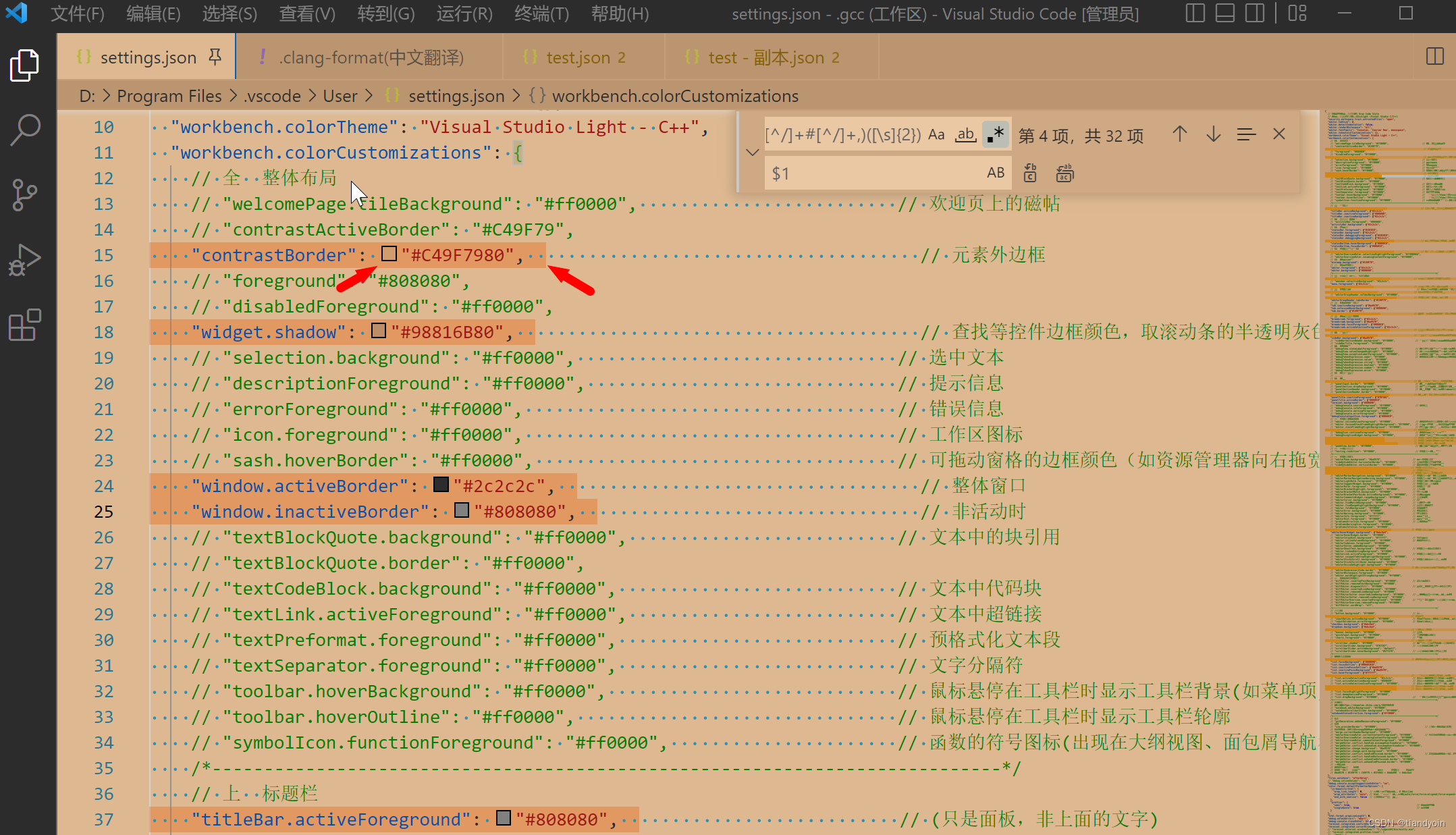天龙八步:
(1) 先以json方式格式化,对齐缩进。
(2) 去除中文空格
正则查找: " " 换成 " "
(3) //" 换成 // "
正则查找: //"
替换框写: // "
(4) 第2个 // 前面补 100 个空格
末尾注释 // 非//字符串,去除空格
正则查找: ([^\s:/]+)([\s]*)//([\s]*)(?!.*//.*)(.*)$
替换框写: $1$2 // $4
重复替换: 5次。
(**注意!**这里是中文空格,不要直接拷贝,请改成英文空格。因为csdn会把空格抹掉,这里我只能用中文空格撑场面。)
(5) 找到有效键值的最长的一个,找到它的末尾逗号的位置P
或者 /----------------------------------------------------------------------------/
的末尾位置,应该足够长了。
一般最短 5, 最长 80-100。
正则查找: ^[^,]*,
(6) 列模式,在每行的 位置P 后加入 一长列 ||||
假设P=73
正则查找: ^([\s\S]{73})
替换框写: $1||||
(7) 去除 |||| // 之间的空格,包括去除 ||||
正则查找: \|\|\|\|([\s]*)
替换框写:
(8) 在beyond compare 里比较修正。
九阴真经
settings.json里的"workbench.colorCustomizations" 项里的颜色项会显示一个颜色小方
块在颜色值的前面。它占用两个空格,对齐时要考虑留两个空位给它。
(9) 在未注释掉的颜色键值对的,逗号后面删除两个空格
正则查找: ^([^/]+#[^/]+,)([\s]{2})
替换框写: $1
(0) 先发测试案例。
{
// 代码风格依赖颜色主题:Light (Visual Studio C/C++)
"security.workspace.trust.untrustedFiles": "open",
"editor.tabSize": 2,
"editor.tokenColorCustomizations": {},
"workbench.colorCustomizations": {
//全 整体布局
// "welcomePage.tileBackground": "#ff0000", // 欢迎页上的磁帖
"contrastBorder": "#C49F7980", // 元素外边框
"widget.shadow": "#98816B80", // 查找等控件边框颜色,取滚动条的半透明灰色
/*------------------------------------------------------------------- */
//上 标题栏
"titleBar.activeForeground": "#808080", // (只是面板,非上面的文字)
// "debugTokenExpression.number":"#ff0000",
//"debugTokenExpression.error":"#ff0000"
//中 编辑器文本 //其它
/*--------------------------------
吸sdfw'fw辑eocp//:,efef//{
----------------------------------- */
// "debugConsole.errorForeground": "#ff0000",
"debugConsoleInputIcon.foreground": "#0060C0",
//中 编辑器子层控件
//"editor.inlineValuesForeground":"#ff0000", // 调试时内联值(变量实际值显示在变量旁边)前景色
// "editor.focusedStackFrameHighlightBackground":"#ff0000", // 栈帧中焦点一行 (即跳到历史执行代码行)的高亮背景色
// "editor.stackFrameHighlightBackground":"#ff0000", // 堆栈帧中顶部一行(即当前调试代码行)的高亮背景色
"debugToolBar.background": "#CFA983", // 调试工具栏
"list.inactiveFocusBackground": "#ba9570",
"list.hoverForeground": "#ffffff",//
//右 辅助侧边栏//
// ...... // //
// "diffEditorOverview.removedForeground" //
/*----------------------------------------------------------------------------*/
// 笔记本
// 酷炫?https://zhuanlan.zhihu.com/p/366596949
// "notebook.editorBackground":"#ff0000",
// "notebookScrollbarSlider.background":"#ff0000",
"notebookStatusErrorIcon.foreground": "#ff0000",
/*----------------------------------------------------------------------------*/
///
/// 代码格式化
/// https://clang.llvm.org/docs/ClangFormatStyleOptions.html/
///
"minimap.background": "#C49F79"
// 配色方案
// 调试工具栏 终端
// 文件标题栏 缩略图 查找 编辑器 输入框
// #ba9570 < #C49F79 < C49F79 < #CFA983 < #ddb890 < #ebc8a4
},
// "terminal.external.windowsExec": "C:/cygwin64/bin/mintty.exe",
// "terminal.integrated.profiles.linux": {
// "bash": {
// "path": "C:\\Cygwin64\\bin\\bash.exe",
// "icon": "terminal-bash"
// },
// "zsh": {
// "path": "zsh"
// },
// "fish": {
// "path": "fish"
// },
// "tmux": {
// "path": "tmux",
// "icon": "terminal-tmux"
// },
// "pwsh": {
// "path": "pwsh",
// "icon": "terminal-powershell"
// }
// },
"terminal.integrated.profiles.windows": {
"Cygwin": {
"path": "C:\\Cygwin64\\bin\\bash.exe",
// "path": "C:\\Cygwin64\\Cygwin.bat",
"env": {
// "MAKE_MODE":"UNIX"
// "PATH": "C:\\Cygwin64\\bin;%PATH%",
// "HOME": "C:\\Cygwin64\\home\\Lin"
},
"args": [
"--login"
// "-i"
],
"icon": "terminal-bash"
},
"Command Prompt": {
"path": [
"${env:windir}\\System32\\cmd.exe",
"${env:windir}\\Sysnative\\cmd.exe"
],
"args": [],
"icon": "terminal-cmd"
},
"PowerShell": {
"source": "PowerShell",
"icon": "terminal-powershell"
},
"Git Bash": {
"source": "Git Bash"
}
},
// "C_Cpp.default.systemIncludePath": [
// "D:/Program Files/boost_1_65_1/boost/**"
// ],
C/C++ 扩展的配置
// "C_Cpp.clang_format_path": "D:/Program Files/.vscode/extensions/ms-vscode.cpptools-1.12.4-win32-x64/LLVM/bin/clang-format.exe",
// "editor.defaultFormatter": "ms-vscode.cpptools",
// "[cpp]": {
// "editor.defaultFormatter": "ms-vscode.cpptools"
// },
"C_Cpp.clang_format_fallbackStyle": "{ BasedOnStyle: Google, IndentWidth: 2, ColumnLimit: 0, AllowShortCaseLabelsOnASingleLine: true, AlignConsecutiveDeclarations: true, AllowShortFunctionsOnASingleLine: All, AlignTrailingComments: true, SpacesBeforeTrailingComments: 3, Language: Json, AlignTrailingComments: true, SpacesBeforeTrailingComments: 3, Language: Cpp, PointerAlignment: Right, SortIncludes: true, BreakBeforeBraces: Linux, AlignAfterOpenBracket: true, AlignConsecutiveAssignments: true, AlignConsecutiveMacros : true, AlwaysBreakAfterReturnType: None, PenaltyReturnTypeOnItsOwnLine: 9999 }",
"C_Cpp.clang_format_style": "{ BasedOnStyle: Google, IndentWidth: 2, ColumnLimit: 0, AlignTrailingComments: true, SpacesBeforeTrailingComments: 3 }",
"C_Cpp.formatting": "Default",
"csharp.format.enable": true,
"json.format.enable": true,
"javascript.format.enable": true,
clang-format 扩展的配置
"files.associations": {
"*.clang-format*": "yaml",
},
"clang-format.language.csharp.enable": true,
"clang-format.language.c.enable": true,
"clang-format.language.objective-c.enable": true,
"clang-format.language.java.enable": true,
"clang-format.language.javascript.enable": true,
// "clang-format.executable": "D:/Program Files/.vscode/extensions/ms-vscode.cpptools-1.12.4-win32-x64/LLVM/bin/clang-format.exe",
"clang-format.executable": "D:/Program Files/LLVM15/bin/clang-format.exe", // EXE下载: https://github.com/llvm/llvm-project/releases
"editor.defaultFormatter": "mjohns.clang-format",
// "[cpp]": {
// "editor.defaultFormatter": "mjohns.clang-format",
// },
// 从(当前目录->工作目录->path变量)查找默认配置文件(.clang-format)并读取格式化风格。找不到则使用fallbackStyle, 没有fallbackStyle则默认LLVM,C++.
"clang-format.style" : "file",
// "clang-format.style" : "file:D:/Users/tiandyoin/Desktop/Test/n 中文 n/.google.cpp.clang-format", //可以有中文和空格
// "clang-format.style" : "file:./.Google.cs.clang-format", // 从指定配置文件读取格式化风格。找不到文件会报错。
// 经测试,assumeFilename 有两个作用:
// (1)在输出配置文件时,给合本选项,确定输出配置文件的language.
// (2)在读取配置文件时,按后缀名分析取出相应的语言的配置部分来格式化代码。
// 如 "--assume-filename=.cs" 表示使用配置文件里的 language:CSharp 部分来格式化代码。
// 如果找不到 CSharp 部分会报错。没有给出该项时,默认 c++.
// "clang-format.assumeFilename": ".cs",
"clang-format.assumeFilename": ".js",
"clang-format.fallbackStyle": "Google",
clang-format-checker 扩展的配置
// "clang-format-checker.clangFormatExecutable": "D:/Program Files/LLVM/bin/clang-format.exe",
// "clang-format-checker.checkOnChange": true,
}
(1) 先以json方式格式化,对齐缩进。
{
// 代码风格依赖颜色主题:Light (Visual Studio C/C++)
"security.workspace.trust.untrustedFiles": "open",
"editor.tabSize": 2,
"editor.tokenColorCustomizations": {},
"workbench.colorCustomizations": {
//全 整体布局
// "welcomePage.tileBackground": "#ff0000", // 欢迎页上的磁帖
"contrastBorder": "#C49F7980", // 元素外边框
"widget.shadow": "#98816B80", // 查找等控件边框颜色,取滚动条的半透明灰色
/*------------------------------------------------------------------- */
//上 标题栏
"titleBar.activeForeground": "#808080", // (只是面板,非上面的文字)
// "debugTokenExpression.number":"#ff0000",
//"debugTokenExpression.error":"#ff0000"
//中 编辑器文本 //其它
/*--------------------------------
吸sdfw'fw辑eocp//:,efef//{
----------------------------------- */
// "debugConsole.errorForeground": "#ff0000",
"debugConsoleInputIcon.foreground": "#0060C0",
//中 编辑器子层控件
//"editor.inlineValuesForeground":"#ff0000", // 调试时内联值(变量实际值显示在变量旁边)前景色
// "editor.focusedStackFrameHighlightBackground":"#ff0000", // 栈帧中焦点一行 (即跳到历史执行代码行)的高亮背景色
// "editor.stackFrameHighlightBackground":"#ff0000", // 堆栈帧中顶部一行(即当前调试代码行)的高亮背景色
"debugToolBar.background": "#CFA983", // 调试工具栏
"list.inactiveFocusBackground": "#ba9570",
"list.hoverForeground": "#ffffff", //
//右 辅助侧边栏//
// ...... // //
// "diffEditorOverview.removedForeground" //
/*----------------------------------------------------------------------------*/
// 笔记本
// 酷炫?https://zhuanlan.zhihu.com/p/366596949
// "notebook.editorBackground":"#ff0000",
// "notebookScrollbarSlider.background":"#ff0000",
"notebookStatusErrorIcon.foreground": "#ff0000",
/*----------------------------------------------------------------------------*/
///
/// 代码格式化
/// https://clang.llvm.org/docs/ClangFormatStyleOptions.html/
///
"minimap.background": "#C49F79"
// 配色方案
// 调试工具栏 终端
// 文件标题栏 缩略图 查找 编辑器 输入框
// #ba9570 < #C49F79 < C49F79 < #CFA983 < #ddb890 < #ebc8a4
},
// "terminal.external.windowsExec": "C:/cygwin64/bin/mintty.exe",
// "terminal.integrated.profiles.linux": {
// "bash": {
// "path": "C:\\Cygwin64\\bin\\bash.exe",
// "icon": "terminal-bash"
// },
// "zsh": {
// "path": "zsh"
// },
// "fish": {
// "path": "fish"
// },
// "tmux": {
// "path": "tmux",
// "icon": "terminal-tmux"
// },
// "pwsh": {
// "path": "pwsh",
// "icon": "terminal-powershell"
// }
// },
"terminal.integrated.profiles.windows": {
"Cygwin": {
"path": "C:\\Cygwin64\\bin\\bash.exe",
// "path": "C:\\Cygwin64\\Cygwin.bat",
"env": {
// "MAKE_MODE":"UNIX"
// "PATH": "C:\\Cygwin64\\bin;%PATH%",
// "HOME": "C:\\Cygwin64\\home\\Lin"
},
"args": [
"--login"
// "-i"
],
"icon": "terminal-bash"
},
"Command Prompt": {
"path": [
"${env:windir}\\System32\\cmd.exe",
"${env:windir}\\Sysnative\\cmd.exe"
],
"args": [],
"icon": "terminal-cmd"
},
"PowerShell": {
"source": "PowerShell",
"icon": "terminal-powershell"
},
"Git Bash": {
"source": "Git Bash"
}
},
// "C_Cpp.default.systemIncludePath": [
// "D:/Program Files/boost_1_65_1/boost/**"
// ],
C/C++ 扩展的配置
// "C_Cpp.clang_format_path": "D:/Program Files/.vscode/extensions/ms-vscode.cpptools-1.12.4-win32-x64/LLVM/bin/clang-format.exe",
// "editor.defaultFormatter": "ms-vscode.cpptools",
// "[cpp]": {
// "editor.defaultFormatter": "ms-vscode.cpptools"
// },
"C_Cpp.clang_format_fallbackStyle": "{ BasedOnStyle: Google, IndentWidth: 2, ColumnLimit: 0, AllowShortCaseLabelsOnASingleLine: true, AlignConsecutiveDeclarations: true, AllowShortFunctionsOnASingleLine: All, AlignTrailingComments: true, SpacesBeforeTrailingComments: 3, Language: Json, AlignTrailingComments: true, SpacesBeforeTrailingComments: 3, Language: Cpp, PointerAlignment: Right, SortIncludes: true, BreakBeforeBraces: Linux, AlignAfterOpenBracket: true, AlignConsecutiveAssignments: true, AlignConsecutiveMacros : true, AlwaysBreakAfterReturnType: None, PenaltyReturnTypeOnItsOwnLine: 9999 }",
"C_Cpp.clang_format_style": "{ BasedOnStyle: Google, IndentWidth: 2, ColumnLimit: 0, AlignTrailingComments: true, SpacesBeforeTrailingComments: 3 }",
"C_Cpp.formatting": "Default",
"csharp.format.enable": true,
"json.format.enable": true,
"javascript.format.enable": true,
clang-format 扩展的配置
"files.associations": {
"*.clang-format*": "yaml",
},
"clang-format.language.csharp.enable": true,
"clang-format.language.c.enable": true,
"clang-format.language.objective-c.enable": true,
"clang-format.language.java.enable": true,
"clang-format.language.javascript.enable": true,
// "clang-format.executable": "D:/Program Files/.vscode/extensions/ms-vscode.cpptools-1.12.4-win32-x64/LLVM/bin/clang-format.exe",
"clang-format.executable": "D:/Program Files/LLVM15/bin/clang-format.exe", // EXE下载: https://github.com/llvm/llvm-project/releases
"editor.defaultFormatter": "mjohns.clang-format",
// "[cpp]": {
// "editor.defaultFormatter": "mjohns.clang-format",
// },
// 从(当前目录->工作目录->path变量)查找默认配置文件(.clang-format)并读取格式化风格。找不到则使用fallbackStyle, 没有fallbackStyle则默认LLVM,C++.
"clang-format.style": "file",
// "clang-format.style" : "file:D:/Users/tiandyoin/Desktop/Test/n 中文 n/.google.cpp.clang-format", //可以有中文和空格
// "clang-format.style" : "file:./.Google.cs.clang-format", // 从指定配置文件读取格式化风格。找不到文件会报错。
// 经测试,assumeFilename 有两个作用:
// (1)在输出配置文件时,给合本选项,确定输出配置文件的language.
// (2)在读取配置文件时,按后缀名分析取出相应的语言的配置部分来格式化代码。
// 如 "--assume-filename=.cs" 表示使用配置文件里的 language:CSharp 部分来格式化代码。
// 如果找不到 CSharp 部分会报错。没有给出该项时,默认 c++.
// "clang-format.assumeFilename": ".cs",
"clang-format.assumeFilename": ".js",
"clang-format.fallbackStyle": "Google",
clang-format-checker 扩展的配置
// "clang-format-checker.clangFormatExecutable": "D:/Program Files/LLVM/bin/clang-format.exe",
// "clang-format-checker.checkOnChange": true,
}
(2) 去除中文空格
正则查找: " " 换成 " "
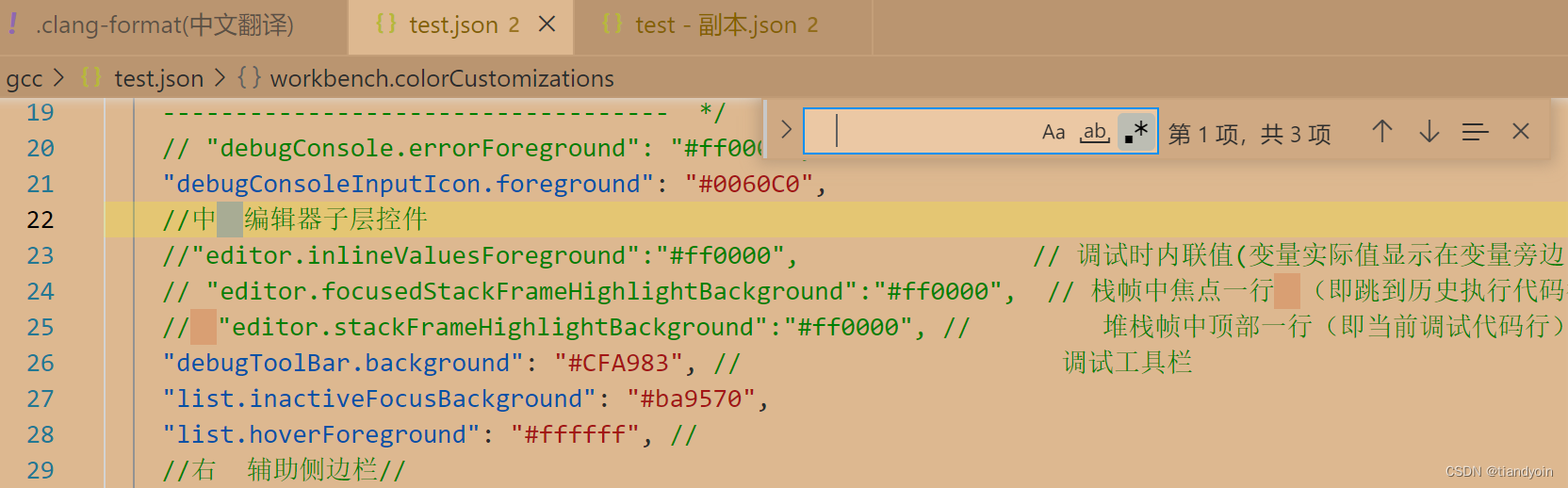
(3) //" 换成 // "
正则查找: //"
替换框写: // "
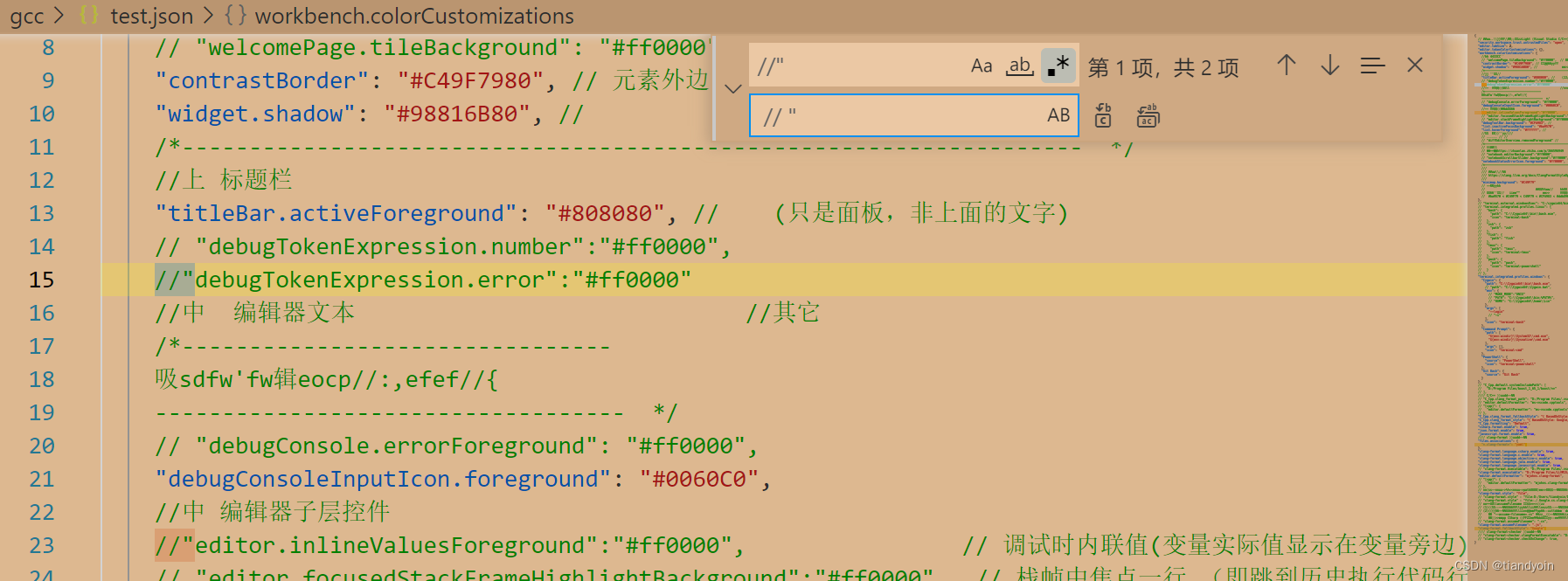
(4) 第2个 // 前面补 100 个空格
末尾注释 // 非//字符串,去除空格
正则查找: ([^\s:/]+)([\s]*)//([\s]*)(?!.*//.*)(.*)$
替换框写: $1$2 // $4
重复替换: 5次。
(**注意!**这里是中文空格,不要直接拷贝,请改成英文空格。因为csdn会把空格抹掉,这里我只能用中文空格撑场面。)
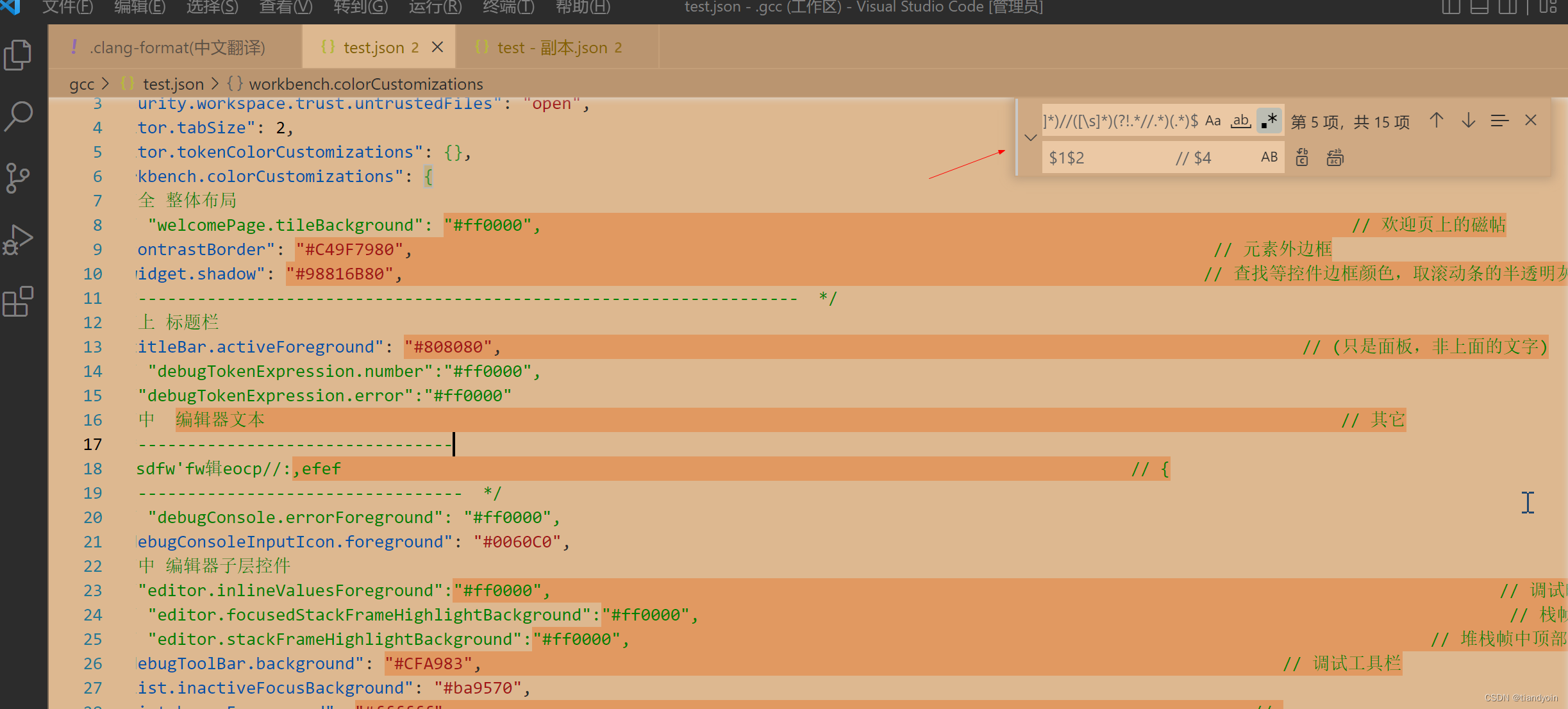
(5) 找到有效键值的最长的一个,找到它的末尾逗号的位置P
或者 /----------------------------------------------------------------------------/
的末尾位置,应该足够长了。
一般最短 5, 最长 80-100。
正则查找: ^[^,]*,
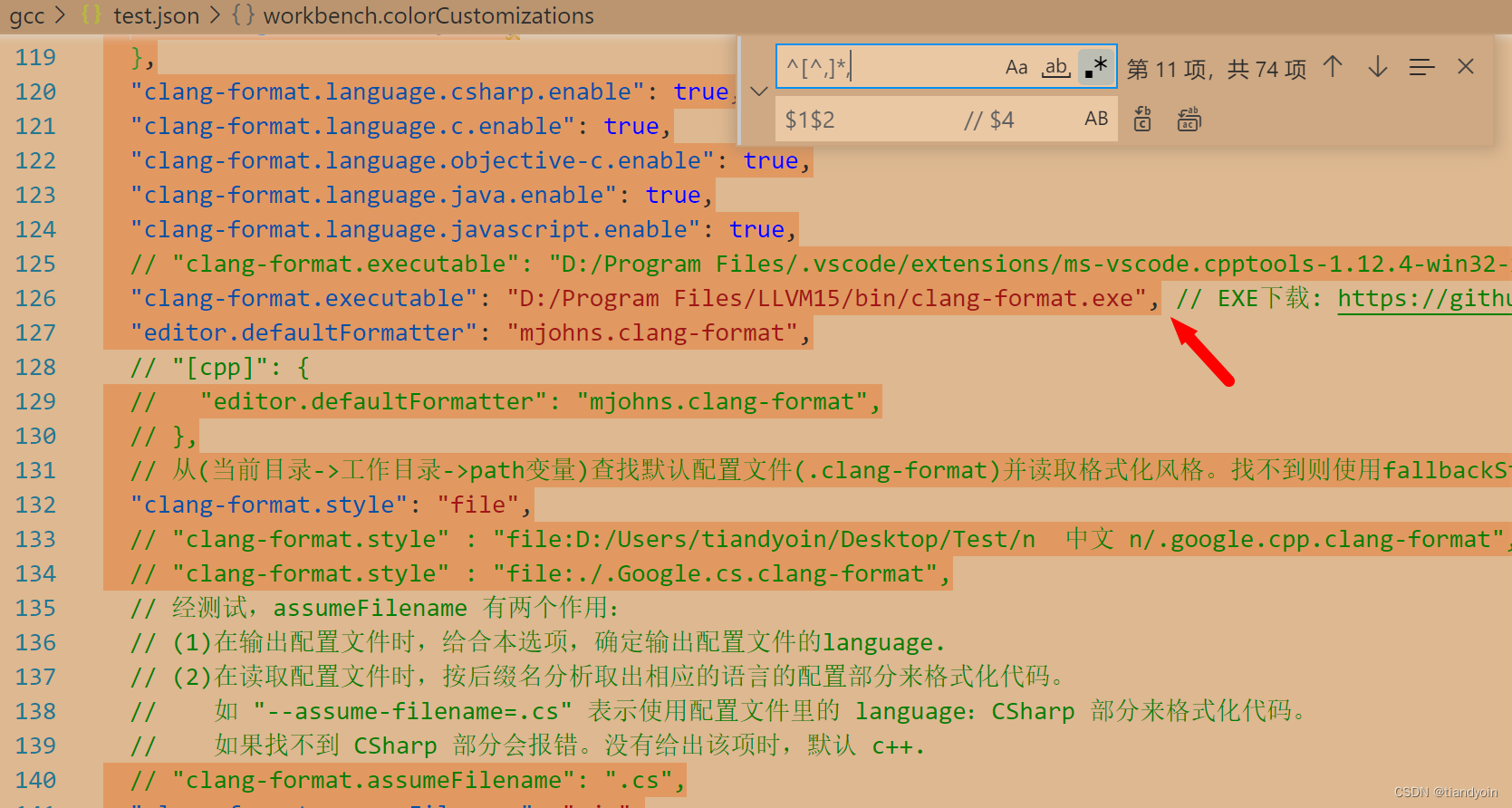
(6) 列模式,在每行的 位置P 后加入 一长列 ||||
假设P=73
正则查找: ^([\s\S]{73})
替换框写: $1||||
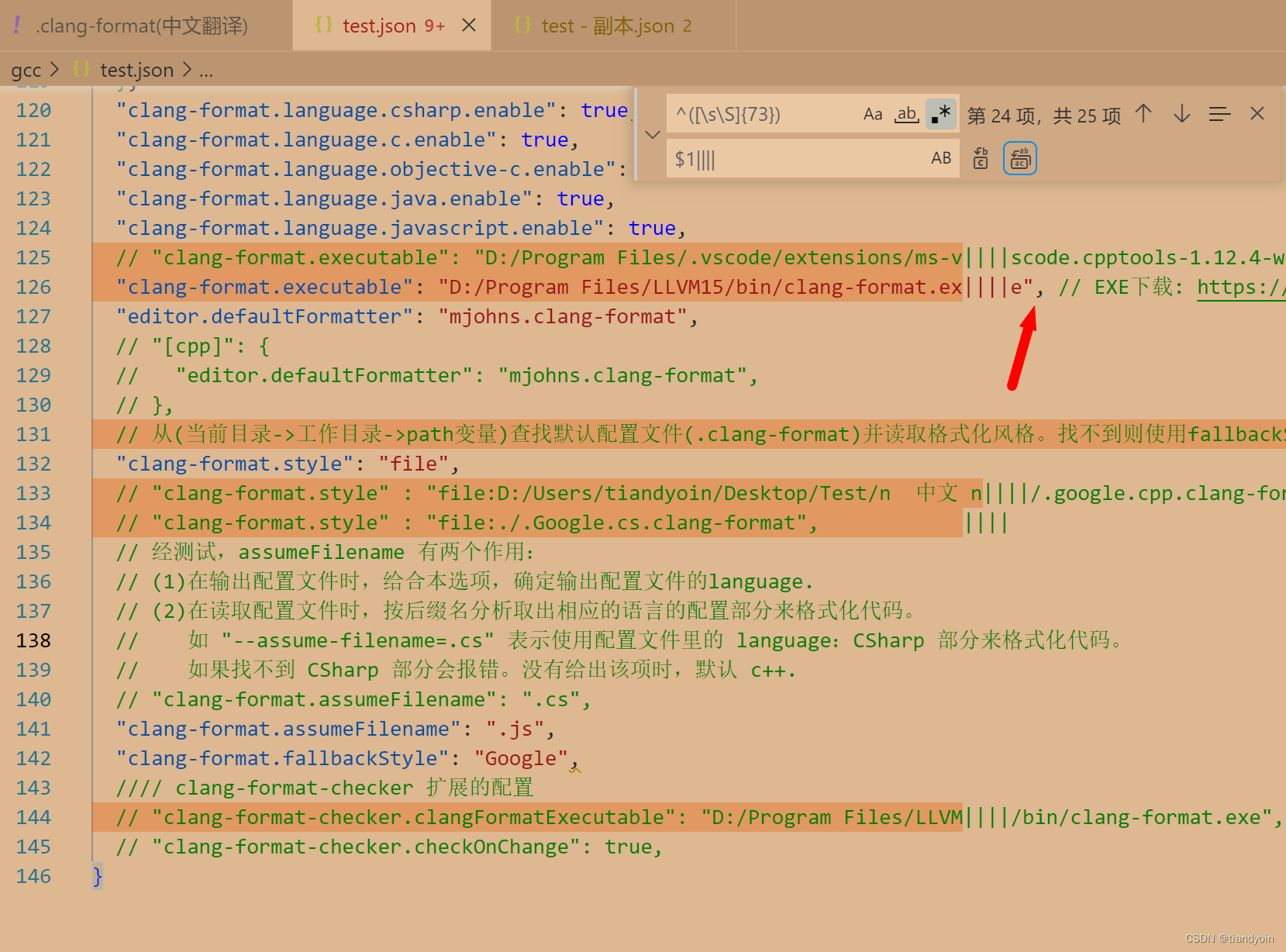
(7) 去除 |||| // 之间的空格,包括去除 ||||
正则查找: \|\|\|\|([\s]*)
替换框写:
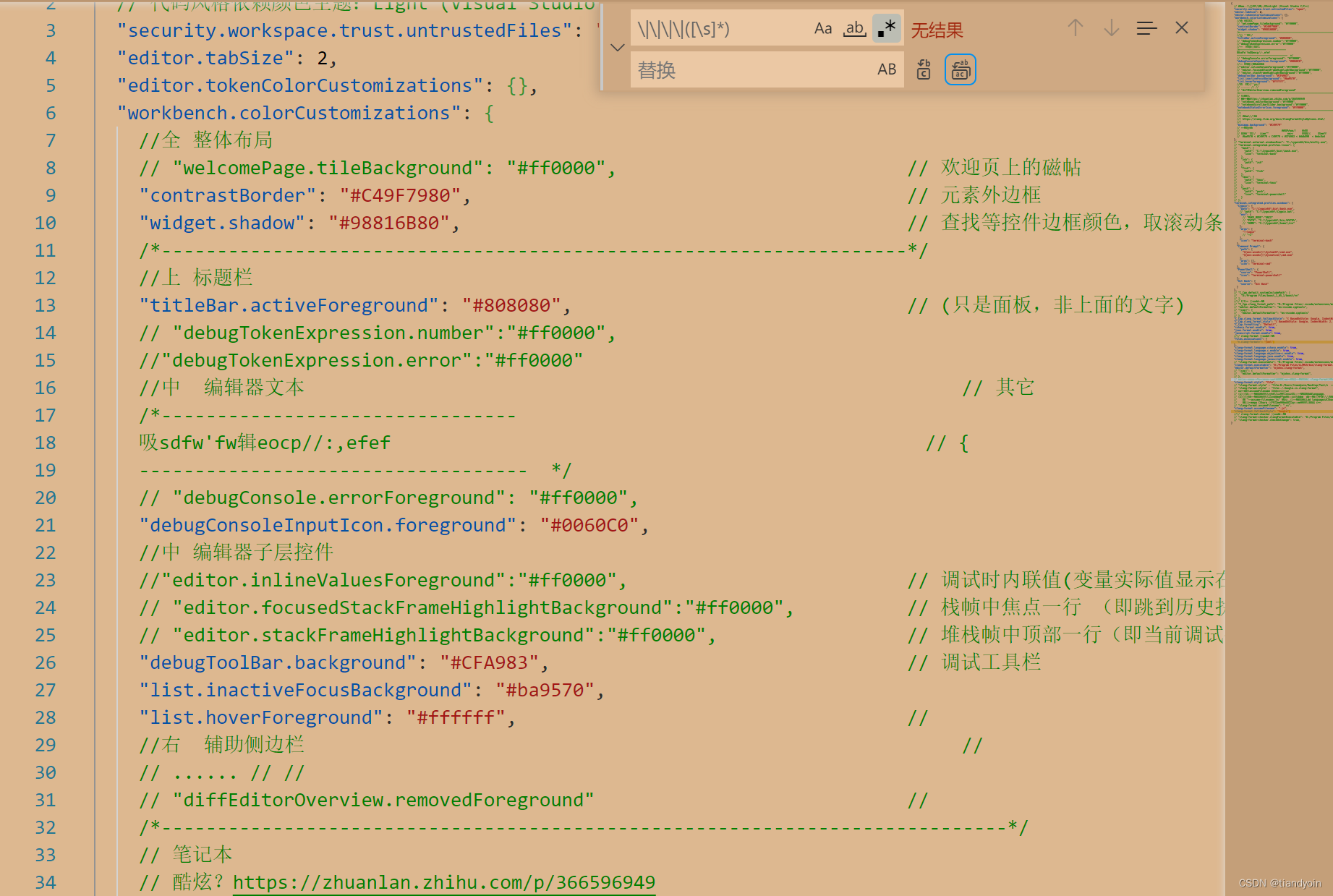
(8) 在beyond compare 里比较修正。
{
// 代码风格依赖颜色主题:Light (Visual Studio C/C++)
"security.workspace.trust.untrustedFiles": "open",
"editor.tabSize": 2,
"editor.tokenColorCustomizations": {},
"workbench.colorCustomizations": {
//全 整体布局
// "welcomePage.tileBackground": "#ff0000", // 欢迎页上的磁帖
"contrastBorder": "#C49F7980", // 元素外边框
"widget.shadow": "#98816B80", // 查找等控件边框颜色,取滚动条的半透明灰色
/*-------------------------------------------------------------------*/
//上 标题栏
"titleBar.activeForeground": "#808080", // (只是面板,非上面的文字)
// "debugTokenExpression.number":"#ff0000",
//"debugTokenExpression.error":"#ff0000"
//中 编辑器文本 // 其它
/*--------------------------------
吸sdfw'fw辑eocp//:,efef // {
----------------------------------- */
// "debugConsole.errorForeground": "#ff0000",
"debugConsoleInputIcon.foreground": "#0060C0",
//中 编辑器子层控件
//"editor.inlineValuesForeground":"#ff0000", // 调试时内联值(变量实际值显示在变量旁边)前景色
// "editor.focusedStackFrameHighlightBackground":"#ff0000", // 栈帧中焦点一行 (即跳到历史执行代码行)的高亮背景色
// "editor.stackFrameHighlightBackground":"#ff0000", // 堆栈帧中顶部一行(即当前调试代码行)的高亮背景色
"debugToolBar.background": "#CFA983", // 调试工具栏
"list.inactiveFocusBackground": "#ba9570",
"list.hoverForeground": "#ffffff", //
//右 辅助侧边栏 //
// ...... // //
// "diffEditorOverview.removedForeground" //
/*----------------------------------------------------------------------------*/
// 笔记本
// 酷炫?https://zhuanlan.zhihu.com/p/366596949
// "notebook.editorBackground":"#ff0000",
// "notebookScrollbarSlider.background":"#ff0000",
"notebookStatusErrorIcon.foreground": "#ff0000",
/*----------------------------------------------------------------------------*/
///
/// 代码格式化
/// https://clang.llvm.org/docs/ClangFormatStyleOptions.html/
///
"minimap.background": "#C49F79"
// 配色方案
// 调试工具栏 终端
// 文件标题栏 缩略图 查找 编辑器 输入框
// #ba9570 < #C49F79 < C49F79 < #CFA983 < #ddb890 < #ebc8a4
},
// "terminal.external.windowsExec": "C:/cygwin64/bin/mintty.exe",
// "terminal.integrated.profiles.linux": {
// "bash": {
// "path": "C:\\Cygwin64\\bin\\bash.exe",
// "icon": "terminal-bash"
// },
// "zsh": {
// "path": "zsh"
// },
// "fish": {
// "path": "fish"
// },
// "tmux": {
// "path": "tmux",
// "icon": "terminal-tmux"
// },
// "pwsh": {
// "path": "pwsh",
// "icon": "terminal-powershell"
// }
// },
"terminal.integrated.profiles.windows": {
"Cygwin": {
"path": "C:\\Cygwin64\\bin\\bash.exe",
// "path": "C:\\Cygwin64\\Cygwin.bat",
"env": {
// "MAKE_MODE":"UNIX"
// "PATH": "C:\\Cygwin64\\bin;%PATH%",
// "HOME": "C:\\Cygwin64\\home\\Lin"
},
"args": [
"--login"
// "-i"
],
"icon": "terminal-bash"
},
"Command Prompt": {
"path": [
"${env:windir}\\System32\\cmd.exe",
"${env:windir}\\Sysnative\\cmd.exe"
],
"args": [],
"icon": "terminal-cmd"
},
"PowerShell": {
"source": "PowerShell",
"icon": "terminal-powershell"
},
"Git Bash": {
"source": "Git Bash"
}
},
// "C_Cpp.default.systemIncludePath": [
// "D:/Program Files/boost_1_65_1/boost/**"
// ],
C/C++ 扩展的配置
// "C_Cpp.clang_format_path": "D:/Program Files/.vscode/extensions/ms-vscode.cpptools-1.12.4-win32-x64/LLVM/bin/clang-format.exe",
// "editor.defaultFormatter": "ms-vscode.cpptools",
// "[cpp]": {
// "editor.defaultFormatter": "ms-vscode.cpptools"
// },
"C_Cpp.clang_format_fallbackStyle": "{ BasedOnStyle: Google, IndentWidth: 2, ColumnLimit: 0, AllowShortCaseLabelsOnASingleLine: true, AlignConsecutiveDeclarations: true, AllowShortFunctionsOnASingleLine: All, AlignTrailingComments: true, SpacesBeforeTrailingComments: 3, Language: Json, AlignTrailingComments: true, SpacesBeforeTrailingComments: 3, Language: Cpp, PointerAlignment: Right, SortIncludes: true, BreakBeforeBraces: Linux, AlignAfterOpenBracket: true, AlignConsecutiveAssignments: true, AlignConsecutiveMacros : true, AlwaysBreakAfterReturnType: None, PenaltyReturnTypeOnItsOwnLine: 9999 }",
"C_Cpp.clang_format_style": "{ BasedOnStyle: Google, IndentWidth: 2, ColumnLimit: 0, AlignTrailingComments: true, SpacesBeforeTrailingComments: 3 }",
"C_Cpp.formatting": "Default",
"csharp.format.enable": true,
"json.format.enable": true,
"javascript.format.enable": true,
clang-format 扩展的配置
"files.associations": {
"*.clang-format*": "yaml",
},
"clang-format.language.csharp.enable": true,
"clang-format.language.c.enable": true,
"clang-format.language.objective-c.enable": true,
"clang-format.language.java.enable": true,
"clang-format.language.javascript.enable": true,
// "clang-format.executable": "D:/Program Files/.vscode/extensions/ms-vscode.cpptools-1.12.4-win32-x64/LLVM/bin/clang-format.exe",
"clang-format.executable": "D:/Program Files/LLVM15/bin/clang-format.exe", // EXE下载: https://github.com/llvm/llvm-project/releases
"editor.defaultFormatter": "mjohns.clang-format",
// "[cpp]": {
// "editor.defaultFormatter": "mjohns.clang-format",
// },
// 从(当前目录->工作目录->path变量)查找默认配置文件(.clang-format)并读取格式化风格。找不到则使用fallbackStyle, 没有fallbackStyle则默认LLVM,C++.
"clang-format.style": "file",
// "clang-format.style" : "file:D:/Users/tiandyoin/Desktop/Test/n 中文 n/.google.cpp.clang-format", // 可以有中文和空格
// "clang-format.style" : "file:./.Google.cs.clang-format", // 从指定配置文件读取格式化风格。找不到文件会报错。
// 经测试,assumeFilename 有两个作用:
// (1)在输出配置文件时,给合本选项,确定输出配置文件的language.
// (2)在读取配置文件时,按后缀名分析取出相应的语言的配置部分来格式化代码。
// 如 "--assume-filename=.cs" 表示使用配置文件里的 language:CSharp 部分来格式化代码。
// 如果找不到 CSharp 部分会报错。没有给出该项时,默认 c++.
// "clang-format.assumeFilename": ".cs",
"clang-format.assumeFilename": ".js",
"clang-format.fallbackStyle": "Google",
clang-format-checker 扩展的配置
// "clang-format-checker.clangFormatExecutable": "D:/Program Files/LLVM/bin/clang-format.exe",
// "clang-format-checker.checkOnChange": true,
}
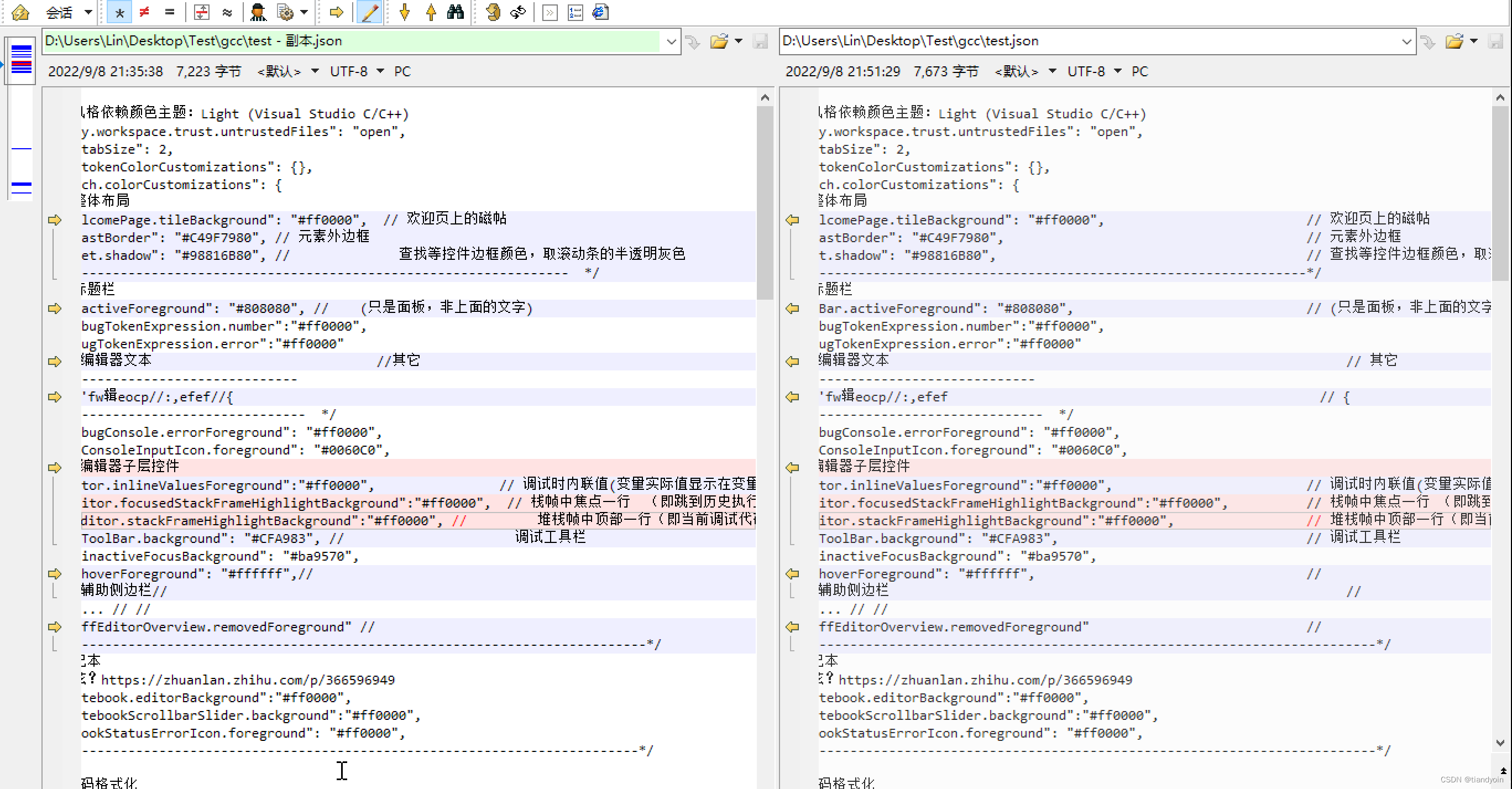
(9) 在未注释掉的颜色键值对的,逗号后面删除两个空格
正则查找: ^([^/]+#[^/]+,)([\s]{2})
替换框写: $1