Python 接口自动化
公司项目有不少接口, 后期还会有更多的接口需要测试, 为了提升工作效率, 在新代码提交后, 尽早确保已有接口的正常工作, 所以安排上了接口自动化.
思维导图
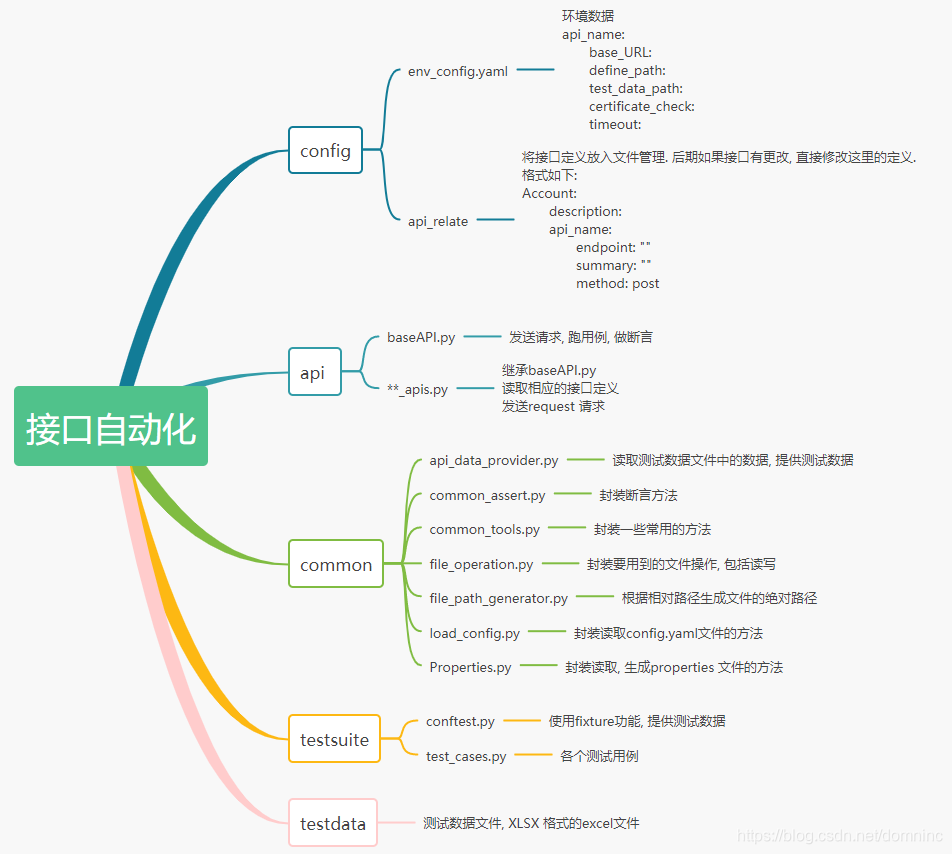
具体实现
env config 文件
将环境数据放入yaml 文件管理, 方便在不同环境, 只需要修改配置文件就能跑用例. 考虑到以后要是有另外的接口什么的需要测试, 就写成了下面格式.
wechat_api:
base_URL: https://qyapi.weixin.qq.com/
define_path: config/api_relate/api_define/demo_wechat.yaml
test_data_path: testdata/api_cases/api_test_cases_demo.xlsx
sheet_name: WeChat_APIs
certificate_check: True
timeout: 2
API 相关
使用了类似于 UI 自动化 page object 的思维, 写了 BaseAPI 模块, 集成 BaseAPI 模块的子接口模块.
-
base api 模块实现以下功能
#执行测试用例 def run_cases(self, case_data, **kwargs): """ 根据测试数据来发送响应的request. 做断言. :param case_data: 测试用例数据 :param kwargs: 其他的一些可能用到的参数 :return: """ if isinstance(case_data, dict): logger.debug('case data is a dict') self.update_temp_variables(case_data) run_api = case_data.get('api_name') self.update_request_by_case(case_data) getattr(self, run_api)(**kwargs) logger.debug('self resp value is: ') logger.debug(self.resp) self.common_asserts.assert_response(self.resp, case_data, self.env_data) if case_data.get('export_data'): # TODO 这里将增加 response 数据中取出特定数据放入变量中. 供后面测试用例使用. pass else: logger.debug("case data type is: ") logger.debug(type(case_data)) ``` ```python # 发送request 请求. def send_request(self, api_define) -> Response: """ 发送 request 请求 :param api_define: api 的相关定义数据 :return: 返回 response """ self.update_req_var_api_define(api_define) self.req = self.replace_req_variables(self.req) logger.info('send request as: ') logger.info(self.req) resp = requests.request( url=self.req.get('url'), method=self.req.get('method'), params=self.req.get('params'), data=self.req.get('data'), json=self.req.get('json'), files=self.req.get('files'), auth=self.req.get('auth'), timeout=self.req.get('timeout'), verify=self.req.get('verify') ) self.format_resp(resp) self.req.clear() # 清空 request 中的数据 return resp -
xxx_api 模块
每一个 xxx_api 都有对应的接口, 在调用时, 会从对应的配置文件中取到接口配置信息.WeChat: /cgi-bin/user/simplelist: endpoint: /cgi-bin/user/simplelist method: get /cgi-bin/user/get: endpoint: /cgi-bin/user/get method: get#每一个方法都会自己发送请求 def simplelist(self): self.send_request(self.api_define['WeChat'].get('/cgi-bin/user/simplelist')) -
接口响应的断言
将接口响应的断言单独写了个模块, 在这里实现了将测试结果回写进测试数据文件(这里可能会存在一个问题, 在用例很多的时候, 并发跑用例, 可能会出现多个线程都要写入结果, 那这个时候会出现只有一个线程能更新, 其余的都会报权限错误. )from requests import Response import json import jsonpath as jsonpath import logging from src.common.file_path_generator import GenerateFilePath from src.common.file_operation import FileOperation logger = logging.getLogger(__name__) class CommonAsserts: """ 断言类 提供各类的断言方法 """ # logger = log_utils.Logs() def __init__(self): self.file_path = GenerateFilePath() self.file_opr = FileOperation() def assert_response(self, resp: Response, case_data: dict, env_data: dict): """ response 的断言方法. :param resp: 接口响应 :param case_data: 测试用例数据 :param env_data: 环境数据 :return: """ checkpoint = case_data.get('check_point') if checkpoint: resp_json = resp.json() checkpoints = self.check_status_code(resp, checkpoint, case_data, env_data) if isinstance(checkpoints, dict): for key in checkpoints.keys(): # 遍历测试数据中的checkpoint if isinstance(checkpoints[key], list): # 如果checkpoint 是list, 则使用复杂的方式校验, xpath, match type, expect value check_point_list = checkpoints[key] for value in check_point_list: path = value.get('path') actually_list = self.jsonpath_data(resp_json, path, case_data, env_data) # 通过jsonpath 取到实际的结果集 match_type = value.get('match_type') expect_value = value.get('expect_value') self.validate_by(actually_list, match_type, expect_value, case_data, env_data) # 将实际结果与预期结果匹配 else: # 如果直接填写 "message": "存在绑定记录", 那么认为这个key一定在response中, # 查找所有包含这个字段的 value 的 list, 判断预期 key 对应的value 是否在此 list 中. logger.info('check value for key: %s' % key) path = '$..' + key logger.debug('checkpoint key value is: ') logger.debug(checkpoints[key]) actually_list = self.jsonpath_data(resp_json, path, case_data, env_data) self.any_of(checkpoints[key], actually_list, case_data, env_data) else: logger.warning('No checkpoint defined in test data.') msg_list = ['No checkpoint defined in test data.'] self.assert_result(False, case_data, env_data, msg_list) assert False def validate_by(self, actually_list, match_type, expect_value, case_data, env_data): """ 稍微麻烦点的断言方法, 封装部分断言. :param actually_list: 取到的实际结果 :param match_type: 匹配方法 :param expect_value: 期待结果 :param case_data: 测试用例数据 :param env_data: 环境数据 :return: """ getattr(self, match_type)(expect_value, actually_list, case_data, env_data) def all_of(self, expect_value, actually_list, case_data, env_data): """ 遍历取到的实际结果集, 将预期结果与每一个实际结果对比, 所有都匹配返回True, 其中一个不匹配返回False. :param expect_value: 预期结果 :param actually_list: 实际结果集 :param case_data: 测试用例数据 :param env_data: 环境数据 :return: """ logger.info("run check point with all of type") result = True msg_list = [] for value in actually_list: if expect_value != value: msg_list.append('actually value is ' + value) msg_list.append('except value is: ' + expect_value) result = False break self.assert_result(result, case_data, env_data, msg_list) def any_of(self, expect_value, actually_list, case_data, env_data): """ 预期结果只要在实际结果中能找到, 则断言成功. :param expect_value: 预期结果 :param actually_list: 实际结果集 :param case_data: 测试用例数据 :param env_data: 环境数据 :return: """ logger.info("run check point with any of type") result = False msg_list = [] if expect_value in actually_list: result = True else: msg_list.append("expect value is not in actually value") msg_list.append("expect value is %s" % expect_value) msg_list.append('actually value is: %s' % str(actually_list)) self.assert_result(result, case_data, env_data, msg_list) def equal_to_ignoring_case(self, expect_value, actually_list, case_data, env_data): """ 忽略大小写的匹配 :param expect_value: 期待结果 :param actually_list: 实际结果 :param case_data: 测试用例数据 :param env_data: 环境数据 :return: """ result = False for value in actually_list: if expect_value.lower() == value.lower(): result = True else: result = False break self.assert_result(result, case_data, env_data) def jsonpath_data(self, src_dict, path, case_data: dict, env_data: dict) -> list: """ 通过 jsonpath 获取response 中的数据. :param src_dict: 目标词典. :param path: jsonpath :param case_data: 测试用例数据 :param env_data: 环境数据 :return: 通过jsonpath 取得的数据都是list, 返回一个list集合. """ result_list = jsonpath.jsonpath(src_dict, path) msg_list = [] if result_list is False: msg_list.append("The json path: {} in test data is incorrect, please check".format(str(path))) self.assert_result(False, case_data, env_data, msg_list) raise TypeError("The json path: {} in test data is incorrect, please check".format(str(path))) return result_list def check_status_code(self, resp: Response, check_points, case_data, env_data): """ 断言 response 的status code :param resp: 接口的响应 :param check_points: 测试数据, 如果有status_code, 则验证指定的status_code, 如果没有就不断言. :param case_data: 测试用例数据 :param env_data: 环境数据 :return: """ result = False check_points = json.loads(check_points) # 如果checkpoint 有值, 则将checkpoint 转换为dict. msg_list = [] if 'status_code' in check_points: logger.info("Customize status code: %s" % check_points['status_code']) if int(check_points['status_code']) == resp.status_code: result = True check_points.pop('status_code') else: msg_list.append('Expect status code is %s' % str(check_points['status_code'])) msg_list.append('Actually status code is %s' % str(resp.status_code)) result = False else: logger.info('check default status code 200.') if resp.status_code == 200: result = True else: msg_list.append('Expect status code is 200') msg_list.append('Actually status code is %s' % str(resp.status_code)) result = False self.assert_result(result, case_data, env_data, msg_list) return check_points def assert_result(self, result: bool, case_data: dict, env_data: dict, msg_list=None): """ 对结果做校验, 并且记录测试结果到测试用例数据中. :param result: 布尔值, Ture 则checkpoint 检查通过, False checkpoint 检查不通过. :param env_data: 环境数据, 主要用于取得测试用例数据的位置, sheet名称 :param case_data: 测试数据 :param msg_list: 消息list :return: """ try: if msg_list: logger.warning(msg_list) assert result self.update_test_result('Pass', case_data, env_data) except AssertionError as e: logger.info('Assert Fail, case is failed.', exc_info=True) self.update_test_result('Failed', case_data, env_data) raise def update_test_result(self, finally_result: str, case_data: dict, env_data: dict): """ 记录测试结果到测试用例数据中. :param finally_result: assert 结果, Pass, Failed :param env_data: 环境数据, 主要用于取得测试用例数据的位置, sheet名称 :param case_data: 测试数据 :return: """ # 获取测试数据的绝对路径 test_data_path = env_data.get('test_data_path') print('********************************path value is') print(test_data_path) test_data_abs_path = self.file_path.file_absolute_path(test_data_path) case_data['result'] = finally_result write_data_list = [] for value in case_data.values(): write_data_list.append(value) logger.info('Write test result to data file: %s', test_data_abs_path) logger.info(write_data_list) self.file_opr.write_to_excel(file_path=test_data_abs_path, sheet_name=env_data.get('sheet_name'), case_index=case_data.get('case_id'), data_to_write=write_data_list)
测试数据相关
-
测试数据来源
现在是将测试数据放入excel中管理的. 大致结构如下:
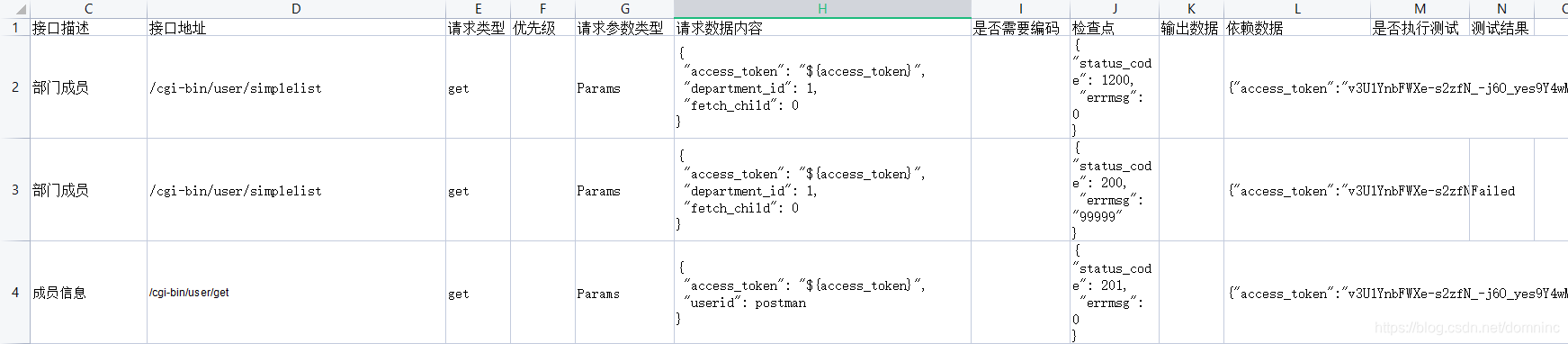
由api_data_provider 模块组装并提供数据集合, 指定sheet_name, 文件路径 file_path
注意: excel里面的数据如果增加了列, 那么这里的代码也需要响应的改动.class ProvideAPIData: @staticmethod def single_case_4_excel(src_data: tuple) -> dict: """ 根据传入的 excel 数据生成一条测试用例. 使用 zip 的方法将两个元组压缩, 并返回词典 :param src_data: 元组类型的数据. :return: 返回词典类型的数据 """ key_value = ( 'case_id', 'api_name', 'api_desc', 'request_url', 'method', 'priority', 'request_data_type', 'request_data', 'encode', 'check_point', 'export_data', 'relate_data', 'active', 'result') # 将两个元组数据组合起来 if len(src_data) != len(key_value): raise ValueError("len of src_data should be {}".format(str(len(key_value)))) case = zip(key_value, src_data) return dict(case) def cases_data_4_excel(self, excel_data: list) -> list: """ 将 excel sheet 表中多行数据转换为 :param excel_data: 格式为 [(tuple), (tuple)] 的数据 :return: list 数据, 但是格式为 [dict, dict] """ cases_list = [] for index in range(len(excel_data)): cases_list.append(self.single_case_4_excel(excel_data[index])) return cases_list def provide_excel_data(self, file_path: str, sheet_name: str) -> list: """ 根据传入的 excel 文件路径, sheet 名称, 获取指定 sheet 表格的数据. :param file_path: excel 文件路径 :param sheet_name: 指定的工作表 sheet 名称 :return: list 数据, 格式为 [dict, dict] """ total_cases = FileOperation.load_excel_file(file_path, sheet_name) target_data = self.cases_data_4_excel(total_cases) logger.info('Loading test data as: %s' % target_data) return target_data -
fixture 提供测试数据
使用fixture来为测试提供excel 中的测试用例数据.
fixture conftest.py中写法def case_index(fixture_value): """ 提供 case id, 将测试数据中的 api_name 取出来作为每一个 case 的执行 ID. :param fixture_value: 测试用例数据 :return: api_name 的value. """ return fixture_value.get('api_name') def wechat_data(): """ 放在 fixture 中, 优雅的提供测试数据. :return: """ print('run fixture?') case_data_relate_path = (load_config.loading_config())['wechat_api'].get('test_data_path') case_data_path = file_path.file_absolute_path(case_data_relate_path) case_data = data_provider.provide_excel_data(case_data_path, "WeChat_APIs") print('case data is?') print(case_data) return case_data @pytest.fixture(scope="class", autouse=False, params=wechat_data(), ids=case_index) def wechat_data_provider(request): return request.param测试套件中只需要使用pytest 的mark usefixtures 即可使用测试数据
@pytest.mark.usefixtures('wechat_data_provider') def test_wechat_api(self, wechat_data_provider): self.wechat.run_cases(wechat_data_provider)
关于log
由于使用的是pytest, 所以直接在项目根目录下面写了pytest.ini 文件管理log的处理.
[pytest]
log_cli = 1
log_cli_level = DEBUG
log_cli_date_format = %Y-%m-%d-%H-%M-%S
log_cli_format = %(asctime)s - %(filename)s - %(module)s - %(funcName)s - %(lineno)d - %(levelname)s - %(message)s
log_file = ../results/logs/logs.log
log_file_level = DEBUG
log_file_date_format = %Y-%m-%d-%H-%M-%S
log_file_format = %(asctime)s - %(filename)s - %(module)s - %(funcName)s - %(lineno)d - %(levelname)s - %(message)s
run.py文件
为了捡懒, 将执行pytest, allure 生成报告的命令放到了run.py 模块中.
import sys
import os
import shutil
import logging
import time
from typing import Union
curPath = os.path.abspath(os.path.dirname(__file__))
rootPath = os.path.split(curPath)[0]
sys.path.append(rootPath)
from src.common.file_path_generator import GenerateFilePath
from src.common.file_operation import FileOperation
logger = logging.getLogger(__name__)
class Run:
allure_report_path = 'results/report/allure_result'
allure_html_path = 'results/report/allure_html'
allure_cmd_path = 'results/report'
environment_properties_path = 'environment.properties'
# 执行 pytest 命令
# 需要先安装
# pip install pytest
# pip install pytest-rerunfailures 用于当用例失败时,指定次数。用法:--reruns 3
# pip install pytest-xdist 用于并发执行。用法:-n 并发数, 如果并发数为auto表示会自动根据CPU的数量设定并发数量。--dist=loadscope以用例类
# 为一个在分组并发执行,避免用例中有先后顺序导致运行失败
# pip install allure-pytest 用于生成 allure 报告,用法:--alluredir 结果存放路径。 注意这里allure保存的结果还不是报告,而是一堆json和文本文件
def __init__(self):
self.generate_abs_path = GenerateFilePath()
self.file_opr = FileOperation()
def run_test_by_pytest(self, test_path, rerun=4, xdist='auto'):
# 生成 allure report alluredir 的绝对路径
allure_report_abs_path = self.generate_abs_path.file_absolute_path(self.allure_report_path)
# 生成 allure html报告的绝对路径
allure_html_abs_path = self.generate_abs_path.file_absolute_path(self.allure_html_path)
# 生成 environment.properties 文件的绝对路径
env_prop_abs_path = self.generate_abs_path.file_absolute_path(self.environment_properties_path)
# 删除 allure report 文件夹
if os.path.exists(allure_report_abs_path):
shutil.rmtree(allure_report_abs_path)
# 拼装并运行 pytest 命令
test_path = self.generate_abs_path.file_absolute_path(test_path)
pytest_cmd = f'pytest -s --rootdir={test_path} ' \
f'-o junit_family=xunit2 --junitxml=../results/report/test_result.xml ' \
f'--alluredir={allure_report_abs_path} ' \
f'--clean-alluredir --reruns={rerun} -n={xdist} --dist=loadscope'
os.system(pytest_cmd)
# 将environment.properties 文件复制到 allure report 文件夹下.
if os.path.exists(allure_report_abs_path):
if os.path.exists(env_prop_abs_path):
shutil.copy(env_prop_abs_path, allure_report_abs_path)
# 定义history-trend.json的路径
history_trend_path = self.generate_abs_path.file_absolute_path(
self.allure_html_path + '/widgets/history-trend.json')
# 获取history-trend.json中的数据.
temp_history_trend = None
# 定义retry-trend.json的路径
retry_trend_path = self.generate_abs_path.file_absolute_path(
self.allure_html_path + '/widgets/retry-trend.json')
# 获取 retry-trend.json 中数据
temp_retry_trend = None
if os.path.exists(allure_html_abs_path):
logger.debug("allure_html_abs_path is existing")
if os.path.exists(history_trend_path):
logger.debug("history_trend_path is existing")
temp_history_trend = self.get_trend_value(history_trend_path)
logger.debug(temp_history_trend)
if os.path.exists(retry_trend_path):
temp_retry_trend = self.get_trend_value(retry_trend_path)
logger.debug(temp_retry_trend)
shutil.rmtree(allure_html_abs_path) # 删除 html 文件夹, 后面命令行也能删除
# allure command 生成 allure 报告
allure_cmd = f'allure generate {allure_report_abs_path} -o {allure_html_abs_path} --clean'
os.system(allure_cmd)
# 拼接history-trend.json的数据, 生成新的文件替换源文件
if temp_history_trend:
current_history_trend = self.get_trend_value(history_trend_path)
new_history_trend = self.replace_trend_value(current_history_trend, temp_history_trend)
self.file_opr.generate_json_file(history_trend_path,
new_history_trend)
# 拼接retry-trend.json的数据, 生成新的文件替换源文件
if temp_retry_trend:
current_retry_trend = self.get_trend_value(retry_trend_path)
new_retry_trend = self.replace_trend_value(current_retry_trend, temp_retry_trend)
self.file_opr.generate_json_file(retry_trend_path, new_retry_trend)
@staticmethod
def replace_trend_value(current_tend: list, history_trend=None):
"""
拼装 *-trend.json 的数据, 将最新的放最后面.
:param current_tend:
:param history_trend:
:return:
"""
expect_trend = []
if history_trend:
expect_trend = history_trend
history_trend.append(current_tend[0])
return expect_trend
def get_trend_value(self, trend_path) -> Union[list, None]:
"""
从trend 文件中获取 trend数据.
:param trend_path: trend 文件的绝对路径
:return:
"""
return self.file_opr.load_json_file(trend_path)
@staticmethod
def back_folder(folder_to_backup_path):
"""
最开始设想将 allure_html_path 文件夹给整个备份了. 以 folder_name+time 的方式
发现这样备份后, 数据有点大. 所以将这个方法暂时禁用.
:param folder_to_backup_path:
:return:
"""
# 获取当前时间
current_time = time.strftime('%Y%m%d%H%M%S')
html_report_backup_path = folder_to_backup_path + '_' + current_time
# 判断results/report/allure_html 是否存在, 如果存在的话, 生成一个新文件夹, 将数据备份到新文件夹下
if os.path.exists(folder_to_backup_path):
if not os.path.exists(html_report_backup_path):
os.mkdir(html_report_backup_path)
for root, dirs, files in os.walk(folder_to_backup_path):
for file in files:
src_file = os.path.join(root, file)
shutil.copy(src_file, html_report_backup_path)
os.remove(folder_to_backup_path) # 移除 results/report/allure_html 文件夹
if __name__ == "__main__":
run_pytest = Run()
run_pytest.run_test_by_pytest('src/testsuite', rerun=6, xdist='1')
报告
allure 报告
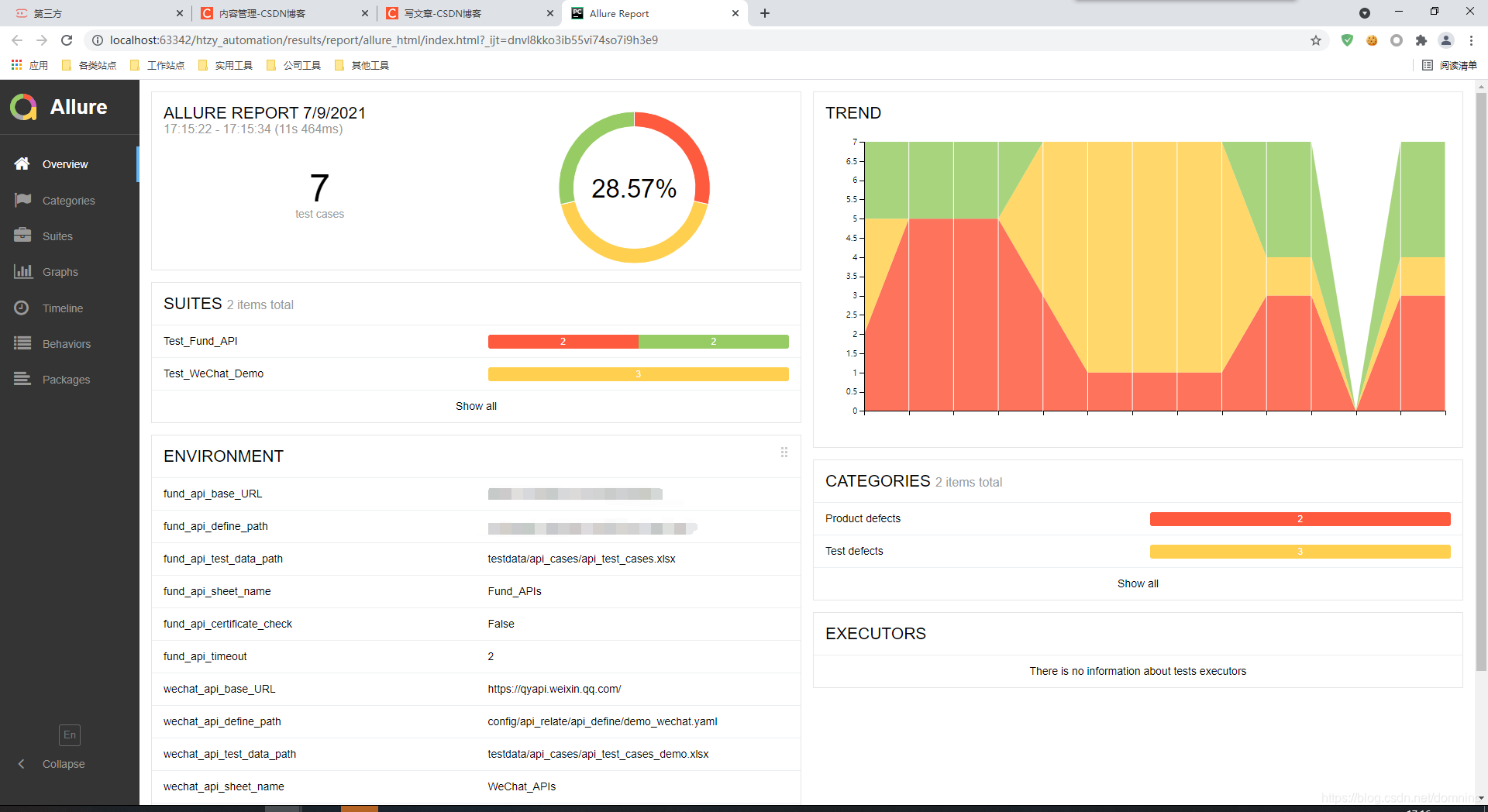
总结
暂时先写这样了, 还有其他的要优化的后面想到了再来优化了.
一直都说会接口自动化, 到了真的要搞的时候, 才发现需要学的东西还很多.
测试数据来源这一块想了很久, 翻了很多帖子, 从最开始想用 yaml 管理测试数据, 到最后换成了 excel 管理, 中间 YY 纠结了很久. 结果发现还是要直接撸代码才来得快. 光是YY没啥卵用.
run.py的代码在网上找了大神的代码作为参考. 忘了原文是哪儿了, 就记得一个代码连接: https://gitee.com/nemo1122/pytest_demo/blob/master/run.py