问题列表
- 如何在pycharm 里面使用pytest运行用例(默认为unittest)
- 遇见 pytest: error: unrecognized arguments: xxx
- parametrize 参数化时使用ids时控制台中文不能正常显示,显示为unicode编码样式(不是乱码)
- pytest-html报告中中文标题显示乱码
- 解决pytest.ini 配置日志文件每次都覆盖上一次的日志
- pytest.ini 配置每天生成一个日志文件
- pytest.ini 文件存放路径问题
问题一:如何在pycharm 里面使用pytest运行用例(默认为unittest)
当脚本文件命名为test_xx.py和用例使用test开头时,运行代码pycharm会自动识别到以unittest方式运行
-
如果要以pytest方式运行,需要修改设置默认的运行器:file->Setting->Tools->Python Integrated Tools->Testing->Default test runner->选择pytest
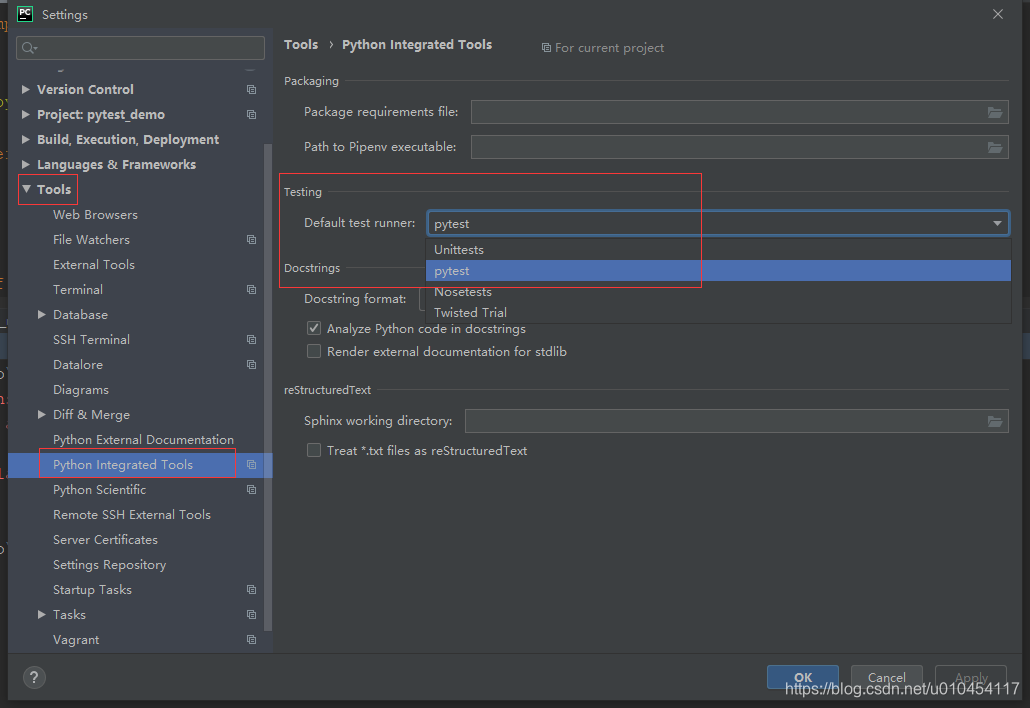
-
修改完成之后,删除所有的unittest运行配置
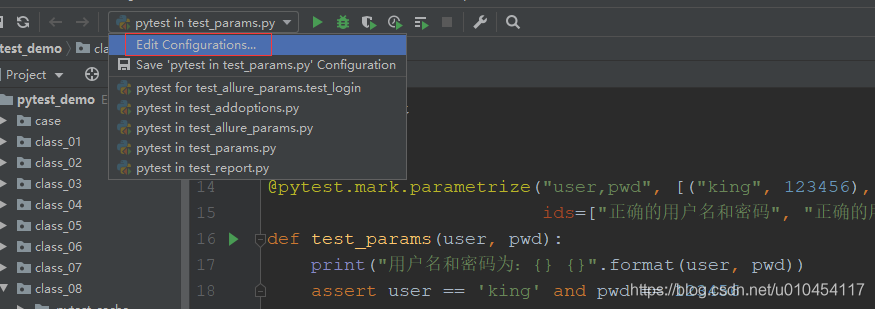
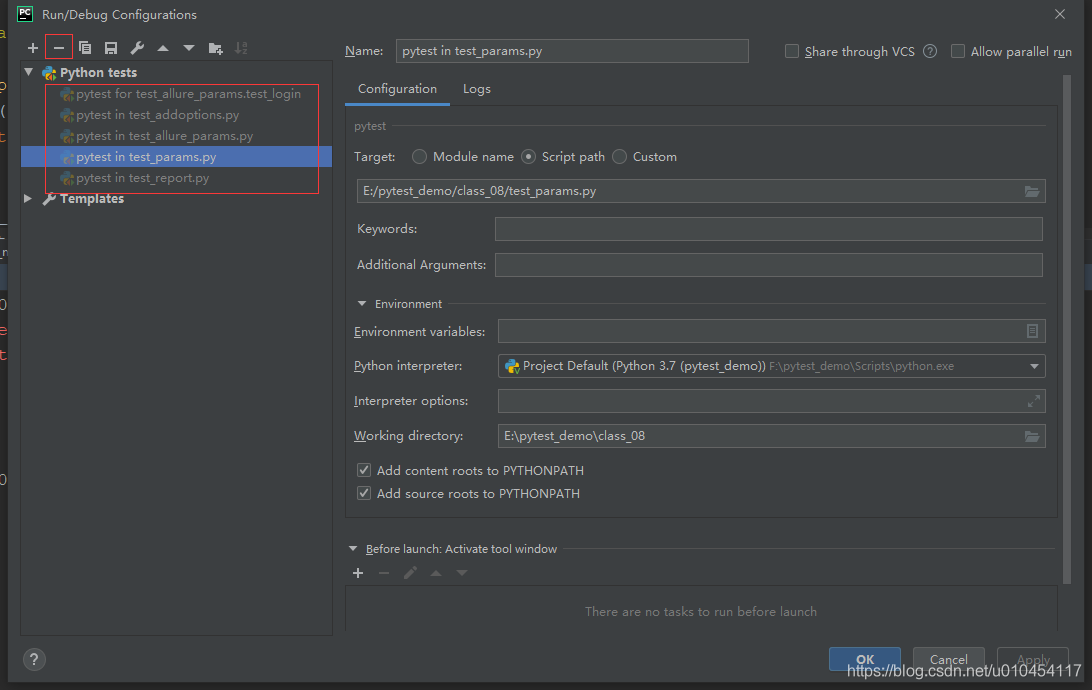
-
再次右键执行,查看都会显示pytest运行器
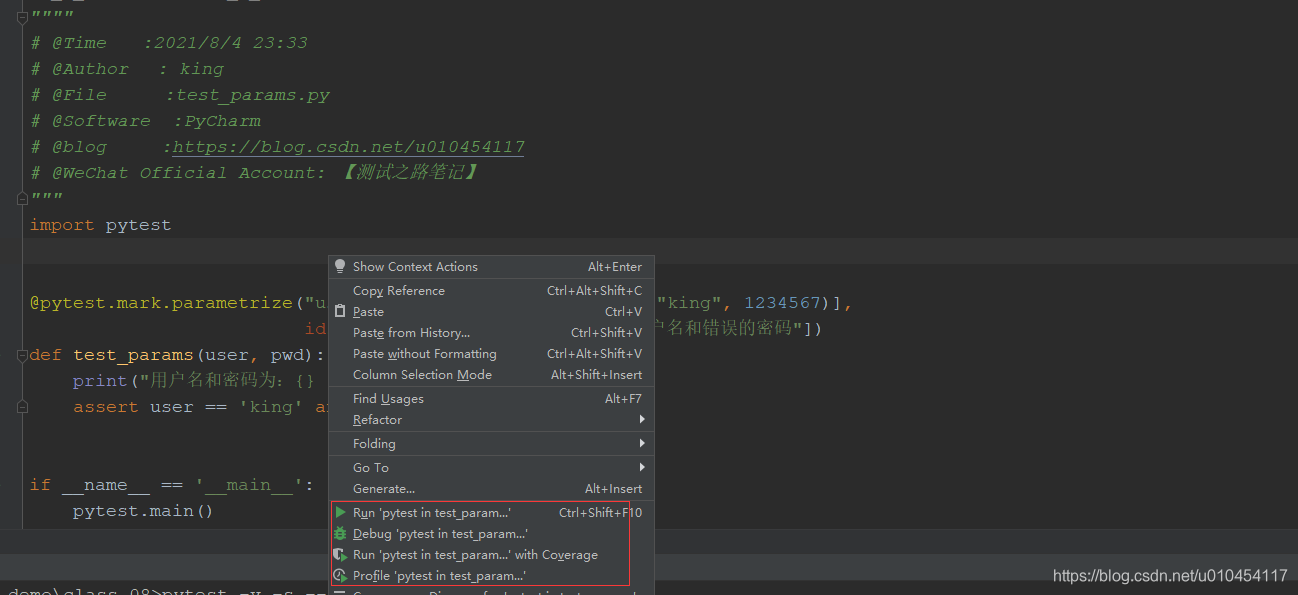
问题二:遇见 pytest: error: unrecognized arguments: --count=2
这种情况有两种情况:
- 查看参数是否拼写正确
- 使用的插件是否安装
- 未安装可以使用
pip install pytest-repeat进行安装,安装对应插件,在进行使用
- 未安装可以使用
问题三:parametrize 参数化时使用ids时控制台中文不能正常显示,显示为unicode编码样式(不是乱码)
现象:参数用例描述有中文时,在控制台输出会显示unicode编码,中文不能正常显示
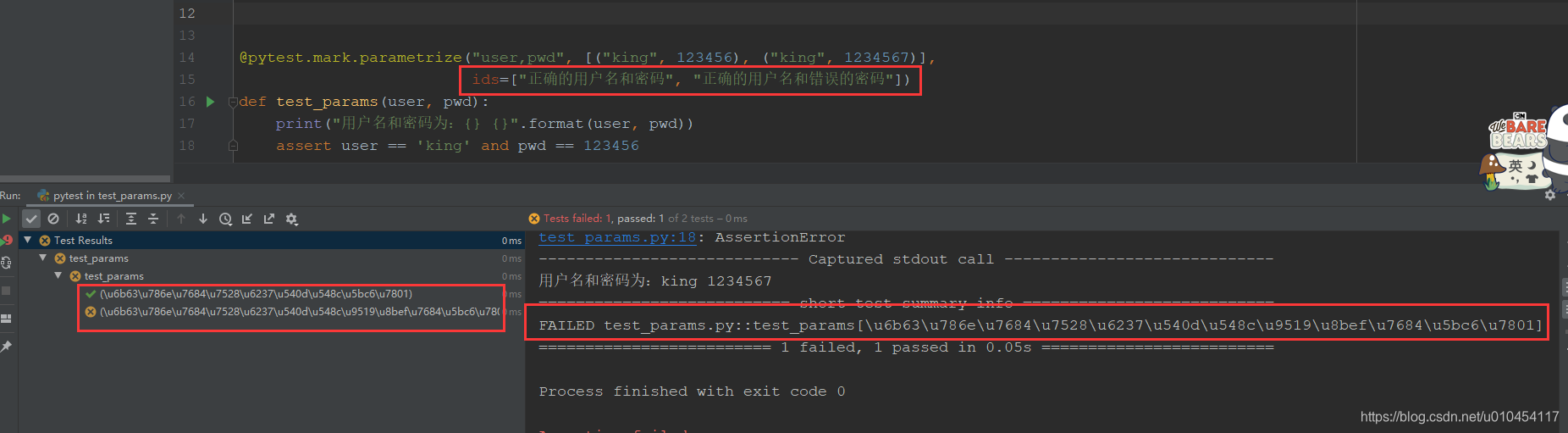
解决办法:在conftest.py文件使用pytest_collection_modifyitems 钩子函数,对输出的 item.name 和 item.nodeid 重新编码
def pytest_collection_modifyitems(items):
"""
测试用例收集完成时,将收集到的item的name和nodeid的中文显示在控制台上
:return:
"""
for item in items:
item.name = item.name.encode("utf-8").decode("unicode_escape")
item._nodeid = item.nodeid.encode("utf-8").decode("unicode_escape")
再次执行,查看结果:
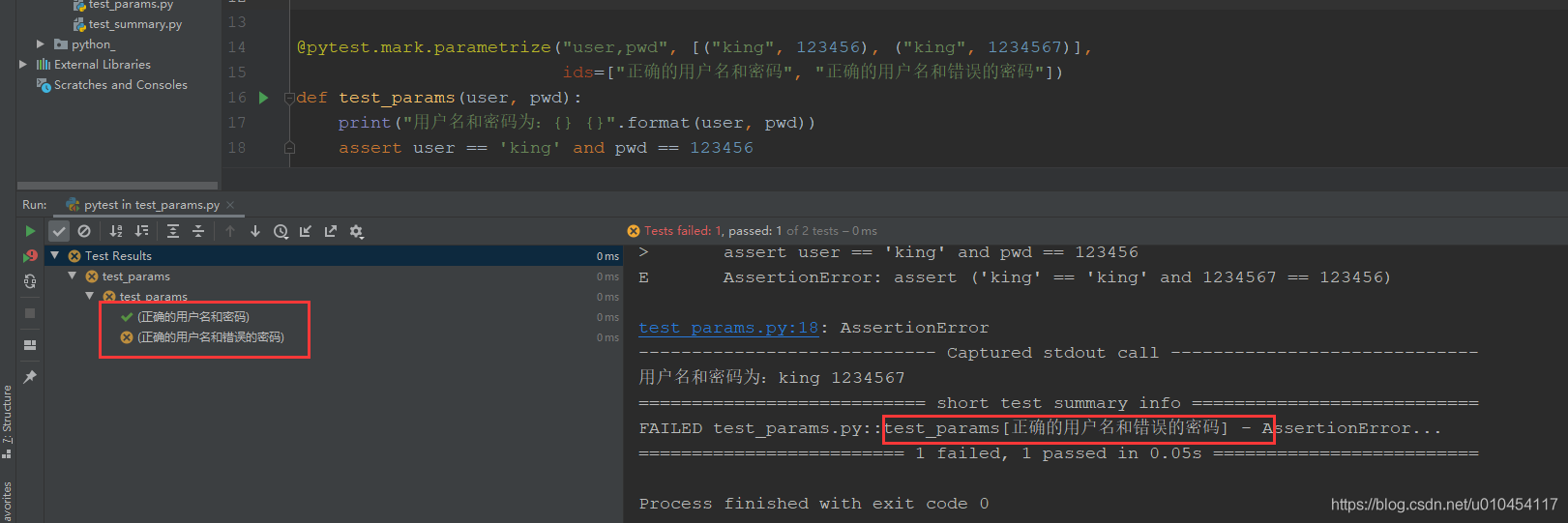
问题四:pytest-html报告中中文标题显示乱码
现象:HTML报告里面用例标题中文显示乱码
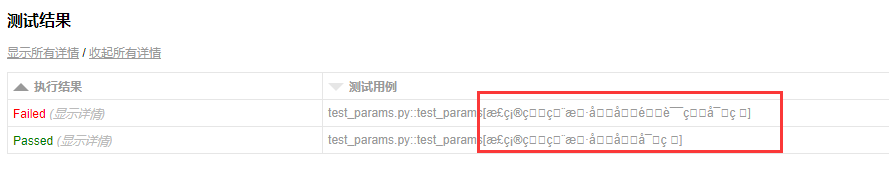
解决方案:修改pytest-html目录下的plugin.py里面test_id编码方式,修改路径为:../site-packages/pytest_html/plugin.py
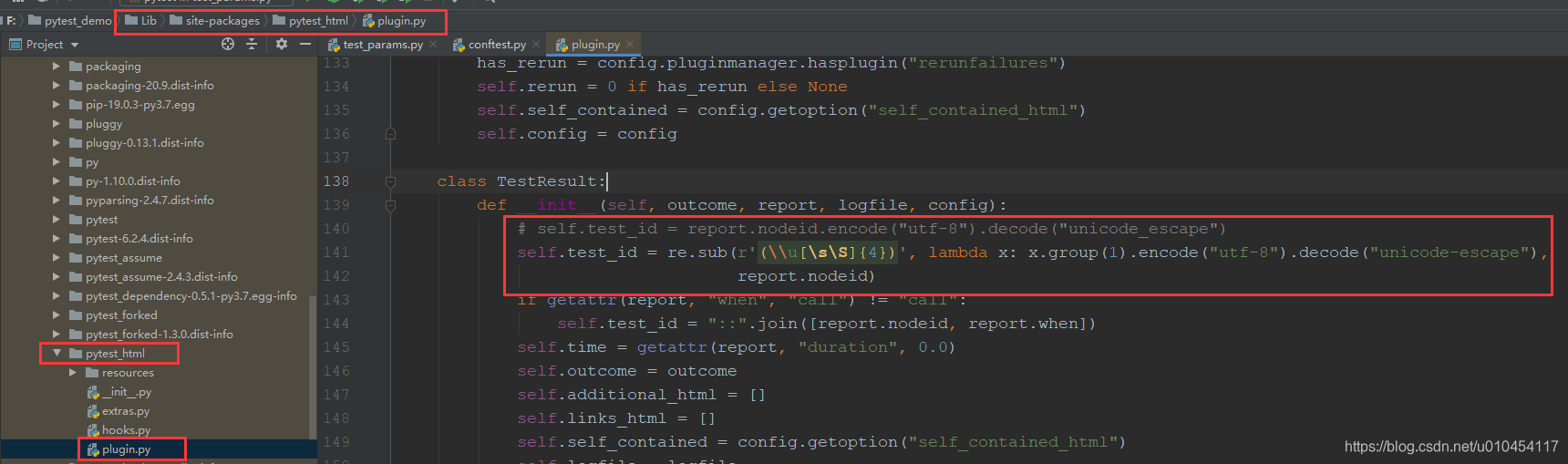
修改代码为:
将 self.test_id = report.nodeid.encode("utf-8").decode("unicode_escape")
修改为: self.test_id = re.sub(r'(\\u[\s\S]{4})', lambda x: x.group(1).encode("utf-8").decode("unicode-escape"), report.nodeid)
plugin.py 文件 140 行左右
class TestResult:
def __init__(self, outcome, report, logfile, config):
# self.test_id = report.nodeid.encode("utf-8").decode("unicode_escape")
self.test_id = re.sub(r'(\\u[\s\S]{4})', lambda x: x.group(1).encode("utf-8").decode("unicode-escape"),
report.nodeid)
if getattr(report, "when", "call") != "call":
self.test_id = "::".join([report.nodeid, report.when])
self.time = getattr(report, "duration", 0.0)
self.outcome = outcome
self.additional_html = []
self.links_html = []
self.self_contained = config.getoption("self_contained_html")
self.logfile = logfile
self.config = config
self.row_table = self.row_extra = None
再次通过命令行生成HTML报告:pytest -v -s --html=reports.html --self-contained-html test_params.py

问题五:解决pytest.ini 配置日志文件每次都覆盖上一次的日志
现象:每次运行脚本,都会将上一次日志覆盖
解决方案:修改日志写入模式,mode="a"
- 通过修改源码的写入方式可以保存所有执行日志,改成
a模式 - 修改文件位置
../Lib/site-packages/_pytest/logging.py - 将 552行 的
self.log_file_handler = _FileHandler(log_file, mode="w", encoding="UTF-8") - 修改为:
self.log_file_handler = _FileHandler(log_file, mode="a", encoding="UTF-8")
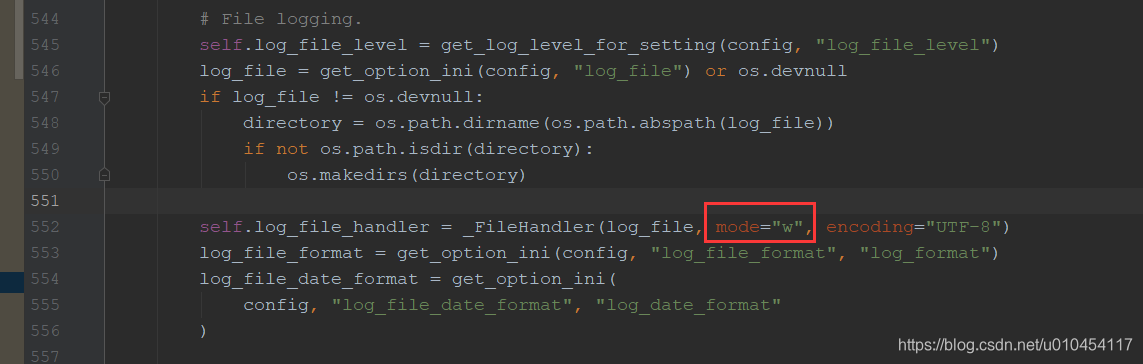
问题六:pytest.ini 配置每天生成一个日志文件
解决方案:修改 pytest下的 logging 模块,主要是给文件名拼接一个日期信息
- 修改文件位置
../Lib/site-packages/_pytest/logging.py
pytest.ini配置:
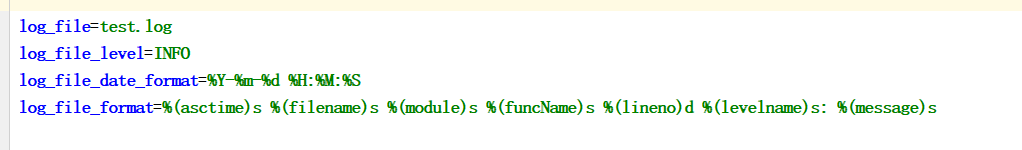
logging.py修改:
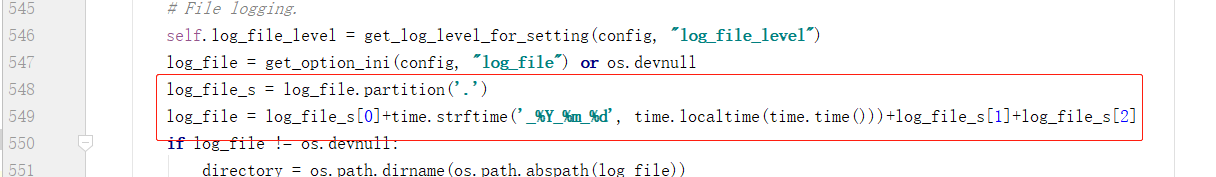
- 代码
注意在logging文件import time模块
import time
log_file_s = log_file.partition('.')
log_file = log_file_s[0]+time.strftime('_%Y_%m_%d', time.localtime(time.time()))+log_file_s[1]+log_file_s[2]
问题七:pytest.ini 文件存放路径问题
注意:pytest.ini 特别建议放到项目根目录,如果不放在根目录,注意里面 testpaths、norecursedirs 和log_file 与路径相关的参数配置
pytest.ini 里面配置路径查找方法,已 pytest.ini 文件所在路径为根路径,继续往下查找
以上为内容纯属个人理解,如有不足,欢迎各位大神指正,转载请注明出处!
如果觉得文章不错,欢迎关注微信公众号,微信公众号每天推送相关测试技术文章
