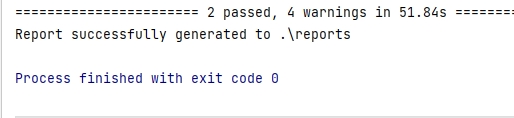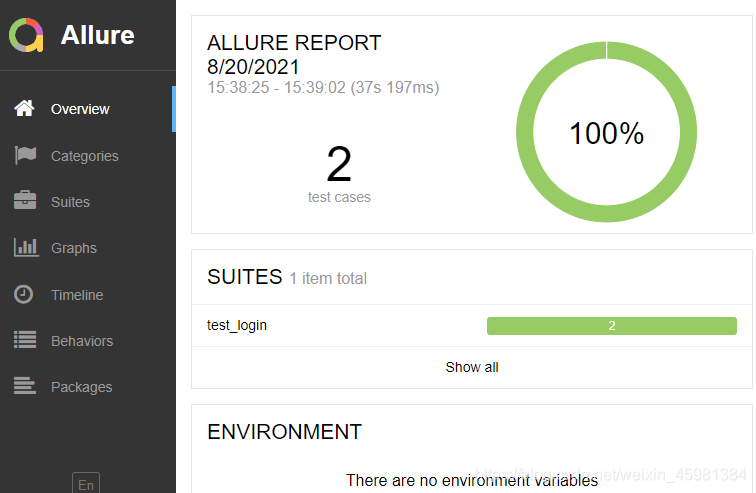文件目录:
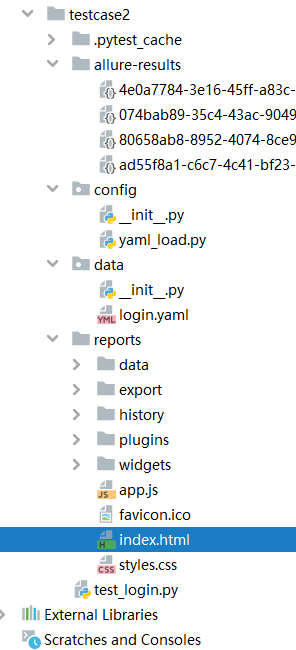
test_login.py文件:
import os
import time
import pytest
#导入selenium的webdriver
from selenium import webdriver
from testcase2.config.yaml_load import load_yaml
class Testlogin:
#测试之前(打开浏览器,输入登录网址)
def setup(self):
#打开谷歌浏览器
self.driver=webdriver.Chrome()
#获取需要访问的网站地址
self.driver.get('http://39.98.138.157/shopxo/index.php?s=/index/user/logininfo.html')
#把获取到yaml文件下的数据存入udata中
@pytest.mark.parametrize('udata',load_yaml('./data/login.yaml'))
# 用户登录---登录成功
def test_01(self,udata):
#获取账号输入框的名字accounts,并将udata中的name键的值填入(字典格式)
self.driver.find_element_by_name('accounts').send_keys(udata['name'])
#获取密码输入框的名字pwd,并将udata中的pwd键的值填入
self.driver.find_element_by_name('pwd').send_keys(udata['pwd'])
#获取登录按钮的xpath地址
self.driver.find_element_by_xpath('/html/body/div[4]/div/div[2]/div[2]/form/div[3]/button').click()
#窗口最大化
self.driver.maximize_window()
# #用户登录---登录失败
# def test_02(self):
# #获取账号输入框的名字accounts,并填入错误账号qiushui2
# self.driver.find_element_by_name('accounts').send_keys('qiushui2')
# #获取密码输入框的名字pwd,并填入密码123456
# self.driver.find_element_by_name('pwd').send_keys('123456')
# #获取登录按钮的xpath地址
# self.driver.find_element_by_xpath('/html/body/div[4]/div/div[2]/div[2]/form/div[3]/button').click()
# #窗口最大化
# self.driver.maximize_window()
#
#测试之后(休息5秒后,关闭浏览器)
def teardown(self):
time.sleep(2)
self.driver.quit()
#执行测试用例
if __name__ == '__main__':
#先将测试生成数据存放在当前路径下的allure-results文件中
pytest.main(['-vs','test_login.py','--alluredir','./allure-results'])
# 在reports目录下存放测试报告
os.system('allure generate ./allure-results -o ./reports ')
yaml_load.py文件:
import yaml
#封装
#打开要读取的文件
def load_yaml(filename):
stream=open(filename,'r')
#读取文件数据并返回
data=yaml.load(stream,yaml.FullLoader)
return data
login.yaml文件:
-
name: qiushui
pwd: 123456
-
name: qiushui22
pwd: 123456
测试结果(由于未设置断言,所有全部通过):