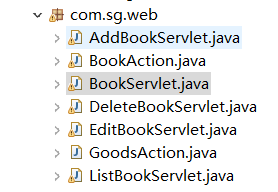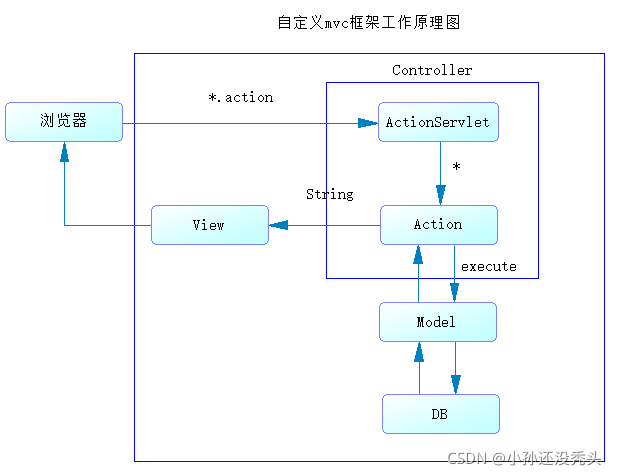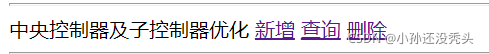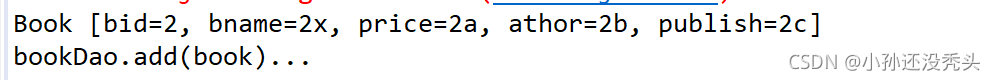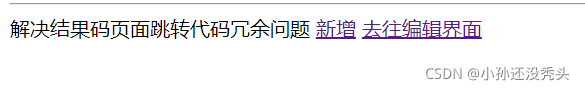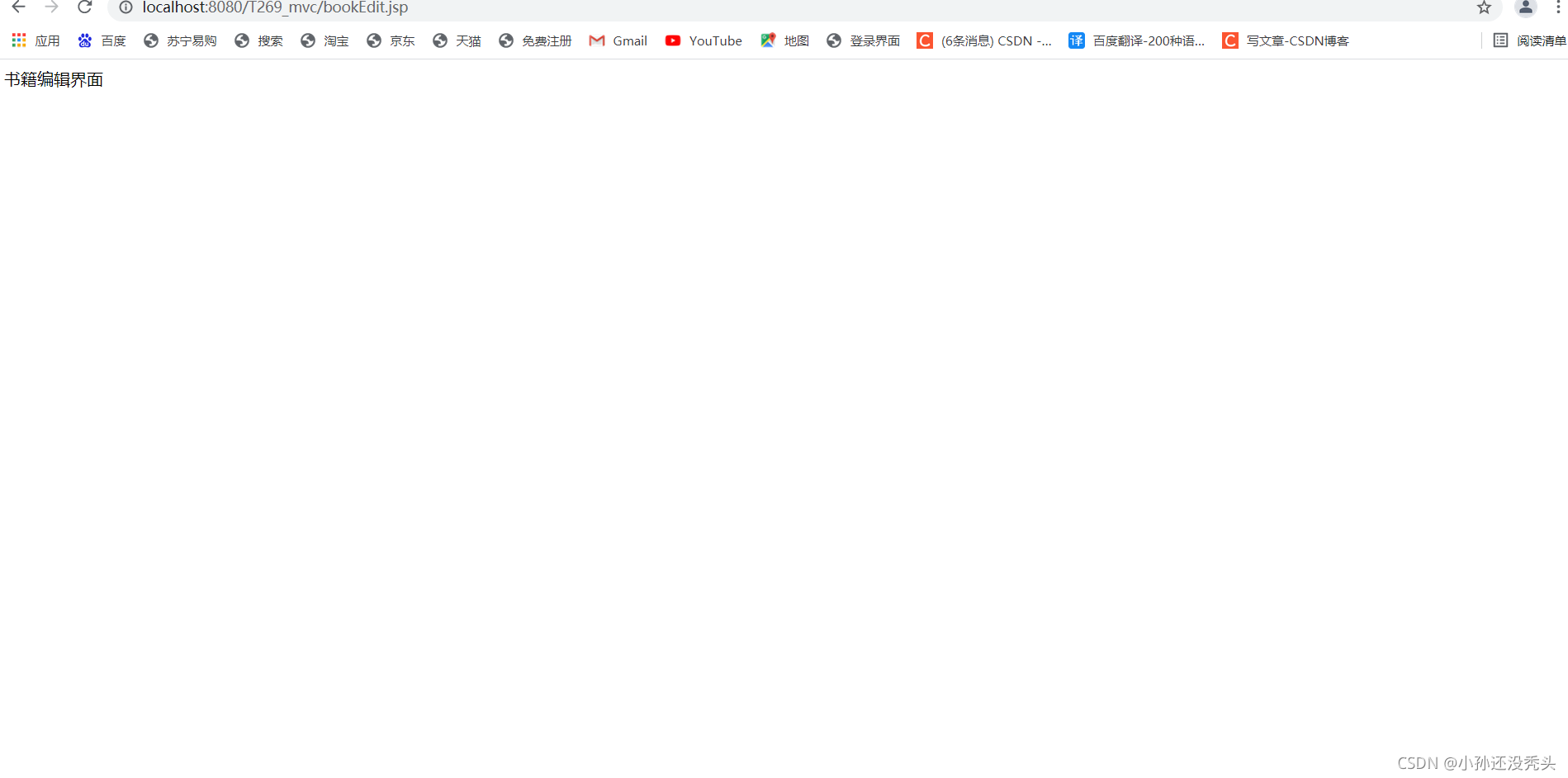一:思维导图
?
二:自定义MVC
1.什么是MVC?
MVC全名:Model View Controller,其中Model(模型层)、View(视图层)、Controller(控
层)它是一种软件设计典范.
2.框架的演绎过程
1、数据处理Dao(需要多少servlet建多少)
缺点:代码重复太多 ,建的类太多? 以图中的(AddBookServlet /? DeleteBookServlet / EditBookServlet / ListBookServlet)
?增
package com.sg.web; import java.io.IOException; import javax.servlet.ServletException; import javax.servlet.annotation.WebServlet; import javax.servlet.http.HttpServlet; import javax.servlet.http.HttpServletRequest; import javax.servlet.http.HttpServletResponse; @WebServlet("/book/add") public class AddBookServlet extends HttpServlet{ @Override protected void doGet(HttpServletRequest req, HttpServletResponse resp) throws ServletException, IOException { // TODO Auto-generated method stub doPost(req, resp); } @Override protected void doPost(HttpServletRequest req, HttpServletResponse resp) throws ServletException, IOException { // TODO Auto-generated method stub System.out.println("增"); } }删
package com.sg.web; import java.io.IOException; import javax.servlet.ServletException; import javax.servlet.annotation.WebServlet; import javax.servlet.http.HttpServlet; import javax.servlet.http.HttpServletRequest; import javax.servlet.http.HttpServletResponse; @WebServlet("/book/delete") public class DeleteBookServlet extends HttpServlet{ @Override protected void doGet(HttpServletRequest req, HttpServletResponse resp) throws ServletException, IOException { // TODO Auto-generated method stub doPost(req, resp); } @Override protected void doPost(HttpServletRequest req, HttpServletResponse resp) throws ServletException, IOException { // TODO Auto-generated method stub System.out.println("删"); } }改
package com.sg.web; import java.io.IOException; import javax.servlet.ServletException; import javax.servlet.annotation.WebServlet; import javax.servlet.http.HttpServlet; import javax.servlet.http.HttpServletRequest; import javax.servlet.http.HttpServletResponse; @WebServlet("/book/edit") public class EditBookServlet extends HttpServlet{ @Override protected void doGet(HttpServletRequest req, HttpServletResponse resp) throws ServletException, IOException { // TODO Auto-generated method stub doPost(req, resp); } @Override protected void doPost(HttpServletRequest req, HttpServletResponse resp) throws ServletException, IOException { // TODO Auto-generated method stub System.out.println("改"); } }查
package com.sg.web; import java.io.IOException; import javax.servlet.ServletException; import javax.servlet.annotation.WebServlet; import javax.servlet.http.HttpServlet; import javax.servlet.http.HttpServletRequest; import javax.servlet.http.HttpServletResponse; @WebServlet("/book/list") public class ListBookServlet extends HttpServlet{ @Override protected void doGet(HttpServletRequest req, HttpServletResponse resp) throws ServletException, IOException { // TODO Auto-generated method stub doPost(req, resp); } @Override protected void doPost(HttpServletRequest req, HttpServletResponse resp) throws ServletException, IOException { // TODO Auto-generated method stub System.out.println("查"); } }主页面
<%@ page language="java" contentType="text/html; charset=UTF-8" pageEncoding="UTF-8"%> <!DOCTYPE html PUBLIC "-//W3C//DTD HTML 4.01 Transitional//EN" "http://www.w3.org/TR/html4/loose.dtd"> <html> <head> <meta http-equiv="Content-Type" content="text/html; charset=UTF-8"> <title>Insert title here</title> </head> <body> <a href="${pageContext.request.contextPath }/book/add">新增</a> <a href="${pageContext.request.contextPath }/book/delete">删除</a> <a href="${pageContext.request.contextPath }/book/edit">修改</a> <a href="${pageContext.request.contextPath }/book/list">查询</a> </body> </html>结果如下:
???
2、select层?
servlet层
package com.sg.web; import java.io.IOException; import java.lang.reflect.Method; import javax.servlet.ServletException; import javax.servlet.annotation.WebServlet; import javax.servlet.http.HttpServlet; import javax.servlet.http.HttpServletRequest; import javax.servlet.http.HttpServletResponse; public class BookServlet extends HttpServlet { @Override protected void doGet(HttpServletRequest req, HttpServletResponse resp) throws ServletException, IOException { doPost(req, resp); } @Override protected void doPost(HttpServletRequest req, HttpServletResponse resp) throws ServletException, IOException { String methodName = req.getParameter("methodName"); if("add".equals(methodName)) { add(req,resp); }else if("edit".equals(methodName)) { edit(req,resp); }else if("delete".equals(methodName)) { delete(req,resp); }else if("list".equals(methodName)) { list(req,resp); }else if("load".equals(methodName)) { load(req,resp); } } private void load(HttpServletRequest req, HttpServletResponse resp) { System.out.println("bookDao.load()..."); } private void list(HttpServletRequest req, HttpServletResponse resp) { System.out.println("bookDao.list()..."); } private void delete(HttpServletRequest req, HttpServletResponse resp) { System.out.println("bookDao.delete()..."); } private void edit(HttpServletRequest req, HttpServletResponse resp) { System.out.println("bookDao.edit()..."); } private void add(HttpServletRequest req, HttpServletResponse resp) { System.out.println("bookDao.add()..."); } private void ref(HttpServletRequest req, HttpServletResponse resp) { System.out.println("bookDao.ref()..."); } private void other(HttpServletRequest req, HttpServletResponse resp) { System.out.println("bookDao.other()..."); } }主页面
<a href="${pageContext.request.contextPath }/book.action?methodName=1">新增</a> <a href="${pageContext.request.contextPath }/book.action?methodName=2">删除</a> <a href="${pageContext.request.contextPath }/book.action?methodName=3">修改</a> <a href="${pageContext.request.contextPath }/book.action?methodName=4">查询</a>结果如下
??
3、反射优化
servlet层
package com.sg.web; import java.io.IOException; import java.lang.reflect.Method; import javax.servlet.ServletException; import javax.servlet.annotation.WebServlet; import javax.servlet.http.HttpServlet; import javax.servlet.http.HttpServletRequest; import javax.servlet.http.HttpServletResponse; //@WebServlet("/book.action") public class BookServlet extends HttpServlet { @Override protected void doGet(HttpServletRequest req, HttpServletResponse resp) throws ServletException, IOException { doPost(req, resp); } @Override protected void doPost(HttpServletRequest req, HttpServletResponse resp) throws ServletException, IOException { String methodName = req.getParameter("methodName"); try { Method m = this.getClass().getDeclaredMethod(methodName, HttpServletRequest.class, HttpServletResponse.class); m.setAccessible(true); m.invoke(this, req, resp); } catch (Exception e) { e.printStackTrace(); } } private void load(HttpServletRequest req, HttpServletResponse resp) { System.out.println("bookDao.load()..."); } private void list(HttpServletRequest req, HttpServletResponse resp) { System.out.println("bookDao.list()..."); } private void delete(HttpServletRequest req, HttpServletResponse resp) { System.out.println("bookDao.delete()..."); } private void edit(HttpServletRequest req, HttpServletResponse resp) { System.out.println("bookDao.edit()..."); } private void add(HttpServletRequest req, HttpServletResponse resp) { System.out.println("bookDao.add()..."); } private void ref(HttpServletRequest req, HttpServletResponse resp) { System.out.println("bookDao.ref()..."); } private void other(HttpServletRequest req, HttpServletResponse resp) { System.out.println("bookDao.other()..."); } }主页面
<a href="${pageContext.request.contextPath }/book.action?methodName=load">回显</a> <a href="${pageContext.request.contextPath }/book.action?methodName=ref">关联查询</a>?结果如下:
??
?三:自定义MVC框架?
1、自定义MVC工作原理图
? ? ? ? ? ? ? *.action ? ? ? ? ? 调度 ? ? ? ? ? 截取*(请求路径名) 处理具体业务逻辑
? ?JSP ---------> Servlet(中央控制器)--------------------->Action(子控制器)--->Model(Dao、DB)
2、中央控制器与子控制器优化?
中央控制器(DispatchServlet)
package com.sg.framework; import java.io.IOException; import java.util.HashMap; import java.util.Map; import javax.servlet.ServletException; import javax.servlet.annotation.WebServlet; import javax.servlet.http.HttpServlet; import javax.servlet.http.HttpServletRequest; import javax.servlet.http.HttpServletResponse; import org.apache.commons.beanutils.BeanUtils; import org.apache.commons.beanutils.PropertyUtils; import com.sg.web.BookAction; import com.sg.web.GoodsAction; /** * 中央控制器 * @author Administrator * jsp:/book.action/goods.action/order.action... */ @WebServlet("*.action") public class DispatchServlet extends HttpServlet { // 在当前中央控制器中必然会有所有子控制器的集合 // 缺陷:如果有商品的增删改查-->意味着要改动代码-->代码的设计不够灵活 // 思考:在不改动代码的情况下,中央控制器也能找到对应的子控制器去处理浏览器请求 // 方案:我把加子控制器的逻辑/动作,放到配置文件中完成(Dbutil改连接信息是放在代码中完成/现在是放在Properties文件中完成) // 放在配置文件中完成的好处在于:代码更加灵活,修改相关信息不用动代码了 // private Map<String, ActionSupport> actions = new HashMap<>(); // configModel对象又通过建模的知识,把所有的配置信息给读取过来了 private ConfigModel configModel = null; /** * 初始化所有的子控制器到当前的中央控制器中 */ @Override public void init() throws ServletException { // 在集合中就有了一个子控制器 // actions.put("/book", new BookAction()); // actions.put("/goods", new GoodsAction()); // actions.put("/order", new OrderAction()); // ... try { configModel = ConfigModelFactory.build(); } catch (Exception e) { e.printStackTrace(); } } @Override protected void doGet(HttpServletRequest req, HttpServletResponse resp) throws ServletException, IOException { doPost(req, resp); } @Override protected void doPost(HttpServletRequest req, HttpServletResponse resp) throws ServletException, IOException { // 把子控制器与浏览器请求关联起来,"寻找"能够处理请求的子控制器 // http://localhost:8080/book.action?methodName=add-->BookAction.add(); /* * 思路 * 1.url-->/book * 2.通过/book字符串在actions找到BookAction * 3.调用BookAction的add,想要调用add,实际上只要统一调用execute就可以了 */ // 获取到浏览器的请求地址 String url = req.getRequestURI(); // url-->/book url = url.substring(url.lastIndexOf("/"), url.lastIndexOf(".")); // 通过/book字符串在actions找到BookAction // ActionSupport actrion = actions.get(url); // 在Map中寻找子控制器-->在配置文件中寻找子控制器 /* * 1.通过/book找到对应的ActionModel对象 * 2.通过ActionModel对象拿到类的全路径名com.zking.web.BookAction * 3.反射实例化对象 */ ActionModel actionModel = configModel.pop(url); // 类的全路径名 String type = actionModel.getType(); ActionSupport action = null; try { // BookAction/GoodsAction/.. action = (ActionSupport) Class.forName(type).newInstance(); // 完成实体类参数的封装 if(action instanceof ModelDriver) { // 当前子控制器实现了模型驱动接口 ModelDriver m = (ModelDriver) action; // Book/Goods/.. Object bean = m.getModel(); // 所有的请求参数都在这,需要将所有的请求参数封装到Book/Goods/.. BeanUtils.populate(bean, req.getParameterMap()); // PropertyUtils.getProperty(bean, name) } // 执行业务逻辑 bookAction.add方法的返回值 “list” /* * 1.书籍新增那么跳转书籍展示页面BookList.jsp 转发 * 2.书籍编辑跳转编辑界面BookEdit.jsp 重定向 */ String res = action.execute(req, resp); ForwardModel forwardModel = actionModel.pop(res); String path = forwardModel.getPath(); boolean isRedirect = forwardModel.isRedirect(); if(isRedirect) { resp.sendRedirect(req.getContextPath()+path); }else { req.getRequestDispatcher(path).forward(req, resp); } } catch (Exception e) { e.printStackTrace(); } } }子控制器
package com.sg.framework; import javax.servlet.http.HttpServletRequest; import javax.servlet.http.HttpServletResponse; /** * 子控制器 * 它来处理浏览器请求 * 针对于add/ref/other进行向上抽取、抽象 abstract */ public interface Action { //这一个方法就是add/ref/other进行向上抽取的抽象方法 // 作用:能够处理浏览器的“所有”请求。包括add/ref/other... // 通过返回值来决定跳转哪一个页面(至于是重定向/转发由中央控制器决定..) public String execute(HttpServletRequest req, HttpServletResponse resp); // private void add(HttpServletRequest req, HttpServletResponse resp) { // System.out.println("bookDao.add()..."); // } // private void ref(HttpServletRequest req, HttpServletResponse resp) { // System.out.println("bookDao.ref()..."); // } // private void other(HttpServletRequest req, HttpServletResponse resp) { // System.out.println("bookDao.other()..."); // } }ActionSupport(实现Action接口)
package com.sg.framework; import java.lang.reflect.Method; import javax.servlet.http.HttpServletRequest; import javax.servlet.http.HttpServletResponse; /** * 作用:能够处理浏览器的“所有”请求。包括add/ref/other... * * */ public class ActionSupport implements Action { @Override public String execute(HttpServletRequest req, HttpServletResponse resp) { String methodName = req.getParameter("methodName"); String res = null; try { Method m = this.getClass().getDeclaredMethod(methodName, HttpServletRequest.class, HttpServletResponse.class); m.setAccessible(true); res = (String) m.invoke(this, req, resp); } catch (Exception e) { e.printStackTrace(); } return res; } }BookServlet(继承ActionSupport)
package com.sg.web; import java.io.IOException; import java.lang.reflect.Method; import javax.servlet.ServletException; import javax.servlet.annotation.WebServlet; import javax.servlet.http.HttpServlet; import javax.servlet.http.HttpServletRequest; import javax.servlet.http.HttpServletResponse; /** * 为什么要学习自定义MVC框架?关键词 :自定义MVC 框架 * 之前的开发模式: * MVC:模型层(Model) 视图层(view) 控制层(controller) * mvc怎么出现的:各司其职 * 餐馆:点菜、收银、炒菜、传菜、收拾桌子卫生 大了 * 编码:实体类、数据处理Dao、servlet、jsp 代码量多了 * * 自定义MVC(演绎过程) * 分析不足: * 1.数据处理Dao 代码思路基本重复(前几次讲到) * 2.servlet 代码思路基本重复 * 2.1.doget/dopost,实际上doGet基本用不上 * 2.2.实体类参数接受代码冗余(req.getParammeter(“”),尤其当实体类属性多的情况,封装到实体类中..) * 2.3.关于结果页面的跳转(转发、重定向) * req.getdispather("/index.jsp").forward(req,resp); * resp.sendredirect("/index.jsp"); * 3.jsp 代码思路基本重复(HTML、JS前几次讲到) * 解决方案 * 1.通用分页(讲过的)、单表的增删改(优化) * 2.servlet不需要写冗余的代码-》自定义mvc框架 * 3.自定义jsp标签 * 框架:反射+设计模式(极大的减少了代码量,把重复性的代码交给框架完成,让程序员关注点放在项目业务) * 1.通用分页指点+通用的增删改 * 2.各层(MC)数据Dao层、控制层代码缩减 * 3.前台代码的缩减优化 * * * @author Administrator * */ //@WebServlet("/book.action") public class BookServlet extends HttpServlet { @Override protected void doGet(HttpServletRequest req, HttpServletResponse resp) throws ServletException, IOException { doPost(req, resp); } @Override protected void doPost(HttpServletRequest req, HttpServletResponse resp) throws ServletException, IOException { /* * 优点:相较于前一种,代码量是减少的,由原来的4个类变成了1个类 * 缺点: * 每一次新增一个方法,都要改动原有逻辑,使代码过于冗余 * 举例:一般当修改的时候,需要做数据回显 load * 思考: * 不改动原有逻辑,也能实现需求 * 解决方案: * 调用哪一个方法,实际上是取决于methodName,加if不是必要条件 * 直白一点:动态调用methodName方法,并且是当前类实例的methodName方法 * * 总结: * 反射可以修复上面改动代码才能解决需求问题的缺陷; * 反射这段代码,相当于中央控制器,并不直接处理浏览器请求 * 处理浏览器请求的是子控制器 * * 中央控制器 子控制器 * * 今天的课程目标 * 将昨天的自定义mvc框架原理形成代码,形成框架 * ActionServlet-->DispatchServlet(Springmvc) * why(思考): * 1.BookServlet中要做增删改查,那么必须要在doPost方法中写反射动态调用新增方法 * GoodsServlet要做增删改查,那么必须要在doPost方法中写反射动态调用新增方法 * 结论:反射动态调用新增方法代码是重复的的,但是这段又是必须的,也就是还需要进一步优化 * 优化昨天所说的中央控制器 * 2.对于BookServlet中要做增删改查而言,依然是每一个Servlet都要写doget/doPost方法 * 但是实际上对处理业务有用的代码,往往是我们新加的,只需关注业务(add/delete/...) * 优化昨天所说的子控制器 * 3.解决昨天遗留的两个问题 * 实体类参数接受代码冗余(req.getParammeter(“”),尤其当实体类属性多的情况,封装到实体类中..) * req.getParammeter(“bid”)/req.getParammeter(“bname”)/req.getParammeter(“price”)... * 关于结果页面的跳转(转发、重定向) * req.getdispather("/index.jsp").forward(req,resp); * resp.sendredirect("/index.jsp"); */ String methodName = req.getParameter("methodName"); try { Method m = this.getClass().getDeclaredMethod(methodName, HttpServletRequest.class, HttpServletResponse.class); m.setAccessible(true); m.invoke(this, req, resp); } catch (Exception e) { e.printStackTrace(); } // if("add".equals(methodName)) { // add(req,resp); // }else if("edit".equals(methodName)) { // edit(req,resp); // }else if("delete".equals(methodName)) { // delete(req,resp); // }else if("list".equals(methodName)) { // list(req,resp); // }else if("load".equals(methodName)) { // load(req,resp); // } } private void load(HttpServletRequest req, HttpServletResponse resp) { System.out.println("bookDao.load()..."); } private void list(HttpServletRequest req, HttpServletResponse resp) { System.out.println("bookDao.list()..."); } private void delete(HttpServletRequest req, HttpServletResponse resp) { System.out.println("bookDao.delete()..."); } private void edit(HttpServletRequest req, HttpServletResponse resp) { System.out.println("bookDao.edit()..."); } private void add(HttpServletRequest req, HttpServletResponse resp) { System.out.println("bookDao.add()..."); } private void ref(HttpServletRequest req, HttpServletResponse resp) { System.out.println("bookDao.ref()..."); } private void other(HttpServletRequest req, HttpServletResponse resp) { System.out.println("bookDao.other()..."); } }主页面测试代码
中央控制器及子控制器优化 <a href="${pageContext.request.contextPath }/book.action?methodName=add">新增</a> <a href="${pageContext.request.contextPath }/book.action?methodName=list">查询</a> <a href="${pageContext.request.contextPath }/book.action?methodName=delete">删除</a>输出结果:
?
?
错误:
?
这个错误是我后面写了页面的跳转但只为add和edit写了所以这会报错?
3、重现参数处理代码冗余的问题?
实体类
package com.sg.entity; public class Book { public String bid; public String bname; public String price; public String athor; public String publish; public String getBid() { return bid; } public void setBid(String bid) { this.bid = bid; } public String getBname() { return bname; } public void setBname(String bname) { this.bname = bname; } public String getPrice() { return price; } public void setPrice(String price) { this.price = price; } public String getAthor() { return athor; } public void setAthor(String athor) { this.athor = athor; } public String getPublish() { return publish; } public void setPublish(String publish) { this.publish = publish; } @Override public String toString() { return "Book [bid=" + bid + ", bname=" + bname + ", price=" + price + ", athor=" + athor + ", publish=" + publish + "]"; } }中央控制器(DispatchServlet)
package com.sg.framework; import java.io.IOException; import java.util.HashMap; import java.util.Map; import javax.servlet.ServletException; import javax.servlet.annotation.WebServlet; import javax.servlet.http.HttpServlet; import javax.servlet.http.HttpServletRequest; import javax.servlet.http.HttpServletResponse; import org.apache.commons.beanutils.BeanUtils; import org.apache.commons.beanutils.PropertyUtils; import com.sg.web.BookAction; import com.sg.web.GoodsAction; /** * 中央控制器 * @author Administrator * jsp:/book.action/goods.action/order.action... */ @WebServlet("*.action") public class DispatchServlet extends HttpServlet { // 在当前中央控制器中必然会有所有子控制器的集合 // 缺陷:如果有商品的增删改查-->意味着要改动代码-->代码的设计不够灵活 // 思考:在不改动代码的情况下,中央控制器也能找到对应的子控制器去处理浏览器请求 // 方案:我把加子控制器的逻辑/动作,放到配置文件中完成(Dbutil改连接信息是放在代码中完成/现在是放在Properties文件中完成) // 放在配置文件中完成的好处在于:代码更加灵活,修改相关信息不用动代码了 // private Map<String, ActionSupport> actions = new HashMap<>(); // configModel对象又通过建模的知识,把所有的配置信息给读取过来了 private ConfigModel configModel = null; /** * 初始化所有的子控制器到当前的中央控制器中 */ @Override public void init() throws ServletException { // 在集合中就有了一个子控制器 // actions.put("/book", new BookAction()); // actions.put("/goods", new GoodsAction()); // actions.put("/order", new OrderAction()); // ... try { configModel = ConfigModelFactory.build(); } catch (Exception e) { e.printStackTrace(); } } @Override protected void doGet(HttpServletRequest req, HttpServletResponse resp) throws ServletException, IOException { doPost(req, resp); } @Override protected void doPost(HttpServletRequest req, HttpServletResponse resp) throws ServletException, IOException { // 把子控制器与浏览器请求关联起来,"寻找"能够处理请求的子控制器 // http://localhost:8080/book.action?methodName=add-->BookAction.add(); /* * 思路 * 1.url-->/book * 2.通过/book字符串在actions找到BookAction * 3.调用BookAction的add,想要调用add,实际上只要统一调用execute就可以了 */ // 获取到浏览器的请求地址 String url = req.getRequestURI(); // url-->/book url = url.substring(url.lastIndexOf("/"), url.lastIndexOf(".")); // 通过/book字符串在actions找到BookAction // ActionSupport actrion = actions.get(url); // 在Map中寻找子控制器-->在配置文件中寻找子控制器 /* * 1.通过/book找到对应的ActionModel对象 * 2.通过ActionModel对象拿到类的全路径名com.zking.web.BookAction * 3.反射实例化对象 */ ActionModel actionModel = configModel.pop(url); // 类的全路径名 String type = actionModel.getType(); ActionSupport action = null; try { // BookAction/GoodsAction/.. action = (ActionSupport) Class.forName(type).newInstance(); // 完成实体类参数的封装 if(action instanceof ModelDriver) { // 当前子控制器实现了模型驱动接口 ModelDriver m = (ModelDriver) action; // Book/Goods/.. Object bean = m.getModel(); // 所有的请求参数都在这,需要将所有的请求参数封装到Book/Goods/.. BeanUtils.populate(bean, req.getParameterMap()); // PropertyUtils.getProperty(bean, name) } // 执行业务逻辑 bookAction.add方法的返回值 “list” /* * 1.书籍新增那么跳转书籍展示页面BookList.jsp 转发 * 2.书籍编辑跳转编辑界面BookEdit.jsp 重定向 */ String res = action.execute(req, resp); ForwardModel forwardModel = actionModel.pop(res); String path = forwardModel.getPath(); boolean isRedirect = forwardModel.isRedirect(); if(isRedirect) { resp.sendRedirect(req.getContextPath()+path); }else { req.getRequestDispatcher(path).forward(req, resp); } } catch (Exception e) { e.printStackTrace(); } } }模型驱动接口(ModelDriver)
package com.sg.framework; //import com.sg.entity.Book; /** * 模型驱动接口 * 作用:帮助“中央控制器”完成参数封装的工程 * Book book = new Book(); book.setBid(req.getParameter("bid")); book.setBname(req.getParameter("bname")); book.setPrice(req.getParameter("price")); book.setAthor(req.getParameter("athor")); book.setPublish(req.getParameter("publish")); System.out.println(book); * @author Administrator * * @param <T> */ public interface ModelDriver<T> { /** * GoodsAction-->goods * BookAction-->book * ... * @return */ T getModel(); }测试界面代码
重现参数处理代码冗余的问题 <form action="${pageContext.request.contextPath }/book.action?methodName=add" method="post"> 书籍ID:<input type="text" name="bid" value="2"> 书籍名称:<input type="text" name="bname" value="2x"> 书籍价格:<input type="text" name="price" value="2a"> 书籍作者:<input type="text" name="athor" value="2b"> 书籍出版社:<input type="text" name="publish" value="2c"> <input type="submit"> </form>测试结果:
?
4、解决结果码页面跳转代码冗余问题?
上述所有代码
xml
<?xml version="1.0" encoding="UTF-8"?> <config> <!-- 在这里每加一个配置,就相当于actions.put("/goods", new GoodsAction()); 这样就解决了代码灵活性的问题 --> <action path="/book" type="com.sg.web.BookAction"> <forward name="list" path="/bookList.jsp" redirect="false" /> <forward name="toEdit" path="/bookEdit.jsp" redirect="true" /> </action> <action path="/goods" type="com.sg.web.GoodsAction"> <forward name="failed" path="/login.jsp" redirect="false" /> <forward name="success" path="/main.jsp" redirect="true" /> </action> <action path="/order" type="com.sg.web.OrderAction"> <forward name="failed" path="/login.jsp" redirect="false" /> <forward name="success" path="/main.jsp" redirect="true" /> </action> </config>跳转的界面一? ?(bookEdit)
<%@ page language="java" contentType="text/html; charset=UTF-8" pageEncoding="UTF-8"%> <!DOCTYPE html PUBLIC "-//W3C//DTD HTML 4.01 Transitional//EN" "http://www.w3.org/TR/html4/loose.dtd"> <html> <head> <meta http-equiv="Content-Type" content="text/html; charset=UTF-8"> <title>Insert title here</title> </head> <body> 书籍编辑界面 </body> </html>跳转的界面二? ? ? ?(bookList)
<%@ page language="java" contentType="text/html; charset=UTF-8" pageEncoding="UTF-8"%> <!DOCTYPE html PUBLIC "-//W3C//DTD HTML 4.01 Transitional//EN" "http://www.w3.org/TR/html4/loose.dtd"> <html> <head> <meta http-equiv="Content-Type" content="text/html; charset=UTF-8"> <title>Insert title here</title> </head> <body> 书籍列表页面 </body> </html>测试页面代码
解决结果码页面跳转代码冗余问题 <a href="${pageContext.request.contextPath }/book.action?methodName=add">新增</a> <a href="${pageContext.request.contextPath }/book.action?methodName=toEdit">去往编辑界面</a>测试结果;
?
?
?
?今天的代码就到此为止了,拜拜勒!!!