思维导图
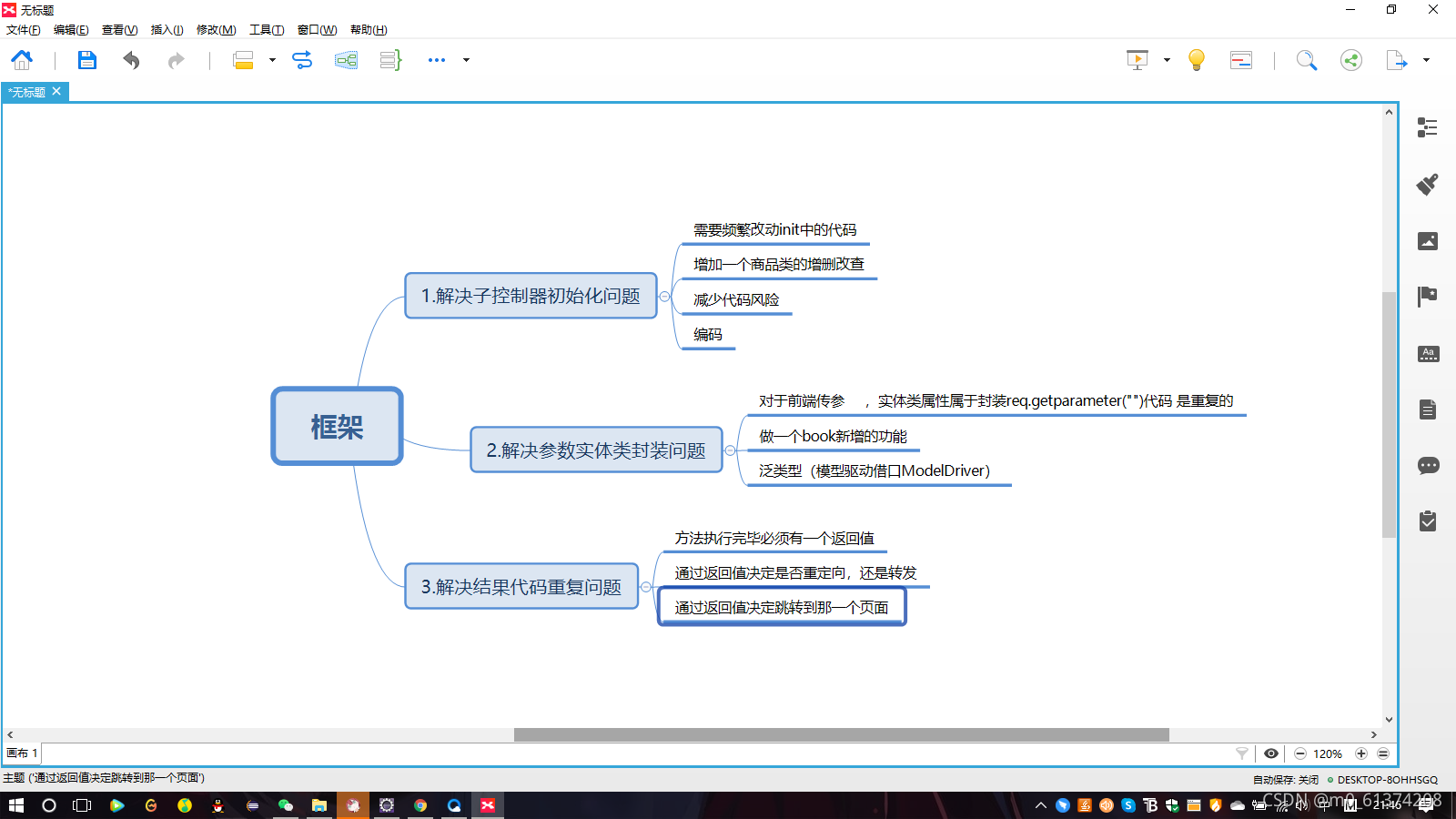
?Book
package com.zhj.Servlet;
import java.io.IOException;
import java.lang.reflect.Method;
import javax.servlet.ServletException;
import javax.servlet.annotation.WebServlet;
import javax.servlet.http.HttpServlet;
import javax.servlet.http.HttpServletRequest;
import javax.servlet.http.HttpServletResponse;
/**
* 目标:自定义mvc的工作原理
* 1.什么是自定义mvc框架
* 关键 :自定义mvc 框架
* 2.它的运行原理
*
*
* 思考:
* 什么是mvc
* MODEL模型 、view视图 、controller控制层
* mvc的出现原因:各司其职
*
* MODEL模型不足:(通用分页解决了上面的问题)
* 1.建立数据库连接
* 2.预定义对象
* 3.执行查询
* 4.处理结果集
*
*view视图不足:(自定义page标签)
* 1.重复的HTML分页条代码
* 2.重复的js代码
*
*controller控制层:(自定义mvc解决)
* 1.重写了doget。dopost 并且doget没有用
* 2.参数的封装代码冗余了
* req.getParammeter("xxx");
* 3.对于跳转页面的代码是重复的
* req.getDispathtype("index.jsp").forward(req,resp)
*
* 框架:反射+设计模式 案例:通用分页+自定义page标签+自定义mvc的组合就是框架
*/
//@WebServlet("/book.action")
public class BookServlet extends HttpServlet{
@Override
protected void doGet(HttpServletRequest req, HttpServletResponse resp) throws ServletException, IOException {
doPost(req, resp);
}
@Override
protected void doPost(HttpServletRequest req, HttpServletResponse resp) throws ServletException, IOException {
/**
* 当前代码缺陷
* 当需求发生改变,或者新增需求时,需要改动代码
* tongguo
* 解决方法
* 前台传递methodName到后台,实际机就是想要调用当前类对象的method方法
* this.methodName(反射)
*/
String methodName = req.getParameter("methodName");
try {
Method m = this.getClass().getDeclaredMethod(methodName, HttpServletRequest.class,HttpServletResponse.class);
m.setAccessible(true);
m.invoke(this, req,resp);
} catch (Exception e) {
e.printStackTrace();
}
//有缺陷方法
/*if("add".equals(methodName)) {
add(req, resp);
}else if("delete".equals(methodName)) {
delete(req, resp);
}else if("edit".equals(methodName)) {
edit(req, resp);
}else if("list".equals(methodName)) {
list(req, resp);
}else if("load".equals(methodName)) {
load(req, resp);
}*/
}
/*private void add(HttpServletRequest req,HttpServletResponse resp) {
System.out.println("add()");
}
private void delete(HttpServletRequest req,HttpServletResponse resp) {
System.out.println("delete()");
}
private void edit(HttpServletRequest req,HttpServletResponse resp) {
System.out.println("edit()");
}
private void list(HttpServletRequest req,HttpServletResponse resp) {
System.out.println("list()");
}
private void ref(HttpServletRequest req,HttpServletResponse resp) {
System.out.println("ref()");
}
private void load(HttpServletRequest req,HttpServletResponse resp) {
//修改数据回显
System.out.println("load()");
}*/
}
?Action
package com.zhj.framework;
import javax.servlet.http.HttpServletRequest;
import javax.servlet.http.HttpServletResponse;
/**
* 子控制器
* 1.处理前台的浏览器请求
* 2.运行jsp传递到后台的方法字符串所代表的方法
* @author Administrator
*
*/
public interface Action {
public String execute(HttpServletRequest req,HttpServletResponse resp) ;
}
ActionModel
package com.zhj.framework;
import java.util.HashMap;
import java.util.Map;
public class ActionModel {
// <action path="/regAction" type="test.RegAction">
private String path;
private String type;
private Map<String, ForwardModel> fMap = new HashMap<>();
public String getPath() {
return path;
}
public void setPath(String path) {
this.path = path;
}
public String getType() {
return type;
}
public void setType(String type) {
this.type = type;
}
public void push(ForwardModel forwardModel) {
fMap.put(forwardModel.getName(), forwardModel);
}
public ForwardModel pop(String name) {
return fMap.get(name);
}
}
ActionSupport
package com.zhj.framework;
import java.lang.reflect.Method;
import javax.servlet.http.HttpServletRequest;
import javax.servlet.http.HttpServletResponse;
public class ActionSupport implements Action {
@Override
public String execute(HttpServletRequest req, HttpServletResponse resp) {
String methodName = req.getParameter("methodName");
String res=null;
try {
Method m = this.getClass().getDeclaredMethod(methodName, HttpServletRequest.class,HttpServletResponse.class);
m.setAccessible(true);
res=(String) m.invoke(this, req,resp);
} catch (Exception e) {
e.printStackTrace();
}
return res;
}
}
ConfigModelFactory
package com.zhj.framework;
import java.io.InputStream;
import java.util.List;
import org.dom4j.Document;
import org.dom4j.DocumentException;
import org.dom4j.Element;
import org.dom4j.io.SAXReader;
/**
* @author Administrator
*
*/
public class ConfigModelFactory {
public static ConfigModel build() throws Exception {
return build("config.xml");
}
public static ConfigModel build(String resourcepath) throws Exception {
InputStream in = ConfigModelFactory.class.getResourceAsStream(resourcepath);
SAXReader saxReader = new SAXReader();
Document doc = saxReader.read(in);
ConfigModel configModel = new ConfigModel();
List<Element> actionEles = doc.selectNodes("/config/action");
for (Element actionEle : actionEles) {
ActionModel actionModel = new ActionModel();
actionModel.setPath(actionEle.attributeValue("path"));
actionModel.setType(actionEle.attributeValue("type"));
List<Element> forwardEles = actionEle.selectNodes("forward");
for (Element forwardEle : forwardEles) {
ForwardModel forwardModel = new ForwardModel();
forwardModel.setName(forwardEle.attributeValue("name"));
forwardModel.setPath(forwardEle.attributeValue("path"));
forwardModel.setRedirect(!"false".equals(forwardEle.attributeValue("redirect")));
actionModel.push(forwardModel );
}
configModel.push(actionModel);
}
return configModel;
}
}
DispatchServlet
package com.zhj.framework;
import java.io.IOException;
import java.util.HashMap;
import java.util.Map;
import javax.servlet.ServletException;
import javax.servlet.annotation.WebServlet;
import javax.servlet.http.HttpServlet;
import javax.servlet.http.HttpServletRequest;
import javax.servlet.http.HttpServletResponse;
import org.apache.commons.beanutils.BeanUtils;
import com.zhj.Servlet.BookAction;
import com.zhj.Servlet.GoodsAction;
/**
* 目标:
* 根据自定义mvc框架的原理图 完成 框架地研发
* @author zhj
* 中央控制器
* 寻找子控制器
*/
@WebServlet("*.action")
public class DispatchServlet extends HttpServlet{
//专门存放子控制器的容器
// private Map<String, ActionSupport> actions=new HashMap<String, ActionSupport>();
private ConfigModel configModel=null;
//初始化子控制器(集合),经过初始化,actions容器里面就有的子控制器
/**
* 需求:在增加一个商品类增删查改
* 步骤:
* 改动init中代码
* 思考
* 能不能不改动代码完成这个需求
* 参考DBAccess的数据配置文件config.properties
* 1.减少代码改动的风险
* 2.减少代码的编译次数(对于已经部署到服务器后)
* 解决方案:
* 改成控制器可配置
* 解决步骤:
* 1.必须有配置文件config.xml
* 2.配置文件config.xml中要包含处理业务的子控制器
* 3.读取到配置文件config.xml中对应的处理浏览器请求的子控制器
*/
@Override
public void init() throws ServletException {
try {
configModel = ConfigModelFactory.build();
} catch (Exception e) {
// TODO Auto-generated catch block
e.printStackTrace();
}
}
@Override
protected void doGet(HttpServletRequest req, HttpServletResponse resp) throws ServletException, IOException {
doPost(req, resp);
}
@Override
protected void doPost(HttpServletRequest req, HttpServletResponse resp) throws ServletException, IOException {
//完成寻找子控制器
//浏览器:http://localhost:8080/javaEE_MVC/book.action?methodName=add
//目标:bookAction.add()..
/**
* 思路:
* 1.从浏览器url中获取“/book”字符串
* 2.在子控制器容器中拿到bookAction
* 3.bookAction.add()..
*/
String uri = req.getRequestURI();
uri=uri.substring(uri.lastIndexOf("/"), uri.lastIndexOf("."));
ActionModel actionModel = configModel.pop(uri);
String type = actionModel.getType();
ActionSupport action;
try {
action = (ActionSupport) Class.forName(type).newInstance();
/**
* 解决参数封装问题
*/
if(action instanceof ModelDriver) {
//有对象
ModelDriver m = (ModelDriver) action;
Object obj = m.getModel();
//接受所有的前端JSP传递到后台的参数
Map<String, String[]> parameterMap = req.getParameterMap();
//对 对象 赋值
//PropertyUtils.getProperty(obj, "")
BeanUtils.populate(obj, parameterMap);
}
//execute->delete
String res = action.execute(req, resp);
/*
* 思路
* 1.方法执行完毕必须有一个返回值
* 2.通过返回值决定是否重定向,还是转发
* 3.通过返回值决定跳转哪一个页面
*/
ForwardModel forwardModel = actionModel.pop(res);
if(null!=forwardModel) {
if(forwardModel.isRedirect()) {
resp.sendRedirect(req.getContextPath()+forwardModel.getPath());
System.out.println(req.getContextPath());
}else {
req.getRequestDispatcher(forwardModel.getPath()).forward(req, resp);
}
}
} catch (Exception e) {
e.printStackTrace();
}
}
}
ForwardModel
package com.zhj.framework;
public class ForwardModel {
// <forward name="success" path="/login.jsp" redirect="true" />
private String name;
private String path;
private boolean redirect;
public String getName() {
return name;
}
public void setName(String name) {
this.name = name;
}
public String getPath() {
return path;
}
public void setPath(String path) {
this.path = path;
}
public boolean isRedirect() {
return redirect;
}
public void setRedirect(boolean redirect) {
this.redirect = redirect;
}
}
ModelDriver
package com.zhj.framework;
public interface ModelDriver<T> {
/**
* 是中央控制器来做实体类封装的
* @return
*/
T getModel();
}
config
<?xml version="1.0" encoding="UTF-8"?>
<config>
<action path="/book" type="com.lhw.Servlet.BookAction">
<forward name="list" path="/bookList.jsp" redirect="false" />
<!-- 增删改操作之后要再一次查询数据库的新的数据做展示 -->
<forward name="toList" path="/book.action?methodName=list" redirect="true" />
</action>
</config>BookAction
package com.zhj.Servlet;
import javax.servlet.http.HttpServletRequest;
import javax.servlet.http.HttpServletResponse;
import com.zhj.entity.Book;
import com.zhj.framework.ActionSupport;
import com.zhj.framework.ModelDriver;
public class BookAction extends ActionSupport implements ModelDriver<Book>{
private Book book = new Book();
private void add(HttpServletRequest req,HttpServletResponse resp) {
System.out.println("BookAction调用add()");
}
private String delete(HttpServletRequest req,HttpServletResponse resp) {
System.out.println("BookAction调用delete()");
/*
* 需求:删除数据后跳转到书籍展示页面
* 缺陷:1.出现大量重复代码 2.不好管理(增删改重新跳转到查询界面)
* 解决方案:在一个地方统一管理重定向还是转发,并且是定位跳转到哪一个页面
* 预测结果
* BookAction调用bookDao.delete()...
* BookAction调用bookDao.list()...
*
*/
return "toList";
}
private void edit(HttpServletRequest req,HttpServletResponse resp) {
System.out.println("BookAction调用edit()");
}
private String list(HttpServletRequest req,HttpServletResponse resp) {
System.out.println("BookAction调用list()");
return "list";
}
private void ref(HttpServletRequest req,HttpServletResponse resp) {
System.out.println(book);
System.out.println("BookAction调用ref()");
}
@Override
public Book getModel() {
// TODO Auto-generated method stub
return book;
}
}
BookServlet
package com.zhj.Servlet;
import java.io.IOException;
import java.lang.reflect.Method;
import javax.servlet.ServletException;
import javax.servlet.annotation.WebServlet;
import javax.servlet.http.HttpServlet;
import javax.servlet.http.HttpServletRequest;
import javax.servlet.http.HttpServletResponse;
/**
* 目标:自定义mvc的工作原理
* 1.什么是自定义mvc框架
* 关键 :自定义mvc 框架
* 2.它的运行原理
*
*
* 思考:
* 什么是mvc
* MODEL模型 、view视图 、controller控制层
* mvc的出现原因:各司其职
*
* MODEL模型不足:(通用分页解决了上面的问题)
* 1.建立数据库连接
* 2.预定义对象
* 3.执行查询
* 4.处理结果集
*
*view视图不足:(自定义page标签)
* 1.重复的HTML分页条代码
* 2.重复的js代码
*
*controller控制层:(自定义mvc解决)
* 1.重写了doget。dopost 并且doget没有用
* 2.参数的封装代码冗余了
* req.getParammeter("xxx");
* 3.对于跳转页面的代码是重复的
* req.getDispathtype("index.jsp").forward(req,resp)
*
* 框架:反射+设计模式 案例:通用分页+自定义page标签+自定义mvc的组合就是框架
*/
//@WebServlet("/book.action")
public class BookServlet extends HttpServlet{
@Override
protected void doGet(HttpServletRequest req, HttpServletResponse resp) throws ServletException, IOException {
doPost(req, resp);
}
@Override
protected void doPost(HttpServletRequest req, HttpServletResponse resp) throws ServletException, IOException {
/**
* 当前代码缺陷
* 当需求发生改变,或者新增需求时,需要改动代码
* tongguo
* 解决方法
* 前台传递methodName到后台,实际机就是想要调用当前类对象的method方法
* this.methodName(反射)
*/
String methodName = req.getParameter("methodName");
try {
Method m = this.getClass().getDeclaredMethod(methodName, HttpServletRequest.class,HttpServletResponse.class);
m.setAccessible(true);
m.invoke(this, req,resp);
} catch (Exception e) {
e.printStackTrace();
}
//有缺陷方法
/*if("add".equals(methodName)) {
add(req, resp);
}else if("delete".equals(methodName)) {
delete(req, resp);
}else if("edit".equals(methodName)) {
edit(req, resp);
}else if("list".equals(methodName)) {
list(req, resp);
}else if("load".equals(methodName)) {
load(req, resp);
}*/
}
/*private void add(HttpServletRequest req,HttpServletResponse resp) {
System.out.println("add()");
}
private void delete(HttpServletRequest req,HttpServletResponse resp) {
System.out.println("delete()");
}
private void edit(HttpServletRequest req,HttpServletResponse resp) {
System.out.println("edit()");
}
private void list(HttpServletRequest req,HttpServletResponse resp) {
System.out.println("list()");
}
private void ref(HttpServletRequest req,HttpServletResponse resp) {
System.out.println("ref()");
}
private void load(HttpServletRequest req,HttpServletResponse resp) {
//修改数据回显
System.out.println("load()");
}*/
}
GoodsAction
package com.zhj.Servlet;
import javax.servlet.http.HttpServletRequest;
import javax.servlet.http.HttpServletResponse;
import com.zhj.framework.ActionSupport;
public class GoodsAction extends ActionSupport{
public void add(HttpServletRequest req,HttpServletResponse resp) {
System.out.println("goodsDao调用add()");
}
public void delete(HttpServletRequest req,HttpServletResponse resp) {
System.out.println("goodsDao调用delete()");
}
public void edit(HttpServletRequest req,HttpServletResponse resp) {
System.out.println("goodsDao调用edit()");
}
public void list(HttpServletRequest req,HttpServletResponse resp) {
System.out.println("goodsDao调用list()");
}
}
rebel
<?xml version="1.0" encoding="UTF-8"?>
<!--
This is the JRebel configuration file. It maps the running application to your IDE workspace, enabling JRebel reloading for this project.
Refer to https://manuals.zeroturnaround.com/jrebel/standalone/config.html for more information.
-->
<application generated-by="eclipse" xmlns:xsi="http://www.w3.org/2001/XMLSchema-instance" xmlns="http://www.zeroturnaround.com" xsi:schemaLocation="http://www.zeroturnaround.com http://update.zeroturnaround.com/jrebel/rebel-2_1.xsd">
<classpath>
<dir name="F:/作业/Y1/J2ee-15/build/classes">
</dir>
</classpath>
<web>
<link target="/">
<dir name="F:/作业/Y1/J2ee-15/WebContent">
</dir>
</link>
</web>
</application>
booklist
<%@ page language="java" contentType="text/html; charset=UTF-8"
pageEncoding="UTF-8"%>
<!DOCTYPE html PUBLIC "-//W3C//DTD HTML 4.01 Transitional//EN" "http://www.w3.org/TR/html4/loose.dtd">
<html>
<head>
<meta http-equiv="Content-Type" content="text/html; charset=UTF-8">
<title>Insert title here</title>
</head>
<body>
书籍展示页面
</body>
</html>index
<%@ page language="java" contentType="text/html; charset=UTF-8"
pageEncoding="UTF-8"%>
<!DOCTYPE html PUBLIC "-//W3C//DTD HTML 4.01 Transitional//EN" "http://www.w3.org/TR/html4/loose.dtd">
<html>
<head>
<meta http-equiv="Content-Type" content="text/html; charset=UTF-8">
<title>Insert title here</title>
</head>
<body>
一代增删改查代码
<a href="${pageContext.request.contextPath }/book/add">增加</a>
<a href="${pageContext.request.contextPath }/book/delete">删除</a>
<a href="${pageContext.request.contextPath }/book/edit">修改</a>
<a href="${pageContext.request.contextPath }/book/list">查询</a>
<hr>
二代增删改查代码
<a href="${pageContext.request.contextPath }/book.action?methodName=add">增加</a>
<a href="${pageContext.request.contextPath }/book.action?methodName=delete">删除</a>
<a href="${pageContext.request.contextPath }/book.action?methodName=edit">修改</a>
<a href="${pageContext.request.contextPath }/book.action?methodName=list">查询</a>
<hr>
三代增删改查代码
<a href="${pageContext.request.contextPath }/book.action?methodName=load">回显</a>
<a href="${pageContext.request.contextPath }/book.action?methodName=ref">关联</a>
<hr>
演示原有初始化子控制器的缺陷
<a href="${pageContext.request.contextPath }/goods.action?methodName=add">增加</a>
<a href="${pageContext.request.contextPath }/goods.action?methodName=delete">删除</a>
<a href="${pageContext.request.contextPath }/goods.action?methodName=edit">修改</a>
<a href="${pageContext.request.contextPath }/goods.action?methodName=list">查询</a>
<hr>
解决参数实体类封装问题
<form action="${pageContext.request.contextPath }/book.action?methodName=ref" method="post">
<input type="text" name="bid" value="11">
<input type="text" name="bname" value="zhj">
<input type="text" name="price" value="222">
<input type="text" name="author" value="333">
<input type="text" name="publish" value="444">
<input type="text" name="remark" value="555">
<input type="submit">
</form>
</body>
</html>运行
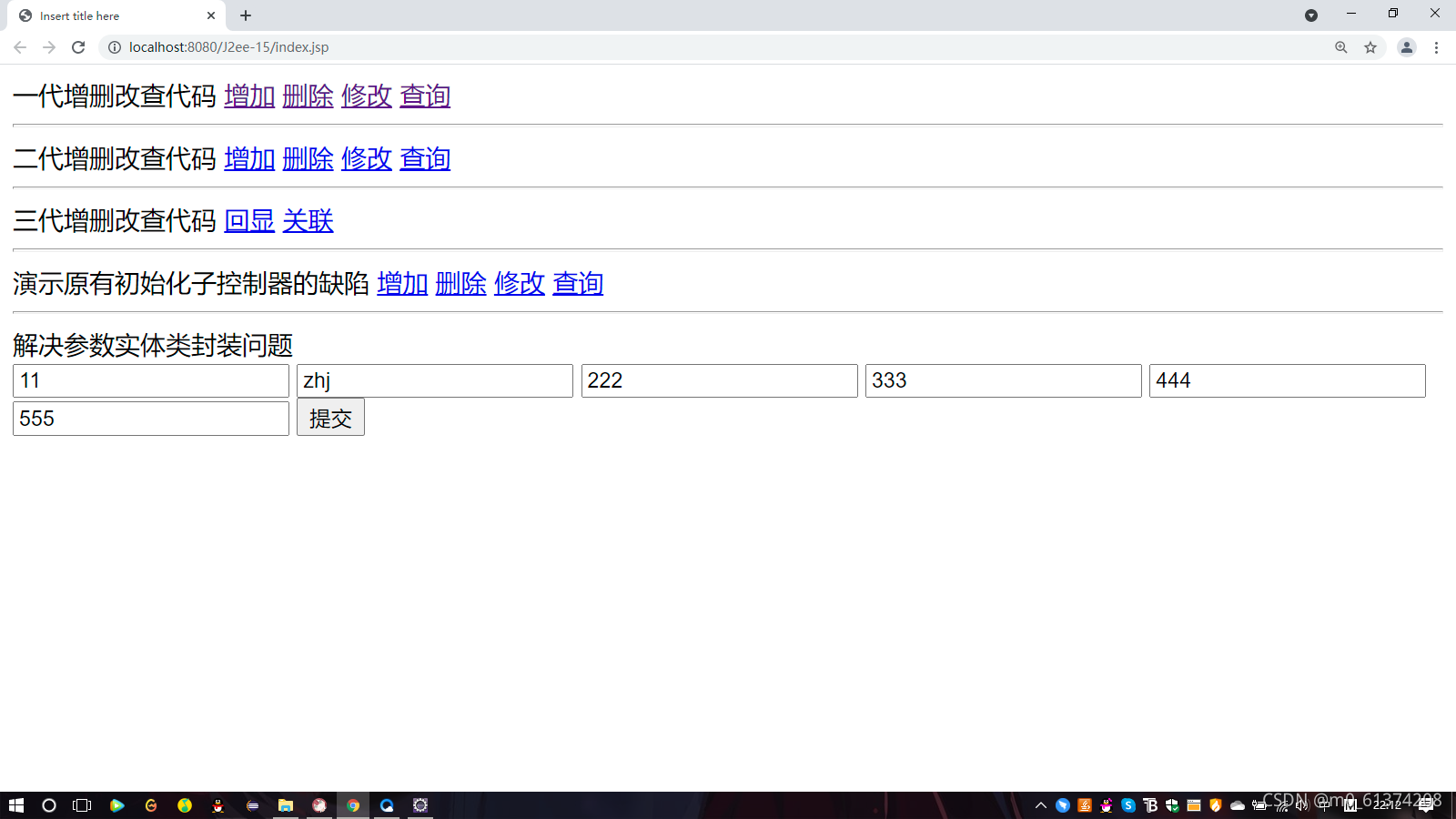
?