测试第七节
测试第七节:
一、复习
1.yaml的书写规则:
1.1、基本语法
大小写敏感
使用缩进表示层级关系
缩进不允许使用tab,只允许空格
缩进的空格数不重要,只要相同层级的元素左对齐即可
'#'表示注释
数据类型
1.2、YAML 支持以下几种数据类型:
对象:键值对的集合,又称为映射(mapping)/ 哈希(hashes) / 字典(dictionary)
数组:一组按次序排列的值,又称为序列(sequence) / 列表(list)
纯量(scalars):单个的、不可再分的值
1.3 、YAML 对象
对象键值对使用冒号结构表示 key: value,冒号后面要加一个空格。
也可以使用 key:{key1: value1, key2: value2, …}。
还可以使用缩进表示层级关系;
key: child-key: value child-key2: value2
较为复杂的对象格式,可以使用问号加一个空格代表一个复杂的 key,配合一个冒号加一个空格代表一个 value:
? \- complexkey1 \- complexkey2 : \- complexvalue1 \- complexvalue2
意思即对象的属性是一个数组 [complexkey1,complexkey2],对应的值也是一个数组 [complexvalue1,complexvalue2]
2.4、YAML 数组
以 - 开头的行表示构成一个数组:
- A
- B
- C
YAML 支持多维数组,可以使用行内表示:
key: [value1, value2, …]
数据结构的子成员是一个数组,则可以在该项下面缩进一个空格。
-
- A
- B
- C
一个相对复杂的例子:
``companies:
id: 1
name: company1
price: 200W
- id: 2
name: company2
price: 500W``
2.代码改进
``
import requests
from ddt import ddt, data, unpack, file_data
import unittest
from test_data30 import TestClass
from HTMLTestRunner import HTMLTestRunner
@ddt
class TestTag(unittest.TestCase):
@classmethod
def setUpClass(cls):
login_url1 = 'https://api.weixin.qq.com/cgi-bin/token?grant_type=client_credential&appid=wx3f963655a7ac39e1&secret=deca96ede6d0653c8c28e6ea1c07d74a'
res = requests.get(login_url1)
cls.token = res.json()["access_token"]
@file_data('test_add.yaml')
def test_add_biao(self,**values):
login_url1 = values['url'] + self.token
json_data = values['payload']
res = requests.post(login_url1, json=json_data)
res1 = res.text
res2 = res1.encode('utf-8').decode('unicode_escape')
res3 = res2.encode('utf-8').decode('unicode_escape')
assert 200 == values['result']
@file_data('test_del.yaml')
def test_del_biao(self,**valus):
login_url1 = valus['url'] + self.token
json_data = valus['payload']
res = requests.post(login_url1, json=json_data)
assert 200 == valus['result']
@file_data('test_gai.yaml')
def test_gai_biao(self,**valus1):
login_url1 = 'https://api.weixin.qq.com/cgi-bin/tags/update?access_token=' + self.token
json_data = valus1['payload']
res = requests.post(login_url1, json=json_data)
assert 200 == valus1['result']
@file_data('test_look.yaml')
def test_look_biao(self,**valus):
login_url1 = valus['url'] + self.token
res = requests.get(login_url1)
assert 200 == valus['result']
if __name__ == '__main__':
#使用python 文件名的方式在终端上执行才有报告
#是一个测试用例的合集,就是把测试用例放到这里
suite = unittest.TestSuite()
#在套件中添加测试用例,()中是通过loader方式+测试用例名-class名
suite.addTest(unittest.TestLoader().loadTestsFromTestCase(TestTag))
#在套件中添加测试用例()中是通过loder方式+测试方法名-class.方法名
suite.addTest(unittest.TestLoader().loadTestsFromTestCase(TestClass))
#建立一个文件把运行后的结果定入到文件中(html)—— text默认
with open('ttssl.html','wb') as f :
#把文件放在运行器中,把标题、描述写入
runner = HTMLTestRunner(stream=f,title='测试报告',description='测试框架显示')
#运行套件
runner.run(suite)
添加yaml文件:
``
testcase_add_True2:
url: https://api.weixin.qq.com/cgi-bin/tags/create?access_token=
payload :
tag:
name: 五花马,千金裘
result: 200
testcase_add_True3:
url: https://api.weixin.qq.com/cgi-bin/tags/create?access_token=
payload :
tag:
name: ssasfsgrgahetaihf9uhsfguhgjsd
result: 200
testcase_add_True4:
url: https://api.weixin.qq.com/cgi-bin/tags/create?access_token=
payload :
tag:
name: ssasfsgrgahetaihf9uhsfguhgjsds
result: 200
删除yaml文件:
``
testcase_del_True:
url: https://api.weixin.qq.com/cgi-bin/tags/delete?access_token=
payload :
tag:
id: 121
result: 200
testcase_del_True1:
url: https://api.weixin.qq.com/cgi-bin/tags/delete?access_token=
payload :
tag:
id: 122
result: 200
testcase_del_True2:
url: https://api.weixin.qq.com/cgi-bin/tags/delete?access_token=
payload :
tag:
id: 123
result: 200
testcase_del_True3:
url: https://api.weixin.qq.com/cgi-bin/tags/delete?access_token=
payload :
tag:
id: 124
result: 200
testcase_del_True4:
url: https://api.weixin.qq.com/cgi-bin/tags/delete?access_token=
payload :
tag:
id: 125
result: 200
testcase_del_True5:
url: https://api.weixin.qq.com/cgi-bin/tags/delete?access_token=
payload :
tag:
id: 126
result: 200
修改yaml文件:
``
testcase_gai_True:
url: https://api.weixin.qq.com/cgi-bin/tags/update?access_token=
payload :
tag:
id: 123
name: 一二三四五
result: 200
testcase_gai_True1:
url: https://api.weixin.qq.com/cgi-bin/tags/update?access_token=
payload :
tag:
id: 124
name: 上山打老虎
result: 200
testcase_gai_True2:
url: https://api.weixin.qq.com/cgi-bin/tags/update?access_token=
payload :
tag:
id: 125
name: 老虎没打到
result: 200
testcase_gai_True3:
url: https://api.weixin.qq.com/cgi-bin/tags/update?access_token=
payload :
tag:
id: 126
name: 打到小松鼠
result: 200
二、实践
1.接口测试实践—juiceshop、zentao
介绍:成熟web系统,有前端界面,一直在发展更新迭代的测试。进行 接口测试及接口测试自动化
接口测试计划:策略—接口功能+安全
需求分析+测试用例设计:
选择使用功能、代码方式执行 用例:
提交bug缺陷报告
编写测试总结报告
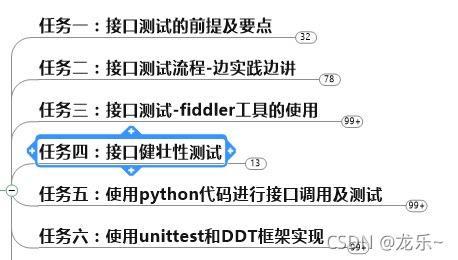
2.作业:浏览器和服务器的简单交互过程(在浏览器地址栏上输入一个网址,之后发生 什么了?)

3.接口测试

? 一般不在接口层测关系,就测接发和token就可以了
?