在使用selenium模块进行爬取图片时,模拟鼠标右键点击,选择“图片另存为”保存图片(不使用pyautogui模块)
from selenium.webdriver.common.action_chains import ActionChains
from selenium.webdriver.common.keys import Keys
from selenium import webdriver
from time import sleep
url = 'https://gimg2.baidu.com/image_search/src=http%3A%2F%2Fcdn.duitang.com%2Fuploads%2Fitem%2F201202%2F18%2F20120218194349_ZHW5V.thumb.700_0.jpg&refer=http%3A%2F%2Fcdn.duitang.com&app=2002&size=f9999,10000&q=a80&n=0&g=0n&fmt=jpeg?sec=1633348528&t=794e58b55dfe37e5f3082568feb89783'
driver = webdriver.Chrome()
driver.get(url)
element = driver.find_element_by_xpath('/html/body/img[1]') # 找到图片
action = ActionChains(driver) # 动作链操作
action.move_to_element(element) # 移动到图片
action.context_click(element) # 右键点击
action.send_keys(Keys.ARROW_DOWN) # 点击键盘向下箭头
action.send_keys('v') # 键盘输入V保存图
action.perform() # 执行
sleep(2)
driver.quit() # 关闭浏览器
执行上面代码,会发现右键点击后没有点击键盘的操作,这是因为点击鼠标右键后,页面就不受selenium控制了。此时我们就需要用到pyautogui模块,这是一个自动化控制鼠标键盘的模块。
需要先pip下载该轮子
pip install pyautogui
修改后的代码:
from selenium.webdriver.common.action_chains import ActionChains
from selenium import webdriver
from time import sleep
import pyautogui
url = 'https://gimg2.baidu.com/image_search/src=http%3A%2F%2Fcdn.duitang.com%2Fuploads%2Fitem%2F201202%2F18%2F20120218194349_ZHW5V.thumb.700_0.jpg&refer=http%3A%2F%2Fcdn.duitang.com&app=2002&size=f9999,10000&q=a80&n=0&g=0n&fmt=jpeg?sec=1633348528&t=794e58b55dfe37e5f3082568feb89783'
driver = webdriver.Chrome()
driver.get(url)
element = driver.find_element_by_xpath('/html/body/img[1]') # 找到图片
action = ActionChains(driver) # 动作链操作
action.move_to_element(element) # 移动到图片
action.context_click(element) # 右键点击
action.perform() # 执行
pyautogui.typewrite(['v']) # 点击键盘v进行保存
sleep(1) # 暂停1秒,防止还没弹出保存窗口就点击回车键,可以设置更少时间
pyautogui.typewrite(['1', '.', 'j', 'p', 'g'])
pyautogui.typewrite(['enter']) # 点击回车键确定保存
sleep(1)
driver.quit() # 关闭浏览器
执行后会发现爆红:
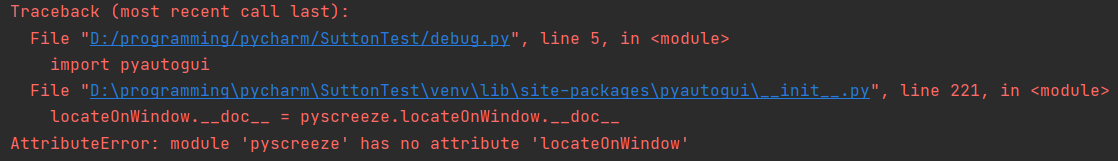
AttributeError: module ‘pyscreeze’ has no attribute ‘locateOnWindow’
解决这个问题其实很简单
我们直接pip install pyautogui后下载的是最高版本0.9.53
我们只需要下载0.9.50版本,就不会有这个问题存在
pip install pyautogui==0.9.50
再次执行代码,就可以啦~