在学习网络爬虫的过程中,通过在mooc上北理嵩天老师的爬虫教学课和平时的自学完成最基础的对无需登录的大学排名网站爬取数据,mooc上老师使用的是bs4库中的BeautifulSoup库以及正则表达式实现对大学排名的爬取。本文中通过selenium中的webdriver实现模拟浏览器的登录和爬取需要的数据,并存储和读取爬取的数据
完整代码如下:
from selenium import webdriver
options=webdriver.ChromeOptions()
options.add_argument('--start-maximized')
'''驱动模拟浏览器并达到指定网页'''
driver = webdriver.Chrome("E:\chromedriver.exe")
driver.get('https://www.shanghairanking.cn/rankings/bcur/2021')
'''使用xpath定位抓取数据'''
names_tags=driver.find_elements_by_xpath("//a[@class='name-cn']")#通过标签名与属性查找
#由于位置与分数用上述方式找不到,通过xpath查找兄弟节点标签的功能查找
locations_tags=driver.find_elements_by_xpath("//td[@class='align-left']/following-sibling::td[1]")
scoles_tags=driver.find_elements_by_xpath("//td[@class='align-left']/following-sibling::td[3]")
info_list=[]
i=0
while i<len(names_tags):
info_list.append([names_tags[i].get_attribute('textContent').strip(),locations_tags[i].get_attribute('textContent').strip(),scoles_tags[i].get_attribute('textContent').strip()])
print(info_list[i])#打印输出爬取的数据
i=i+1
driver.quit()
'''存储数据'''
path='E:/python学习文件/py_爬虫/projects/infor_of_unives.txt'
with open(path,'a') as f:
for univer in info_list:
f.write(str(univer)+'\n')
f.close()
'''读取数据'''
with open(path,'r') as f:
print(f.read())爬取数据展示(我这里使用列表形式存储):
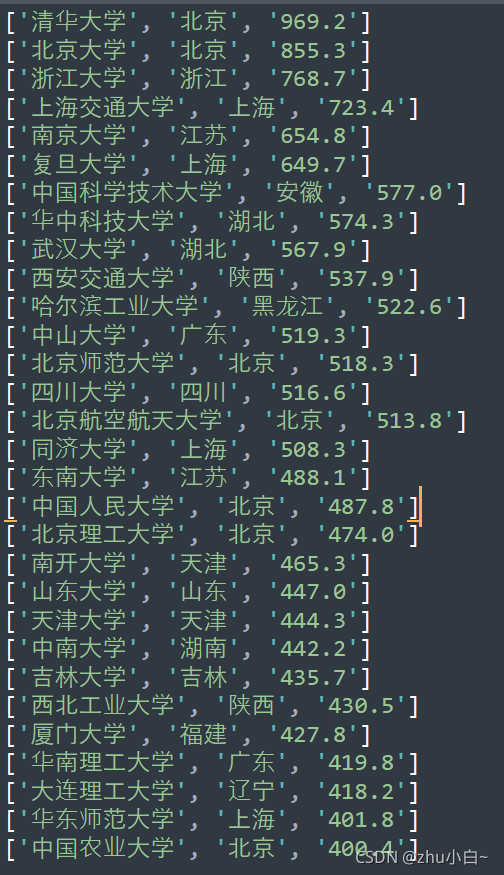
由于这个大学排名网页在翻页时url链接不会发生改变,后续想着改进的地方:
#实现抓取多页数据?
后续也会继续学习python和爬虫这一块,先熟悉selenium的更多用法,正在做对需要登录的淘宝数据抓取和数据可视化处理,再学一学re库、数据处理常用的方法。
?