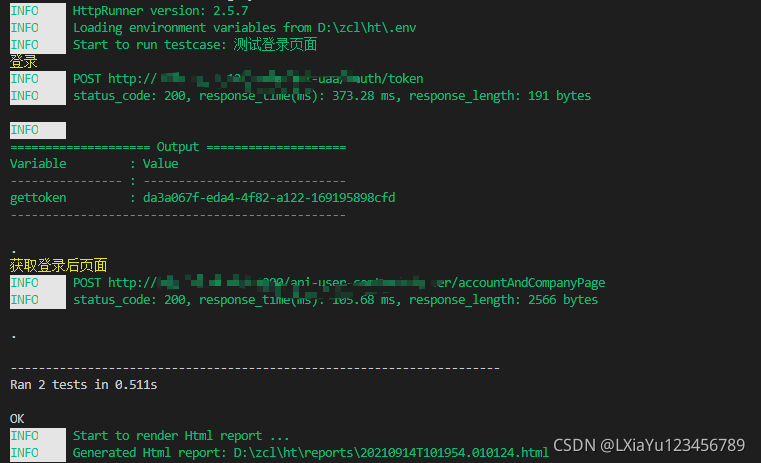单个testcase中可以引用多个api? 那在不同的testcase中传递变量可以用到output
存在2个api 一个是登录获取token,一个是存入token获取信息
一下使用这2个token进行测试
config:
# 用例名称
name: 登录成功后,获取主体页面
variables:
username: xxx
base_url: ${ENV(base_url)}
#为了把变量暴露出来,打印日志时看的更清楚
output:
- gettoken
teststeps:
# 测试步骤
-
name: 测试步骤:login get token
api: api/gettoken.yml
# 使用关键字api来调用api层内容
variables:
password: Aa1234567!
extract:
gettoken: content.data.access_token
validate:
- eq: [status_code,200]
- eq: [headers.Content-Type,application/json]
- eq: [content.code,0]
- len_eq: [content.data.access_token,36]
-
name: 获取主体页面
api: api/accountAndCompanyPage.yml
variables:
token: $gettoken
validate:
- eq: [status_code,200]
测试通过,并且把变量显示在控制台中
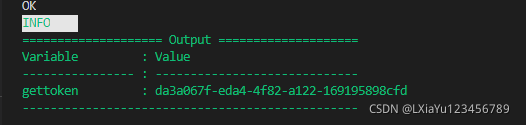
?当然一个测试用例 也可以引用另一个 接着上一个用例写
config:
# 用例名称
name: 输入正确的账号密码 登录成功
base_url: ${ENV(base_url)}
output:
- gettoken
teststeps:
# 测试步骤
-
name: 测试步骤:login
api: api/gettoken.yml
# 使用关键字api来调用api层内容
variables:
username: xxx
password: xxx !
extract:
gettoken: content.data.access_token
validate:
- eq: [status_code,200]
- eq: [headers.Content-Type,application/json]
- eq: [content.code,0]
- len_eq: [content.data.access_token,36]
config:
# 用例名称
name: 测试登录页面
base_url: ${ENV(base_url)}
teststeps:
# 测试步骤
-
name: 登录
testcase: testcases/test_login_se.yml
-
name: 获取登录后页面
api: api/accountAndCompanyPage.yml
variables:
gettoken: $gettoken
validate:
- eq: [status_code,200]