一、HTMLTestRunner生成测试报告
1、下载HTMLTestRunner.py文件放置Python的Lib目录之下
链接:https://pan.baidu.com/s/1wel-L6RUa6sM3xAjIB5WlA?
提取码:a4jv
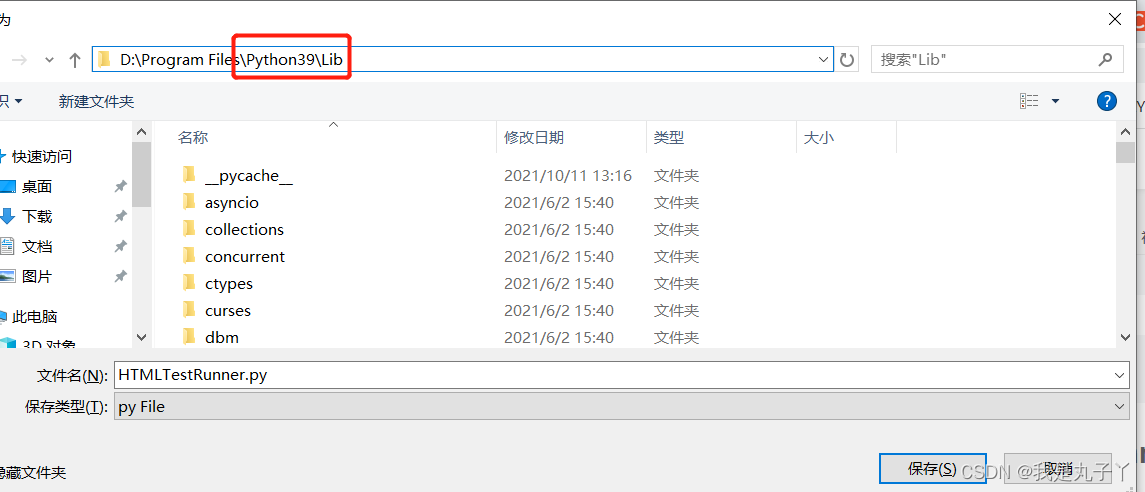
2、导入?HTMLTestRunner模块
语法:HTMLTestRunner.HTMLTestRunner(stream=file, title='报告标题',description='报告描述')
stream:配置测试报告要保存的文件路径
import unittest
import HTMLTestRunner
class TestDemo_01(unittest.TestCase):
"""测试类的注释"""
def test_login_demo01(self):
"""测试用例一的注释"""
print('exec test_login_demo01')
def test_login_demo02(self):
"""测试用例二的注释"""
print('exec test_login_demo02')
if __name__ == '__main__':
with open('result.html','w',encoding='UTF-8') as file:#result.html为报告名
html_runner = HTMLTestRunner.HTMLTestRunner(stream=file, title='丸子测试',
description='测试描述') # stream:配置测试报告要保存的文件路径
html_runner.run(suite_01)
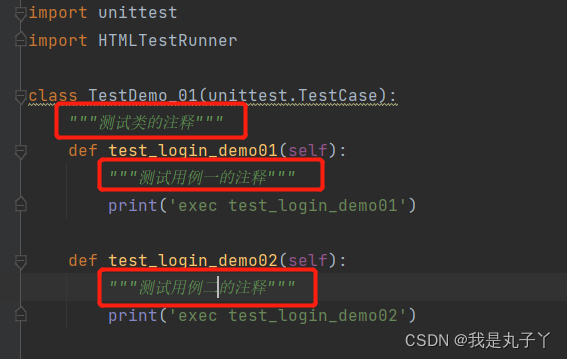
3、 选择浏览打开测试报告
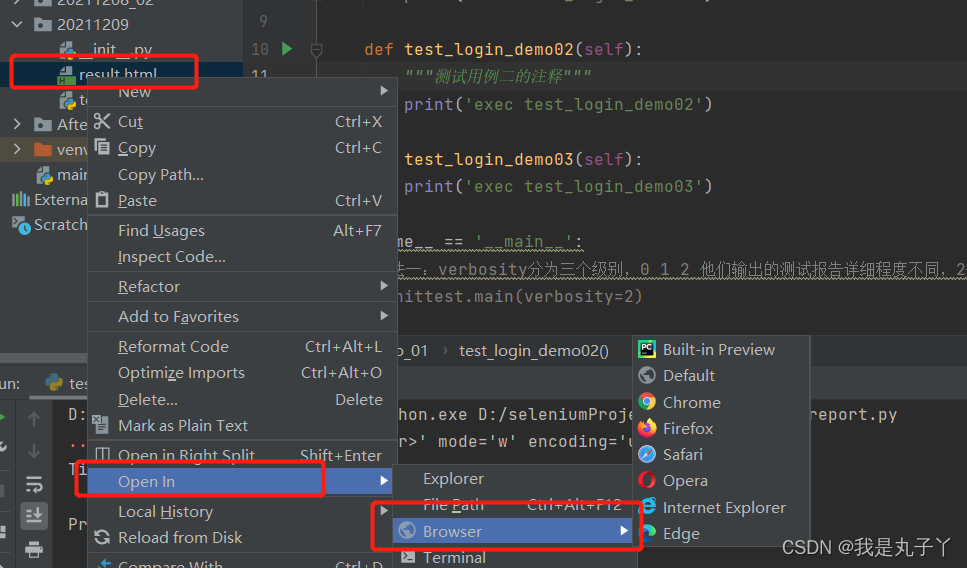
???????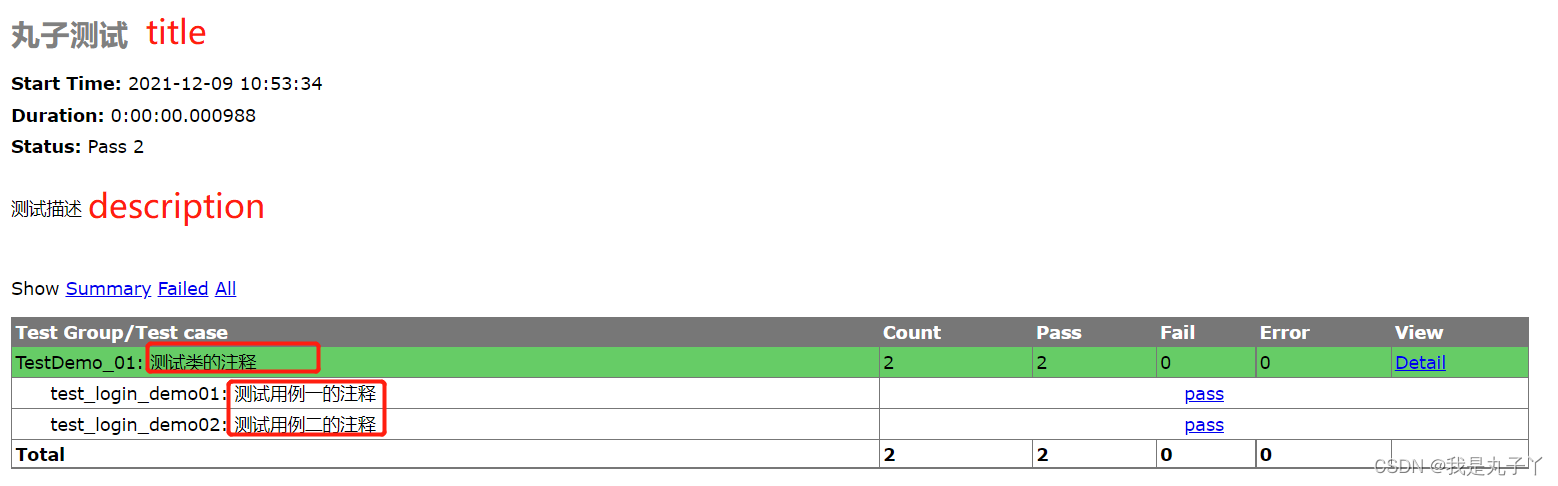
?二、unittest.main(verbosity= N)用法
1、verbosity分别三个级别:0 1 2它们输出的测试报告详细程度不同,2最详细(举例看下图)
2、stream关系着测试报告的位置,如果默认为None的话,测试报告会输出到控制台
3、descriptions测试报告的描述
import unittest
class TestDemo_01(unittest.TestCase):
"""测试类的注释"""
def test_login_demo01(self):
"""测试用例一的注释"""
print('exec test_login_demo01')
def test_login_demo02(self):
"""测试用例二的注释"""
print('exec test_login_demo02')
def test_login_demo03(self):
print('exec test_login_demo03')
if __name__ == '__main__':
unittest.main(verbosity=2)? ? ? ? ①:0(静默模式):你只能获得总的测试用例数和总的结果,比如总共3个,失败1成功2
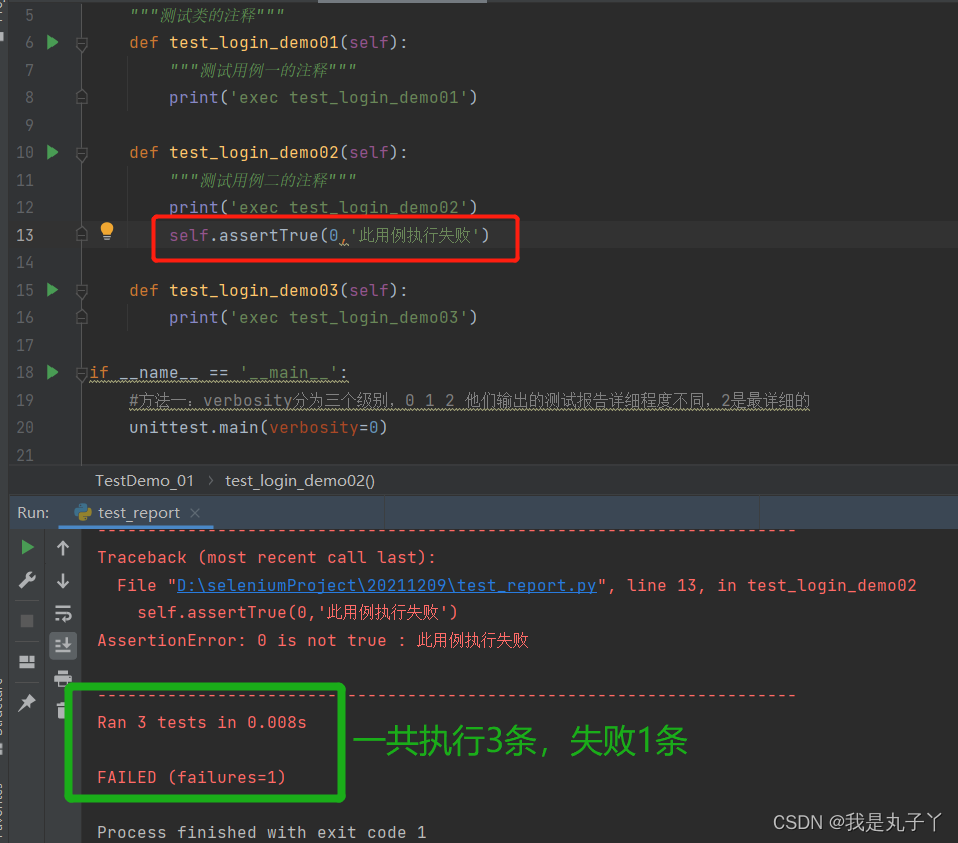
? ? ? ? ②:1(默认模式):非常类似静默模式,只是在每个成功的用例前面有个“.”,每个失败的用例前面有个“F”,几个失败就几个F
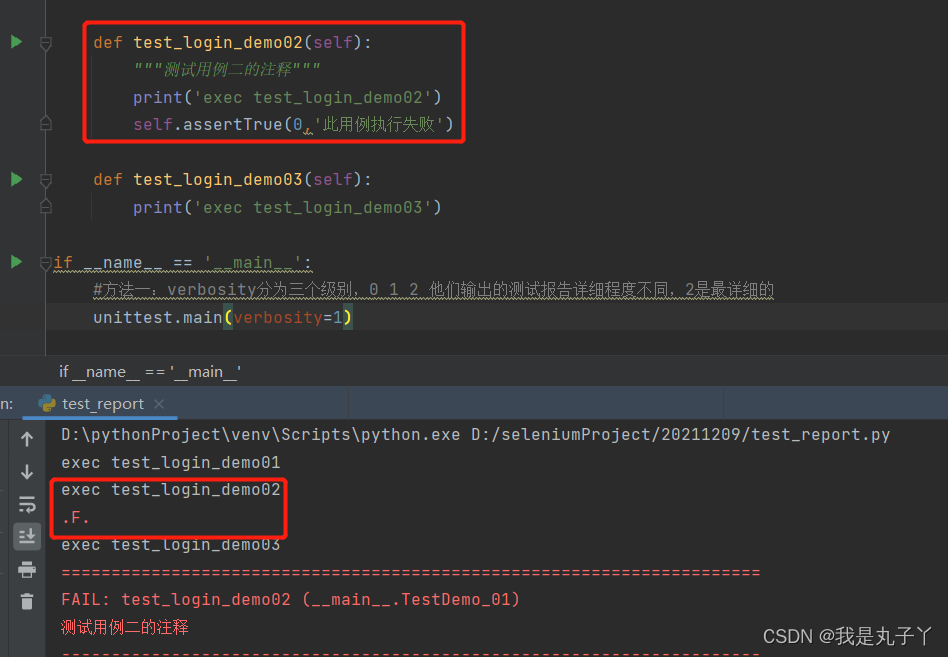
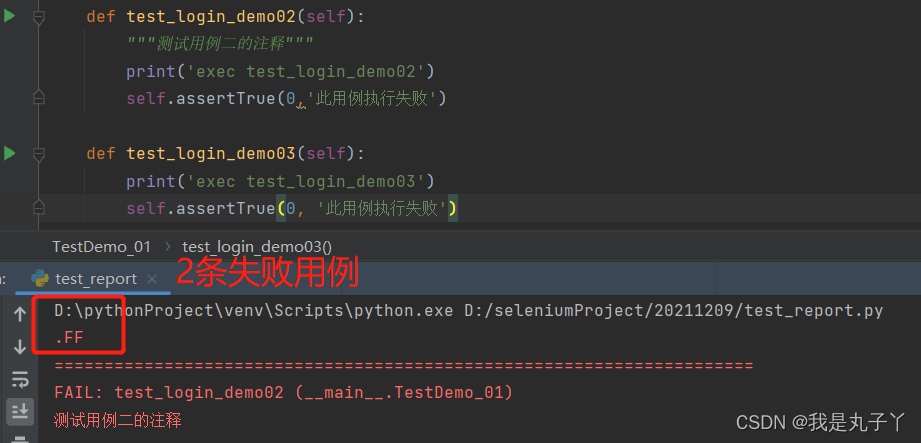
? ? ? ? ③:2(详细模式):测试结果会显示每个测试用例的所有相关的信息
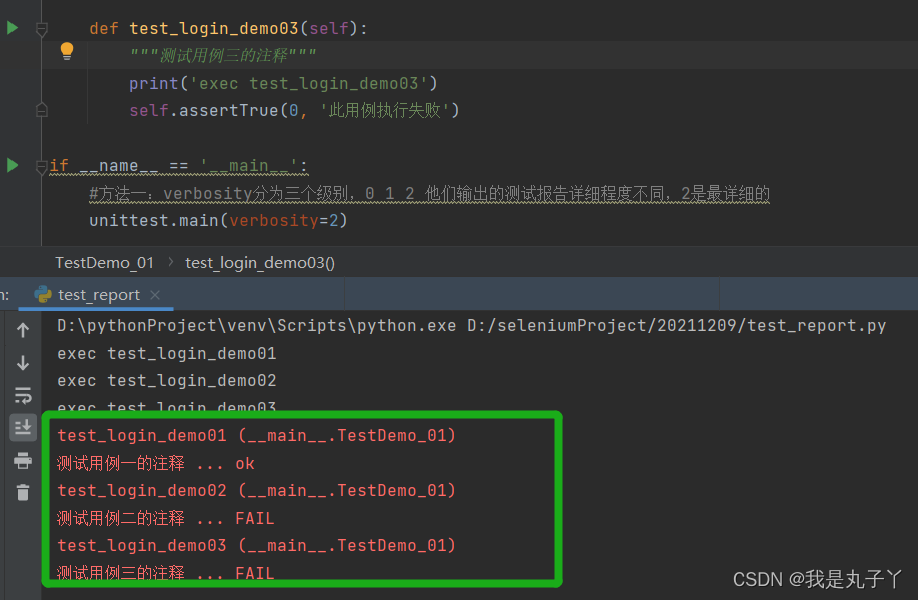
?三、verbosity+TextTestRunner将测试结果写入文本文件,控制台仅打印输出语句
import unittest
class TestDemo_01(unittest.TestCase):
"""测试类的注释"""
def test_login_demo01(self):
"""测试用例一的注释"""
print('exec test_login_demo01')
def test_login_demo02(self):
"""测试用例二的注释"""
print('exec test_login_demo02')
if __name__ == '__main__':
suite_01 = unittest.TestSuite()
suite_01.addTest(TestDemo_01('test_login_demo01'))
suite_01.addTest(TestDemo_01('test_login_demo02'))
with open('result.txt','w',encoding='UTF-8') as file:
text_runner = unittest.TextTestRunner(stream=file, descriptions='丸子测试', verbosity=0)
text_runner.run(suite_01)