JUnit5 来咯!
Spring Boot 2.2.0 版本开始引入Junit5 作为单元测试默认库
最新的JUnit框架 与之前的有很大不同
由三个不同子项目的几个不同模块组成
-
Junit Platform (公共测试平台): 基础核心内容 ,不包括单元测试的一些测试引擎
-
JUnit Junpiter(核心测试引擎): 是JUnit5 新特性的核心。内部包含了一个测试引擎,用于在JunitPlatform上运行
-
JUnit Vintage:兼容JUnit4 JUnit3
@springBootTest
class BootWeb{
@Test
void contextLoads(){
}
}
<dependency>
<groupId>org.springframework.boot</groupId>
<artifactId>spring-boot-starter-test</artifactId>
<scope>test</scope>
</dependency>
注意: Springboot2.4 欧尚的版本移除了对Vintage 的依赖
不能使用Junit4 (如果需要兼容 要自行引入)
兼容JUnit4
<dependency>
<groupId>org.junit.vintage</groupId>
<artifactId>junit-vintage-engine</artifactId>
<scope>test</scope>
<exclusions>
<exclusion>
<groupId>org.hamcrest</groupId>
<artifactId>hamcrest</artifactId>
</exclusion>
</exclusions>
</dependency>
@Test org.junit.jupiter.api —5
@Test org.junit —4
以前@SpringBoot
@Test标注
Junit类具有Spring功能 ,@Autowired ,例如@T然撒村缇欧哪里标注测试方法,测试完成后自动回滚
一,JUnit5常用注解
https://junit.org/junit5/docs/current/user-guide/#writing-tests-annotations
- @DisplayName
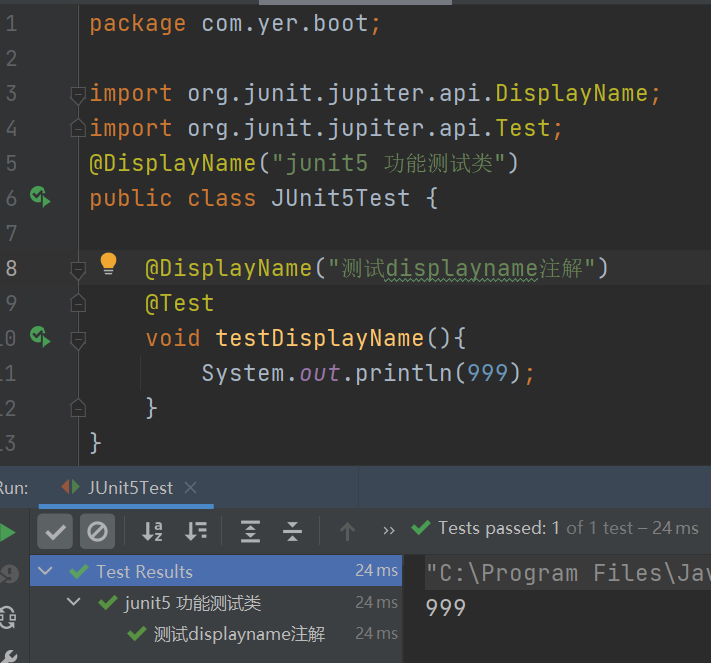
package com.yer.boot;
import org.junit.jupiter.api.DisplayName;
import org.junit.jupiter.api.Test;
@DisplayName("junit5 功能测试类")
public class JUnit5Test {
@DisplayName("测试displayname注解")
@Test
void testDisplayName(){
System.out.println(999);
}
}
-
@BeforeEach
@AfterEach
@BeforeAll
@AfterAll
package com.yer.boot;
import org.junit.jupiter.api.*;
@DisplayName("junit5 功能测试类")
public class JUnit5Test {
@DisplayName("测试displayname注解")
@Test
void testDisplayName() {
System.out.println(999);
}
@DisplayName("测试displayname注解2")
@Test
void testDisplayName2() {
System.out.println(9992);
}
@BeforeEach
//每个单元测试之前都要执行
void testBeforeEach() {
System.out.println("测试要开始了!");
}
@AfterEach
//每个单元测试之后都要执行
void testAfterEach() {
System.out.println("测试结束了");
}
@BeforeAll
static void testBeforeAll() {
System.out.println("要测试所有测试了");
}
@AfterAll
static void testAfterAll() {
System.out.println("所有测试测试完了");
}
}
- @Tag 表示单元测试类别,类似于JUni4中的@Categories
- @Disable 不用执行
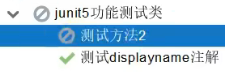
- @Timeout
/**
*
* 规定方法的超时时间
* 超出时间测试异常
* @throws InterruptedException
*/
@Timeout(value = 500,unit = TimeUnit.MILLISECONDS)
@Test
void testTimeout() throws InterruptedException {
Thread.sleep(1000);
}
-
@ExtendWIth:为测试类或测试方法提供扩展类引用 (类似于junit4@RunWith)
@SpringBootTest 复合注解中有@ExtendWIth(SpringExtension.class)
-
@RepeatTest(8) 重复测试
二,断言assertions
断言是测试方法中的核心部分,用来对测试需要满足的条件进行验证
这些断言方法都是org.junit.jupiter.api.Assertions中的静态方法
JUnit5 内置的断言可以分成以下几个类别:检查业务逻辑返回的数据是否合理
得益于断言机制,所有的测试结束之后会有一个详细报告
1.简单断言
对单个值进行简单验证
[外链图片转存失败,源站可能有防盗链机制,建议将图片保存下来直接上传(img-T4MRP8cA-1643099670558)(D:\Typora\插入的图片\image-20220125115045455.png)]
@DisplayName("测试简单断言")
@Test
void testSimpleAssertions(){
int cal = cal(3,3);
assertEquals(6,cal);
}
int cal(int i,int j){
return i+j;
}
//成功
=======================================
/**
*
* 断言
* 前面断言失败,后面代码不会执行
*/
@DisplayName("测试简单断言")
@Test
void testSimpleAssertions(){
int cal = cal(2,3);
assertEquals(6,cal,"业务逻辑计算失败");
Object o1 = new Object();
Object o2 = new Object();
assertEquals(o1,o2,"两个对象不一样");
}
int cal(int i,int j){
return i+j;
}
2.数组断言
来判断两个对象或者原始类型的数组是否相等
@Test
@DisplayName("array assertion")
public void array(){
assertArrayEquals(new int[]{1,2},new int{1,2});
}
3.组合断言
assertAll方法接收多个org.junit.jupiter.api.Executable函数式接口的实例作为要验证的断言,可以通过lambda表达式 很容易的提供这些断言
@Test
@DisplayName("组合断言")
void all(){
assertAll("test",
()->assertTrue(true&&true,"结果不为true"),
()->assertEquals(1,1,"结果不为1"));
system.out.println("两个断言都成功才可以输出")
}
4.异常断言
在junit4时期 ,想要检测方法异常情况时,需要用注解@Rule注解的@ExpectedException变量还是比较麻烦的。相对于现在的Junit5提供了一种新的断言方式Assertions.assertThrows(),配合函数式编程就可以进行使用
断定业务逻辑一定出现异常
@Test
@DisplayName("异常断言")
void testException(){
assertThrows(ArithmeticException.class,
()-> { int i = 1/0;},"业务逻辑竟然能正常运行,不是吧");
}
5.超时断言
还提供了Assertions.assertTimout()为测试方法设置了超时时间
@Test
@DisplayName("超时断言")
public void timeOut(){
//如果测试方法时间超过1s
Assertions.assertTimeout(Duration.ofMillis(1000),
()->Thread.sleep(500));
}
6.快速失败
通过fail方法直接使得测试失败
@Test
@DisplayName("快速失败")
void testFai(){
if (2 == 2 ){
fail("测试失败");
}
}
三,前置条件(assumptions)
JUnit5中的前置条件(assunption假设)类似于断言,不同之处在于不满足的断言会使得测试方法失败,而不满足的前置条件只会使得测试方法执行终止。
前置条件爱你可以堪称是测试方法执行的前提,当该前提不满足时,就没有继续执行的必要l
@DisplayName("测试前置条件")
@Test
void testAsummptions(){
Assumptions.assumeTrue(false,"结果不是true");
System.out.println("为true");
}
disable 跳过
假设失败跳过
四,嵌套测试
-----------可参考官方文档
junit可以通过加入了嵌套测试
嵌套测试情况下
外层的Test不能驱动内层的Before(After)Each/All主类的方法提前/之后运行
内层的可以驱动外层的
package com.yer.boot;
import org.junit.jupiter.api.BeforeEach;
import org.junit.jupiter.api.DisplayName;
import org.junit.jupiter.api.Nested;
import org.junit.jupiter.api.Test;
import java.util.EmptyStackException;
import java.util.Stack;
import static org.junit.jupiter.api.Assertions.*;
@DisplayName("嵌套测试")
public class TestAStackDemo {
Stack<Object> stack;
@Test
@DisplayName("new Stack()")
void isInstantiatedWithNew() {
new Stack<>();
}
@Nested
@DisplayName("when new")
class WhenNew {
@BeforeEach
void createNewStack() {
stack = new Stack<>();
}
@Test
@DisplayName("is empty")
void isEmpty() {
assertTrue(stack.isEmpty());
}
@Test
@DisplayName("throws EmptyStackException when popped")
void throwsExceptionWhenPopped() {
assertThrows(EmptyStackException.class, stack::pop);
}
@Test
@DisplayName("throws EmptyStackException when peeked")
void throwsExceptionWhenPeeked() {
assertThrows(EmptyStackException.class, stack::peek);
}
@Nested
@DisplayName("after pushing an element")
class AfterPushing {
String anElement = "an element";
@BeforeEach
void pushAnElement() {
stack.push(anElement);
}
@Test
@DisplayName("it is no longer empty")
void isNotEmpty() {
assertFalse(stack.isEmpty());
}
@Test
@DisplayName("returns the element when popped and is empty")
void returnElementWhenPopped() {
assertEquals(anElement, stack.pop());
assertTrue(stack.isEmpty());
}
@Test
@DisplayName("returns the element when peeked but remains not empty")
void returnElementWhenPeeked() {
assertEquals(anElement, stack.peek());
assertFalse(stack.isEmpty());
}
}
}
}
五,参数化测试
可参考官方文档
参数化测试是Junit5 很重要的一个新特性
它使得用不同的参数多次运行测试成为了可能,也为我们的单元测试带来许多便利。
利用**@ValueSource**等注解,指定入参,我们将可以使用不同的参数进行多次单元测试,而不需要每新增一个参数就新增一个单元测试,省去了很多冗余代码。
-
@ValueSource:为参数化测试指定入参来源,支持八大基础类 以及String类型Class类型
-
@NullSource表示为参数化测试提供一个null的入参@EnumSource表示为参数化测试提供一个枚举入参
- @CsvFileSource:表示读取指定CSV文件内容作为参数化测试入参
- @MethodSource:表示读取指定方法的返回值作为参数化测试入参(注意方法返回需要是一个流)
parameterized
@ParameterizedTest
@DisplayName("参数化测试")
@ValueSource(ints = {1,2,3,4,5})
void testParameterized(int i){
System.out.println(i);
}
//五个参数同时传进来的效果 把所有要测的统一测一遍
@ParameterizedTest
@DisplayName("参数化测试")
@MethodSource("stringProvider")
void testParameterized2(String i){
System.out.println(i);
}
static Stream<String> stringProvider() {
return Stream.of("apple", "banana","我最喜欢的大樱桃");
}
junit4中的一些不可用了当你在junit4迁移过来的时候记得要看啊!
https://junit.org/junit5/docs/current/user-guide/#migrating-from-junit4
-
Annotations reside in the
org.junit.jupiter.apipackage. -
Assertions reside in
org.junit.jupiter.api.Assertions. -
Assumptions reside in
org.junit.jupiter.api.Assumptions.- Note that JUnit Jupiter 5.4 and later versions support methods from JUnit 4’s
org.junit.Assumeclass for assumptions. Specifically, JUnit Jupiter supports JUnit 4’sAssumptionViolatedExceptionto signal that a test should be aborted instead of marked as a failure.
- Note that JUnit Jupiter 5.4 and later versions support methods from JUnit 4’s
-
@Beforeand@Afterno longer exist; use@BeforeEachand@AfterEachinstead. -
@BeforeClassand@AfterClassno longer exist; use@BeforeAlland@AfterAllinstead. -
@Ignoreno longer exists: use@Disabledor one of the other built-in execution conditions instead -
@Categoryno longer exists; use@Taginstead. -
@RunWithno longer exists; superseded by@ExtendWith. -
@Ruleand@ClassRuleno longer exist; superseded by@ExtendWithand@RegisterExtension
stead.
-
@BeforeClassand@AfterClassno longer exist; use@BeforeAlland@AfterAllinstead. -
@Ignoreno longer exists: use@Disabledor one of the other built-in execution conditions instead -
@Categoryno longer exists; use@Taginstead. -
@RunWithno longer exists; superseded by@ExtendWith. -
@Ruleand@ClassRuleno longer exist; superseded by@ExtendWithand@RegisterExtension