具体用例可以从postman进行复制,比较方便,后台接口api写好以后,在postman运行,然后点击右侧编辑按钮,下拉框选择C-libcurl,下面会自动显示出示例代码:
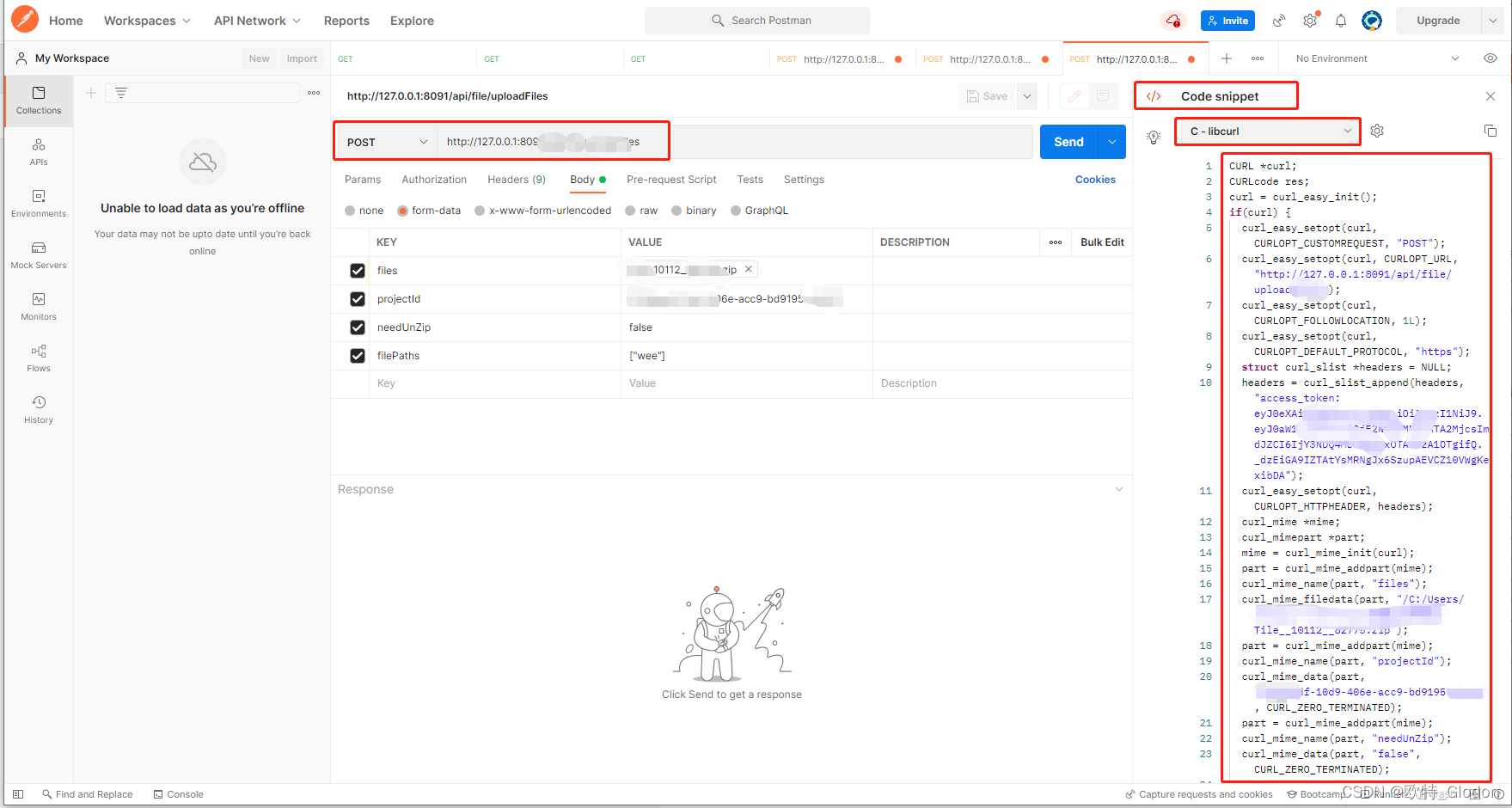
struct fileInfo
{
fileInfo()
{
}
fileInfo::fileInfo(const fileInfo& other)
{
strFilePath = other.strFilePath;
strFileDir = other.strFileDir;
}
fileInfo& operator = (fileInfo& thInfo)
{
strFilePath = thInfo.strFilePath;
strFileDir = thInfo.strFileDir;
return* this;
}
~fileInfo()
{
}
wstring strFilePath;
wstring strFileDir;
};
bool CurlPostFile(LPCTSTR sUrl, LPCTSTR sToken,LPCTSTR sProjectId,bool bZip,std::vector<fileInfo> vecFileInfo,int& nStatus)
{
CURL *curl;
CURLcode res;
curl = curl_easy_init();
if(curl == nullptr)
{
return false;
}
curl_easy_setopt(curl, CURLOPT_CUSTOMREQUEST, "POST");
curl_easy_setopt(curl, CURLOPT_URL, sUrl);
curl_easy_setopt(curl, CURLOPT_FOLLOWLOCATION, 1L);
curl_easy_setopt(curl, CURLOPT_DEFAULT_PROTOCOL, "http");
struct curl_slist *headers = NULL;
headers = curl_slist_append(headers, sToken);
curl_easy_setopt(curl, CURLOPT_HTTPHEADER, headers);
curl_mime *mime;
curl_mimepart *part;
mime = curl_mime_init(curl);
for (auto iterFile = vecFileInfo.begin(); iterFile != vecFileInfo.end(); ++iterFile)
{
wstring wsAbsFileName = iterFile->strFilePath;
part = curl_mime_addpart(mime);
curl_mime_name(part, "files");
string sFilePath = UnicodeToUtf8(wsAbsFileName);
curl_mime_filedata(part, sFilePath.c_str());
}
string sFilePaths;
for (int i = 0; i < vecFileInfo.size(); ++i)
{
wstring wsDir = vecFileInfo[i].strFileDir;
string sDir = UnicodeToASNI(wsDir.c_str());
sDir = "\"" + sDir + "\"";
if (i != vecFileInfo.size() - 1)
{
sFilePaths = sFilePaths + sDir + ",";
}
else
{
sFilePaths = sFilePaths + sDir;
}
}
sFilePaths = "[" + sFilePaths + "]";
ReplaceString(sFilePaths, "\\", "/");
wstring wsFilePaths = ANSIToUnicode(sFilePaths);
string sUTF8Paths = UnicodeToUtf8(wsFilePaths);
std::wstring wsFilesDir;
part = curl_mime_addpart(mime);
curl_mime_name(part, "filePaths");
curl_mime_data(part, sUTF8Paths.c_str(), CURL_ZERO_TERMINATED);
part = curl_mime_addpart(mime);
curl_mime_name(part, "projectId");
curl_mime_data(part, sProjectId, CURL_ZERO_TERMINATED);
part = curl_mime_addpart(mime);
curl_mime_name(part, "needUnZip");
if (bZip)
{
curl_mime_data(part, "true", CURL_ZERO_TERMINATED);
}
else
{
curl_mime_data(part, "false", CURL_ZERO_TERMINATED);
}
curl_easy_setopt(curl, CURLOPT_MIMEPOST, mime);
res = curl_easy_perform(curl);
curl_mime_free(mime);
curl_easy_cleanup(curl);
nStatus = (int)res;
if (res != CURLE_OK)
{
return false;
}
return true;
}
post数据格式:json,示例如下:
CURL *curl;
CURLcode res;
curl = curl_easy_init();
if(curl) {
curl_easy_setopt(curl, CURLOPT_CUSTOMREQUEST, "POST");
curl_easy_setopt(curl, CURLOPT_URL, "http://localhost:8082/Reg/Ad");
curl_easy_setopt(curl, CURLOPT_FOLLOWLOCATION, 1L);
curl_easy_setopt(curl, CURLOPT_DEFAULT_PROTOCOL, "https");
struct curl_slist *headers = NULL;
headers = curl_slist_append(headers, "Content-Type: application/json");
curl_easy_setopt(curl, CURLOPT_HTTPHEADER, headers);
const char *data = "{\r\n \"prCe\":\"ro\",\r\n \"parentId\":0,\r\n \"depot\":\"ecp\",\r\n \"reon\":\r\n {\r\n \"name\":\"ds\",\r\n \"height\":\"2\",\r\n \"dir\":\"0\",\r\n \"points\":[5,10,0,11,11,0,6,12,0,10,8,0]\r\n }\r\n}";
curl_easy_setopt(curl, CURLOPT_POSTFIELDS, data);
res = curl_easy_perform(curl);
}
curl_easy_cleanup(curl);