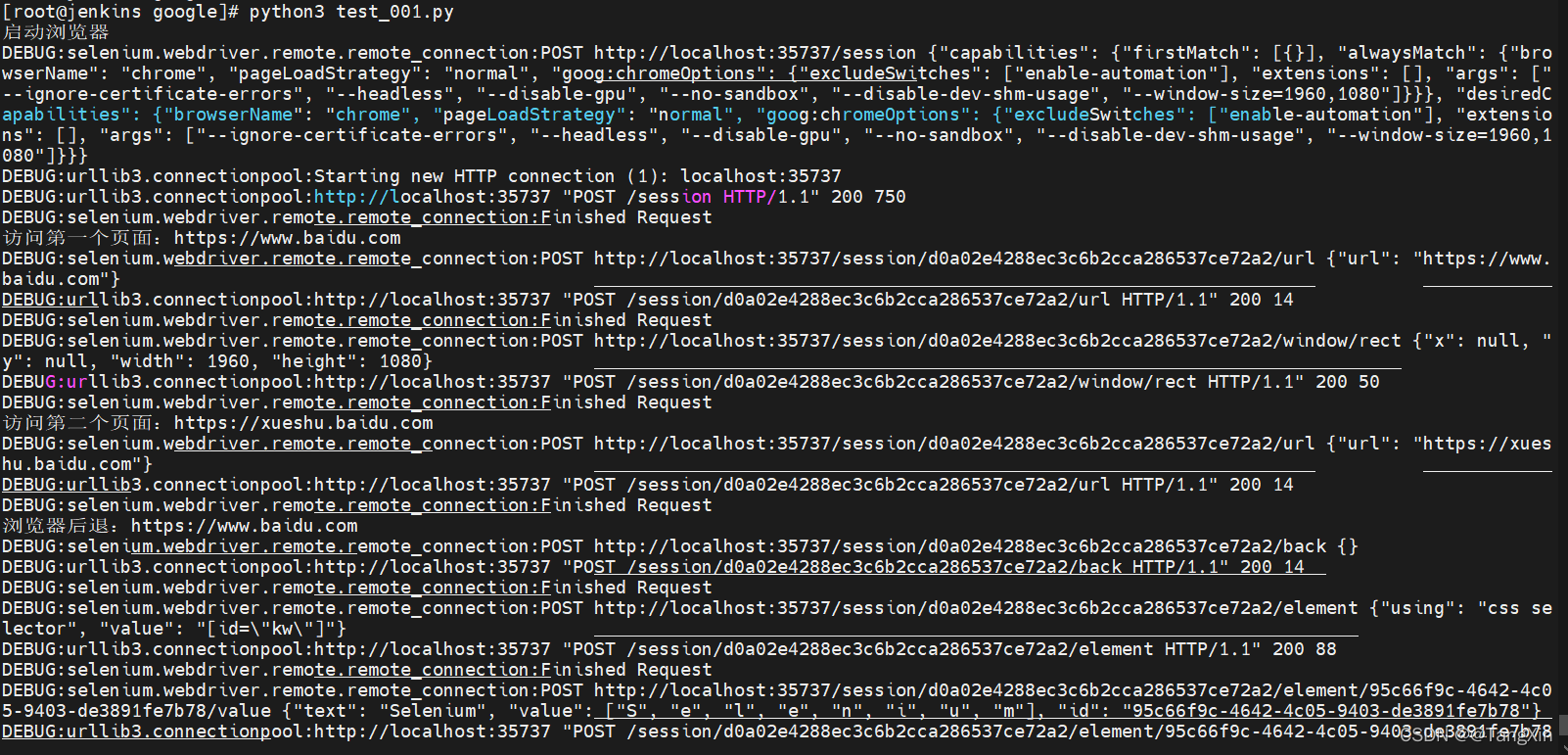1.安装Chrome
rpm -ivh google-chrome-stable-96.0.4664.45-1.x86_64.rpm
2.配置chromedriver
unzip chromedriver_linux64.zip
mv chromedriver /usr/local/bin/
3.验证
[root@jenkins ~]# google-chrome -version
Google Chrome 96.0.4664.45
[root@jenkins ~]#
[root@jenkins ~]# chromedriver --version
ChromeDriver 96.0.4664.45 (76e4c1bb2ab4671b8beba3444e61c0f17584b2fc-refs/branch-heads/4664@{#947})
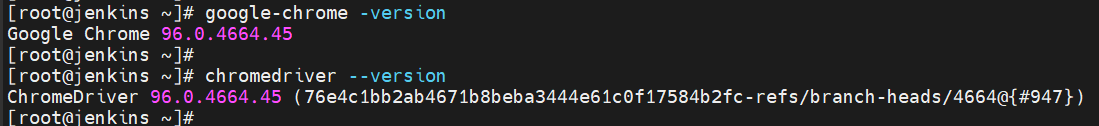
4.运行程序
import time
import platform
import logging
from selenium import webdriver
from selenium.webdriver.common.by import By
from selenium.webdriver.chrome.service import Service
logging.basicConfig(level=logging.DEBUG)
chrome_options = webdriver.ChromeOptions()
# 解决SSL证书问题
chrome_options.add_argument("--ignore-certificate-errors")
# 解决控制台输出报错信息
chrome_options.add_experimental_option("excludeSwitches", ['enable-logging'])
# 去掉chrome正受到自动测试软件的控制的提示
chrome_options.add_experimental_option("excludeSwitches", ['enable-automation'])
# 启动浏览器
print("启动浏览器")
driver = None
if platform.system() == "Linux":
# Linux环境下,设置无头浏览器,静默模式启动浏览器,后台运行
chrome_options.add_argument('--headless')
# 谷歌文档提到需要加上这个属性来规避bug
chrome_options.add_argument('--disable-gpu')
# 两个组合,chromedriver能在root权限下运行
chrome_options.add_argument('--no-sandbox') # 彻底停用沙箱
chrome_options.add_argument('--disable-dev-shm-usage')
# Windows、Linux都生效,设置分辨率截图窗口大小,使用无头浏览器必须设置,否则截图窗口太小
chrome_options.add_argument('--window-size=1960,1080')
ser = Service(executable_path="/usr/local/bin/chromedriver")
driver = webdriver.Chrome(service=ser, options=chrome_options)
elif platform.system() == "Windows":
# 设置无头浏览器
# chrome_options.add_argument('--headless')
# chrome_options.add_argument('--window-size=1960,1080')
driver = webdriver.Chrome(options=chrome_options)
# 访问第一个页面,百度页面
first_url = "https://www.baidu.com"
print("访问第一个页面:{url}".format(url=first_url))
driver.get(first_url)
# 设置浏览器宽1960,高1080,在无头浏览器下也生效
# driver.set_window_size(1960, 1080)
time.sleep(2)
# 访问第二个页面,学术页面
second_url = "https://xueshu.baidu.com"
print("访问第二个页面:{url}".format(url=second_url))
driver.get(second_url)
# 设置浏览器最大化,无头浏览器下无效
# driver.maximize_window()
time.sleep(2)
# 后退到百度首页
print("浏览器后退:{url}".format(url=first_url))
driver.back()
time.sleep(2)
# 截图
driver.get_screenshot_as_file("./100.png")
time.sleep(2)
# 前进到学术页
print("浏览器前进:{url}".format(url=second_url))
driver.forward()
time.sleep(2)
# 截图
driver.get_screenshot_as_file("./101.png")
time.sleep(2)
# 刷新当前页面
print("刷新浏览器")
driver.refresh()
time.sleep(2)
# 退出
print("退出浏览器")
driver.quit()