selenium+python自动化想要实现登录微博发条带图片的微博,并删除该条微博,然后再最后删除微博的时候会弹出个删除确认框,需要点上边的确定,每次就是卡到这就报错了
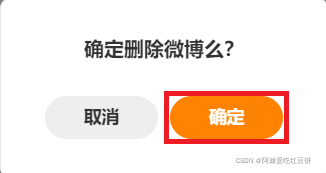
代码:
wd.find_element(By.XPATH,'//*[@id="app"]/div[3]/div[1]/div/div[3]/button[2]/span').click()报错:
selenium.common.exceptions.ElementClickInterceptedException: Message: element click intercepted: Element <span class="woo-button-wrap">...</span> is not clickable at point (809, 378). Other element would receive the click: <button class="woo-button-main woo-button-flat woo-button-primary woo-button-m woo-button-round woo-dialog-btn">...</button>元素点击被拦截了,也就是说元素是找到了的,但就是点不了,搜了下,原因可能是被其他元素覆盖了,导致实际上点不到定位的元素上
所以有以下几种解决方法:
wd = webdriver.Chrome()
wd.implicitly_wait(5)1、js注入(亲测可用)
time.sleep(3)
comfirmdel=wd.find_element(By.XPATH,'//*[@id="app"]/div[3]/div[1]/div/div[3]/button[2]')
wd.execute_script("arguments[0].click();", comfirmdel)这个方法可以成功删除微博,但前边一定得有一个等待时间,例如time.sleep(3),因为自动化脚本执行的太快了,几乎是刚加完微博就点出了删除确认框,上边“发布成功”的提示还显示着,如果不等待几秒可能会遮盖住下边的删除确认框中的<确认>按钮,从而导致无法点击定位到的元素,删除失败
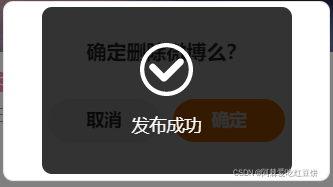
2、使用ActionChains类的动作先把鼠标悬停在按钮上,然后再点击模拟人工删除(这个方法在当前场景亲测可用)
time.sleep(3)
ac = ActionChains(wd)
# 鼠标移动到<确定>按钮上
ac.move_to_element(wd.find_element(By.XPATH, '//*[@id="app"]/div[3]/div[1]/div/div[3]/button[2]')).perform()
# 点击确定删除该条微博
ac.click(wd.find_element(By.XPATH, '//*[@id="app"]/div[3]/div[1]/div/div[3]/button[2]')).perform()或者直接写一块:
time.sleep(3)
element=wd.find_element(By.XPATH,'//*[@id="app"]/div[3]/div[1]/div/div[3]/button[2]/span')
ac = ActionChains(wd)
ac.move_to_element(element).click(element).perform()3、使用回车代替点击(此场景不可用,但做个记录)
wd.find_element(By.XPATH,'//*[@id="app"]/div[3]/div[1]/div/div[3]/button[2]/span').send_keys(Keys.ENTER)但这个方法在点删除微博确认窗口中不适用,因为本来手动删微博的时候也不能,在删除确认框弹出后点回车就默认选择确定,运行会有如下报错:
selenium.common.exceptions.ElementNotInteractableException: Message: element not interactable另外推荐一个极好的selenium+python自动化入门的教程:
老师讲的非常非常细致,而且老师英语发音标准,声音也好听,大赞!很适合我这样的笨白。