很早之前就想过开发一个qq机器人,不过之前一直在想怎么抓包,模拟,最近我朋友给我说了个github的开源项目,再次开工
推荐关闭QQ的设备锁,否则模拟QQ登录可能需要验证,虽然官方有解决方案,不过开发阶段还是太麻烦
项目地址
https://github.com/mamoe/mirai
依赖
https://docs.mirai.mamoe.net/ConfiguringProjects.html
这是我开发使用的版本
<dependency>
<groupId>net.mamoe</groupId>
<artifactId>mirai-core-jvm</artifactId>
<version>2.9.1</version>
</dependency>
核心API文档
https://docs.mirai.mamoe.net/CoreAPI.html
简单使用(几乎包含了常用操作)
public static void main(String[] args) {
// 配置登录信息
BotConfiguration configuration=new BotConfiguration();
configuration.setProtocol(BotConfiguration.MiraiProtocol.ANDROID_PHONE);//configuration可不填都有默认值
configuration.setWorkingDir(new File("E:\\IDEA\\MyTest6\\src\\main\\resources"));
// configuration.setCacheDir();// 设置 工作与缓存目录
configuration.fileBasedDeviceInfo("qq.json");//设置设备信息 防止重复验证设备信息
// 日志相关 可以自己处理 或关闭日志
configuration.noBotLog();// qq操作相关日志
configuration.noNetworkLog();// 网络相关日志
Bot bot = BotFactory.INSTANCE.newBot(qq, "password",configuration);
bot.login();//登录
JavaMain.afterLogin(bot);
}
public static void afterLogin(Bot bot) {
long yourQQNumber = qq;
// subscribe 自定义监听结束时间 subscribeAlways一直监听 subscribeOnce只处理一次
bot.getEventChannel().subscribeAlways(FriendMessageEvent.class, (event) -> {
if (event.getSender().getId() == yourQQNumber) {
event.getSubject().sendMessage(new MessageChainBuilder()
.append(new QuoteReply(event.getMessage()))
.append("Hi, you just said: '")
.append(event.getMessage())
.append("'")
.build()
);
}
});
// 获取基本信息
ContactList<Friend> friends = bot.getFriends();
System.out.println(friends);
ContactList<Group> groups = bot.getGroups();
System.out.println(groups);
Friend friend = bot.getFriend(yourQQNumber);
// 上传图片
Image image = ExternalResource.uploadAsImage(
new File("E:\\IDEA\\MyTest6\\src\\main\\resources\\bbs.png"), friend);
// 构建发送的消息
MessageChain chain = new MessageChainBuilder()
.append(new PlainText("string"))
.append("string") // 会被构造成 PlainText 再添加, 相当于上一行
.append(AtAll.INSTANCE)
.append(image)
.build();
friend.sendMessage(chain);
}
茉莉聊天机器人(可以用于辅助)
https://mly.app/profile/index.html
项目演示
https://www.bilibili.com/video/BV1694y1Z7pz/
项目地址
https://gitee.com/shaokang123/qq-cmd
注意测试需要修改对应的配置文件
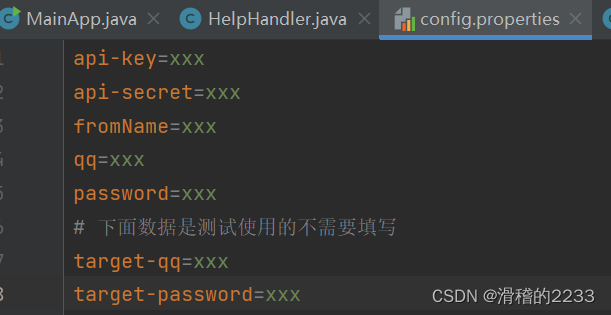
总结
因为直接用的开源项目,整体没什么难度,不过注意,不要为了图省事让机器人对所有人都应答,否则很快茉莉云api调用次数就干完了