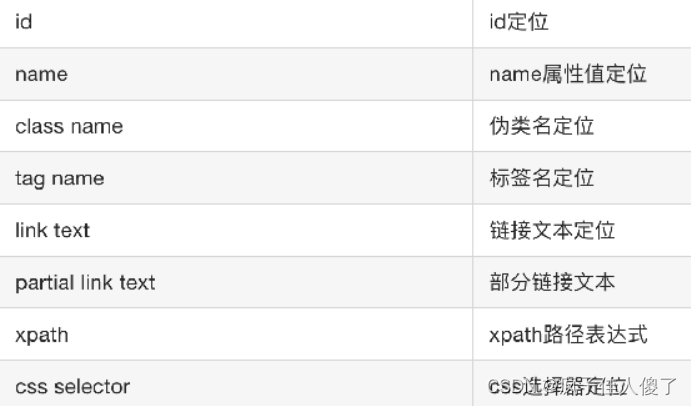1.环境:
1.Python 3.10版本??
2.Pycharm社区版
3.禅道17.3开源版
上述工具安装不会的请百度
2.Selenium简介
Selenium是一个用于Web应用程序测试的工具。Selenium测试直接运行在浏览器中,就像真正的用户在操作一样。支持的浏览器包括IE(7, 8, 9, 10, 11),Mozilla Firefox,Safari,Google?Chrome,Opera,Edge等。这个工具的主要功能包括:测试与浏览器的兼容性——测试应用程序看是否能够很好得工作在不同浏览器和操作系统之上。测试系统功能——创建回归测试检验软件功能和用户需求。支持自动录制动作和自动生成.Net、Java、Perl等不同语言的测试脚本。
3.Selenium库引入
1.pycharm中打开终端
2.输入pip install selenium
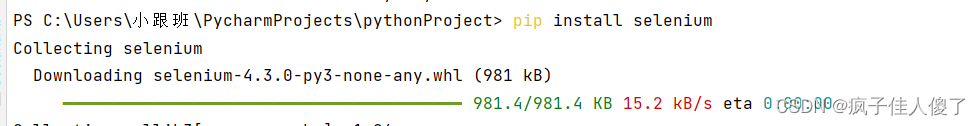
4.安装浏览器驱动Webdriver--Google
选择与电脑上Google浏览器版本相近/一致的Webdriver版本解压至本地文件夹web
webdriver下载地址:https://chromedriver.storage.googleapis.com/index.html
我用的版本是google 103.5060版本,大家可作为参考
5.代码实现
from selenium import webdriver
from time import sleep
from selenium.webdriver.common.by import By
# 启动浏览器
driver = webdriver.Chrome('D:\web\chromedriver.exe')
# 打开禅道网站
driver.get('http://127.0.0.1/zentao/user-login.html')
#登录
driver.find_element(By.ID,'account').send_keys('admin')
driver.find_element(By.NAME,'password').send_keys('z12345678')
driver.find_element(By.ID,'submit').click()6.find.element 元素定位
注意python新版本用法和以往版本的区别:
如:
以往版本定位ID:driver.find_element_by_id('account').send_keys('admin')
现在版本定位ID:driver.find_element(By.ID,'account').send_keys('admin')