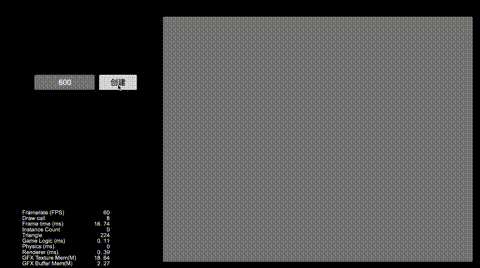在游戏开发中,常常会使用ScrollView来实现列表的功能,如:背包、邮件列表等。但当列表的数据比较多时,
会造成界面卡顿。这是因为JS的执行是单线程的,只有完成上个任务,才能执行下一个任务。一般在ScrollView
加载显示对象会这样做:
for (let i = 0; i < 300; i++) {
let item = this._itemPool.get()||instantiate(this.listItemPrefab)
if (item){
item.parent = this.listContentNd;
item.getComponent(LIstItem)?.setData(i + "");
}
}
使用instantiate克隆对象和addChild都会花费一定的时间,当要加载的数量多了,程序就会一直在执行,把一帧中渲染的时间都占用了,从而造成了界面卡顿。既然这样,我们可以把数据拆分若干的小数据集,每一帧就加载一个小数据集,这样的操作通常叫做分帧加载。
下面通过lateUpdate做一个简单的分帧加载:
lateUpdate() {
if (this._isUpdating) {
this.updateList();
}
}
private updateList() {
if (this._end == this._dataSource.length) {
this._listItemCount = this.listContentNd.children.length;
this._isUpdating = false;
return;
}
this._start = this._end;
//每次执行30个数据
this._end = Math.min(this._end + 30, this._dataSource.length);
this.renderList(this._start, this._end);
this._isUpdating = true;
}
在使用分帧加载后,能一定程度优化体验效果。但当数据量很大的话,随着显示对象的加载和显示,会导致drawcall不断上升,从而导致帧频下降。
为了减低渲染的压力,将没有被玩家看到的元素剔除,即只渲染可以视区域的元素。
private onScrolling() {
if (this._isUpdating || this._listItemCount == 0) return;
this.listContentNd.children.forEach((child: Node) => {
const visible = this.checkVisible(child);
child.getComponent(UIOpacity)!.opacity = visible ? 255 : 0;
});
}
//判断listItem是否在可视区域
private checkVisible(listItem: Node): boolean {
return listItem.getComponent(UITransform)!.getBoundingBoxToWorld().intersects(this._scrollViewCollisonBox);
}
通过上面2个小技巧(分帧加载和只渲染可视区域的元素),能很大程度优化ScrollView的性能。