Unity2020版本和老版本添加虚拟按钮的方式有很大区别,老版本可以直接在prefabs中拖拽即可,
新版本需要先创建image target,然后在其inspector里面添加虚拟按钮

添加好虚拟按钮之后,设置好按钮的名字
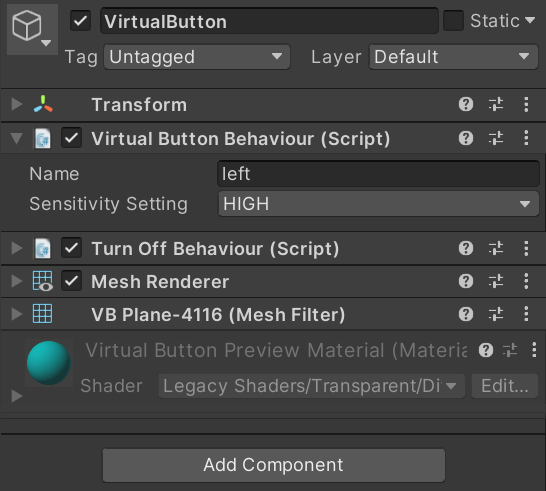
由于虚拟按钮是透明的,为方便测试,我们可以在按钮里添加一个plane
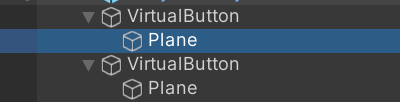
然后可以编写脚本了,编写一个VirtualButtonControl.cs,将这个脚本添加到image target中
需要注意的是,以前版本如果想实现虚拟按钮的处理事件的话,要实现IVirtualButtonEventHandler接口,再调用registEventHandler()方法,新版本已经舍弃了这个接口,直接使用
RegisterOnButtonPressed(方法委托)和RegisterOnButtonReleased(方法委托)就可以了
自己工程的组件部署情况。。。

using System;
using System.Collections;
using System.Collections.Generic;
using UnityEngine;
using Vuforia;
public class VirtualButtonControl : MonoBehaviour
{
// Start is called before the first frame update
public GameObject cube;
private VirtualButtonBehaviour[] buttons;
void Start()
{
//获取image target下所有virtual button组件
buttons = this.GetComponentsInChildren<VirtualButtonBehaviour>();
//初始状态下cube不可见
cube.SetActive(false);
for (int i = 0; i < buttons.Length; i++)
{
if (buttons[i].VirtualButtonName=="right")
{
//vuforia9.6.3版本和老版本中虚拟按钮注册处理事件的方法有很大不同
//新版本可以使用RegisterOnButtonPressed(方法委托)
//直接创建按钮点击/释放的处理事件
buttons[i].RegisterOnButtonPressed(pressDown);
buttons[i].RegisterOnButtonReleased(releaseUp);
}
}
}
private void releaseUp(VirtualButtonBehaviour obj)
{
//要想获取虚拟按钮的名字必须用VirtualButtonName属性
//obj.name是不行的
Debug.Log(obj.VirtualButtonName+"release");
cube.SetActive(false);
}
private void pressDown(VirtualButtonBehaviour obj)
{
//要想获取虚拟按钮的名字必须用VirtualButtonName属性
//obj.name是不行的
Debug.Log(obj.VirtualButtonName+"press");
cube.SetActive(true);
}
// Update is called once per frame
void Update()
{
}
}
参考文章:
https://blog.csdn.net/vv_017/article/details/79522340
https://blog.csdn.net/qq_36942939/article/details/103794122
https://blog.csdn.net/weixin_52800300/article/details/117691871