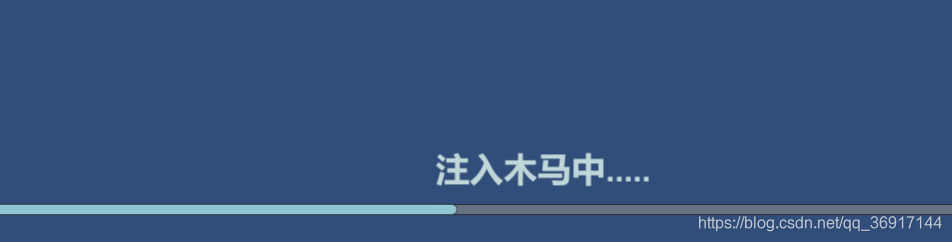就是其他主页点击按钮后先跳转到这个加载页面场景, 同时异步加载要跳转到的场景
参考:Unity SceneManager场景管理Chinar详解API
新建一个加载页面场景
创建一个滑动条用来表示进度条
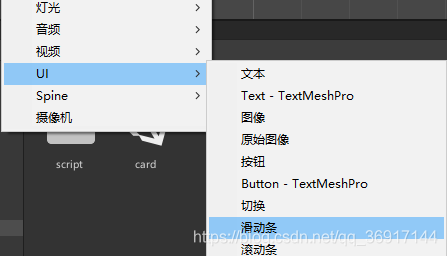
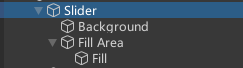 ?
?
再创建一个文本用来显示进度百分比
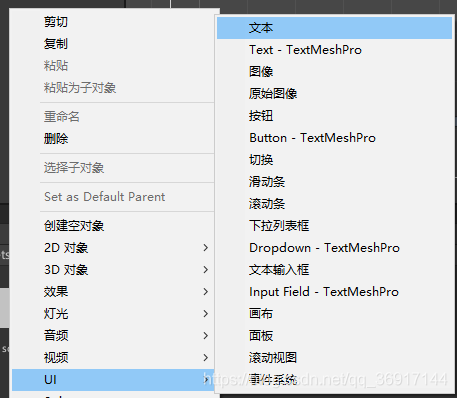
?位置随便摆一下
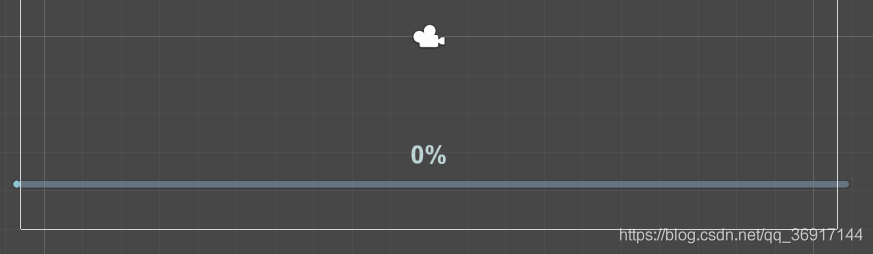
创建一个空对象
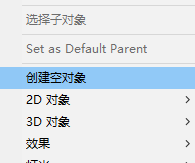
在空对象上新建挂载脚本
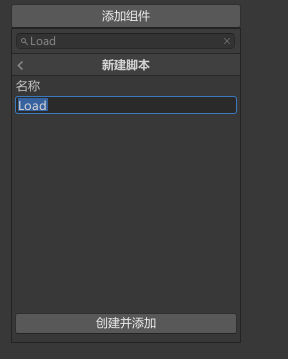 ?
?
修改代码:
/*加载场景页面*/
using System.Collections;
using System.Collections.Generic;
using UnityEngine;
using UnityEngine.UI;
using UnityEngine.SceneManagement;//场景管理
public class Load_test : MonoBehaviour
{
// Start is called before the first frame update
void Start()
{
LoadNextLeaver();//开启协程(多线程?)
}
// Update is called once per frame
void Update()
{
}
public GameObject image; //加载界面
public Slider slider; //进度条
public Text text; //加载进度文本
public void LoadNextLeaver()
{
image.SetActive(true);
StartCoroutine(LoadLeaver());
}
IEnumerator LoadLeaver()
{
AsyncOperation operation = SceneManager.LoadSceneAsync(2); //准备加载序号为2的场景
operation.allowSceneActivation = true;//加载完成后,是否允许场景跳转
while (!operation.isDone) //当场景没有加载完毕
{
slider.value = operation.progress; //进度条与场景加载进度对应
text.text = (operation.progress * 100).ToString() + "%";
yield return null;
}
}
}
?运行测试,可以实现跳转和进度条
但目标场景太小了,瞬间闪一下就加载完了,就很出戏?
一个伪加载实现:
using System.Collections;
using System.Collections.Generic;
using UnityEngine;
using UnityEngine.UI;
public class Load_test_ : MonoBehaviour
{
// Start is called before the first frame update
void Start()
{
}
// Update is called once per frame
//void Update()
//{
//}
/// <summary>
/// 进度条下方显示的文本
/// </summary>
[SerializeField]
Text Aegis_text;
/// <summary>
/// 进度条
/// </summary>
[SerializeField]
Slider slider;
/// <summary>
/// 文字后方点数显示
/// </summary>
float pointCount;
/// <summary>
/// 当前进度
/// </summary>
float progress = 0;
/// <summary>
/// 进度条读取完成时间
/// </summary>
float total_time = 3f;
/// <summary>
/// 计时器
/// </summary>
float time = 0;
void OnEnable()
{
//开启协程
StartCoroutine("AegisAnimation");
}
void Update()
{
//记录时间增量
time += Time.deltaTime;
//当前进度随着时间改变的百分比
progress = time / total_time;
if (progress >= 1)
{
UnityEngine.SceneManagement.SceneManager.LoadScene(2);//假装的加载完成后,还是要跳转到目标场景
return;
}
//把进度赋给进度条的值
slider.value = progress;
}
void OnDisable()
{
//关闭协程
StopCoroutine("AegisAnimation");
}
/// <summary>
/// 文本显示协程
/// </summary>
/// <returns></returns>
IEnumerator AegisAnimation()
{
while (true)
{
yield return new WaitForSeconds(0.1f);
float f = slider.value;
//设置进度条的value值在某个区间的时候要显示的字符串
string reminder = "";
if (f < 0.25f)
{
reminder = "检测余额中...";
}
else if (f < 0.5f)
{
reminder = "注入木马中...";
}
else if (f < 0.75f)
{
reminder = "破解密码中...";
}
else
{
reminder = "上传数据中...";
}
//显示字符串后面的“.”
pointCount++;
if (pointCount == 7)
{
pointCount = 0;
}
for (int i = 0; i < pointCount; i++)
{
reminder += ".";
}
//把显示内容赋给场景中的text
Aegis_text.text = reminder;
}
}
}
测试效果